Best Software Training Institute in Hyderabad
With
100% Placement Assistance
Live Training + Certifications + Selfpaced Video Courses
Quality Training
Get quality training from adept coaches with rewarding certifications and course-related guides.
Expert Trainers
Our trainers are well acclaimed with Industry experience and therefore provide training enabled with real-time projects and case studies for better students learning experience.
Upgraded Course Material
We provide up-to-date training materials including recorded videos, Interview Q&A, study materials, and projects that meet the corporate criteria.
Guaranteed assistance
Career counseling and job assistance by a dedicated team of advisors are provided to all our trainees.
Best Software Training institute in Hyderabad
Trending courses
Learn some of the most current and trending courses with 100% placement assistance from brolly Academy
We Provide the Best Online Courses -
Courses with Most job openings
Learn some of the Courses with Most job openings: with 100% placement assistance.
Why are we the best software training institute in Hyderabad?
- Adaptable and upgraded course curriculum to match the requirements of the industry
- Real time project assistance with hands-on practical learning exposure.
- Adjustable schedules organized at flexible timings that coordinate with your timetable.
- Certification exam counseling with A1 course training and course completion certificate by Brolly Academy.
- Excellent Learning Management System (LMS) specially curated by industrial experts and trainers
- 75+ recruiting partners with 100+ successful placements in Hyderabad
- Affordable course fees with cost effective course training by accomplished course trainers.
- Top Interview questions and professional resume building assistance with communications skill enhancement sessions.
Brolly Academy Testimonials
I joined Brolly Academy’s in Hyderabad for digital marketing. Their trainers were very professional and they also helped me during my job interviews by giving me tips and advice. Thank you so much, I would definitely recommend Brolly Academy to those who are interested in learning digital marketing from experts.
I Enrolled for a Data Science course in Hyderabad at Brolly Academy, I really appreciate their training method and placement program conducted which helped me a lot to build up my career. Now I am working as a Data scientist at a MNC. I could not have found a better institute to learn online courses in Hyderabad .
I joined their free demo session on DevOps Course training and was really impressed. I joined the course and they have the best trainers and staff who are so supportive from the beginning to till end of the course, they have always been.
The blockchain course training in hyderabad at Brolly Academy is the best. The study material and training method is outstanding. They really helped me to stand out in my career, thank you Brolly Academy.
The course provided by Brolly Academy was well structured and our instructor was very knowledgeable about the concepts. I really appreciate their interview preparation method as well. I am currently placed in an MNC as a full stack developer, all thanks to Brolly Academy.
I am very much grateful for the faculty of Brolly Academy for guiding me and preparing for my interviews. I want to thank the entire team for giving me a good training experience and giving me all the required knowledge in CyberArk. It is only because of their assistance and training that I aced my interviews.
Modes of Training available
In Class Training
You can enroll in our offline training program for a complete classroom experience with excellent instructor led learning.
Live Tutor
Led online Training - Attend our online training with live trainer assistance and lab sessions at accessible timings.
Self-study video course
We offer a complete set of classroom training recordings curated and conducted by our expert trainers for a self-paced experience.
Our Key Features
- Industrially acclaimed and certified course trainers with 12+ years of experience.
- Free demo class from trainers before course enrollment.
- Placement assistance with resume support and soft skills training
- Custom built course curriculum that is upgraded with the latest concepts.
- Cost friendly course fees with no additional charges or deductions.
- Free Brolly Academy course materials at 0 cost.
- Career guidance with excellent one-on-one counseling sessions.
- Lifetime access to Brolly Academy’s LMS, course media and video recordings.
- Hands on lab sessions alongside live project assistance and case studies.
- Mandatory course completion certificate available both as hard copies and in a digital format.
Why us Brolly Academy?
Best Practice for interview Preparation Techniques
Practical & Hands-On Training from industry experts
350+ Recruiting Clients & 70% above placed student ratio
Lifetime Access for Student’s Portal and Study Materials
Our course timings are flexible and user-friendly to make it easy for students.
Brolly Academy does not charge any additional fees for any of the programs from the training course.
Our Course syllabus consists of market-ready concepts and data to keep our students updated.
About Brolly Academy
Brolly Academy is one of the best software training institute in Hyderabad with an excellent training staff and coaching services. We offer courses ranging from a wide range of niches and fields including software, marketing, business, computers, languages, and more.
Our training is designed to give the students an in-depth learning experience backed with practical and technical knowledge for hands-on proficiency. We at Brolly Academy, provide the best course training in Hyderabad with comprehensive training methods that align with ongoing recruitments and job obligations.
The trainers who make the pillars of our academy are well influenced with 12+ years of training and professional excellence. Their coaching techniques are well versed with equal importance to technical as well as theoretical significance.
Every course that we offer comes with a guaranteed course completion certificate that is verified and accepted by companies all over the world with lifetime validity. We encourage virtual training modes as well as subjective classroom training to cater to an audience of all types, including students and working professionals alike.
Our course curriculum is customized by industrial experts that are job oriented as we offer guaranteed placement assistance to our students, training them in a multitude of aspects that include mock interviews, resume preparation, mock tests, career counseling, and much more.
We as an academy work on delivering quality training programs with easy accessibility and top-notch services.
Enroll with our Brolly Academy for the best Training Experience in Hyderabad to Accelerate your career with free demo classes before Enrollment.





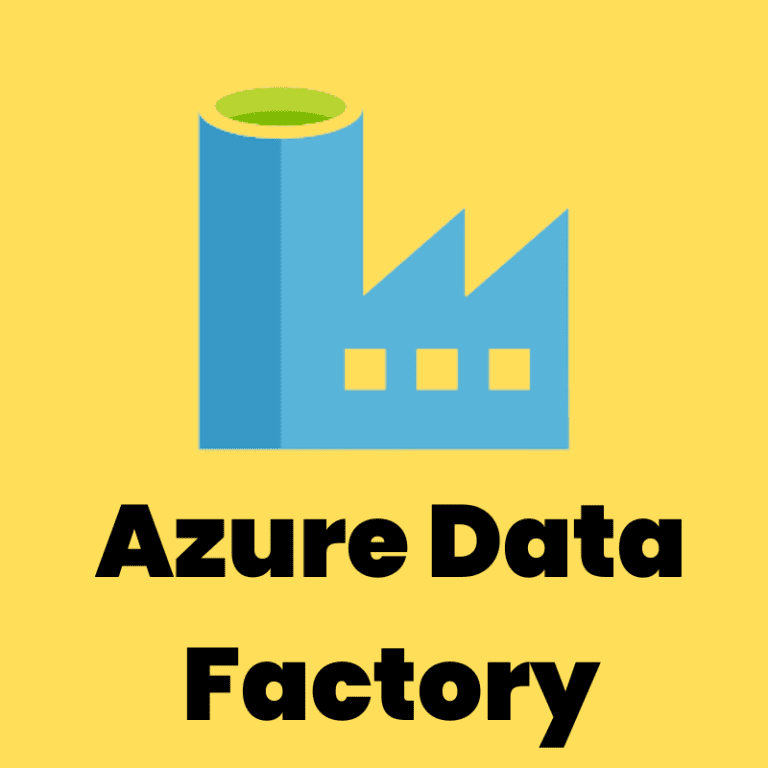
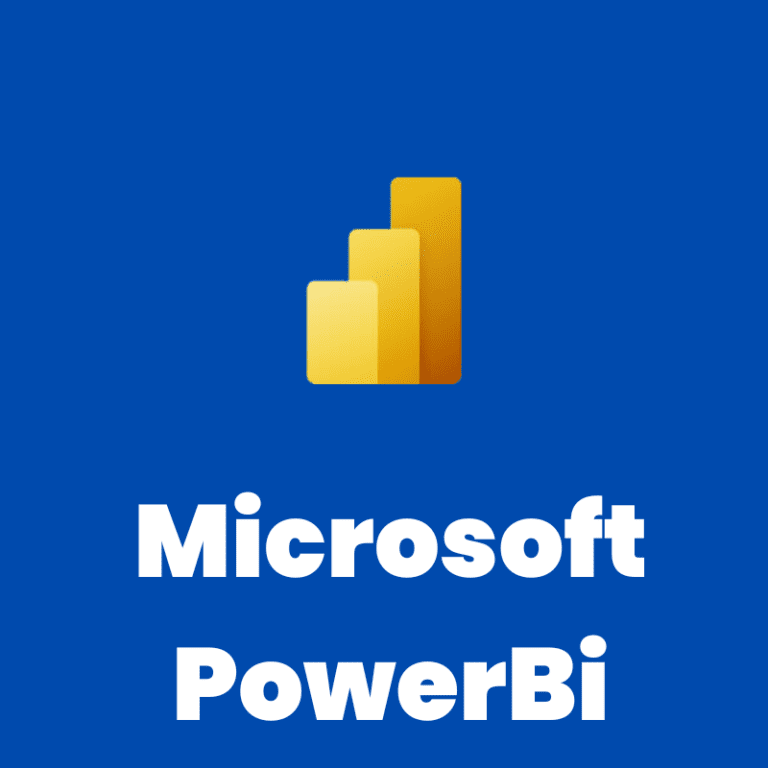



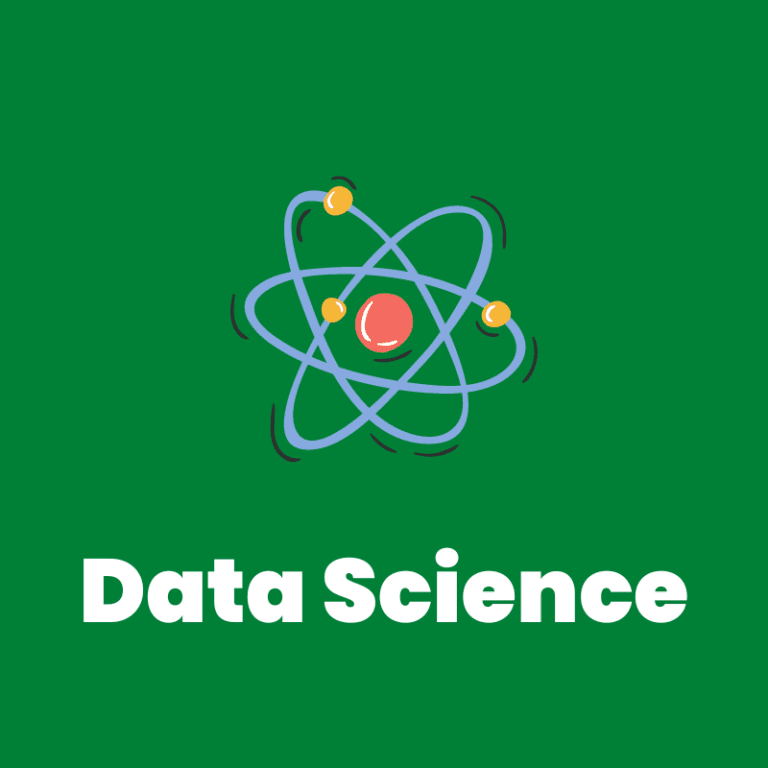


Ramesh