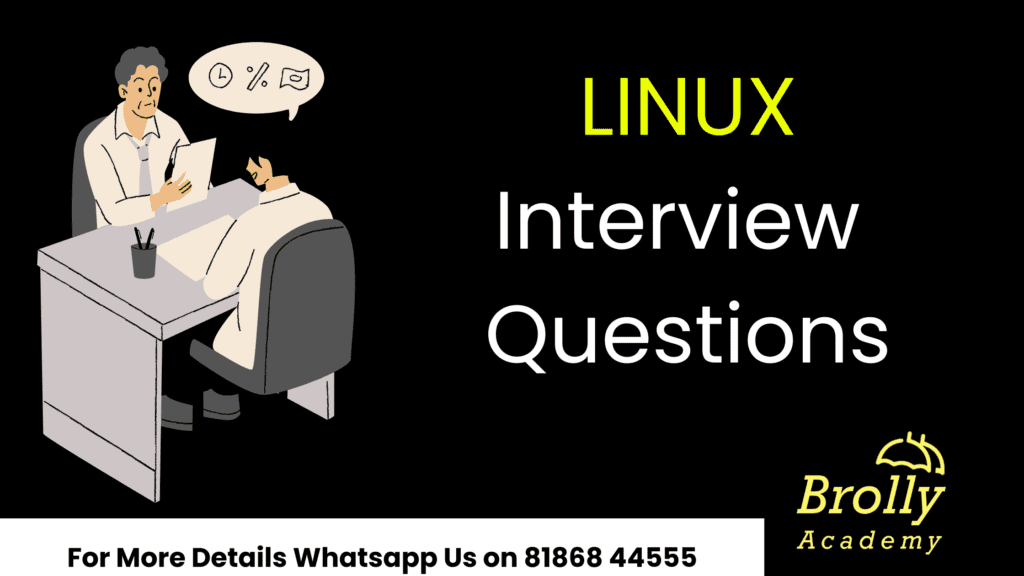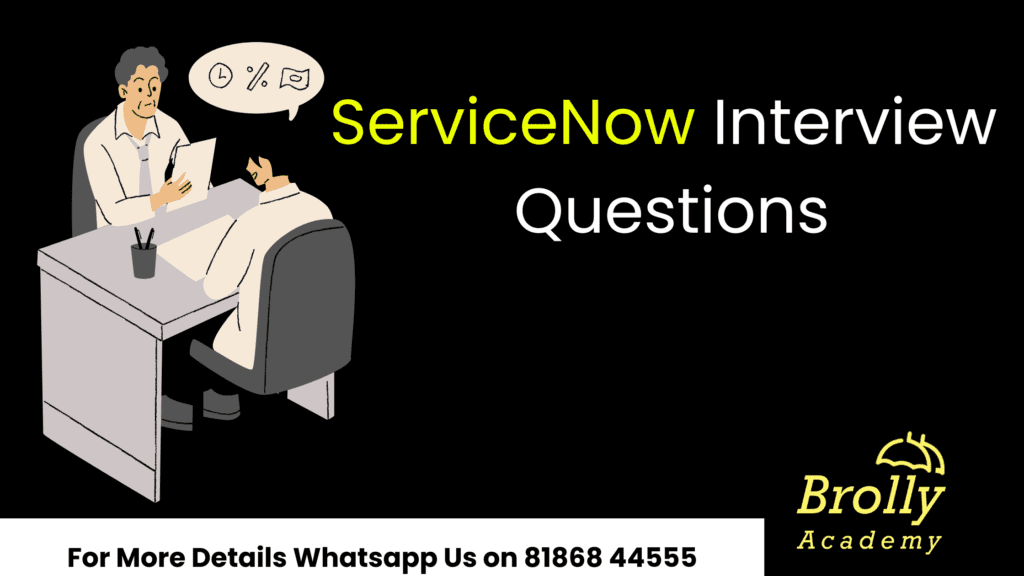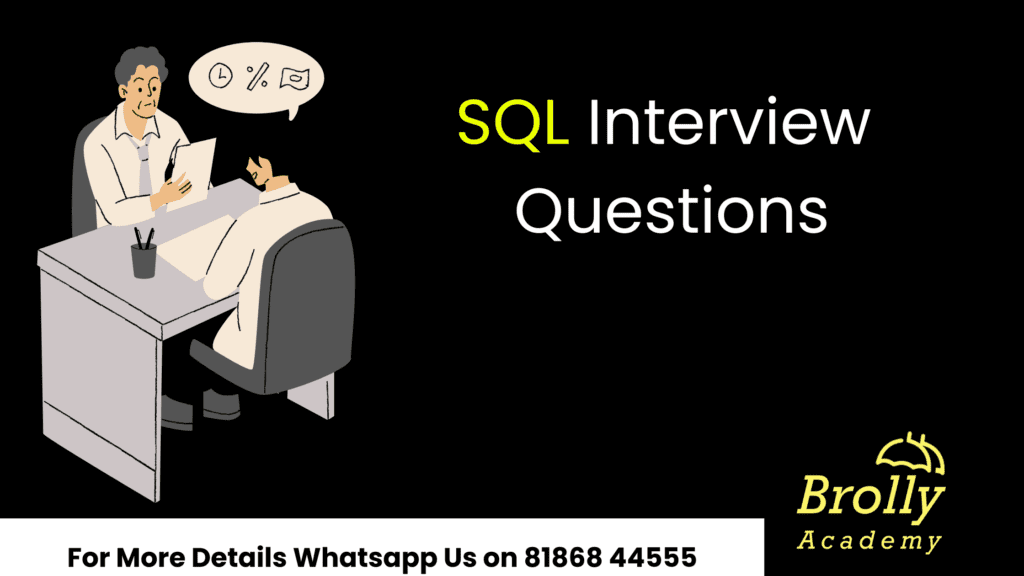Tosca Interview Questions
50+ Tosca Interview Questions and Answers for Experienced and beginners.
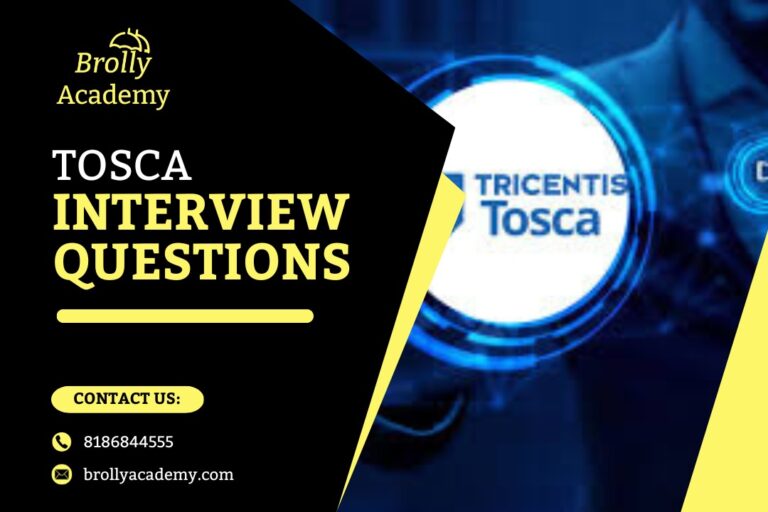
Tosca Interview Questions and Answers
These interview questions and answers of Tosca work for both freshers and experienced candidates of 2 years, 3 years, and 4 years too.
A few of these are gathered from Tosca interview questions asked by top MNC companies like Infosys, Wipro, Accenture, Deloitte, Capgemini, and more.
1. Explain about Tricentis Tosca?
Tricentis Tosca stands out as a leading test automation tool in the market, showcasing the capability to automate diverse application types. This tool facilitates the creation of script-less automated tests, contributing to its effectiveness. Key attributes of Tosca include:
- Swift execution and compatibility with a Continuous Testing approach, aligning with DevOps practices.
- Emphasis on module-based test development, optimizing reusability for efficient testing processes.
- Demands minimal maintenance efforts, enhancing overall operational efficiency.
- Seamless integration with major third-party tools, bolstering its adaptability and compatibility.
- Simplified test development through script-less automation, ensuring ease of use for testers.
2. What are the major components of Tosca?
The important components which are available in Tosca are –
- Tosca Commander.
- Tosca Executor.
- Tosca ARA (Automation Recording Assistant)
- Tosca Wizard
- Test Repository.
3. Explain the advantages of Tosca as a test automation tool?
The benefits provided by the Tosca automation tool are mentioned below
- One tool combines many features.
- Supports script-less test automation.
- Test management.
- Bulk updates are possible.
- Assets can be reused.
- Compatible with different platforms.
- It follows a model-based testing approach.
4. Define TOSCA Commander?
TOSCA Commander serves as the user interface of the tool, enabling users to design, maintain, execute, and analyze test cases. It is the foundational component of the Tosca Test Suite, structured with various sections such as Requirements, Modules, Test Case, Test Script Design, Execution, and Reporting.
5. How to execute test scripts from Tosca ExecutionLists?
Executing test scripts in Tosca can be accomplished through different approaches
- Initiating execution using the shortcut key F6.
- Right-clicking on selected test cases and choosing the “Run” option.
- Running the ExecutionLists.
Learn Tosca From Our Expert Trainer
6. What are the different types of components available in TOSCA?
TOSCA comprises four key components:
- Tosca Commander
- Tosca Executor
- Tosca Wizard
- Test Repository
7. How to execute test scripts from Tosca ScratchBook?
To perform trial runs or check correctness, Tosca allows the execution of test cases from ScratchBook. Two options are available for executing test cases from ScratchBook:
- Execution at any time.
- Organizing test cases in ScratchBook before execution.
8. Is it possible to integrate Tosca with Jira?
Yes, integration with Jira is possible. Jira serves as a test management tool, managing bugs or issues raised in Tosca. Any new issues raised in Tosca can be synchronized with Jira through the interface.
9. Explain the benefits of Tosca integration with Jira?
The advantages of integrating Tosca with Jira include:
- Synchronizing failed tests from Tosca.
- Automatic raising of bugs in Jira after Tosca execution failure.
- Enabling the DevOps process.
- Achieving cross-tool traceability.
10. What are the different types of errors that can occur in Tosca?
Three types of errors may occur during Tosca execution:
- Verification Failure: This occurs when expected and actual results do not match for the verification step.
- User Abort: Occurs when the execution is stopped by the tester.
- Dialog Failure: Occurs due to unhandled exceptions or steps.
Want to download these Tosca Interview Questions and Answers in the form of a readable and printable PDF for your interview preparation?
Click the download button below for the PDF version
Learn Tosca From Our Expert Trainer
11. Explain Tosca TestSuite?
Tosca is a leading test automation tool capable of automating various applications, allowing the design of script-less automated tests. Key features include fast execution, support for module-based test development, minimal maintenance efforts, integration with major third-party tools, and easy test development through script-less automation.
12. How can you read data from Excel using Tosca?
Data from Excel can be read using Tosca through two approaches:
- In Test Case Design, data can be read from an external Excel file with a predefined format.
- The “Excel Engine” allows importing and reading from an Excel file.
13. Is it possible to launch multiple browsers in TOSCA?
Launching multiple browsers directly in Tosca is not possible. However, users can achieve cross-browser execution by defining a Test Case Parameter named “Browser” and selecting values like InternetExplorer, Firefox, or Chrome.
14. Explain how to perform data-driven testing in Tosca?
Data-driven testing in Tosca is facilitated through the Test Case Design (TCD) approach. The TCD test sheet represents a template where instances are created to represent test data for individual test cases. Data parameters are linked to attributes within the test sheet, allowing for data reusability and the creation of test cases based on different data sets.
15. How to initiate cross-browser execution in Tricentis TOSCA?
Launching multiple browsers simultaneously is not supported in TOSCA. However, users can achieve cross-browser execution by following these steps:
- Design a Test Configuration Parameter named “Browser” at either the TestCase or its Parent Levels.
- Users can select values such as InternetExplorer, Firefox, or Chrome for the “Browser” parameter.
- Executions will be triggered separately for each selected browser.
Learn Tosca From Our Expert Trainer
16. What are the different types of status available after post-execution in Tosca?
After test execution in Tosca, the available default statuses are
- Passed
- Failed
- No result
- Error
17. Explain the limitations of TOSCA ScratchBook?
TOSCA ScratchBook stores temporary execution logs and is used for temporary execution during test development. Limitations include the lack of details for repeated actions within a test step and the non-permanent availability of execution logs.
18. Explain the benefits of linking Tosca test cases with requirements?
Linking Tosca test cases with requirements ensures test coverage based on requirements, providing a high-level overview of requirement coverage for test analysis.
19. Explain the template and the process to create it?
In Tosca, templates define unique test flows using modules, linking data parameters from TCD rather than actual data. Templates can be created by converting a technical test case to a template, and they utilize data from TCD datasheets.
20. Explain the advantages of specifications associated with Tosca test cases?
Linking specifications to Tosca test cases helps track requirement coverage, offering a high-level perspective for test analysis.
Want to download these Tosca Interview Questions and Answers in the form of a readable and printable PDF for your interview preparation?
Click the download button below for the PDF version
Learn Tosca From Our Expert Trainer
21. Explain Test Data Management?
Test Data Management in Tosca involves handling the test data required for test execution. Data-driven test automation is achieved through Test Case Design (TCD), where test sheets represent templates with instances representing test data for individual test cases.
22. What are String Operations in Tosca?
String Operations in Tosca involve verifying or changing strings using regular expressions. These operations can count specific characters/words, align words, confirm number structure, etc. The execution of String Operations requires the AidPack module.
23. Why is ScratchBook required in Tricentis TOSCA?
ScratchBook in TOSCA allows for trial runs of newly created or enhanced test cases to check correctness. It logs execution results temporarily and enables the execution of entire or partial test cases (test steps) for verification.
24. What is exploratory testing in Tosca?
Exploratory testing in Tosca involves manually recording test scenarios while navigating, capturing screenshots with technical information, and generating a PDF document. This document serves as a reference and training material for future use.
Intermediate level Tosca Interview Questions and Answers
25. Describe the organizational units of testing procedures in Tricentis Tosca?
Automated testing in TOSCA is structured into the following organizational units:
- Planning
- Specification
- Execution
- Logging
- Analysis
Learn Tosca From Our Expert Trainer
Want to download these Tosca Interview Questions and Answers in the form of a readable and printable PDF for your interview preparation?
Click the download button below for the PDF version
26. What is the purpose of Tosca Query Language (TQL)?
TQL, short for Tosca Query Language, serves as an advanced search tool in Tosca. Similar to SQL, it enables users to perform searches based on specified conditions.
27. Is it possible to compare PDFs using Tricentis Tosca?
Tricentis Tosca includes a standard module that allows users to compare PDF files. After the comparison, any mismatches are documented in the execution logs.
28. What is Tosca CI, and how does the user execute test scripts using CI Tools?
CI stands for Continuous Integration. Tosca supports the execution of test cases through CI tools like Jenkins, Bamboo, etc., as part of continuous testing. With CI features, integration with CI tools is seamless, enabling tests to be triggered through third-party CI tools.
29. What loop statements are used in Tosca?
Tosca provides various loop structures such as Do, For, While loops, etc., for executing test steps repeatedly when needed.
30. What is Tosca WebAccess?
Tosca WebAccess is a web interface that allows users to access workspaces through web browsers without requiring the installation of Tricentis Tosca Commander. The data of workspaces is stored on the workspace server system, and users can access it using client browsers.
Want to download these Tosca Interview Questions and Answers in the form of a readable and printable PDF for your interview preparation?
Click the download button below for the PDF version
Learn Tosca From Our Expert Trainer
31. Explain the usage of Tosca API Scan?
Tosca API Scan facilitates the creation of modules by scanning the API of a specific system. It is a feature that enables the automation and design of API Test Cases.
32. What is Tosca QC/ALM Integration?
Tosca QC/ALM Integration involves integrating Tricentis Tosca with HP Quality Center (ALM) – a test management tool. This integration allows managing test executions and defect cycles, with execution data and defect details synchronized between the two tools.
33. Explain Tosca test configuration parameters?
Tosca Test Configuration Parameters (TCPs) are used to parameterize test data for configuration-related activities. They can be applied across the entire test suite and include both in-built TCPs and user-defined TCPs for various objects within the Tosca project structure.
34. How to integrate Tosca Connect with HP ALM?
The integration involves the following steps:
- Install Rest API.
- Install Tasktop on the test system with the license.
- Synchronize test scripts with the Test Plan Module in HP ALM from Tosca.
- Synchronize the execution list with the Test Lab module in HP ALM from Tosca.
- Sync the latest execution logs available in Tosca ExecutionList with the test set in ALM Testlab.
35. Define the modes of TC Shell?
TC Shell, used by Tosca Commander administrators, has two starting modes:
- Interactive mode: Ideal for new and intermediate users, this mode provides assistance with help and options, offering complete access to Tosca Commander GUI functionalities.
- Script mode: This mode, a lite version of Tosca GUI, involves minimal interaction and is used for the execution of scripts in automated mode.
Learn Tosca From Our Expert Trainer
36. Define Synchronization in Tricentis Tosca?
Synchronization in Tricentis Tosca is a process that aligns the application’s momentum with the automation tool’s momentum. The ActionMode “WaitOn” dynamically handles synchronization, causing the Tosca test to wait for a pre-configured timeout value until a specified condition, provided as TestStepValue for “WaitOn,” is satisfied. The synchronization settings can be modified through the settings by navigating to “Go to settings->TBox->synchronization.”
37. How to check the existence of a file in Tosca?
To verify the existence of a specified file in Tosca, the standard module “TBox File Existence” can be utilized. This module includes the following attributes:
- Directory – Specifies the location of the test file.
- File – Specifies the name of the test file.
38. What types of logs are available in Tosca?
Tosca provides two types of logs after test execution:
- ActualLog: Stores the latest execution results and the execution history.
- ExecutionLog: Generated by selecting the option “Archive actual ExecutionLog.” This type of log provides additional information.
39. Define BDD in TOSCA?
BDD stands for Behavior Driven Development, a methodology rooted in agile software development processes. Unlike generating executable test cases, BDD produces workable documentation that describes actions and behaviors in text format. Requirements are depicted as user stories.
40. Define the purpose of ActionMode Constraint?
The ActionMode value “Constraint” in Tosca is used to search for specified values. For example, it can be employed to search for a specific column value in a table.
Want to download these Tosca Interview Questions and Answers in the form of a readable and printable PDF for your interview preparation?
Click the download button below for the PDF version
Learn Tosca From Our Expert Trainer
41. Define the Default object components in TOSCA?
During Tosca workspace creation, default objects are either automatically incorporated or manually added using the import subset option. The default components are stored in the standard.the file within the folder “%TRICENTIS_PROJECT%\ToscaCommander.” These components include standard modules, virtual folders, and standard reports.
42. Define Damage class?
The Damage class in Tosca is used to calculate damage values for specific events based on cost. The values range from 0 to 10 (minimum to maximum).
43. Define Frequency class?
The Frequency class in Tosca is used to calculate damage values for specific events based on quantity in terms of frequency. The values range from 0 to 10 (minimum to maximum).
44. Examine the steps involved in manually creating test case templates in Tosca?
To create TestCase templates in Tosca, users can follow these steps:
- Create a TestCase based on user requirements.
- Convert a technical test case into a template by selecting the “Convert to Template” option from the context menu after right-clicking on the test case.
- Drag and drop the appropriate TestSheet onto the desired TestCase Template.
- Assign TestSheet attributes (data parameters) for the required TestStepValues using the XL tag.
Advanced level Tosca Interview Questions and Answers
45. Explain the merits of Tricentis Tosca?
The primary advantages of Tosca as a test automation tool are outlined below:
- Supports a script-less test automation approach.
- Easy to learn with a minimal skill set.
- Allows the initiation of test automation in the early testing phases.
- Supports the model-based test automation framework, eliminating the need for extensive test framework creation efforts.
- Facilitates a high level of reusability through components such as Modules, Reusable TestStepBlock, TCD, etc.
- Provides built-in support for test management and functional testing activities.
- Enables ALM integration.
- Allows the triggering of Selenium test cases from Tosca.
- Facilitates mass updates using Tosca Query Language (TQL).
Learn Tosca From Our Expert Trainer
46. Is API Testing possible with Tosca?
Yes, Tosca supports API Testing. The API Scan feature is utilized to create modules corresponding to APIs, enabling the sending of requests and receiving responses for API calls.
47. How to use multiple web browsers within the same test case using Tosca?
To automate a test script across different applications executing on various browsers within the same test case, users can employ buffers and change Test Configuration Parameters at execution time through the following methods:
- Alternate the value of the test ordering Parameter to {B[Browser]} or any other preferred Buffer Name.
- Change the buffer value during execution using the “TBOX Set Buffer” module to modify the “Browser” test configuration parameter according to the desired browser name.
48. What is TOSCA Classic Engine?
The TOSCA Classic Engine, also known as the Base engine, is responsible for test execution. It follows the architecture of test cases managed as business-based objects, accepting information and activities related to test scripts.
49. What are the steps required in Object Steering in Tosca?
Object Steering in Tosca involves two steps:
- Object access.
- Object steering.
50. Discuss Tosca Model-Based Testing?
Tosca Model-Based Testing involves creating models that represent the functionalities by scanning the application. Test cases are then developed and executed based on these modules. Modules, containing technical information, are added to test cases through a drag-and-drop approach, requiring no scripting for test case development.
51. What do you mean by Distributed Execution in TOSCA?
Distributed Execution in Tosca occurs when a user or test needs to execute a large set of test scripts across multiple machines. Testers must create TestEvents in Tosca Commander to enable this distributed execution.
Learn Tosca From Our Expert Trainer
52. Describe Test Data Management (TDM)?
Test Data Management (TDM) components in Tosca are used to manage the test data required for test execution. These components are part of the standard Tosca installation and store data in a shared database repository, which is assigned to test cases during execution.
53. How to run Tests using ScratchBook?
To run tests using ScratchBook in Tosca, users can perform trial runs of newly created or enhanced test cases to ensure correctness. Execution results are logged in ScratchBook temporarily, and entire or partial test cases (test steps) can be executed by right-clicking on selected items and choosing the “Execute” option from the context menu.
54. What is the use of TestMandates?
TestMandates in Tosca are used to fulfill requirements where batches need to be run at specific times, such as in banking or insurance domain projects. TestMandates allow the execution of different parts of an execution list in parallel without locking the main execution list.
55. Discuss the steps to instantiate TestCases using Excel?
To instantiate TestCases using Excel in Tosca, follow these steps:
- Create a template test case.
- Link data sheet attributes defined in TCD or an external Excel template with the correct syntax to template attributes.
- Right-click on the template test case and select “Create Template Instance.”
- In the subsequent dialog, display the Excel sheet with the predefined structure.
- Handle the authentication dialog and proceed.
- Click OK to start the instantiation process.
Learn Tosca From Our Expert Trainer
Want to download these Tosca Interview Questions and Answers in the form of a readable and printable PDF for your interview preparation?
Click the download button below for the PDF version
56. Describe Instantiating Template?
In Tosca, instantiating a template refers to generating instance test cases from the template based on different data defined in the “TestCase Design” section. This approach, also known as data-driven testing, allows for the creation of multiple test instances with varying data parameters.
57. What do you mean by business parameters in Tosca?
Business parameters in Tosca are used to pass data into a Reusable TestStepBlock as arguments. These parameters aim to parameterize the use of test data in a Reusable TestStepBlock rather than relying on hardcoded data. Business parameters can be created by right-clicking on the selected Reusable TestStepBlock within the Library folder.
58. Explain about TC-Shell?
TC-Shell in Tosca allows users to control Tosca Commander from the command line, and it can be launched in two unique manners: interactive and script. Users can use a set of commands written in a flat file (such as a batch file) to perform operations such as executing tests without opening Tosca Commander, automating the triggering of test execution processes. Users may also access the comprehensive functionalities of the GUI version from Tosca Commander.
59. Explain the steps to create test cases through ARA?
The steps to create test cases through ARA (Automated Risk Analysis) are as follows:
- Record any scenario using ARA Wizard.
- Add verification points during recording and perform cleanup on the recorded scenario.
- Export the recording.
- Import the recording into Tosca.
- Execute test cases that are auto-created during recording.
Learn Tosca From Our Expert Trainer
60. Specify the different approaches for object identification in Tosca?
In Tosca, there are different approaches for object identification during scanning:
- Identify by properties
- Identify by Anchor
- Identify by index
- Identify by image
61. What is DokuSnapper in Tosca?
DokuSnapper in Tosca is a function that enables the archiving of the progress of automated tests in a document. Tosca generates a Microsoft Word document for each test script upon execution, with the document name comprising the test script name and the timestamp of the execution time. Users can enable DokuSnapper from the settings, configuring options and settings in the Tosca engine
62. What is TDS?
TDS stands for Test Data Service, a component used for test data management in Tosca. With TDS, dynamic test data is stored in a shared location, making it easy to read and update by test cases. TDS allows the sharing of the same dynamic data across multiple test cases and enables updates without opening Tosca, as it is treated as a separate component.
63. Explain the API Testing using TOSCA? Explain the advantages?
API Testing in Tosca involves scanning the API using the API scanning wizard to create API modules. These modules can then be used to create test cases for Tosca API Testing. The advantages of API Testing in Tosca include fast execution, reduced execution cycle time, and the ability to initiate testing before system integration.
Learn Tosca From Our Expert Trainer
Want to download these Tosca Interview Questions and Answers in the form of a readable and printable PDF for your interview preparation?
Click the download button below for the PDF version
64. Explain the exploratory testing features available in Tosca?
Exploratory testing in Tosca is an approach to record test scenarios as a document for functional analysis, verification, testing, or training purposes. It captures actions and behaviors as texts, serving as workable documentation rather than generating executable test cases.
65. How can we change the value of any Test Configuration Parameter during execution?
To change the value of any Test Configuration Parameter (TCP) during execution, assign a buffer to the TCP and use the “Tbox Set Buffer” module to modify the TCP value during execution.
66. Is it possible to automate mobile apps in Tosca?
Yes, Tosca supports mobile automation using Engine ME3.0 for mobile testing.
67. Explain the approach to mobile testing?
To perform mobile automation in Tosca, follow these steps:
- Connect the physical or simulator mobile device to the system or Appium server.
- Scan mobile devices using Scan->Mobile option.
- Provide basic details such as connection type, device name, device ID, and device type.
- Select the checkbox for “Run Live View” to replicate the mobile screen.
- Establish the connection with mobile devices by clicking on “Connect.”
- Scan the desired mobile screen to create modules.
- Create mobile test cases based on the created modules and standard modules.
- Execute the test case.
Learn Tosca From Our Expert Trainer
68. What kinds of mobile apps are supported by Tosca?
Tosca supports Android and iOS mobile devices, and it can automate mobile web, native, and hybrid apps.
69. What are the different engines available for mobile automation?
Two engines are available for mobile automation:
- Tosca Mobile+ – Used for older devices.
- Mobile Engine 3.0 (ME 3.0) – Used for the latest devices.
70. What is the basic configuration required to execute any test case in the mobile Chrome browser?
Set the value of TCP Browser to “ChromeAndroid” to configure the basic settings for executing any test case in the mobile Chrome browser.
71. Define ARA?
ARA, short for Automation Recording Assistant, is an advanced recording feature in TOSCA. ARA allows users to record scenarios with verifications and instantly generate test cases. After recording, ARA generates a .ara file that needs to be imported into TOSCA to create instant test cases. This feature is particularly useful for business users with limited knowledge of Tosca.
Learn Tosca From Our Expert Trainer
Want to download these Tosca Interview Questions and Answers in the form of a readable and printable PDF for your interview preparation?
Click the download button below for the PDF version
72. What are the advantages of ARA?
The key advantages of ARA include:
- Standalone recording wizard
- Intuitive recording
- On-the-fly remarks and verifications
- Avoidance of duplicate modules in a single recording
- Easy clean-up
- Fast playback
- Easy export and import of recordings
73. Define the limitations of ARA?
The limitations of ARA are:
- Compatibility with Tosca 13.1 and above
- Linear recording
- License required for standalone installation
- Creation of duplicate modules in multiple recordings
- Challenges in modifying existing tests
- Not yet compatible with Android/iOS
74. Define the Vision AI in Tosca?
Vision AI in Tosca is an advanced test automation approach that automates test cases irrespective of the technology used in the test application. This approach utilizes artificial intelligence (AI) through TOSCA AI Scan to identify objects based on their appearance. Objects are recognized based on their visual features and aesthetics.
75. Since which version has Vision AI been accessible?
Vision AI features were introduced in Tricentis Tosca from Version 14.x.
Learn Tosca From Our Expert Trainer
76. List the functionalities of Vision AI in Tosca.
The major features of Vision AI include:
- AI-driven object recognition: Tosca AI engine identifies test objects based on appearance.
- Automation of Citrix-based applications.
- Automation of under-development applications: Tosca can automate applications based on mockup environments or designed layout diagrams.
- Automation testing starting from early phases.
- Automation of a variety of applications.
- Reusability of some modules across different applications with the same look and feel, irrespective of technology.
- Reduction of maintenance efforts in Vision AI.
77. What is the process by which Tosca recognizes objects using the AI Engine?
The Tosca AI engine identifies test objects based on:
- Appearance and position of test objects.
- Look and feel, including color and size.
- Attached are labels of test objects.
78. What occurs to previously created tests using the AI Engine when the technology is modified while maintaining the same UI?
There is no impact on existing test cases developed with the AI engine when changing the technology, as the AI engine does not consider the technology of the application.
79. List the various methods employed by the Tosca AI Engine for identifying objects.
The Tosca AI engine uses the following identification methods:
- Identify by Properties: Based on the properties available through appearances.
- Identify by Index: Based on the repetitions of the same kind of objects.
Learn Tosca From Our Expert Trainer
Want to download these Tosca Interview Questions and Answers in the form of a readable and printable PDF for your interview preparation?
Click the download button below for the PDF version
80. How are Test Configuration Errors managed in Tosca?
Tosca test configuration errors may result from misconfigurations in test environment settings, missing modules, or discrepancies in versions. To address these issues, it is essential to align with test environment settings, verify the installation of all necessary modules and dependencies, and ensure compatibility between the Tosca version and all modules.
81. Illustrate a situation where Execution Errors might occur in Tosca and provide guidance on resolving them.
Execution Errors might occur when a UI element is modified or relocated in the application under test. To resolve this, re-scan the application and update the test case with the new definition of the UI element.
82. What are the benefits of Execution Lists in Tosca? Can you schedule them?
Execution Lists help in grouping, ordering, and executing test cases sequentially, aiding in regression testing and ensuring dependent test cases execute in order. Yes, using the Test Execution Scheduler, Execution Lists can be scheduled for specific times and frequencies.
83. Explain how Tosca’s API Scan contributes to performance testing and share insights into a complex scenario automated using Tosca’s API testing features.
While Tosca primarily serves as a functional testing tool, its API Scan captures API requests and responses, allowing measurement of response times for API calls and providing basic performance metrics. In a complex scenario, consider automating a multi-step checkout process in an e-commerce application, involving adding items to the cart, applying discounts, validating stock, and confirming payment.
Learn Tosca From Our Expert Trainer
84. Outline how TDS in Tosca supports data-driven testing, and narrate a challenge encountered in managing test data in Tosca along with its resolution?
Test Data Service (TDS) in Tosca enables the creation, management, and supply of test data to test cases. A challenge might be maintaining consistency and avoiding duplicate or outdated data. By using features like data aging and pooling in TDS, you can efficiently manage data.
85. Depict a scenario highlighting the benefits of Dynamic Loops in Tosca and describe the implementation of Progressive Loops in a Tosca test case?
Dynamic Loops are useful when the number of iterations isn’t known in advance, such as testing a cart with variable items. For Progressive Loops, set the loop to start from a specific row in your dataset and define the step size to test every nth data set.
86. Elaborate on how Tosca CI supports DevOps pipelines and recount a specific situation where Tosca CI significantly improved the testing process?
Tosca’s CI capabilities integrate with CI/CD tools, enabling automated test execution as part of the DevOps pipeline. In situations where frequent integrations occur, integrating Tosca with a CI server can automatically trigger test suites, ensuring new code doesn’t introduce defects.
87. Detail how Control Groups enhance test case organization in Tosca and provide an example scenario where Control Groups were utilized to address a UI testing challenge?
Control Groups organize and group UI elements in a module, enhancing organization in complex UI structures. For instance, on a webpage with multiple tabs, using Control Groups can segregate controls for each tab, simplifying test creation and maintenance.
Learn Tosca From Our Expert Trainer
Want to download these Tosca Interview Questions and Answers in the form of a readable and printable PDF for your interview preparation?
Click the download button below for the PDF version
88. Explain the configuration of a Cleanup Scenario in Tosca and describe a complex recovery scenario?
A Cleanup Scenario ensures the system returns to a known state post-test. In the TestCase design, use the “Cleanup” section for recovery actions. For a complex scenario, after creating test data and encountering a test failure, the Cleanup Scenario can delete the test data, preparing the application for the next run.
89. Discuss how integrating Tosca with JIRA improves bug tracking, and share experiences regarding challenges faced during integration and their resolutions?
Integration streamlines defect tracking, allowing automatic bug logging in JIRA when a test fails. Challenges might arise in mapping Tosca’s defect fields to JIRA’s custom fields, which can be resolved by ensuring a consistent field naming convention and using Tosca’s settings for correct field mapping.
90. Describe a scenario where the Rescan feature played a crucial role in updating Tosca test cases and elucidate how Rescan supports agile development?
Rescan is crucial when the application undergoes changes, helping update Tosca modules. In agile, with frequent changes, Rescan ensures test cases are updated with minimal effort, keeping automation relevant in rapidly evolving environments.
91. Analyze how Tosca Templates facilitate test step reuse and narrate a complex scenario automated using Tosca Templates?
Templates create reusable test steps, promoting reusability and reducing redundancy. For complexity, in a multi-user login scenario, a template for login steps can be created, and post-login validations for user types can be customized using the template.
Learn Tosca From Our Expert Trainer
92. How does linking test scenarios to requirements enhance test coverage in Tosca? Share an instance where such an association revealed a testing gap?
Associating test scenarios with requirements provides traceability, indicating which requirements are tested and which are pending. If a new feature is added without test scenarios, this association would highlight the gap, prompting the creation of relevant test cases.
93. Explain how Tosca's exploratory testing aids in manual testing, and share an encountered challenge during exploratory testing in Tosca along with the resolution?
Tosca’s exploratory testing aids manual testers by allowing defect logging, screenshot captures, and note-making during sessions. A challenge might be reproducing a specific defect found during testing. With Tosca’s session logs and notes, providing context becomes easier.
94. Detail your approach to utilizing TQL for advanced searches in Tosca, and provide an example of a complex query you executed using TQL?
TQL (Tricentis Query Language) enables advanced searching in Tosca. For complexity, you might use TQL to find all test cases related to a module that failed in the last run and were last modified by a specific user.
95. Elaborate on how Tosca WebAccess streamlines remote testing and recount a specific scenario where it enhanced your testing workflow?
Tosca WebAccess is a web-based interface for Tosca, allowing remote access without local installation. It’s beneficial for distributed teams or when testers need to access Tosca outside their usual environment, like when a critical bug is reported and needs immediate validation.
Learn Tosca From Our Expert Trainer
Want to download these Tosca Interview Questions and Answers in the form of a readable and printable PDF for your interview preparation?
Click the download button below for the PDF version
96. Describe the steps you would take to debug Syntax Errors in Tosca and share an instance where System Errors occurred, including the resolution?
Syntax errors arise from incorrect test scripting or TQL formulation. Using Tosca’s error messages can help pinpoint and rectify them. System errors might occur from issues with the system where Tosca runs, such as insufficient memory. The resolution might involve optimizing system resources or increasing RAM.
97. Outline your methodology for validating API responses against expected values in Tosca?
Tosca allows validation of API responses against expected values using assertions. You capture the expected response and use Tosca’s comparison capabilities to validate the actual response against it.
98. How would you handle infinite looping issues in Tosca?
Infinite looping arises from incorrect loop configurations. Ensure loops have a clear exit criterion and regularly validate test logic.
99. How do you configure Tosca CI for different development environments?
Tosca CI can be tailored for various development environments by integrating with specific CI/CD tools, configuring environment-specific variables in Tosca, and ensuring the Tosca workspace is accessible across environments.
Learn Tosca From Our Expert Trainer
100. What steps would you take to ensure the effectiveness of a Cleanup Scenario in Tosca?
Regularly validate that the Cleanup Scenario returns the system to the desired state, execute it independently to verify its actions, and monitor logs for successful completion.
101. How do you handle conflicts during the Rescan process in Tosca?
Review each conflict to understand the nature of the change, decide on accepting the new change, retaining the existing configuration, or merging the changes. Ensure test cases are re-executed post-rescan for validation.
102. In dealing with intricate test scenarios, how do you tailor Tosca Templates for customization?
Add custom steps or logic for unique testing needs, use parameters and variables for adaptability, and incorporate conditional logic for different test conditions.
103. What strategies would you employ to enhance the efficiency of TQL queries in large Tosca projects?
Limit the scope of the search to relevant areas, use precise criteria to filter results, and regularly review and update saved queries for relevance.
Want to download these Tosca Interview Questions and Answers in the form of a readable and printable PDF for your interview preparation?
Click the download button below for the PDF version