Power BI Training in Hyderabad
with
100% Placement Assistance
- Expert Trainer (Mr. Srikanth) with 10+ Years of Experience
- 1 hr Class Daily (Monday to Friday )
- Life time access for live recording videos
- More focus on practical implementation
- Microsoft Power BI Certification Guidance
- 1 Month Advanced training programme
- Interview questions + interview guidence
- 100% Placement Support & Job assistance
OFFER: Pay Once and attend the running batch and an additional batch at Free of Cost.
Table of Contents
TogglePower BI Training in Hyderabad
Batch Details
| Trainer Name | Mr. Srikanth (Certified trainer) |
| Trainer Experience | 10+ Years |
| Next Batch Date | 22-November-2024 (07:00 PM IST) |
| Training Modes: | Online Training (Instructor Led ) |
| Course Duration: | 1 Month |
| Call us at: | +91 8186844555 |
| Email Us at: | brollyacademy@gmail.com |
| Demo Class Details: | ENROLL FOR FREE DEMO CLASS |
Microsoft Power BI Training in Hyderabad
Course Content
- Introduction to Business Intelligence
- Stages of business intelligence
- Installing Power BI & Connecting to Data
- Refreshing Power BI Service Data
- Interacting with your Dashboards
- Sharing Dashboards and Reports
- Building blocks of Power BI
- Understanding the Power BI Tools
- Installing Power BI & Connecting to Data
- Working with the query Editor
- Working with the data model and creating a visualization
- Overview of workflow in power bi desktop
- Introduction to different views of the data model
- Taking a closer look at the query editor interface
- Required Poer BI Settings
- Overview of Ouery Editor
- About the attached data
- Connecting Power BI Desktop to the data
- Understanding Append Queries
- Pivoting & Unpivoting Columns
- Creating a new Group for the queries
- Duplicating & Referencing Queries
- Entering Data Manually
- Merging Queries
- Creating an Index Column
- Duplicating Column and extracting info
- Creating Conditional Columns
- Performing Basic Mathematical Operations
- Improving Performance and Loading Data into Data Model
- Query Editor & The Data Model
- Intro to Relationships and Editing Relationships
- Concepts are Cardinality
- Cross Filter Selection & Many to Many Relationship
- Active Properties
- Different Between M-Language & DAX
- DAX, Measures, Calculated Values
- DAX complex Functions Like Calculate, SUM, SUMX, RELATED, ALLEXCEPT, CONCATENATE, LOOKUP VALUE, IF, SEARCH, etc.
- Categorizing Data
- Report View Interface
- Creating Visuals
- Add Tooltips and Interactions/Markings
- Data Color
- Hierarchies & Drill-down
- Formatting Charts & Sorting
- Introduction to Slicers
- Treemaps & Tables
- Types of Filters
- Multi-row Cards
- Combined Visuals & Waterfalls
- Introduction and Installation
- Interface Overview
- Importing data from Desktop to Service
- Dataset Menu
- Working on Reports
- Dashboard Overview
- Workspace & Gateways
- Installing Gateways – Personal & On-premise
- Working Alone or Collaborating with Colleagues
- Collaborating in App Workspace
- Sharing the Results
- Publishing the App
- Content Packs from Online Services
- Power Bi Mobile Overview
- Excluding Dataset from Sharing
- Introduction
- JSON Data
- Importing Data From the Rest of the APIs
- Setting up a SQL Server
- Importing Data from SQL Server
- Overview of PowerApp
- Basic Power App Concept
- Canvas Apps, Navigation, Customisation
- Contents – Galleries, Data Cards, Forms, Triggers, Functions & Formulas, Edit Forms, Text Boxes
- Overview of PowerApp
- Basic Power App Concept
- Canvas Apps, Navigation, Customisation
- Contents – Galleries, Data Cards, Forms, Triggers, Functions & Formulas, Edit Forms, Text Boxes
- Introduction of Power BI Premium
- Power BI Premium per user
- Power BI Premium features
- Introduction to Data Flow
- Create Data Flow
- Introduction to Power BI Deployment Pipelines
- Introduction of Sensitivity Labels
- Introduction of Power BI Goals feature
- Incremental data load in Power BI
- Understanding Data Refresh
- Personal Gateway
- Replacing a Dataset
- Troubleshooting Refreshing
Power BI Training in Hyderabad
Key Points

- Proven Success & Career Readiness : We have trained more than 200 students with an impressive 90 percent successful placement rate for our last six batches. We've kept our focus on employment readiness-to say, we teach not just the theoretical aspects of Power BI, but basically train the individuals with the practical skill, keeping them ready for work.
- Master the Microsoft Power BI Ecosystem: Our curriculum covers the entire Power BI suite: Architecture, Service, Desktop, and Mobile Apps. You'll gain hands-on experience with products, connectors, and admin tools crucial for effective data analysis, making you proficient in using Power BI to solve business intelligence needs.
- In-Depth Learning : With us you will get to Master complex concepts like Power BI Desktop layouts, DAX, dashboards, and BI reports through interactive sessions.
- Hands-on Experience : Dive into our hands-on labs, real industry case studies, and real-time tools to develop confidence in data visualization, reporting, and problem-solving in workplace scenarios.
- Expert Mentorship : Learn from professionals who offer personalized guidance, ensuring you understand the depths of Power BI and can troubleshoot effectively. Benefit from their rich industry experience beyond the classroom.
- Modern infrastructure : Our modern infrastructure is designed to optimize your learning experience, equipped with cutting-edge technology to support your education at an affordable fee.
- Comprehensive Placement Assistance : From resume building to mock interviews, our dedicated placement team will help you navigate the job market and secure the role you desire.
- Free 3-Day Demo: Experience a no-commitment, 3-day free power BI course in Hyderabad demo class to get a feel for our teaching approach and curriculum. This allows you to explore our training methods, interact with our instructors, and get a firsthand look at the Power BI tools. Decide confidently if our program aligns with your career goals before enrolling with Brolly Academy.
- Power BI Certification: Upon completing the course, you’ll earn an industry-recognized certification that adds significant value to your resume.
- Mock Interviews : We also conduct mock interviews with feedback from industry experts to prepare you thoroughly for job placements. This ensures you’re not just job-ready but interview-ready too.
- LMS Access : Gain unlimited, lifetime access to our Learning Management System (LMS), where you can revisit course materials anytime. The LMS is packed with recorded sessions, resources, assignments, and updates, ensuring you stay current in your Power BI skills. It’s your go-to resource for continuous learning, even after you’ve completed the course.
What is the Microsoft Power BI Course
Microsoft Power BI is a business intelligence tool designed for creating interactive dashboards and reports to visualize and analyze data effectively. The course includes:
- Data Transformation: Preparing and refining data for analysis.
- Visualization: Designing impactful dashboards and charts.
- DAX Functions: Applying formulas for advanced data models.
- Real-Time Analysis: Working with live data streams.
- Integration: Linking Power BI to sources like Excel, SQL, and cloud platforms.
This course is ideal for individuals in analytics, business intelligence, and data science or anyone aspiring to build expertise in data analysis
Overview of Power BI Training in Hyderabad at Brolly Academy
About
Brolly Academy is recognized as the best institute for Power BI in Hyderabad, offering upgraded training designed to help you master this powerful business intelligence tool. We provide an in-depth Power BI course in Hyderabad with placement, ensuring that students not only gain theoretical knowledge but also hands-on experience to excel in real-world scenarios. Our curriculum is carefully designed to cover everything from the basics to advanced features, including Power BI Desktop, Service, and Mobile Apps, making it one of the top Power BI training institutes in Hyderabad.

- Our training is available in both offline and online formats to address different learning preferences.
- Whether you prefer a Power BI offline course in Hyderabad or wish to join our Power BI training Hyderabad online classes, we have flexible schedules to suit your needs.
- We focus on practical training through real-time case studies and projects, enabling participants to develop skills that are immediately applicable to Power BI jobs in Hyderabad.
- For those interested in data analysis with a broader scope, we also offer combined SQL and Power BI courses in Hyderabad for a more comprehensive learning experience.
- When it comes to affordability, Brolly Academy stands out among competitors. We offer transparent and competitive Power BI course fees in Hyderabad.
- Our Power BI course fees in Hyderabad are structured to provide maximum value, considering the depth of training and placement support we offer.
- As part of our commitment to helping students secure jobs, we conduct regular mock interviews, resume building, and placement assistance sessions, ensuring you are fully prepared to enter the job market.
- If you’re curious about our program, we invite you to attend a free Power BI course in Hyderabad with demo classes to get a feel for our training approach.
- These demo sessions offer a sneak peek into the course content and teaching style, helping you make an informed decision before committing.
- With a focus on skill-building, mentorship, and industry-relevant training, Brolly Academy is the best Power BI training institute in Hyderabad to kickstart your career in business intelligence.
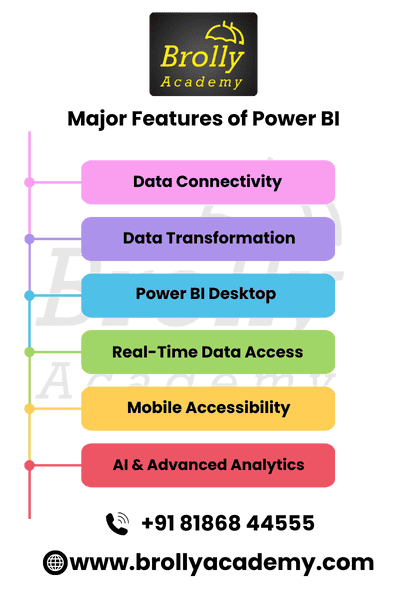
- Collaboration & Sharing : Reports and dashboards can be shared securely through the Power BI Service, with role-based access to protect sensitive information.
- Mobile Accessibility : Power BI’s mobile apps allow access to reports on smartphones or tablets, enabling data analysis on the go.
- AI & Advanced Analytics : Leverage AI capabilities like natural language queries and predictive analytics to gain deeper insights.
Major Features of Power BI:
- Data Connectivity : Power BI connects to various data sources, including databases (SQL Server, Oracle), cloud services (Azure, Google Analytics), Excel files, and web data, allowing organizations to consolidate data from multiple platforms.
- Data Transformation : With Power Query, users can clean, transform, and model data without advanced coding. This includes merging datasets, filtering, aggregating, and reshaping data to fit analytical needs.
- Data Visualization : Power BI excels in creating interactive reports and dashboards with customizable charts, graphs, maps, and tables, simplifying complex data for better comprehension.
- Power BI Desktop : The primary tool for designing reports and dashboards, enabling users to create calculations with DAX and publish visual narratives for business insights.
- Real-Time Data Access : Users can set up dynamic dashboards that refresh automatically, providing real-time insights for quick decision-making.
Where is Power BI Used?
- Business Intelligence and Analytics
- Data Reporting : Firms use Power BI to generate reports with integrated details on business performance, KPIs, and trends.
- Dashboard Creation : Executives utilize interactive dashboards for real-time data monitoring, enabling quick decision-making.
- Sales and Marketing
- Sales Analysis : Sales teams analyze performance metrics, track sales pipelines, and gain insights into areas for improvement, visualized by region, product lines, or salesperson.
- Campaign Performance Monitoring : Marketers track the effectiveness of campaigns by analyzing customer engagement, conversion rates, and ROI.
- Finance and Accounting
- Financial Reporting : Departments create structured financial reports and dashboards to assess revenue, expenses, cash flow, and profitability.
- Budgeting and Forecasting : Power BI supports forecasting financial performance using historical data, aiding in effective budget planning.
- Human Resources
- Employee Analytics : HR professionals analyze workforce data, monitor employee performance, manage talent acquisition, and track turnover rates.
- Diversity and Inclusion Metrics : Organizations visualize and report on diversity metrics to align with inclusion goals.
- Healthcare
- Patient Care Analytics : Healthcare providers analyze patient data, monitor treatment outcomes, and optimize operational efficiency.
- Operational Efficiency : Dashboards monitor resource allocation, staff performance, and patient flow to enhance service delivery.
- Retail
- Inventory Management : Retailers analyze inventory levels, sales trends, and supply chain performance to optimize stock and reduce costs.
- Customer Insights : Retail analytics help companies understand customer preferences and buying behavior to improve targeted marketing.
- Manufacturing
- Production Monitoring : Manufacturers use Power BI to visualize production data, monitor machine performance, and identify bottlenecks.
- Quality Management : It measures quality metrics, helping manufacturers improve product quality and meet regulatory standards.
- Education
- Student Performance Monitoring : Institutions track student data, analyze performance, and identify areas for improvement.
- Enrollment Management : Visualization of enrollment trends and demographics aids strategic recruitment and resource planning.
- Government and Public Sector
- Transparency and Accountability : Government agencies use Power BI to display budgets, expenditures, and program outcomes, promoting transparency.
- Policy Impact Analysis : It evaluates the impact of policies and programs to inform data-driven decision-making.
- Information Technology
- IT Operations Analytics : IT teams analyze service desk incidents, track system performance, and optimize operations.
- Project Management : Project managers use it to visualize project progress, resource utilization, and budget tracking.
Power BI Training in Hyderabad
Course Highlights for Microsoft Power BI at Brolly Academy
- Comprehensive Introduction to Power BI
- Get started with the basics of Microsoft Power BI, including its architecture, stages of Business Intelligence, and understanding its powerful tools. Learn to install Power BI, connect to various data sources, and refresh data efficiently.
- You’ll master the core building blocks and functionalities of Power BI, enabling you to navigate its interface with confidence.
- Hands-on Data Preparation & Query Editor
- Dive deep into the Power Query Editor to clean, transform, and model data seamlessly. Learn advanced data manipulation techniques like merging queries, appending data, pivoting and unpivoting columns, and creating calculated columns.
- You’ll also explore performance optimization and loading data into the data model.
- Data Modeling & DAX Mastery
- Build a solid understanding of data relationships, cardinality, cross-filtering, and many-to-many relationships. Master DAX (Data Analysis Expressions) functions, including complex formulas like SUMX, CALCULATE, RELATED, LOOKUP VALUE, and more.
- You’ll develop the skills needed to create calculated measures and metrics for robust data analysis.
- Interactive Data Visualization & Report Building
- Gain expertise in creating impactful visualizations, interactive dashboards, and reports using Power BI Desktop.
- Learn to use slicers, drill-down features, hierarchies, treemaps, and multi-row cards.
- Discover how to format charts, set up tooltips, and add custom visuals to convey data insights effectively.
- Mastering Power BI Service & Mobile
- Understand how to leverage Power BI Service for collaboration and report sharing. Learn to import data, manage workspaces, configure gateways, and publish content.
- You’ll also explore Power BI Mobile, enabling access to reports on-the-go for real-time data analysis.
- Advanced Data Sources & Integrations
- Explore various data sources, including JSON APIs, REST APIs, and SQL Server databases. Gain hands-on experience setting up connections to databases and importing data for analysis.
- This module ensures you can handle diverse data sources with ease.
- PowerApps Integration
- Get introduced to PowerApps, enabling you to create custom business applications. Learn to design Canvas Apps with elements like galleries, data cards, forms, triggers, and functions.
- You’ll also explore customization, navigation, and using formulas to enhance app functionality.
- Power BI Premium & Advanced Features
- Discover the capabilities of Power BI Premium, including user-based licensing, data flows, deployment pipelines, and sensitivity labels.
- Learn about the Power BI Goals feature for performance tracking and how to set up incremental data loads for optimized reporting.
- Dataset Refresh & Troubleshooting
- Master the techniques for refreshing datasets using personal gateways and replacing data sets effectively.
- Learn troubleshooting strategies to resolve common data refresh issues, ensuring your reports are always up-to-date.
Power BI Training in Hyderabad
Modes of Training
Online Training
- Basic to advanced level
- Daily recorded videos
- Live project included
- Course Material Dumps
- Whatsapp Group Access
- 100% Placement assistance
Video Course
- Basic to advanced level
- Lifetime Video Access
- Doubt Clearing Session
- Whatsapp Group Access
- Course Material Dumps
- Interview Guidance
Corporate Training
- Basic to advanced level
- Daily recorded videos
- Live project included
- Doubt Clearing Sessions
- Material Dumps Access
- Whatsapp Group Access
Why Choose us
Microsoft Power BI Training in Hyderabad

Certified Microsoft Power BI trainers
Our Microsoft certified Power BI instructors are among the most knowledgeable in their field, and you will benefit from this expertise. They share their expertise about key concepts in technology, and teach both current and emerging skills. They’ve spent years training professionals and students alike.

Verified Certification
After the best Power BI training in Hyderabad certification and completing this curriculum, you will receive a Microsoft Power BI certificate officially signed by Brolly Academy, which is widely accepted by companies and can greatly enhance your career prospects.

Doubt Clearing Sessions
Our tutors tailor their instruction to each student, helping those who are struggling and encouraging others as they master new skills. We provide our students with the knowledge they need and help them develop skills that will prepare them for a career. Our doubt-clearing sessions are conducted by our experts every weekend.

Compact Training Batches
We take in only 10 students in each batch and provide them with a highly personalized and rigorous training program. Our training batches are small and highly focused on providing top notch training facilities to the students.

Placement Assistance
Our counselors help students learn job skills and gain professional polish. We assist them with everything from resume writing to interviewing techniques, and we match their skill sets with jobs that make the most sense for their career paths. In addition to resume and cover letter review, interview prep workshops are available for those seeking employment.

Lifetime Accessibility
A comprehensive lifetime learning management system for Power BI course is designed to help our students learn about the latest Microsoft Power BI concepts and stay current on industry developments. This facility comes with lifetime access and availability. One can watch the LMS as many time they want and learn from it.
Market trend
Microsoft Power BI Training in Hyderabad
1. Expanding Business Intelligence Market
The global business intelligence market was valued at approximately $23.1 billion (₹1.7 lakh crore) in 2020, projected to reach $40.5 billion (₹3.0 lakh crore) by 2025, growing at a CAGR of 12%. This reflects a robust demand for data analytics solutions, with Power BI being a key player.
2. Adoption Rates of Power BI
3. Revenue Growth for Power BI
4. Increased Investment in Analytics
5. Industry-Specific Applications
Power BI Training in Hyderabad
Testimonials
Power BI Training in Hyderabad
Certification
Elevate Your Career with Industry-Leading Certification
The Power BI Training in Hyderabad certification offered by Brolly Academy is meticulously designed to equip learners with the essential skills needed in today’s dynamic business intelligence landscape. Mastering this tool will not only upskill your data analytics capabilities but also empower you to tackle real-world business challenges effectively.
Comprehensive Training Program
Our course covers all critical aspects of Power BI, including:
- Power BI Desktop: Understand the layouts, interface, and features for intuitive data visualization.
- Reports & Dashboards: Learn how to create compelling BI reports, interactive dashboards, and leverage DAX commands and functions for deeper data analysis.
- Hands-on Practice: Gain practical experience in data preparation, troubleshooting, and presenting insights, ensuring readiness to apply these skills in real-world scenarios.
Upon successful completion, you will receive a lifelong certification from Brolly Academy, validating your proficiency in Power BI and significantly boosting your employability. While Microsoft’s certifications are globally recognized, Brolly Academy’s certification adds a layer of credibility, showcasing your practical expertise and readiness for the job market.
Key certifications to consider include:
- Microsoft Power BI Data Analyst (PL-300)
- Analyzing Data with Microsoft Power BI (DA-100)
These certifications cover crucial topics such as data preparation, visualization, data models, and dashboard creation. Exam preparation involves studying data models, creating visual reports, and mastering Power BI content sharing.
The certification exam fee is approximately ₹4,800* per attempt.

Skills Developed
After Power BI Training in Hyderabad
Upon completing the Power BI Coaching in Hyderabad, you’ll gain a broad set of valuable skills in data analysis, visualization, and business intelligence:
- Data Integration
- Connect to multiple data sources, including databases, Excel, and cloud services, and transform data for analysis.
- Data Preparation
- Utilize Power Query to clean and reshape data, handle missing values, filter data, and create calculated columns.
- Data Modeling
- Understand how to create and manage data models, build relationships between tables, and design star schemas.
- DAX Formulas
- Write complex DAX expressions for calculations, including creating measures, calculated columns, and applying time intelligence analysis.
- Data Visualization
- Design and tailor interactive reports and dashboards, following best practices for clarity and storytelling.
- Dashboard Creation
- Build dynamic, insightful dashboards with slicers, filters, and drill-through features for enhanced user interactivity.
- Data Analysis
- Analyze trends, patterns, and outliers, translating findings into actionable business insights.
- Collaboration and Sharing
- Publish and share reports securely using Power BI Service with role-based access controls.
- Real-Time Data Access
- Create real-time dashboards and alerts to track key metrics continuously.
- Critical Thinking
- Develop problem-solving and analytical skills to provide data-driven solutions to business challenges.
Tools Covered
in the Power BI Course in Hyderabad
Power BI Desktop
The primary tool for report development and data modeling. Learn to import data, create visualizations, and design dashboards.
Power Query
A powerful tool for data connection and transformation, used to clean, shape, and transform raw data before analysis.
Data Modeling Tools
Methods and best practices for creating and managing data relationships and models.
Visualizations and Custom Visuals
Techniques for creating charts, graphs, maps, and tables. Familiarize with custom visuals from Microsoft AppSource to enhance reporting.
Power BI Service
A cloud service for sharing and collaborating on reports and dashboards, with skills in publishing, report preparation, and user access control.
Power BI Mobile
Access and interact with reports on-the-go. Learn to design dashboards optimized for mobile devices.
DAX (Data Analysis Expressions)
A formula language for creating custom calculations. Learn to write DAX formulas for aggregating and analyzing data.
Power BI Gateway
Tools for scheduling data refreshes and connecting to on-premises data sources, ensuring easy access and data security.
Power BI Report Server
Learn to implement and manage reports on-premises, storing local data with Power BI’s Report Server features.
Natural Language Querying
Use Power BI's Q&A feature to query data in natural language and get visual responses, enhancing user engagement.
This Power BI course in Hyderabad covers all these tools, providing a comprehensive understanding of the Power BI ecosystem to analyze data, create insightful reports, and share results for data-driven decision-making.
Pre - requisites
in the Power BI Course
Before selecting a Power BI course in Hyderabad, it would be helpful to have some basic concepts and skills already in your arsenal. This will maximize your learning experience. The important prerequisites include the following:
Basic Computer Skills
A basic degree of proficiency with analytics and critical thinking to interpret data and make inferences. Ability to pose relevant questions about data and seek perspectives .
Prior experience using Microsoft Excel will suffice, more so in the handling of data, preparation of formulas, and charting. Knowledge of pivot tables and simple functions can be a good basis on which to rely.
General Knowledge of Business Intelligence
Know-how of the concept of business intelligence (BI) and the role it plays in operations relating to decision-making. Familiarity with widely used BI tools and their application.
Analytical Thinking
You are supposed to be comfortable using a computer, including familiarity with operating systems like Windows or macOS. You should be able to navigate software applications and can perform elementary procedures. Basic understanding of data types (e.g., integers, strings, dates) and data structures (tables, rows, columns). Concepts such as databases and data sources.
Optional: SQL Knowledge
SQL knowledge is not necessary but an added advantage when working to extract or transform data. Knowledge about querying databases to complement your skill set to work on data of different types.
Having these prerequisites will much better prepare you to engage with the material and apply what you learn in this course. If you are new to some of these topics, introductory courses on data analysis, Excel, or database management might be helpful when getting started with Power BI.
Job Opportunities in power bi course in hyderabad

Power BI Desktop
Learn to import data, create visualizations, and design dashboards.

Power Query
Transform raw data through cleaning and reshaping.

Data Modeling Tools
Create and manage data relationships and models, including calculated columns and measures with DAX.

DAX (Data Analysis Expressions)
Use DAX formulas for custom calculations and data analysis.

Power BI Service
Share and collaborate on reports, publish, and manage user access.

Power BI Mobile
Design dashboards optimized for mobile devices.

Visualizations and Custom Visuals
Create charts, graphs, maps, and custom visuals to enhance reporting.

Power BI Gateway
Schedule data refreshes and connect to on-premises data sources.

Power BI Report Server
Implement and manage on-premises reports and store local data.

Natural Language Querying
Use Q&A for querying data in natural language and receiving visual responses.
The course offers a complete understanding of Power BI tools, empowering you to analyze data, create insightful reports, and share results for informed decision-making.
FAQ’s
1. What is Power BI?
2. Who can join this Power BI course?
3. What do I learn in the Brolly Academy's Power BI course?
Our course Details
- Power BI Desktop and Service
- Connecting and transforming data using Power Query
- Data modeling and DAX (Data Analysis Expressions)
- Creating visualizations and dashboards
- Publishing and sharing reports
4. What are the pre-requisites for enrolling into the best power bi training institute in hyderabad?
5. How long is the Power BI course In Hyderabad?
The duration of the Power BI course varies based on type of attendance and mode of service with an average range of 4 weeks to 8 weeks.
6. Will I receive a Power BI certificate after completing the course?
7. How does Brolly Academy help in placement?
8. Are course materials available after the course is completed at Brolly Academy ?
9. What is the power bi training in hyderabad fees?
The course fees are calculated according to the design and extra features. To know the exact fee, please contact Brolly Academy.
10. Will you provide any live project in the course?
11. Why is the Power BI course so special in Brolly Academy?
12. How can I apply for the Power BI training in Hyderabad?
Companies that hire fo power bi analyst
Companies Hiring for Power BI Roles
Tech Companies
Microsoft
IBM
Salesforce
Financial Services
Goldman Sachs
JP Morgan Chase
Deloitte
Health Care Organizations
Cognizant
UnitedHealth Group
Mayo Clinic
Retail and E-commerce
Walmart
Amazon
Target
Consulting Companies
Accenture
PwC (PricewaterhouseCoopers)
EY (Ernst & Young)
Manufacturing and Logistics
General Electric (GE)
Siemens
Procter & Gamble
Telecommunications
AT&T
Verizon
Government and Non-Profits
Government Agencies
Non-Profit Organizations













