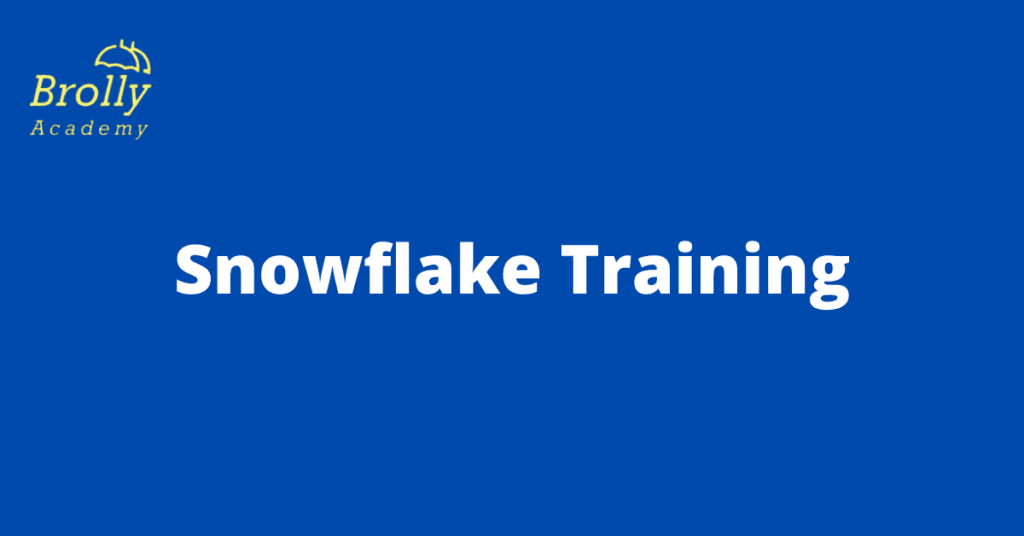Table of Contents
ToggleWindows Powershell Training in Hyderabad
Batch Details
| Trainer Name | Mr. Siva (Certified Trainer) |
| Trainer Experience | 15+ Years |
| Next Batch Date | 05-04-2025 |
| Training Modes: | Online Training (Instructor Led) |
| Course Duration: | 30 Days |
| Call us at: | +91 81868 44555 |
| Email Us at: | brollyacademy@gmail.com |
| Demo Class Details: | ENROLL FOR A FREE DEMO CLASS |
Windows Powershell Course Curriculum
Module 1: Introduction to Windows PowerShell
- What is PowerShell?
- Features and Benefits of PowerShell
- Understanding the PowerShell Console & ISE
- PowerShell Editions & Versions
Module 2: PowerShell Fundamentals
- Basic PowerShell Commands (Cmdlets)
- Understanding Objects and Pipelines
- Working with Variables, Data Types, and Operators
- PowerShell Aliases and Functions
Module 3: Working with Files, Folders, and Processes
- File and Directory Management Commands
- Copying, Moving, and Deleting Files
- Managing Processes and Services
Module 4: Scripting and Automation
- Writing PowerShell Scripts (.ps1 Files)
- Using Conditional Statements (If-Else, Switch)
- Looping (For, While, Foreach)
- Handling User Inputs and Arguments
Module 5: Working with PowerShell Modules
- What are PowerShell Modules?
- Installing and Importing Modules
- Creating Custom Modules
Module 6: Managing System Administration Tasks
- User and Group Management
- Managing System Services
- Registry Manipulation
- Event Logs and Performance Monitoring
Module 7: Working with Remote Systems
- PowerShell Remoting (Enable-PSRemoting)
- Managing Remote Machines with PowerShell
- Secure Scripting with PowerShell
Module 8: PowerShell and Active Directory
- Active Directory Basics
- Managing Users, Groups, and OUs
- Querying Active Directory Objects
Module 9: PowerShell and Cloud (Azure/AWS)
- Introduction to PowerShell for Cloud
- Managing Azure Resources with PowerShell
- AWS PowerShell CLI Basics
Module 10: Error Handling and Debugging
- Try-Catch-Finally Blocks
- Debugging PowerShell Scripts
- Logging and Monitoring
Module 11: Advanced PowerShell Topics
- Working with JSON, CSV, and XML
- Using PowerShell with APIs
- Automating Scheduled Tasks
Module 12: Real-Time Projects & Case Studies
- Automating User Account Creation
- PowerShell for System Health Monitoring
- Deploying PowerShell Scripts in Enterprises
Course Contents
Key Points of Windows Powershell Training in Hyderabad
Key Points
- Brolly Academy offers a comprehensive Windows PowerShell training program in Hyderabad, covering all aspects of PowerShell scripting and automation.
- Brolly Academy trained more than 450 students in the last 6 months and in that, 380+ students were placed successfully.
- We have experts in PowerShell with more than 10 years of experience in the industry.
- We offer flexible learning options including classroom training, online courses, and self-paced video training, to suit your learning style and schedule.
- Gain practical experience through hands-on labs, exercises, and real-world scenarios.
- Upon successful completion of the training, receive a certification from Brolly Academy, validating your PowerShell proficiency.
- Learn how to apply PowerShell skills to automate tasks, manage systems, and streamline IT operations, making you a valuable asset in your organization.
- We also offer placement assistance to the participants with resume building, and interview preparation to get into your dream job.
- Brolly Academy offers competitive pricing to make high-quality PowerShell training accessible to a wide range of learners.
- Utilize our free 3-day demo classes of Windows Powershell training before enrolling in the main course.
About
Windows Powershell Training in Hyderabad
Do you want to learn how to automate tasks, write scripts, and manage projects in a Windows environment to improve your IT skills? Look nowhere else! Brolly Academy is proud to provide thorough PowerShell training in Hyderabad to help you unlock the full potential of this adaptable technology.
You become an expert in automating batch processing and creating system management tools through Brolly Acadamy’s PowerShell training in Hyderabad. With the help of WS-Management, CIM allows management and other administrative activities on local and distant systems, to facilitate your work.
Along with practical projects and assignments, this PowerShell training in Hyderabad covers the PowerShell command line, network configuration cmdlets, PowerShell command syntax, passing pipeline data, enumerating objects, PSDrivers, PSProviders, scripting constructs, manipulating variables, error handling, and Windows PowerShell remoting.
Additionally, trainees will learn how to automate networking, Azure cloud, and monitoring-related duties. To launch your career as a successful PowerShell developer, enroll in our PowerShell online training in Hyderabad.
Modes
Windows Powershell Training in Hyderabad
Classroom Training
- Certifications
- One-One Mentors
- Live project included
- One year batch access Validity
- 100% Placement assistance
- Job Guarantee
Online Training
- Certifications
- Daily recorded videos
- One Year Batch Access Validity
- Lifetime whatsapp group
- 100% Placement assistance
- Interview Guidance
Video Course
- Certifications
- Daily recorded videos
- Live project included
- One year batch access Validity
- 100% Placement assistance
- Job Guarantee
Why choose
Brolly Academy Training Instirute
Expert Instructors
Our training course is instructed by seasoned IT experts with more than 10 years of PowerShell experience. They bring practical knowledge from the field into the classroom, giving you insights and best practices that go beyond the limits of theory and textbooks.
Comprehensive Curriculum
Our training course is carefully structured to cover everything from basic PowerShell concepts to advanced scripting and automation methods. Our curriculum is designed to match your unique needs and ability level, whether you are a beginner or an experienced IT professional.
Practical Learning
We think that utilizing PowerShell is the best method to understand it. Because of this, we place a significant value on practical training and real-world situations. Through practical learning and projects, you'll have the chance to put what you've learned into reality.
Certification
After successfully completing our Windows PowerShell training course, you'll be awarded a certificate that certifies your knowledge which is accepted by the industry including the top organizations. This certification could help you progress professionally.
Placement Assistance
We are dedicated to helping you succeed in both your training and in your job. Our placement assistance program is intended to assist you in finding job opportunities that complement your abilities and career goals, helping you get into the workforce.
Affordable Fees
We recognize the value of reasonable costs for education. Our training courses are reasonably priced so that everyone who wants to become a professional can receive top-notch PowerShell training.
Testimonials
Windows Powershell Training Reviews
Rajesh Kumar
Meera Joshi
Nisha Gupta
Ankit Patel
As an IT professional, I always wanted to enhance my scripting skills, and Brolly Academy’s PowerShell Training was the perfect choice. The trainers were not only experts but also excellent communicators. Learning PowerShell here was a breeze, and I’m now using it daily in my job to automate tasks and improve efficiency.
Rahul Verma
Arjun Singh
Benefits of Windows Powershell
Secure scripting engine
PowerShell's configuration management functionality gives the user control over security. Users can select which scripts to put through a visual review using this functionality. Given that dangerous scripts are difficult to spot visually, customers might benefit from automated security policies. This policy is only in action when the user chooses it to be. PowerShell only executes scripts that have been given an identifying name when it is made active. This is a reasonable alternative to running harmful programs on your computer, which might let hackers from the internet.
Automation and Scripting
Powerful automation skills are one of Windows PowerShell's most well-known strengths. It enables IT specialists to automate repetitive tasks, minimizing the demand for manual involvement. This reduces the chance of human error while also saving time. It is possible to script and schedule tasks like software installation, log analysis, and user provisioning to free up IT staff time for more strategic projects
Easy access to information
PowerShell can open data that is difficult to access, despite the fact that all command lines have access to the computer's file system. PowerShell is based on the Microsoft.NET framework, which explains this. With the help of this special function, IT specialists can automate and remotely manage each Windows PC connected to a business network. IT administrators can have complete visibility and control over every file system in their network with only one line of command-line code.
Scalable Management
We are aware that updating the operating system on a PC merely requires a few clicks. However, it can take a while to install those upgrades on a small office's handful of desktop PCs and laptops. Consider how long it would take to update 563 various PCs across a few locations without harming your workforce's total productivity. When performing a task more than once, smart IT administrators use PowerShell to script a cmdlet. PowerShell can swiftly do any task that can be completed with a few mouse clicks via a graphical user interface.
Integration
Numerous Microsoft services and products are smoothly integrated with PowerShell. This means that among other things, PowerShell cmdlets can be used to handle Microsoft Azure, Office 365, Exchange Server, SharePoint, and SQL Server. It streamlines administrative procedures and makes Microsoft-centric systems easier to operate.
Consistent API
Windows is known for using APIs like Windows Management Instrumentation (WMI) & Component Object Model (COM) that are inconsistent or insufficient. As a result, they are ineffective in transporting requests to and from browsers. However, PowerShell is an API that third parties use that is entirely comprehensive and consistent. This is the Power Shell's REST API. Utilizing the "Invoked-RestMethod" cmdlet, it is triggered. It only takes a request via HTTP or HTTPS to activate this. An API request would be made to obtain data from a URL.
Windows Powershell Training Certification
Certification
At Brolly Academy, we’re dedicated to giving you the top-notch IT training you need to succeed in the ever-changing tech industry. Our commitment to your professional development is evidenced by the Windows PowerShell Training Certification that we have provided.
The curriculum for our certification program is extensive and covers every aspect of PowerShell automation and scripting. We make sure you get a well-rounded education, covering everything from fundamental ideas to sophisticated scripting skills.
Upon successfully completing our certification program, you’ll receive a globally recognized certificate from Brolly Academy. With this certification, you can stand out on the job market as someone who is knowledgeable about PowerShell
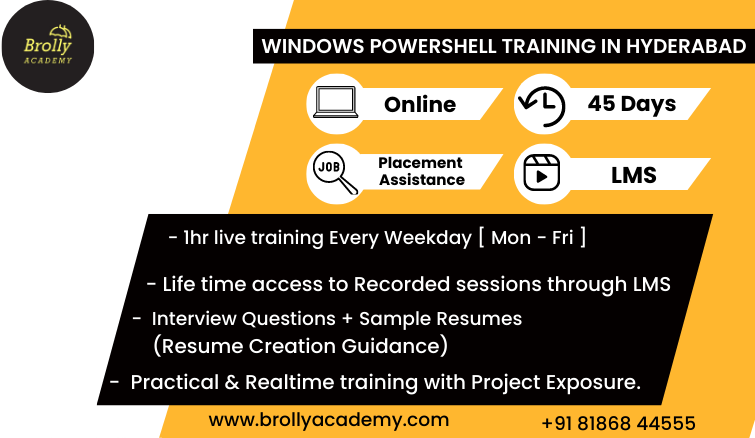
Skills Developed Post Windows Powershell Training in Hyderabad
- Strong understanding of PowerShell scripting.
- Ability to write, modify, and comprehend PowerShell scripts.
- Streamlining system administration, data management, and software deployment processes.
- Skills in user account management, group policy administration, and system configuration settings.
- Competence in managing Active Directory environments.
- Ability to identify and resolve errors in PowerShell scripts.
- Proficiency in debugging techniques for smoother script execution.
- Understanding of PowerShell security features.
- Competence in script signing and role-based access control (RBAC) for enhanced security.
Career Opportunities in Windows Powershell
Windows PowerShell offers a wealth of interesting job prospects in the field of information technology in addition to being a potent scripting and automation tool. Windows PowerShell experts are in high demand as businesses rely more and more on automation and effective system management.
learning Windows A wide range of job paths in the dynamic world of information technology are made possible with PowerShell. PowerShell competence is a vital skill that can help you succeed in your chosen professional path, regardless of whether you are interested in system administration, cloud computing, security, or database management.
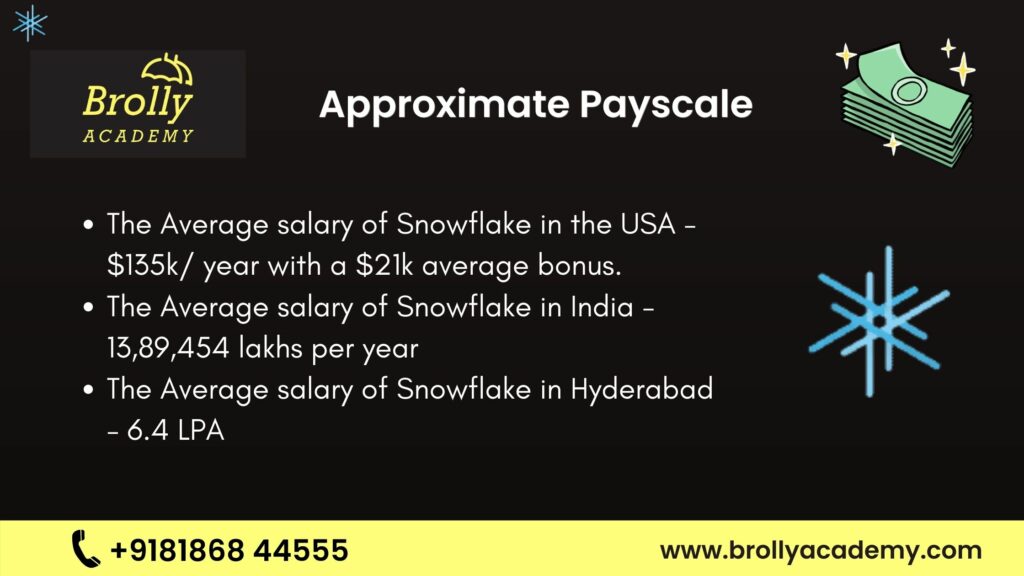
Pre-requisites
Prerequisites of the Windows Powershell Course
- Basic knowledge of how to use a command-line shell, such as Git Bash or Command Prompt
- Visual Studio Code
- the ability to add extensions for Visual Studio Code
- If you don't use the Windows operating system, you should be able to install applications on your computer.
- knowledge of PowerShell's command-line interface