Snowflake Interview Questions
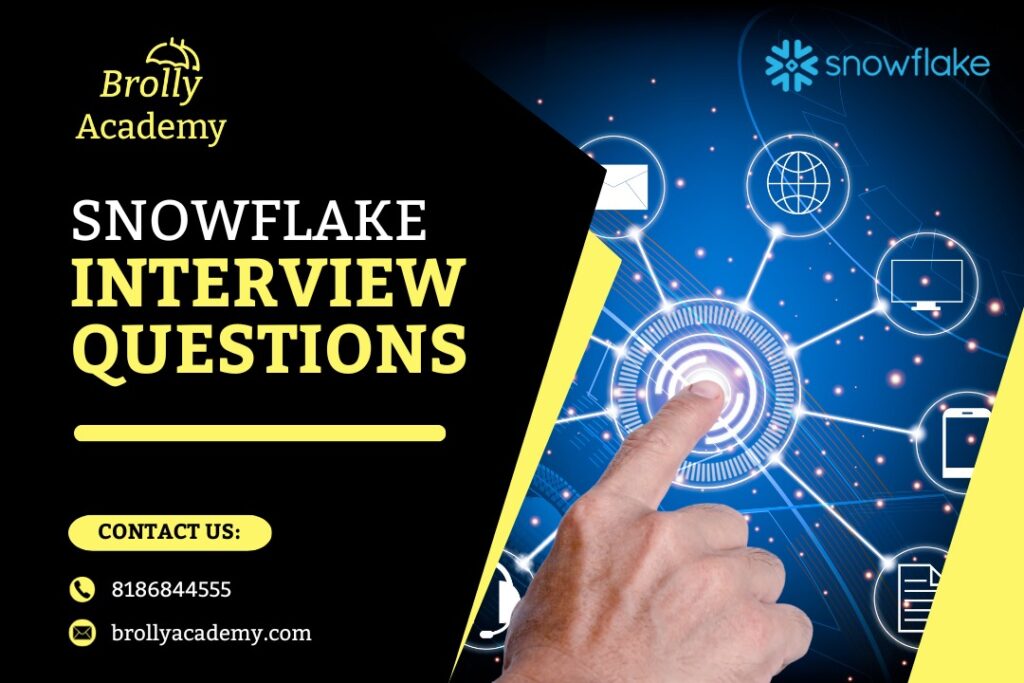
- What is Snowflake?
Snowflake is a cloud-based data warehouse platform offered as a Software-as-a-Service (SaaS). It boasts a unique architecture designed to address various aspects of data and analysis. Snowflake distinguishes itself from traditional data warehousing solutions through features such as simplicity, enhanced performance, high concurrency, and cost-effectiveness. Its shared data architecture physically separates data computation and storage, simplifying the process of storing and analyzing vast amounts of data using cloud-based tools. Snowflake has revolutionized the data warehousing industry by centralizing all data into a single system.
- What is Unique About Snowflake Architecture?
Snowflake employs a distinctive and advanced architecture that combines elements of both shared-nothing and shared-disk architectures. It utilizes a central data repository for consistent data storage, accessible from all computing nodes within the platform. Similar to shared-nothing architectures, Snowflake employs massively parallel processing (MPP) compute clusters for query execution. However, it also incorporates shared-disk architecture for streamlined data management, resulting in improved performance and scalability. Snowflake’s architecture consists of three key layers: Query Processing, Data Storage in optimized columnar format, and Cloud Services responsible for coordination, metadata management, infrastructure management, authentication, query analysis, and access control.
- How Can You Access Snowflake’s Data Warehouse?
Snowflake’s data warehouse can be accessed through various methods, including:
- What Are the Benefits of a Snowflake Database?
Snowflake is purpose-built for the cloud and addresses challenges not effectively handled by traditional warehouse systems. Its top benefits include:
- High Security
- High Availability
- Seamless Data Sharing
- High-speed Performance
- Concurrency and Accessibility
- Handling Both Structured and Unstructured Data
- How Does Snowflake Ensure Data Security?
Data security is a paramount concern for organizations, and Snowflake meets industry standards for securing data and customer accounts. It offers robust key management features at no additional cost. Security measures include:
- Managed key for automatic data encryption
- TLS for secure communication
- Geographic data storage options based on cloud region
- How Does Snowflake Data Compression Work?
Snowflake compresses all data by default using top compression algorithms, and end-users cannot configure this process. Notably, Snowflake charges customers based on the final size of the compressed data, offering benefits such as:
- Reduced storage costs compared to native cloud storage
- No storage cost for disk caches
- Minimal storage overheads during cloning or data sharing
- What is Snowflake Caching?
Snowflake utilizes caching to enhance SQL query performance. It stores data cache and result cache on SSDs, comparing new queries with previously executed ones. If a related query exists in the cache, it retrieves the results directly, reducing query execution time. Types of caching in Snowflake include Virtual-Warehouse Local-Disk Caching, Query Results Caching, and Metadata Cache.
- What is Time Travel in Snowflake?
Snowflake Time Travel allows access to historical data within a specified time period. It serves purposes such as data restoration, auditing data changes, and data duplication or backup. Key functions include:
- Restoring lost objects associated with data
- Examining data changes and usage within a defined timeframe
- Duplicating and backing up data from historical points
- What is Fail-Safe in Snowflake?
Fail-Safe is an advanced feature in Snowflake designed to ensure data security. It is a crucial component of Snowflake’s data protection lifecycle, offering an additional seven days of data storage even after the Time Travel period ends.
- Explain Snowflake’s Features?
Snowflake boasts a range of features, including:
- Cloud Services
- Compute Layer
- Database Storage
- Easy Data Sharing
- Availability and Security
- High-speed Performance
- Support for Unstructured and Structured Data
- Concurrency and Accessibility
- What are the various Snowflake editions?
Snowflake offers multiple editions tailored to meet clients’ specific needs. These editions include:
- Standard Edition: Designed for beginners, this is Snowflake’s introductory level offering, providing users with unlimited access to standard features.
- Enterprise Edition: This edition includes standard features and services while also offering additional features suitable for large enterprises.
- Business-critical Edition: Also known as the enterprise edition for sensitive data, it offers advanced data protection to safeguard sensitive information, meeting the organization’s specific requirements.
- Virtual Private Snowflake: This edition prioritizes security, particularly for organizations involved in financial activities.
- What does the term “virtual warehouse” mean?
A virtual warehouse refers to one or more clusters that grant users the necessary resources and permissions to perform tasks such as data loading, querying, and other data manipulation operations within Snowflake. These virtual warehouses allocate resources like CPU and temporary storage to enable users to execute various Snowflake operations effectively.
- Why is “Fail-safe” employed?
To mitigate risks, Database Administrators (DBAs) typically perform regular complete and incremental data backups. However, this process consumes significant storage space and can result in duplication. Moreover, data recovery is costly, time-consuming, requires company downtime, and more.
- What are Snowflake data shares?
Snowflake’s data sharing feature enables users to securely share data objects from their account’s database with other Snowflake accounts. Shared database objects are read-only and cannot be modified. Objects that can be shared include external tables, secure views, tables, secure materialized views, and secure User-Defined Functions (UDFs). There are three types of data sharing:
- Between management units
- Between functional units
- Between geographically dispersed areas.
- Explain “Zero-copy cloning”?
Zero-copy cloning is a technique that allows the creation of copies of tables, schemas, and databases without duplicating the actual data. In Snowflake, this is achieved using the “CLONE” keyword, enabling real-time access to production data for various operations.
- What is Snowpipe?
Snowpipe is a consistent and cost-effective service used to load data into Snowflake. It systematically loads file data as soon as it becomes available on the designated stage. Snowpipe simplifies the data loading process by loading data in micro-batches, making it ready for analysis. Advantages of Snowpipe include:
- Cost-effectiveness
- User-friendliness
- Resilience
- Providing real-time insights.
- Define Horizontal Scaling and Vertical Scaling?
- Horizontal scaling enhances concurrency by increasing the number of Virtual warehouses, enabling support for more user requests instantly.
- Vertical Scaling reduces processing times by choosing a larger virtual warehouse size to optimize and accelerate processing for large workloads.
- Describe the database storage layer?
When data is loaded into Snowflake, it is organized into a compressed, optimized, and columnar format. Subsequently, the data is stored in the cloud, with Snowflake handling data organization, structure, compression, file size, metadata, statistics, and other aspects of storage. Data objects in Snowflake are hidden and can only be accessed through SQL query operations.
- What is the Query processing layer?
All queries are executed in the Query processing layer. Snowflake employs “virtual warehouses” for query processing, with each virtual warehouse being a Massively Parallel Processing computing cluster. These clusters consist of multiple nodes allocated by Snowflake’s cloud provider. In this layer, each virtual warehouse operates independently and does not impact other virtual warehouses in case of failover.
- Explain the Cloud Service layer?
The Cloud Service layer comprises a set of services that coordinate various tasks within the Snowflake platform, ensuring seamless user interaction from sign-in to query dispatch. These services work in harmony and manage tasks such as:
- Access control
- Authentication
- Metadata management
- Infrastructure management
- Query optimization and parsing.
- What is a Materialized View?
A materialized view is a precomputed dataset derived from a query specification. Because the data is precomputed, querying a materialized view is significantly more efficient than querying a non-materialized view based on the underlying table. In simple terms, materialized views are designed to enhance the query performance of common and repetitive query patterns. They serve as fundamental database objects, optimizing projection, selection operations, and costly aggregations for queries executed on extensive datasets.
- What is a Schema?
Schemas and databases are used for organizing stored data. A schema represents a logical grouping of database objects, including views, tables, and more. Snowflake schemas offer structured data organization while conserving disk space.
- Which ETL tools are compatible with Snowflake?
Snowflake seamlessly integrates with various ETL (Extract, Transform, Load) tools, including:
- Etleap
- Blendo
- Matillion
- Hevo Data
- StreamSets
- Apache Airflow
- Which programming languages does Snowflake support?
Snowflake supports a diverse range of programming languages, including Go, C, .NET, Java, Python, Node.js, and more.
- What is a Clustering Key in Snowflake?
A clustering key in Snowflake refers to a subset of columns within a table that facilitates data co-location within that table. It is particularly useful in scenarios where tables undergo frequent updates, ensuring data organization that is conducive to efficient DML (Data Manipulation Language) operations.
- What is a Stage?
A Stage serves as a central repository for uploading files in Snowflake. Snowpipe, a Snowflake service, identifies files when they arrive at the staging area and systematically loads them into the Snowflake database. Snowflake supports different types of stages, including User Stage, Table Stage, and Internal Named Stage.
- Is Snowflake primarily an OLAP or OLTP system?
Snowflake is primarily designed as an OLAP (Online Analytical Processing) database system. However, depending on specific use cases, it can also be employed for online transaction processing (OLTP).
- How can you execute a Snowflake Procedure?
To execute a Snowflake Procedure, follow these steps:
- Execute the SQL statement that invokes the procedure.
- Retrieve the results of the query.
- Retrieve the result set metadata.
- Does Snowflake support stored procedures?
Yes, Snowflake supports stored procedures, which are similar to functions. Stored procedures are created once and can be executed multiple times. They are created using the CREATE PROCEDURE command and executed using the “CALL” command. These procedures are integrated into the Javascript API, allowing them to perform various database operations such as UPDATE, SELECT, and CREATE.
- What is a Columnar Database?
A columnar database differs from traditional databases in the way it stores data. Instead of storing data in rows, it organizes data in columns. This approach facilitates analytical query processing and provides improved database performance. Columnar databases simplify the analysis process and are considered a key component of the future of business intelligence.
- Explain the Concept of Fail-Safe in Snowflake?
Fail-Safe is an essential modern feature within Snowflake designed to enhance data security. It plays a critical role in ensuring the overall data protection strategy within the Snowflake platform. One of Fail-Safe’s key functions is to provide an additional seven days of storage even after the time travel period has concluded.
- Elaborate on Virtual Warehouses in Snowflake?
In Snowflake, a Virtual Warehouse represents one or more clusters that enable users to perform various operations, including querying, data loading, and other Data Manipulation Language (DML) operations. Virtual Warehouses provide users with the necessary resources such as temporary storage and CPU, enabling them to efficiently execute a wide range of Snowflake operations.
- Define Snowflake Data Shares?
Snowflake Data Sharing is a powerful feature that allows organizations to securely and promptly share their data with others. This secure data sharing capability enables the sharing of data between different Snowflake accounts through secure views and database tables.
- What are the Different Ways to Access Snowflake Cloud Data Warehouse?
Accessing the Snowflake Cloud Data Warehouse can be achieved through various methods, including:
- ODBC Drivers
- JDBC Drivers
- Web User Interface
- Python Libraries
- SnowSQL Command-line Client
- Explain Micro Partitions in Snowflake?
Snowflake employs a robust data partitioning technique known as micro partitioning. This process systematically converts data within Snowflake tables into micro partitions. Micro partitions play a crucial role in optimizing query performance within Snowflake tables.
- Describe the Concept of a Columnar Database?
A columnar database differs from traditional databases as it stores data in columns rather than rows. This column-oriented approach simplifies analytical query processing and significantly enhances database performance. Columnar databases streamline the analysis process and are considered the future of business intelligence.
- How to Create a Snowflake Task?
To create a Snowflake task, follow these steps:
Use the “CREATE TASK” command within the specified schema.
- Define the usage of the task within the warehouse?
Specify the SQL statement or stored procedure to be executed within the task definition.
- Where is Data Stored in Snowflake?
Snowflake stores metadata for files in external or internal stages. This metadata is stored in virtual columns and can be queried using standard “SELECT” statements.
- Does Snowflake Utilize Indexes?
No, Snowflake does not use traditional indexes. This characteristic contributes to Snowflake’s scalability and performance in query execution.
- Distinguish Snowflake from AWS?
Snowflake and AWS differ in their approach to cloud data warehousing. Snowflake separates storage and computation, while AWS offers Redshift Spectrum to enable direct querying of data on Amazon S3. However, Snowflake’s approach provides more flexibility and cost control.
- How to Execute a Snowflake Procedure?
To execute a Snowflake procedure, follow these steps:
- Execute the SQL statement that invokes the procedure.
- Retrieve the results of the query.
- Extract the result set metadata.
- Does Snowflake Support Stored Procedures?
Yes, Snowflake supports stored procedures. Stored procedures are created once and can be executed multiple times. They are developed using the “CREATE PROCEDURE” command and executed using the “CALL” command. Snowflake’s stored procedures are written in JavaScript and can perform various database operations such as SELECT, UPDATE, and CREATE.
- Is Snowflake Primarily OLAP or OLTP?
Snowflake is primarily designed as an OLAP (Online Analytical Processing) database system, but it can also be used for OLTP (Online Transaction Processing) depending on specific use cases.
- Differentiate Snowflake from Redshift?
Snowflake and Redshift offer on-demand pricing but differ in package features. Snowflake separates compute and storage costs, providing more flexibility, while Redshift combines both aspects.
- Explain the role of the Cloud Services Layer in Snowflake?
The Cloud Services Layer serves as the central coordination point within Snowflake. It handles user session authentication, security functions, management tasks, optimization, and transaction management.
- Explain the Role of the Compute Layer in Snowflake?
The Compute Layer in Snowflake is responsible for all data processing tasks. Virtual warehouses, consisting of one or more compute clusters, execute queries and retrieve the necessary data from the storage layer to fulfill query requests.
- Explain the Unique Aspects of Snowflake Cloud Data Warehouse?
Snowflake is a cloud-native data warehouse known for its unique features, including:
- Auto scaling
- Zero-copy cloning
- Dedicated virtual warehouses
- Time travel
- Military-grade encryption and security
- Robust data protection features
- Smart defaults for data compression and encryption
These features make Snowflake a versatile and efficient choice for cloud data warehousing.
- Explain the overview of Snowflake Architecture?
Snowflake’s architecture is built upon a patented, multi-cluster, shared data structure optimized for the cloud. It consists of three key layers: storage, computer, and services, which are logically integrated but can independently scale.
- Explain about the function of the Storage Layer in Snowflake?
The Storage Layer in Snowflake stores diverse data, tables, and query results. It relies on scalable cloud blob storage provided by platforms like AWS, GCP, or Azure. This layer ensures maximum scalability, elasticity, and performance for data warehousing and analytics while remaining independent of compute resources.
- Define the Role of the Cloud Services Layer in Snowflake?
The Cloud Services Layer serves as the central hub of Snowflake, providing critical functionalities such as user session authentication, management tasks, security enforcement, query compilation and optimization, and transaction coordination.
- Explain the Concept of a Columnar Database and Its Benefits?
A columnar database stores and organizes data at the column level, as opposed to the traditional row-level approach. This design choice leads to significantly faster and more resource-efficient column-level operations compared to traditional relational databases.
- What is Snowflake Caching?
Snowflake Caching is a feature that involves caching the results of executed queries. When a new query is submitted, Snowflake checks if a matching query exists in the cache with its results intact. If a match is found, Snowflake uses the cached result set instead of re-executing the query. These cached results are global and can be shared across users.
- Enumerate the Different Types of Caching in Snowflake?
Snowflake supports three main types of caching:
- Query Results Caching
- Virtual Warehouse Local Disk Caching
- Metadata Cache
- List the Types of Caches in Snowflake?
Snowflake employs the following types of caching:
- Query Results Caching
- Metadata Cache
- Virtual Warehouse Local Disk Caching
- What is Snowflake Time Travel?
Snowflake Time Travel is a feature that allows users to access historical data within a specified time period. It enables users to view data that may have been deleted or modified in the past. Snowflake Time Travel can be used for tasks such as data restoration, examining historical data usage and changes, and creating backups from specific points in the past.
- Explain the Concept of Fail-Safe in Snowflake?
Fail-Safe is an advanced feature within Snowflake designed to enhance data protection. It provides an additional seven days of storage capacity, even after the time travel period has concluded. This feature minimizes the need for traditional data backup processes.
- What is the Default Data Retention Period in Snowflake?
The default data retention period for all Snowflake accounts is one day (24 hours). This retention period is a standard feature applicable to all Snowflake accounts.
- Describe Data Sharing in Snowflake?
Data sharing in Snowflake enables users to securely share data objects within their database with other Snowflake accounts. Shared database objects, such as tables and secure views, can be read by recipients but cannot be modified. Data sharing can occur between different Snowflake accounts and offers a secure way to collaborate on data.
- Explain the Three Types of Data Sharing in Snowflake?
Data sharing in Snowflake can occur in three different ways:
- Sharing Data Between Functional Units
- Sharing Data Between Management Units
- Sharing Data Between Geographically Dispersed Locations
- Define Zero-Copy Cloning in Snowflake?
Zero-Copy Cloning is a feature in Snowflake that allows users to create copies of schemas, tables, and databases without duplicating the actual data. This feature, executed using the “CLONE” keyword, enables real-time access to production data for various operations.
- Name the Supported Cloud Platforms for Snowflake?
Snowflake supports multiple cloud platforms, including:
- Google Cloud Platform (GCP)
- Amazon Web Services (AWS)
- Microsoft Azure (Azure)
- List the Various Connectors and Drivers Available in Snowflake?
Snowflake offers a range of connectors and drivers, including:
- Snowflake Connector for Python
- Snowflake Connector for Kafka
- Snowflake Connector for Spark
- Go Snowflake Driver
- Node.js Driver
- JDBC Driver
- .NET Driver
- ODBC Driver and PHP PDO Driver
- What is a “Stage” in Snowflake?
A stage in Snowflake serves as an intermediary location used for uploading files. Snowpipe automatically identifies files in the staging area and loads them into Snowflake. There are three types of stages supported by Snowflake: User Stage, Table Stage, and Internal Named Stage.
- Explain the Role of Snowpipe in Snowflake?
Snowpipe is a continuous and cost-effective service in Snowflake designed for data loading. It automatically loads data from files as soon as they become available on a designated stage. Snowpipe simplifies data loading by processing data in micro-batches, making it ready for analysis.
- Enumerate the Benefits of Using Snowpipe?
Some of the key advantages of Snowpipe include:
- Real-time insights
- Ease of use
- Cost-effectiveness
- Flexibility
- Zero management overhead
- What is a Virtual Warehouse in Snowflake?
A Virtual Warehouse in Snowflake refers to one or more clusters of compute resources that enable users to perform operations such as data loading, queries, and various DML operations. Virtual Warehouses allocate necessary resources, including CPU, temporary storage, and memory, to facilitate Snowflake operations.
- Describe the Key Features of Snowflake?
Snowflake boasts several notable features, including:
- Database Storage
- Cloud Services
- Compute Layer
- Concurrency and Accessibility
- Support for Structured and Unstructured Data
- Easy Data Sharing
- High-Speed Performance
- Availability and Security
- Name the Programming Languages Supported by Snowflake?
Snowflake supports a variety of programming languages, including Go, Java, .NET, Python, C, Node.js, and more.
- What are Micro Partitions in Snowflake?
Snowflake employs a unique and robust form of data partitioning known as micro-partitioning. It automatically converts data stored in Snowflake tables into micro-partitions. Micro-partitioning is a standard practice applied to all Snowflake tables.
- Define Clustering in Snowflake?
Clustering in Snowflake refers to the process of grouping values into a record or file to optimize query performance.
- What is a Clustering Key?
A clustering key in Snowflake is a subset of columns within a table that aids in co-locating data within the table. It is particularly useful in scenarios where tables are large, and the default order is not optimal due to DML operations.
- Explain Amazon S3?
Amazon S3, or Amazon Simple Storage Service, is a highly available and secure storage service provided by Amazon Web Services (AWS). It offers organizations of all sizes and industries an efficient means to store their data securely.
- Define Snowflake Schema?
The Snowflake schema is a logical representation of tables within a multidimensional database. Positioned between diversified connected dimensions, a fact table represents this schema. The primary objective of the Snowflake schema is to normalize data.
- What Are the Advantages of a Snowflake Schema?
The key advantages of a Snowflake Schema include:
- Efficient utilization of disk space
- Minimal data redundancy
- Simplification of data integration challenges
- Reduced maintenance efforts
- Ability to execute complex queries
- Support for many-to-many relationships
- Explain Materialized View in Snowflake?
A materialized view in Snowflake is a pre-computed dataset derived from a query specification. Because the data is pre-computed, querying a materialized view is significantly faster compared to querying the base table of the view. Materialized views are instrumental in enhancing the performance of common and repetitive query patterns.
- What Are the Advantages of Materialized Views?
The advantages of materialized views include:
- Improved query performance
- Automatic management by Snowflake
- Availability of updated data
- What Is the Role of SQL in Snowflake?
SQL, or Structured Query Language, is the universal language used for data communication. In Snowflake, SQL is used for performing a wide range of data warehousing operations, including SELECT, UPDATE, INSERT, CREATE, ALTER, and DROP, among others.
- What ETL (Extract, Transform, Load) Tools Are Supported by Snowflake?
Snowflake supports various ETL tools, including Matillion, Informatica, Tableau, Talend, and more.
- What Is Auto-Scaling in Snowflake?
Auto-scaling is an advanced feature in Snowflake that automatically starts and stops compute clusters based on workload requirements, ensuring optimal resource utilization.
- What Is the Purpose of Stored Procedures in Snowflake?
Stored procedures in Snowflake enable the creation of modular code containing complex business logic by incorporating multiple SQL statements and procedural logic. They are used for executing database operations.
- Which Command Is Used to Create a Stored Procedure in Snowflake?
The “CREATE PROCEDURE” command is used to create a stored procedure in Snowflake.
- What Are the Advantages of Using Stored Procedures in Snowflake?
The advantages of using stored procedures in Snowflake include:
- Support for procedural logic
- Ability to execute dynamic SQL statements
- Effective error handling
- Delegation of power to users by the stored procedure owner
- Reduction of the need for multiple SQL statements to accomplish a task
- In Which Programming Language Are Snowflake Stored Procedures Written?
Snowflake stored procedures are written in JavaScript.
- What Is Secure Data Sharing in Snowflake?
Secure data sharing in Snowflake enables users to share selected database objects securely with other Snowflake accounts.
- Name a Few Snowflake Database Objects That Can Be Shared Using Secure Data Sharing?
Database objects that can be shared using secure data sharing in Snowflake include tables, secure views, external tables, secure UDFs, and secure materialized views.
- What Are the Internal and External Stages in Snowflake?
Snowflake supports two types of stages for storing data files and loading/unloading data:
- Internal Stage: Files are stored within the Snowflake account.
- External Stage: Files are stored in an external location, such as AWS S3.
- Explain the Role of the Query Processing Layer in Snowflake Architecture?
The query processing layer in Snowflake is responsible for executing all queries. Snowflake uses virtual warehouses to process queries, where each virtual warehouse is an MPP (Massively Parallel Processing) compute cluster composed of multiple nodes allocated by Snowflake’s cloud provider. These virtual warehouses operate independently, ensuring that they do not share computational resources with other virtual warehouses, even in the event of a failover.
