Salesforce Training in Hyderabad
with
100% Placement Assistance
- Expert Trainer with 12+ Years of Dev Experience
- Life time access for live recording videos
- More focus on practical implementation
- cover modules like Admin, lightening, Vlocity
- 60 Days advanced training programme
- Interview questions + interview guidence
OFFER: Pay Once and attend the running batch and an additional batch at Free of Cost.
Table of Contents
ToggleSalesforce Training in Hyderabad
Batch Details
| Trainer Name | Mr. Ranjith Kumar |
| Trainer Experience | 12+ Years |
| Next Batch Date | 29th- February -2025 (8:00 AM IST) |
| Training Modes: | Online Training (Instructor Led) |
| Course Duration: | 2 Months |
| Call us at: | +91 8186844555 |
| Email Us at: | brollyacademy@gmail.com |
| Demo Class Details: | ENROLL FOR FREE DEMO CLASS |
Salesforce Course syllabus
Course Contents
● SalesforceSalesforce Overview
● Introduction To Salesforce
● Home Page Customization
● User Management
● Creating And Customizing Tabs
● Uploading A Company Logo
● Company Information Page
● System Overview Page
● Introduction To Sales Cloud
● Sales Cloud
● Leads Home Page
● Creating List Views
● Creating And Converting Leads
● Creating Accounts and Contacts
● Creating Email Templates
● Creating Products
● Creating Opportunities
● Creating Activities
● Creating A Lead Queue
● Creating An Auto-Response Rule
● Creating Campaigns
● Introduction To Quote Templates
● Quote Templates
● Creating A Quote Record ,Template
● Generating A Quote PDF
● Modifying Quote Templates
● Introduction To Service Cloud
● Service Cloud
● Creating Cases
● Creating Case Assignment Rules
● Creating Case Escalation Rules
● Attaching Solutions To Cases
● Creating A Web-To-Case Form
● Creating An Email-To-Case Address
● Introduction To AppExchange
● Finding And Selecting An App
● Finding A Developer,Consultant
● Introduction To Reports
● Understanding Report Formats
● Creating A Leads Report
● Adding Leads To A Campaign From A Report
● Scheduling Reports
● Creating A Campaign Report
● Introduction To Dashboards
● Creating A Dashboard
● Refreshing A Dashboard
● Modifying Columns On Dashboards
● Adding Filter To Dashboard
● Managing Access To Reports
● Adding A Report As A Dashboard Component
● Setting Up Dynamic Dashboards
● Enabling Dashboards For IPad
● Modifying Report And Dashboard Interfaces
● Activating The Report Builder On Profiles
● Introduction To Chatter
● Enabling Chatter
● Enabling Chatter Feeds On Records
● Creating A Free Customer Chatter User
● Customizing Chatter Email Notifications
● Configuring Salesforce To Salesforce
● Accepting A Salesforce Connection
● Sharing An Account Via Salesforce To Salesforce
● Enabling Ideas
● Configuring Ideas Themes
● Enabling Social Accounts
● Introduction To Role Hierarchy
● Creating Groups
● Creating Permission Sets
● Assigning Roles To Users
● Introduction To Security Controls
● Security Controls
● Sharing Settings
● Field Accessibility
● Password Policies
● Session Settings
● Login Flows
● Network Access
● Activations
● Session Management
● Login Access Policies
● Certificate And Key Management
● Viewing Setup Audit Trail
● Executing Expire All Passwords
● Delegated Administration
● Remote Site Settings
● Named Credentials
● File Upload And Download Security
● Introduction To Profiles
● Profiles
● Standard Profiles Overview
● Assigning Page Layouts
● Field-Level Security
● Custom App Settings And Access
● Tab Settings
● Record Type Settings
● Administrative Permissions
● General User Permissions
● Standard Object Permissions
● Custom Object Permissions
● Password Policies And Session Timeout
● Login Hours And IP Ranges
● Enabling Apex And Visualforce Access
● Introduction To Data Management
● Data Management
● Importing Leads
● Importing Contacts And Accounts
● Using Mass Delete
● Installing Data Loader
● Importing Records With Data Loader
● Updating Records With Data Loader
● Deleting Records With Data Loader
● Exporting Records With Data Loader
● Adding A Field In The Schema Builder
● Scheduling A Data Export
● Creating And Using Sandbox
● Mass Transferring Records
● Reporting Snapshots
● Working With Tags
● Introduction To Workflow Rules
● Workflow Rules
● Creating A Workflow Rule
● Creating A Workflow Rule Field Update
● Creating A Workflow Rule Task Assignment
● Creating A Workflow Rule Email Alert
● Introduction To Change Sets And Deployment
● Change Sets And Deployment
● Outbound Change Sets
● Inbound Change Sets
● Deployment Settings
● Deployment Status
● Eclipse IDE
● Introduction To Communities
● Communities
● Creating A New Community
● Topic Management
● Recommendations Management
● Reputation Management
● Adding Members
● Managing Tabs And Branding
● Login And Registration
● Community Preferences
● Introduction To Help And Training
● Help And Training
● Using Answers
● Using Ideas
● Searching For A Help Topic
● Contacting Support
● Trust Site
● Known Issues
● Introduction To Field Types
● Field Types
● Modifying Standard Fields
● Creating Auto-Number Fields
● Creating Formula Fields
● Creating Roll-Up Summary Fields
● Creating Lookup And Master Detail Fields
● Creating Checkbox Fields
● Creating Currency, Number, And Percent Fields
● Creating Date Field And Date And Time Fields
● Creating Phone And Email Fields
● Creating Geolocation Fields
● Creating Picklist And Multi-Select Picklist Fields
● Creating Text And Text Area Fields
● Creating Text Area Long And Text Area Rich Fields
● Creating Encrypted Fields
● Creating URL Fields
● Introduction To Creating Buttons, Links, And Actions
● Creating Buttons, Links, And Actions
● Creating New Records With Actions
● Logging A Call With Actions
● Updating A Record With Actions
● Creating Custom Buttons
● Creating Custom Links
● Introduction To Salesforce Objects
● Salesforce Objects
● Standard Object Components
● Renaming Standard Objects
● Modifying Standard Objects
● Understanding External Objects
● Creating Custom Objects
● Introduction To Chatter
● Chatter
● Chatter Overview
● Enabling Chatter
● Enabling Chatter Feeds On Records
● Configuring Chatter Groups
● Creating Customer Groups
● Creating A Free Customer Chatter User
● Customizing Chatter Email Notifications
● Configuring Salesforce To Salesforce
● Accepting A Salesforce Connection
● Sharing An Account Via Salesforce To Salesforce
● Enabling Ideas
● Configuring Ideas Themes
● Enabling Social Accounts
● Enabling Libraries And Content
● Customizing Libraries And Content
● Uploading Documents To Libraries And Content
● Configuring Salesforce
● Introduction To Visual Workflow, Process Builder, And Schema Builder
● Visual Workflow, Process Builder, And Schema Builder
● Creating A Visual Flow
● Modifying Existing Flows
● Creating A Process In The Process Builder
● Creating Fields In The Schema Builder
● Introduction To Security Controls
● Security Controls
● Viewing Object Security
● Changing Default Record Access
● Sharing Settings
● Field Accessibility
● Password Policies
● Session Settings
● Login Flows
● Network Access
● Activations
● Session Management
● Login Access Policies
● Certificate And Key Management
● Viewing Setup Audit Trail
● Executing Expire All Passwords
● Delegated Administration
● Remote Site Settings
● Named Credentials
● File Upload And Download Security
● Introduction To Validation Rules
● Validation Rules
● Creating Validation Rules
● Creating Formulas
● Creating Error Messages
● Introduction To Data Management
● Data Management
● Importing Leads
● Importing Contacts And Accounts
● Using Mass Delete
● Installing Data Loader
● Importing Records With Data Loader
● Updating Records With Data Loader
● Deleting Records With Data Loader
● Exporting Records With Data Loader
● Adding A Field In The Schema Builder
● Scheduling A Data Export
● Creating And Using Sandbox
● Mass Transferring Records
● Reporting Snapshots
● Working With Tags
● Introduction To Reports
● Reports
● Understanding Report Formats
● Creating A Leads Report
● Creating Contacts And Accounts Report
● Creating An Opportunity Report
● Adding Leads To A Campaign From A Report
● Creating A Report Chart
● Scheduling Reports
● Creating A Campaign Report
● Summarizing Report Data
● Creating A Report Formula
● Exporting Reports To Excel
● Introduction To Dashboards
● Dashboards
● Understanding Dashboard Components
● Creating A Dashboard
● Refreshing A Dashboard
● Modifying Columns On Dashboards
● Adding Filter To Dashboard
● Managing Access To Reports
● Adding A Report As A Dashboard Component
● Setting Up Dynamic Dashboards
● Enabling Dashboards For IPad
● Modifying Report And Dashboard Interfaces
● Activating The Report Builder On Profiles
● Introduction To Lightning Components
● Lightning Components
● Installing Lightning Components
● Lightning Component Capabilities
● Lightning Components Vs. Visualforce
● Introduction To User Interface
● User Interface
● User Interface General Options
● User Interface Sidebar Options
● User Interface Calendar Options
● User Interface Name Settings
● User Interface Setup Options
● Introduction To Application Life Cycles
● Application Life Cycles
● Key Milestones And Considerations
● Using Sandboxes For Development
● Using Change Sets
● Using Unmanaged Packages
● Introduction To Change Sets And Deployment
● Change Sets And Deployment
● Outbound Change Sets
● Inbound Change Sets
● Deployment Settings
● Deployment Status
● Eclipse IDE
Salesforce Course in Hyderabad
Key Points
- Extended Live Learning Get over 7 hours of live, interactive sessions to enhance your knowledge of Salesforce.
- Professional Help With us you get one-to-one personal training by experienced certified trainers from Salesforce with experience in the industry for more than 12+ years.
- Hand-on Project Development We make you Take-in-practice examples by developing customized application solutions while conducting live project implementation.
- In-depth Learning With us you will Become an expert in base as well as advanced concepts in Salesforce with step by step trainings given by course teachers.
- Integration Tools into Real Life You will be well-versed with integration tools to improve automated management practices with our curriculum aptly
- Super High Success Rate We are proud to say that we have 500+ trained students; and over 250 successful placements proven by Record, Brolly Academy in the last 5 months.
- Comprehensive Curriculum Join our Salesforce course to gain a thorough training program for Salesforce Admin and Developer roles. You’ll also receive personalized career guidance to help you succeed. This Salesforce training program in Hyderabad is designed to give you all the skills you need for your future career.
- Beginner-Friendly Course Join our beginner-friendly Salesforce course which includes enhanced exposure to relevant tools and technologies
- Job-Oriented Curriculum Take a look at our career-focused curriculum, designed to equip you with all the skills you will need to succeed in the workplace, along with dedicated placement assistance from our panel of experts.
- Convenient Learning Resources Get video recordings of your daily classroom sessions sent straight to your in-box for easy review (online training batches only).
Overview of sales force training in Hyderabad in Brolly Institute
Why Salesforce?
Brolly Academy - The Best Salesforce Training Institute in hyderabad
At Brolly Academy, we empower you with the skills to thrive in the Salesforce ecosystem. We guarantee courses ranging from beginner to advanced learner and ensure you get a good grasp of both Salesforce administration and development.
What We Offer
Expert Instructors:
Learn directly from Salesforce-certified developers and architects with hands-on experience, who bring practical knowledge to each class. Our Salesforce online training in Hyderabad is designed to equip you with real-world skills for success.
Comprehensive course
Salesforce Certification Training in Hyderabad
Placement Assistance:
Helping you get placements, we connect you with the leading employers looking for Salesforce professionals.
Take the first step toward a great career in Salesforce by joining Brolly Academy. We provide the best Salesforce training in Hyderabad to help you shine in today’s job market. Whether you want Salesforce online training in Hyderabad or face-to-face classes, we have what you need to succeed.
What is the sales force?
Salesforce is one of the leading cloud-computing services which primarily allows CRM services. It helps a business to streamline its interactions and processes and its marketing and customer support.
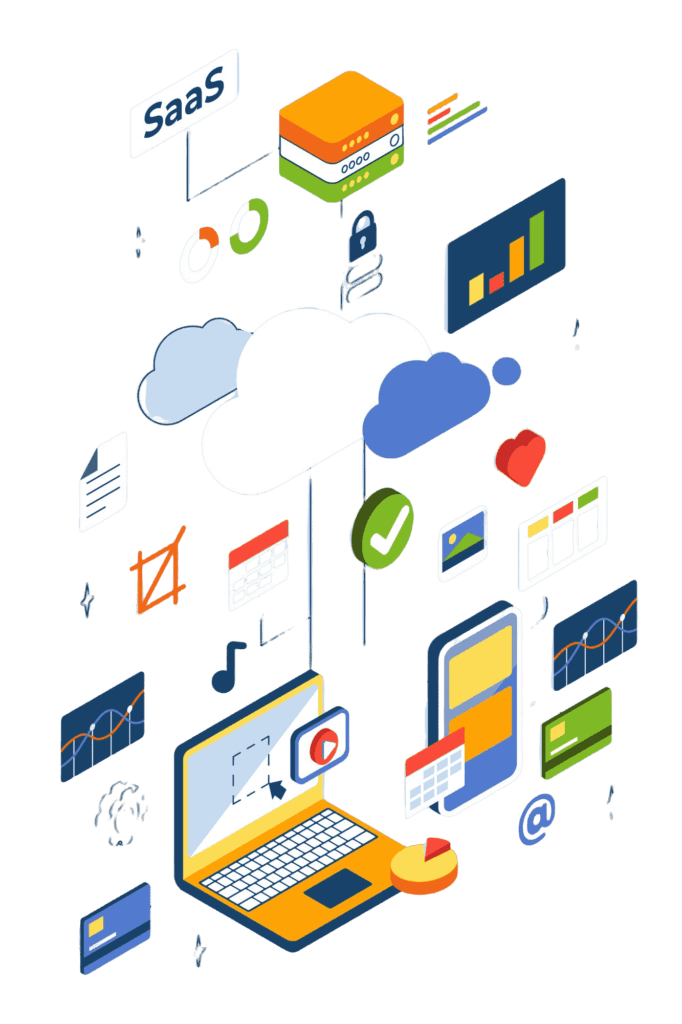
Key Features of Salesforce:-
- CRM Ability The ability to integrate all data about the customer so that the business entity can track his interactions, sales opportunities, and customer service requests. Sales Cloud- The tools for streamlining the sales process and lead management along with sales forecasting.
- Service Cloud It enables customer support through case management, customer communication, and support automation.
- Marketing Cloud This tool enables marketing automation and the management of email campaign, as well as on social media and customer segmentation.
- Customization and Integration The users can customize the platform to meet their business environment and further connect with their business applications.
- AppExchange A marketplace for third-party apps that can extend the functionality of Salesforce.
- Analytics and Reporting A rich reporting tool so that data gets analyzed and, accordingly, insights are furnished towards the performance of a business.
Where is sales force used?
- Sales and Marketing
- Lead Management : Lead tracking as well as lead nurturing through the sales funnel.
- Campaign Management : Automated marketing campaigns with good measurement of their effectiveness
- Customer Service
- Case Management : Efficient management of customer inquiries and support requests
- Knowledge Base : Self service knowledge base for customer answers to queries about a company product
- E-commerce
- Customer Analytics : Monitoring the behavior of customers for better shopping experience.
- Order Management : Customer's orders in respect of monitoring and management.
- Banking Institutions
- Client Management : Client relationship, tracking investments and other financial products.
- Compliance Monitoring : Compliance with regulation.
- Healthcare
- Patient Management : Monitor and track interactions and care plans of patient.
- Appointment Management : Managing reminders and appointment booking, etc.
- Non-profit Organizations
- Donor Management : Managing relationship with donor and tracking donation.
- Volunteer Management : Organizing volunteers for various programs.
- Education
- Student Relationship Management : Tracking student interactions and behavior.
- Alumni Relations : Alumni fund-raising and networking ties maintenance.
- Manufacturing
- Supply Chain Management : Maintaining suppliers and logistics.
- Sales Forecasting : Outlook on sales for optimal production.
- Retail
- Customer Engagement : Personalization of customer experiences for retention.
- Inventory Management : Stock as well as sales tracking.
Generally, the versatility of Salesforce has made it suitable for almost every business domain that is interested in following up on customer relationship management and more or less data-driven.
Course outline of sales force course in hyderabad at Brolly Academy
Learn Salesforce At Brolly Academy, we have developed our Salesforce training in Hyderabad to ensure that you are well-equipped with the essential set of skills and knowledge that makes you stand out in the Salesforce environment. This course runs from basic to advanced about everything you will need for a successful career in Salesforce.
Highlights of the course
- Core Programming with Apex
- Introduction to the Apex programming language.
- Building simple scripts and building custom functionality on the Salesforce platform.
- Core Concepts to Ensure Salesforce Success
- Understanding objects, fields, records, and relationships.
- Data Models and Data Management Best Practices in Salesforce
- Introduction to Automation in Salesforce
Introduction to Workflow Rules, Process Builder, and Flow.
- Automation of business processes
- How to implement automation in the business.
- Understanding Key Salesforce Features
- Explore the capacities of Sales Cloud and Service Cloud.
- Marketing Cloud
- How to utilize it for customer engagement
- Salesforce Applications in Businesses
- Real-life scenarios of Salesforce use cases in industries like healthcare, finance, and retail.
- Analyze how solutions in Salesforce enhance business success and customer satisfaction.
- Hands-on Projects
- Real life projects wherein the concepts learned will be applied.
- Building and customizing a Salesforce application with an understanding of its features as per the specific requirement of a business.
- Ethical Implications in Salesforce Application
- Data privacy, security, and ethical issues in customer relationship management
- Secure Salesforce Implementation
- Accountable Salesforce Implementation
- Careers in Salesforce
- The different roles that may find oneself in the Salesforce world such as administrator, developer, and consultant.
- Career growth and certifications
- Data privacy, security, and ethical issues in customer relationship management
- Secure Salesforce Implementation
- Possible advice for the right kind of certification to progress.
- Presentations and Group Discussions
- Project Showcase opportunities for projects and solutions developed during the course
- Collaborative best practices and innovative applications in Salesforce.
Join Brolly Academy to gain an understanding of Salesforce and position yourself for an excellent, rewarding career in this dynamic field. Here, we guarantee our structured curriculum, the experience of our instructors, and a hands-on approach to ensure that each student develops the skills required to excel in the world of Salesforce.
Modes of training
Salesforce Course in Hyderabad
At Brolly Academy, we offer both online and offline Salesforce Training in Hyderabad, guided by certified instructors. Our courses cover all levels, from beginner to advanced, making them suitable for a wide range of learners. Whether you’re just starting out or want to deepen your Salesforce expertise, our program provides structured learning and hands-on experience.
Online Training
- Recorded Video Access Lifetime
- Affordable course fee
- Basic to advance level
- 100% Placement Assistance
- Interview Guidance
- Whatsapp Group Access
Video Course
- Lifetime Video Access
- Basic to advance level
- Doubt-clearing Session
- Certificate Training Dumps
- Course Materials
- Interview Guidance
Corporate Training
- Live Project Training
- Batch as per Company Requirement
- Doubt-clearing sessions.
- Course Materials Dumps
- Whatsapp Group Access
- Flexible class timing
Brolly Academy For SalesForce Training In Hyderabad
Why choose us

Experienced Trainers
Our trainers at Brolly Academy are experts in their field and passionate instructors. Our trainers are highly experienced in training from all walks of the globe; they are always good guides for you, either a beginner or an expert developer. We ensure to get you the right trainings according to your needs.

Hands on Experience
Our virtual Salesforce training sessions combine online learning with highly interactive video courses. You can participate in our user-friendly, global e-learning platform from anywhere in the world, providing truly live experience. You will learn skills that are practical in real-world scenarios.

Comprehensive Curriculum
This course in Salesforce comes under the best industry-oriented syllabus that deals with all the most relevant and current materials. It is structured in such a manner so that in-depth knowledge will be ensured for you, thus helping you achieve necessary skills for career advancement within the Salesforce ecosystem.

Practical Assignments
We believe in learning by doing. Practical assignments are provided for with the intent of reinforcing what is taught in the classroom. Also included are extensive placement activities, such as multiple mock interviews, professional resume preparation, and exposure to key interview questions to prepare you for successful employment opportunities.

Job Placement Assistance
Salesforce training in Hyderabad with placement assistance - Start your career on the right track with our job placement support at Brolly Academy. We help you connect with top companies and offer guidance to make your move into your dream job in the Salesforce field easy. Plus, we also provide Salesforce Vlocity training in Hyderabad to help you gain the specialized skills that employers are looking for.

Certification
Once you complete the program, you’ll receive a certification that’s recognized in the industry. This certification can really help you when you're applying for jobs, seeking promotions, or looking to explore new career paths. With Salesforce certification training in Hyderabad, you’ll have a valuable credential that can make a difference in your professional journey.
Market trend for salesforce training in Hyderabad
1. International Market Expansion
2. Salesforce Certification Statistics
3. Salesforce Certification Statistics
4. Training Expensive
5. E-Learning Adoption
6. Target Industries
7.Global Market Size
Estimated at $1.5 billion by 2025. Average Cost of Training: $500 to $3,000 USD/₹30,000 to ₹2,00,000 INR. Average Salary: $100,000 USD/Around ₹80,000 per month. Growth Rate: There is an expected growth rate of 15-20% CAGR in Salesforce training. Salesforce skills have been regarded as on the up going with time in the job market. Thus, it’s a good time for investment in Salesforce training.
Testimonials
Certification
Salesforce is a top choice for professional growth, offering over 40 certifications for different jobs and skills in the platform. These certifications help you show what you can do as you move forward in your career in the growing Salesforce world. With our Salesforce certification training in Hyderabad, you will be ready to earn these certificates and boost your skills.
- Certifications for Associates Salesforce certified associate
- Certifications for Administrators
- Salesforce Certified Administrator
- Salesforce Certified Advanced Administrator
- Platform App Builder
- Certifications for Developers
- Platform Developer I
- Platform Developer II
- JavaScript Developer I
- Industries CPQ Developer
- Omnistudio Developer

- Certifications for Consultants
- Sales Cloud Consultants certification
- Salesforce CPQ Specialists certification
- Service Cloud Consultants
- Field Service Lightning Consultants
- Community Cloud Consultants
- Einstein Analytics and Discovery Consultant
- Certified Nonprofit Cloud Consultant
- Education Cloud Consultant
- Omnistudio Consultant
- Certifications for Architects
- Salesforce Data Architecture and Management Designer
- Salesforce Sharing and Visibility Designer
- Development Lifecycle and Deployment Designer
- Application Architect
- System Architect
- Certified Technical Architect
- B2B SOLUTION ARCHITECT
- B2C SOLUTION ARCHITECT
- INTEGRATION ARCHITECT
- HEROKU ARCHITECT
- DATA ARCHITECT
- Certifications for Marketers
- Pardot Specialists
- Pardot Consultant
- Marketing Cloud Admin
- Marketing Cloud Email Specialists
- Marketing Cloud Consultants
- Marketing Cloud Developer
- Certifications of Commerce
- B2C Commerce Developer
- B2C Commerce Architect
- Salesforce Accredited B2B Commerce Administrator
- Salesforce Accredited B2B Commerce Developer
- Certification Fee
- Salesforce certified associate – $75
- Salesforce Certified Administrator – $200
- Salesforce Certified Advanced Administrator – $200
- Platform App Builder – $200
- Sales Cloud Consultants certification – $200
- Salesforce CPQ Specialists certification – $200
- Service Cloud Consultants – $200
- Field Service Lightning Consultants – $200
- Community Cloud Consultants – $200
- Einstein Analytics and Discovery Consultant – $200
- Certified Nonprofit Cloud Consultant – $200
- Education Cloud Consultant – $200
- Omnistudio Consultant – $200
- Platform Developer I – $200
- Platform Developer II – $200
- JavaScript Developer I – $200
- Industries CPQ Developer – $200
- Omnistudio Developer – $200
- B2C Commerce Developer – $200
- B2C Commerce Architect – $400
- Salesforce Accredited B2B Commerce Administrator – $200
- Salesforce Accredited B2B Commerce Developer – $200
- Salesforce Data Architecture and Management Designer – $400
- Salesforce Sharing and Visibility Designer – $400
- Development Lifecycle and Deployment Designer – $400
- Application Architect –
- System Architect –
- Certified Technical Architect – $6000
- B2B SOLUTION ARCHITECT – $400
- B2C SOLUTION ARCHITECT – $400
- INTEGRATION ARCHITECT – $400
- HEROKU ARCHITECT – $400
- DATA ARCHITECT – $400
- Pardot Specialists – $200
- Pardot Consultant – $200
- Marketing Cloud Admin – $200
- Marketing Cloud Email Specialists – $200
- Marketing Cloud Consultants – $200
- Marketing Cloud Developer – $200
Skill developed
after post completion of salesforce training in Hyderabad
- At Brolly Academy, our Salesforce online training in Hyderabad equips you with a strong set of skills needed to thrive in various roles within the Salesforce ecosystem.
- After completing the course, you’ll be prepared with essential skills for success, from building and managing Salesforce solutions to understanding the core tools and techniques for real-world application.
- Salesforce Administration
- Creating and managing user accounts, roles, and permissions -User Management
- Importing, exporting, and maintaining data integrity in Salesforce -Data Management, salesforce vlocity
- Customization and Configuration
- Custom Objects and Fields: Ability to create new custom objects, fields, and record types.
- Page Layouts and Lightning Components: Advanced skills in designing and using different user interfaces through Lightning Experience and Visualforce.
- Automation Expertise
- Workflow Rules and Process Builder: Knowledge of process automation for improving productivity.
- Salesforce Flow: Design advanced automation flows using Salesforce Flow.
- Development Expertise
- Apex Programming: Salesforce’s programming language used to develop applications.
- Reporting and Analytics
- Creating Reports and Dashboards: ability to create insightful reports and interactively dynamic dashboards in view of business performance.
- Analysis of Data, ability to interpret data for decision making.
- Sales and Service Cloud Proficiency
- Sales Cloud Functionality: Ability to understand the sales process, know opportunity management, and lead tracking.
- Service Cloud Expertise: Case management, customer service processes, and agreements level services.
- Project Management
- Agile Methodologies: Knowledge of the agile principles of project management applied to the implementation in Salesforce.
- Change Management: Management of change and user adoption in Salesforce implementations.
- Problem-Solving and Critical Thinking
- Problem identification and process improvement through troubleshooting, along with brainstormed ideas for the solution in the Salesforce environment.
- Industry-Specific Knowledge
- Understand how Salesforce is being used in specific areas, for example, health care, finance, and education, making Salesforce better placed to offer particular business solutions tailored to meet those needs.
- Soft Skills
- Ability to effectively communicate ideas that would prove difficult for non-technical audiences to understand.
- Team-skill-working with cross-functional teams, as well as working collaboratively for effective Salesforce implementation.
Tools covered in Salesforce in course in Hyderabad

Salesforce Lightning Experience
Modern user interface: improve productivity and user engagement through your personalized workspace.

Salesforce Classic
A foundation: The original user interface- understanding the application.

Sales Cloud
Sales Process Management Tools: lead and opportunity management, forecasting, and reporting.

Service Cloud
Case management, customer support, and service automation features for enhancing customer service experiences.

Marketing Cloud
Tools for building, managing, and measuring marketing campaigns, and for email marketing and customer journey mapping.

Salesforce Flow
A powerful automated tool for creating complex business processes through visual workflows.

Process Builder
An automation tool that allows users to build processes to automate business logic without writing any code.

Lightning Web Components (LWC)
A modern JavaScript framework for building responsive, fast user interfaces on the Salesforce platform.

Salesforce AppExchange
A third-party application and integration marketplace that extends the value of Salesforce.

Reports and Dashboards
Tools for building custom reports and visualization dashboards to analyze data and drive decisions

Einstein Analytics
An integrated suite of AI-powered analytics tools for insights deeper into any business data with predictive analytics

Data Loader
The tool that is used for importing, exporting, and updating large batches of data in the Salesforce environment

Schema Builder
A versatile graphical and management tool that enables the easy management of the data model in Salesforce, object management, and field management.

Chatter
A collaboration tool in Salesforce that takes advantage of real-time communication and sharing between users.

Trailhead
An online learning platform provided by Salesforce, which consists of various modules and resources in the pursuit of continuous learning and the development of skills.
Job opportunities
The demand for Salesforce skills is strong across various industries, leading to numerous job opportunities. After completing your training at the best Salesforce training institute in Hyderabad, you can explore several exciting career paths. Here are some key jobs you might consider

Salesforce Administrator
These involve managing and configuring applications in Salesforce to ensure that the platform meets the business needs in terms of giving assistance to the user.

Salesforce Developer
These types of developers have involved themselves with coding and building custom applications using Apex, Visualforce, and Lightning components. Developers create tailored solutions and integrations.

Salesforce Consultant
Works with clients to analyze the needs, design solutions on Salesforce, and optimize the workflow to help bring effectiveness and efficiency.

Salesforce Architect
Designs complex Salesforce solution integrations. Architects should have deep technical expertise and be capable of leading large projects.

Salesforce Business Analyst
This role will act as a liaison between stakeholders and the technical team to elicit requirements, analyze the processes, and ensure that Salesforce solutions are aligned with business objectives.

Salesforce Marketing Cloud Specialist
Manages campaigns, customer journeys, and analytics on Salesforce Marketing Cloud, keeping in mind customer interaction and lead nurturing.

Salesforce CPQ Specialist
It deals with the Salesforce Configure, Price, Quote tool, wherein one can work to streamline the sales processes and assist in companies' ability to create accurate quotes and proposals.

Salesforce Data Analyst
Analyzes data in the context of Salesforce and presents insights, often supporting decision-making and possibly reporting and creating dashboards.

Salesforce Project Manager
He manages the sales force implementation projects so that they meet the stakeholders' expectations and do not go over budget, also get delivered in time.

Salesforce Trainer
He trains and guides the user in the organization step by step so that he or she learns how to use the tools of Salesforce and its features. Job Market Analysis

High Demand
The demand for Salesforce professionals is high nowadays. Most organizations are hiring certified professionals.

Competitive Salaries
Salary packages for Salesforce-related roles vary greatly based on the experience level and location-from $80,000 to more than $150,000 per year, in average terms.
Pre - requisites
Salesforce Course In Hyderabad
In order to make sure that learning through our Salesforce training is a successful one, we recommend the following:
Basic Knowledge of Computer
Knowledge with computer and web applications will be very helpful in operating the computer and web application. Basic knowledge about business process and CRM principles will help.
Basic Programming Knowledge (Optional)
This one is optional, but knowledge about basic programming concepts is always welcome, especially in gaining topics relating to development. Familiarity with one or more of the JavaScript-based languages would be of great advantage
Mathematical Knowledge
Data management and analysis require basic arithmetic skills, especially in algebra.
Inquisitiveness to Learn
Being a "learner" willing to explore new technologies, with an enthusiastic proactive attitude towards learning, will be equally as important to be successful in the class.
- Having experience with CRM software previously used in professional or personal work environments would be useful and well-equipped to understand advanced functionalities in Salesforce.
- We do not have strict prerequisites that you must be enrolled in our course on Salesforce, but a foundational understanding of these concepts will significantly enhance your learning experience and add tremendous value to your participation in this training.
- It is also irrespective of whether you are a beginner or you are in advanced training, this course is for all types of learners.
FAQ’s
What is Salesforce?
Whom might need Salesforce Training in hyderabad?
Salesforce training in Hyderabad benefits any number of roles: sales professional, marketer, customer service representative, business analyst, developer, or simply someone who wants to develop some CRM capabilities.
What are the key characteristics of Salesforce?
What certifications are there for Salesforce?
How long does a course in Salesforce take?
What experience do I need to take a Salesforce traning in hyderabad?
What will I learn the tools of Salesforce?
What can one become after completing training?
Is Salesforce training worth it?
Yes! With the emphasis on Salesforce skills in most industries, training can promote your career opportunities, more than double your earning capacities and provide you with valuable skills that are used in many jobs.
How do I prepare for Salesforce certification exams?
What is the cost of Salesforce training in hyderabad?
The cost of Salesforce training varies depending on the program and level. At Brolly Academy in Hyderabad, we offer competitive pricing, with flexible options for different skill levels. or Content us we will explain Details about salesforce training, Call us at :- 8186844555
Can I learn Salesforce in 3 months?
Yes! Many students can gain solid Salesforce skills in three months with focused learning and hands-on practice, especially through our structured Salesforce training in Hyderabad at Brolly Academy.
What is the salary for a Salesforce Developer in Hyderabad with 3 years of experience?
A Salesforce Developer in Hyderabad with around 3 years of experience can earn an average salary between ₹7-10 lakhs per year, depending on skill and company.
What is the Salesforce course duration?
The Salesforce course at Brolly Academy typically runs between 8-12 weeks, covering both foundational and advanced topics to ensure you’re job-ready.
What companies hire from sales force course
Technology Companies

Salesforce

Microsoft


Amazon

IBM
Consulting Firms

Deloitte

Accenture

Capgemini

PwC

KPMG
Financial Services

Bank of America
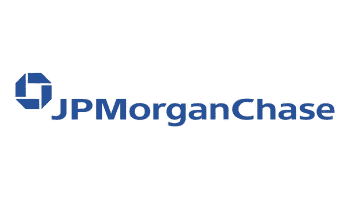
JPMorgan Chase

Wells Fargo

Citibank

Goldman Sachs
Healthcare

Cigna

UnitedHealth Group

Anthem

Aetna

CVS Health
Retail and E-commerce

Walmart

Target

Best Buy
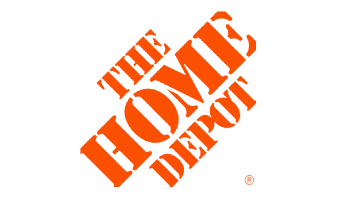
Home Depot

Lowe's
Telecommunications

Verizon
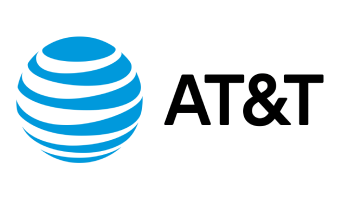
AT&T

T-Mobile

Sprint

Vodafone
Nonprofits

UNICEF
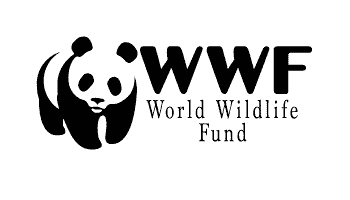
World Wildlife Fund (WWF)
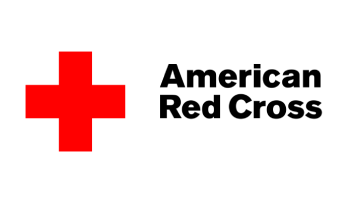
American Red Cross

Habitat for Humanity
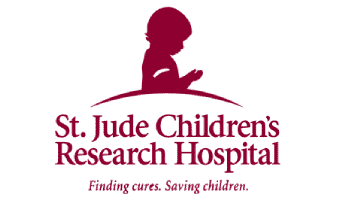
St. Jude Children’s Research Hospital
Education

University of California

Arizona State University

Harvard University

Stanford University













