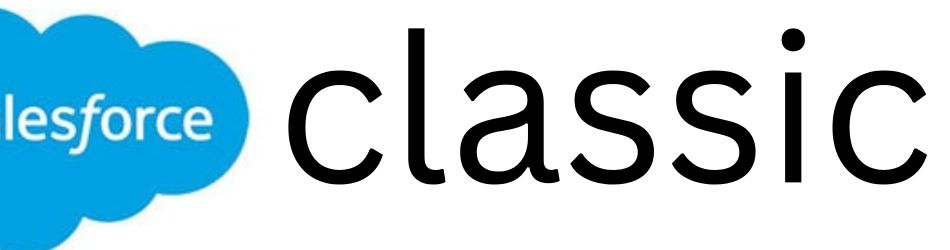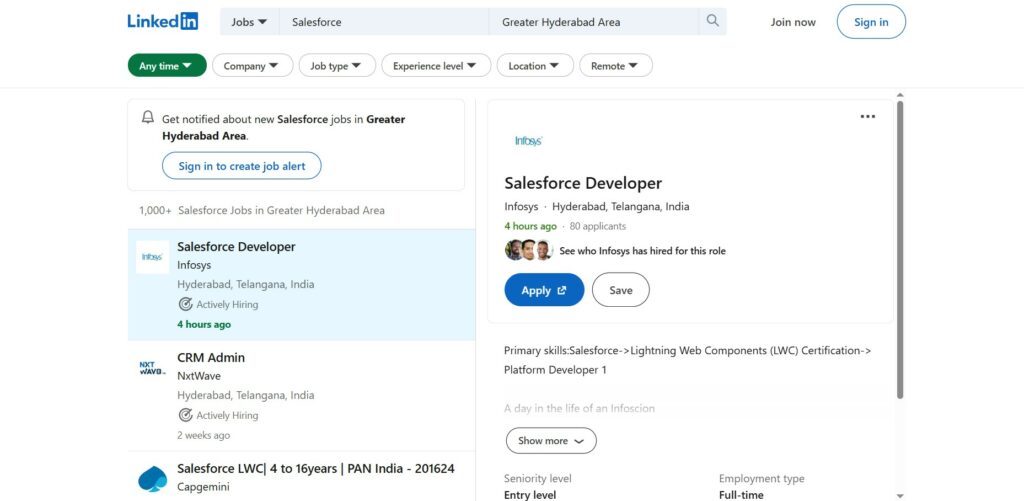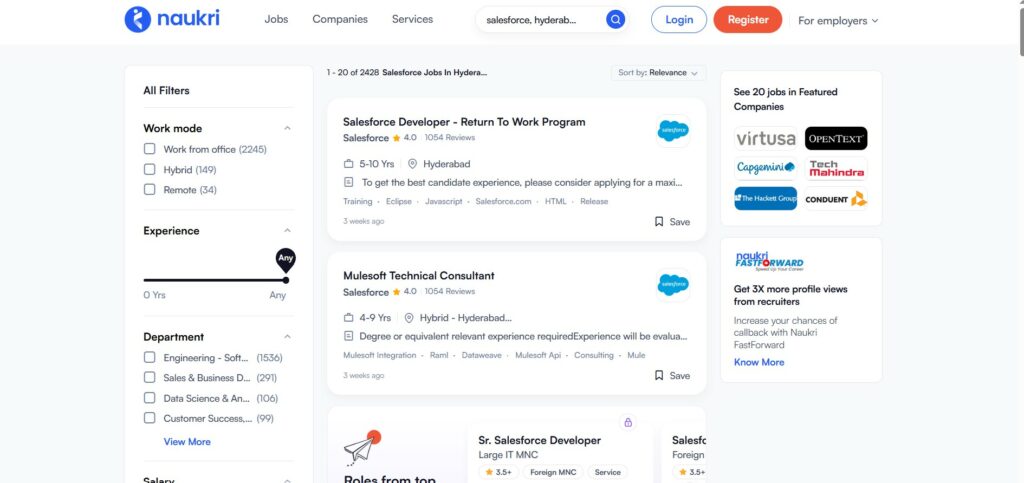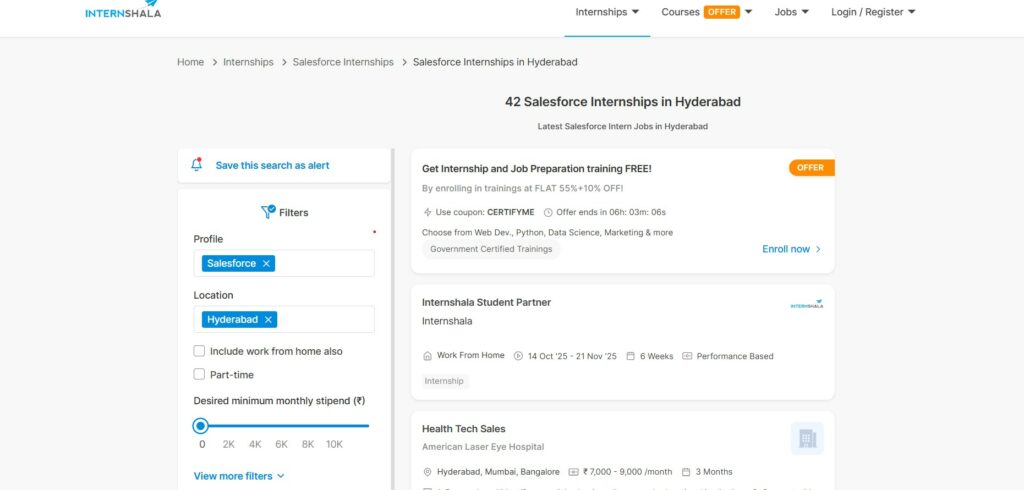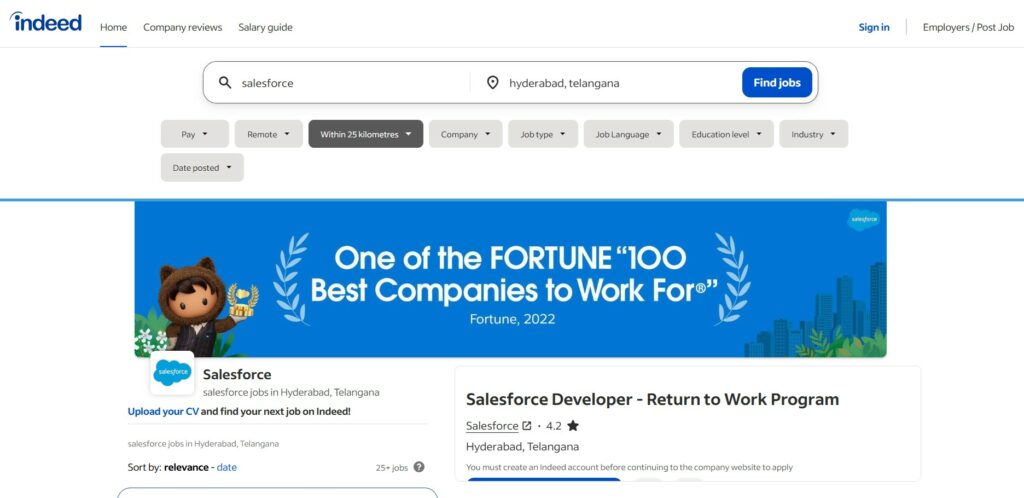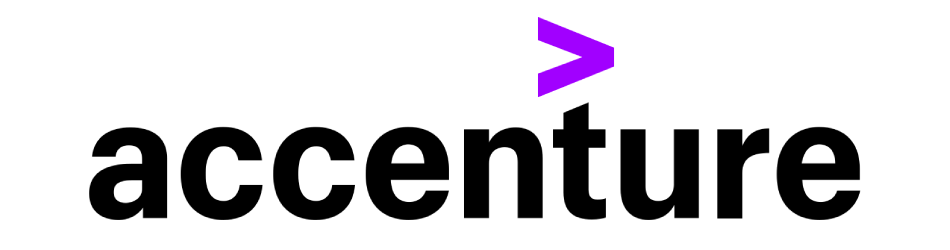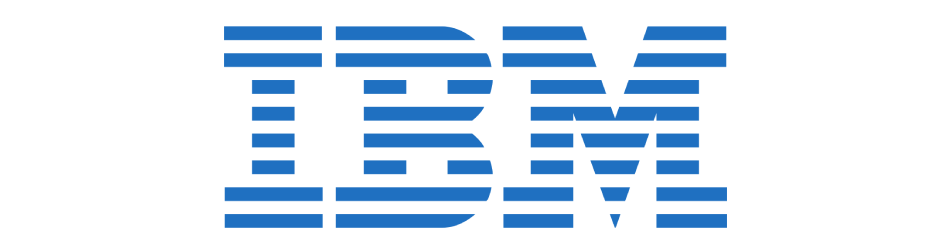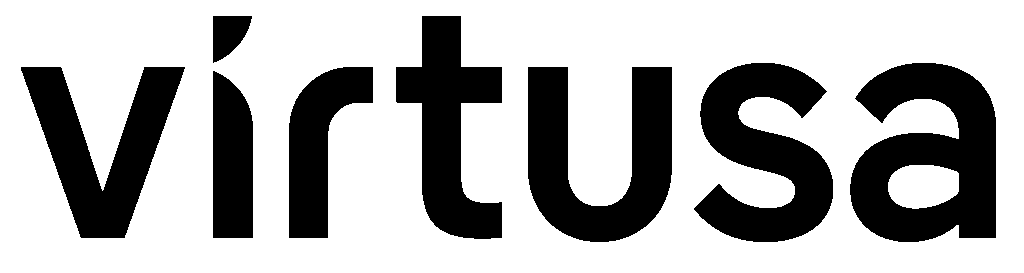Salesforce Training in Hyderabad
With
Certification & 100% Placement Assistance
Classroom course | Online course | Capstone Projects | 2–3 Months | Flexible EMI | Free Demo Class
Looking for the best Salesforce Training in Hyderabad? Our certification program covers Salesforce Administration, Salesforce Development (Apex, Lightning, LWC), CRM customization, integration, and hands-on projects with real-time business use cases. With 50+ hours of expert-led sessions, flexible online/offline batches, and placement assistance, this course prepares students for a rewarding Salesforce career in Hyderabad’s leading IT and tech companies.
Table of Contents
ToggleSalesforce Course in Hyderabad
Next Batch Details
| Trainer Name | Mr. Ranjith Kumar |
| Trainer Experience | 12+ Years |
| Next Batch Date | 5th Feb 2026 |
| Training Modes: | Online & Offline Training (Instructor-Led) |
| Course Duration: | 2 months (offline & online) |
| Call us at: | +91 81868 44555 |
| Email Us at: | brollyacademy@gmail.com |
| Demo Class Details: | ENROLL FOR FREE DEMO CLASS |
Why Brolly Academy is the Best Salesforce Training Institute in Hyderabad
Salesforce Expertise
12+ Years in Salesforce admin & dev training
Guaranteed Placement
90% placement with top IT and MNCs
Top Ratings
4.8/5 rank for Salesforce courses
Real Career Impact
4,500+ students placed via Salesforce program
Trusted Reviews
300+ positive student and professional reviews
Project-Focused
20+ real Salesforce capstone projects offered
Flexible Learning
Online, Offline & Hybrid course modes available
Affordable Course Fees
Easy EMI plans & free demo class sessions
Why Choose Brolly Academy for Salesforce Training in Hyderabad?
- Industry-relevant Salesforce training for admin & dev roles
- Expert Salesforce trainers with 12+ years of experience
- Hands-on Salesforce projects: CRM, Apex, LWC, workflows
- Learning Salesforce Online & offline with live sessions
- One-to-one Salesforce placement & career mentorship
- Affordable Salesforce course fees, EMI options available
- Recognized as the best Salesforce training in Hyderabad
- Job-ready Salesforce admin & developer curriculum updates
- Lifetime access to Salesforce course resources & videos
- Free Salesforce demo classes before batch enrollment
- Resume building & mock Salesforce interview guidance
- 100% placement assistance with top Salesforce recruiters
- Active student community for Salesforce support & learning
- Real-time Salesforce project training for all modules
- Flexible Salesforce batch timings: weekdays & weekends
- Trusted by 4,500+ Salesforce students in Hyderabad
Salesforce training with placement in Hyderabad
Salesforce syllabus
● SalesforceSalesforce Overview
● Introduction To Salesforce
● Home Page Customization
● User Management
● Creating And Customizing Tabs
● Uploading A Company Logo
● Company Information Page
● System Overview Page
● Introduction To Sales Cloud
● Sales Cloud
● Leads Home Page
● Creating List Views
● Creating And Converting Leads
● Creating Accounts and Contacts
● Creating Email Templates
● Creating Products
● Creating Opportunities
● Creating Activities
● Creating A Lead Queue
● Creating An Auto-Response Rule
● Creating Campaigns
● Introduction To Quote Templates
● Quote Templates
● Creating A Quote Record ,Template
● Generating A Quote PDF
● Modifying Quote Templates
● Introduction To Service Cloud
● Service Cloud
● Creating Cases
● Creating Case Assignment Rules
● Creating Case Escalation Rules
● Attaching Solutions To Cases
● Creating A Web-To-Case Form
● Creating An Email-To-Case Address
● Introduction To AppExchange
● Finding And Selecting An App
● Finding A Developer,Consultant
● Introduction To Reports
● Understanding Report Formats
● Creating A Leads Report
● Adding Leads To A Campaign From A Report
● Scheduling Reports
● Creating A Campaign Report
● Introduction To Dashboards
● Creating A Dashboard
● Refreshing A Dashboard
● Modifying Columns On Dashboards
● Adding Filter To Dashboard
● Managing Access To Reports
● Adding A Report As A Dashboard Component
● Setting Up Dynamic Dashboards
● Enabling Dashboards For IPad
● Modifying Report And Dashboard Interfaces
● Activating The Report Builder On Profiles
● Introduction To Chatter
● Enabling Chatter
● Enabling Chatter Feeds On Records
● Creating A Free Customer Chatter User
● Customizing Chatter Email Notifications
● Configuring Salesforce To Salesforce
● Accepting A Salesforce Connection
● Sharing An Account Via Salesforce To Salesforce
● Enabling Ideas
● Configuring Ideas Themes
● Enabling Social Accounts
● Introduction To Role Hierarchy
● Creating Groups
● Creating Permission Sets
● Assigning Roles To Users
● Introduction To Security Controls
● Security Controls
● Sharing Settings
● Field Accessibility
● Password Policies
● Session Settings
● Login Flows
● Network Access
● Activations
● Session Management
● Login Access Policies
● Certificate And Key Management
● Viewing Setup Audit Trail
● Executing Expire All Passwords
● Delegated Administration
● Remote Site Settings
● Named Credentials
● File Upload And Download Security
● Introduction To Profiles
● Profiles
● Standard Profiles Overview
● Assigning Page Layouts
● Field-Level Security
● Custom App Settings And Access
● Tab Settings
● Record Type Settings
● Administrative Permissions
● General User Permissions
● Standard Object Permissions
● Custom Object Permissions
● Password Policies And Session Timeout
● Login Hours And IP Ranges
● Enabling Apex And Visualforce Access
● Introduction To Data Management
● Data Management
● Importing Leads
● Importing Contacts And Accounts
● Using Mass Delete
● Installing Data Loader
● Importing Records With Data Loader
● Updating Records With Data Loader
● Deleting Records With Data Loader
● Exporting Records With Data Loader
● Adding A Field In The Schema Builder
● Scheduling A Data Export
● Creating And Using Sandbox
● Mass Transferring Records
● Reporting Snapshots
● Working With Tags
● Introduction To Workflow Rules
● Workflow Rules
● Creating A Workflow Rule
● Creating A Workflow Rule Field Update
● Creating A Workflow Rule Task Assignment
● Creating A Workflow Rule Email Alert
● Introduction To Change Sets And Deployment
● Change Sets And Deployment
● Outbound Change Sets
● Inbound Change Sets
● Deployment Settings
● Deployment Status
● Eclipse IDE
● Introduction To Communities
● Communities
● Creating A New Community
● Topic Management
● Recommendations Management
● Reputation Management
● Adding Members
● Managing Tabs And Branding
● Login And Registration
● Community Preferences
● Introduction To Help And Training
● Help And Training
● Using Answers
● Using Ideas
● Searching For A Help Topic
● Contacting Support
● Trust Site
● Known Issues
● Introduction To Field Types
● Field Types
● Modifying Standard Fields
● Creating Auto-Number Fields
● Creating Formula Fields
● Creating Roll-Up Summary Fields
● Creating Lookup And Master Detail Fields
● Creating Checkbox Fields
● Creating Currency, Number, And Percent Fields
● Creating Date Field And Date And Time Fields
● Creating Phone And Email Fields
● Creating Geolocation Fields
● Creating Picklist And Multi-Select Picklist Fields
● Creating Text And Text Area Fields
● Creating Text Area Long And Text Area Rich Fields
● Creating Encrypted Fields
● Creating URL Fields
● Introduction To Creating Buttons, Links, And Actions
● Creating Buttons, Links, And Actions
● Creating New Records With Actions
● Logging A Call With Actions
● Updating A Record With Actions
● Creating Custom Buttons
● Creating Custom Links
● Introduction To Salesforce Objects
● Salesforce Objects
● Standard Object Components
● Renaming Standard Objects
● Modifying Standard Objects
● Understanding External Objects
● Creating Custom Objects
● Introduction To Chatter
● Chatter
● Chatter Overview
● Enabling Chatter
● Enabling Chatter Feeds On Records
● Configuring Chatter Groups
● Creating Customer Groups
● Creating A Free Customer Chatter User
● Customizing Chatter Email Notifications
● Configuring Salesforce To Salesforce
● Accepting A Salesforce Connection
● Sharing An Account Via Salesforce To Salesforce
● Enabling Ideas
● Configuring Ideas Themes
● Enabling Social Accounts
● Enabling Libraries And Content
● Customizing Libraries And Content
● Uploading Documents To Libraries And Content
● Configuring Salesforce
● Introduction To Visual Workflow, Process Builder, And Schema Builder
● Visual Workflow, Process Builder, And Schema Builder
● Creating A Visual Flow
● Modifying Existing Flows
● Creating A Process In The Process Builder
● Creating Fields In The Schema Builder
● Introduction To Security Controls
● Security Controls
● Viewing Object Security
● Changing Default Record Access
● Sharing Settings
● Field Accessibility
● Password Policies
● Session Settings
● Login Flows
● Network Access
● Activations
● Session Management
● Login Access Policies
● Certificate And Key Management
● Viewing Setup Audit Trail
● Executing Expire All Passwords
● Delegated Administration
● Remote Site Settings
● Named Credentials
● File Upload And Download Security
● Introduction To Validation Rules
● Validation Rules
● Creating Validation Rules
● Creating Formulas
● Creating Error Messages
● Introduction To Data Management
● Data Management
● Importing Leads
● Importing Contacts And Accounts
● Using Mass Delete
● Installing Data Loader
● Importing Records With Data Loader
● Updating Records With Data Loader
● Deleting Records With Data Loader
● Exporting Records With Data Loader
● Adding A Field In The Schema Builder
● Scheduling A Data Export
● Creating And Using Sandbox
● Mass Transferring Records
● Reporting Snapshots
● Working With Tags
● Introduction To Reports
● Reports
● Understanding Report Formats
● Creating A Leads Report
● Creating Contacts And Accounts Report
● Creating An Opportunity Report
● Adding Leads To A Campaign From A Report
● Creating A Report Chart
● Scheduling Reports
● Creating A Campaign Report
● Summarizing Report Data
● Creating A Report Formula
● Exporting Reports To Excel
● Introduction To Dashboards
● Dashboards
● Understanding Dashboard Components
● Creating A Dashboard
● Refreshing A Dashboard
● Modifying Columns On Dashboards
● Adding Filter To Dashboard
● Managing Access To Reports
● Adding A Report As A Dashboard Component
● Setting Up Dynamic Dashboards
● Enabling Dashboards For IPad
● Modifying Report And Dashboard Interfaces
● Activating The Report Builder On Profiles
● Introduction To Lightning Components
● Lightning Components
● Installing Lightning Components
● Lightning Component Capabilities
● Lightning Components Vs. Visualforce
● Introduction To User Interface
● User Interface
● User Interface General Options
● User Interface Sidebar Options
● User Interface Calendar Options
● User Interface Name Settings
● User Interface Setup Options
● Introduction To Application Life Cycles
● Application Life Cycles
● Key Milestones And Considerations
● Using Sandboxes For Development
● Using Change Sets
● Using Unmanaged Packages
● Introduction To Change Sets And Deployment
● Change Sets And Deployment
● Outbound Change Sets
● Inbound Change Sets
● Deployment Settings
● Deployment Status
● Eclipse IDE
Salesforce Training Roadmap – Beginner to Advanced Image
Brolly Academy - salesforce learning roadmap
Our Salesforce course in Hyderabad is structured into 3 key phases over 2 months, using Salesforce admin, developer, and Lightning Web Components (LWC) modules. Each phase focuses on the actual job requirements in Hyderabad’s leading IT and MNC companies, providing both theoretical knowledge and hands-on Salesforce project experience.
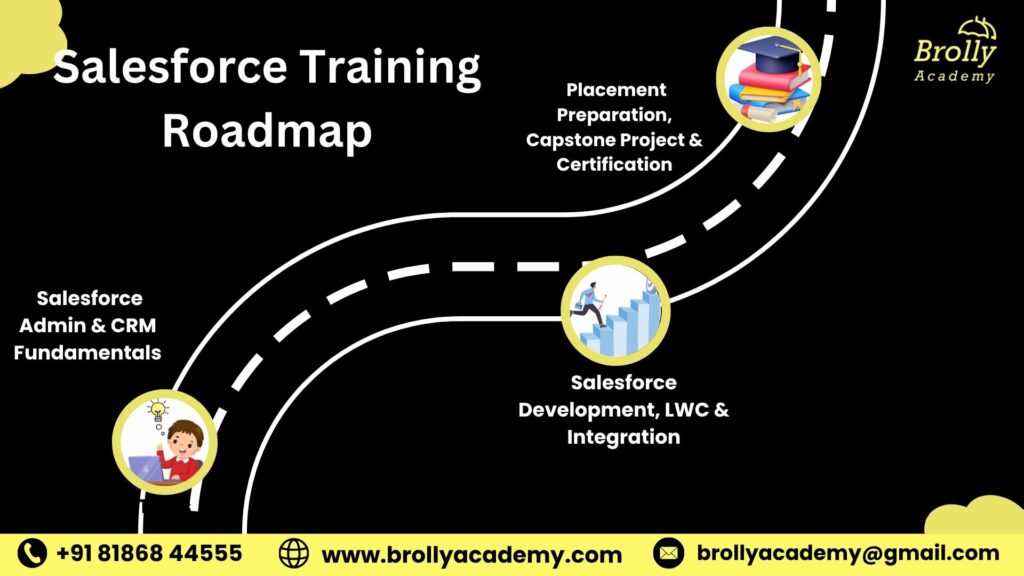
01
Month 1: Salesforce Admin & CRM Fundamentals
- Start with Salesforce basics, CRM concepts, and Google cloud fundamentals.
- Learn user management, security, profiles, roles, and data handling.
- Get practical skills with real-time admin tasks—workflow automation, approval processes, reports, dashboards, and customization.
- Build a strong foundation for advanced Salesforce modules using real business datasets and Hyderabad-specific case studies.
02
Month 2: Salesforce Development, LWC & Integration
- iMove to Salesforce Developer skills: master Apex programming, Visualforce, and Lightning Web Components (LWC).
- Understand object-oriented concepts, triggers, SOQL, and platform automation.
- Implement custom UI using LWC, build complex validation rules, and integrate Salesforce with external APIs and third-party tools.
- Work on developer-focused, hands-on projects for CRM customization, automation, and app extensions.
03
Month 3: Placement Preparation, Capstone Project & Certification
- Finish with real-time capstone projects covering CRM implementation, business process integration, and end-to-end Salesforce app deployment.
- Get placement mentorship for resume building, interview questions, LinkedIn profile review, and mock interviews focused on Hyderabad’s hiring market.
- Prepare for Salesforce admin/developer certifications with practice tests and expert guidance.
- Receive job placement support connecting with top Hyderabad recruiters, IT companies, and partner hiring teams.
What is Salesforce?
- Salesforce is a cloud-based CRM platform for businesses
- It manages customer data, sales, marketing, service
- Centralizes contacts, accounts, leads, and opportunities
- Uses AI for sales predictions and customer insights
- Automates workflows, email campaigns, and follow-ups
- Provides real-time dashboards and analytics
- Enables collaboration via chat and shared files
- Scalable, secure, accessible from anywhere on cloud
- Supports app building with Apex, Visualforce, LWC
- Integrates easily with other business apps and APIs
- Helps improve customer experience and sales efficiency
- Used globally by businesses of all sizes and industry sectors
- Enhances lead tracking, qualification, and conversion
- Streamlines marketing, sales, and customer support processes
- Offers tools for forecasting, performance tracking, and reporting
- Built-in AI “Einstein” provides intelligent automation
- Mobile app for on-the-go sales and data access
- Helps build personalized customer journeys
- Improves productivity and decision-making
- Trusted by millions for CRM and business growth
what is salesforce used for
Use Case | Description |
Sales Management | Manage leads, opportunities, sales pipelines, and forecasts |
Customer Service | Handle customer cases, support tickets, and service requests |
Marketing Automation | Automate email campaigns, customer journeys, and segmentation |
Analytics & Reporting | Real-time dashboards, performance metrics, and insights |
Collaboration | Team collaboration tools including chat and document sharing |
App Development | Build custom apps using Apex, Visualforce, and LWC |
Integration | Integrate with ERP, marketing platforms, and third-partys |
Workflow Automation | Automate business processes, approvals, and tasks |
Lead & Contact Management | Centralize data on leads, contacts, and accounts |
Mobile Access | Access Salesforce data & features on mobile devices |
Customer Data Management | Central hub for customer information management |
AI & Predictions | Use Einstein AI for sales predictions and recommendations |
E-commerce Integration | Manage online sales channels and customer purchases |
Partner Relationship | Manage partner channels and collaborations |
Event Management | Plan and track events and customer engagements |

Benefits of the Salesforce Training in Hyderabad
1. Learn from Certified Trainers
Step-by-step training in Salesforce admin, developer, LWC, and CRM modules.
2.Master Salesforce Tools
Hands-on experience with Apex, Lightning, Visualforce, workflows, and reporting tools
3. Work on Real Salesforce Projects
Practice with actual business scenarios—lead management, automation, and CRM integrations.
4.Get Job Placement Support
Resume prep, interview questions, mock interviews, and hiring company referrals.
5.Earn Salesforce Certification
Receive recognized certifications for admin, developer, and LWC skills.
6.Strong CRM Foundations
Deep understanding of sales automation, data management, and security.
7. Understand Salesforce Clouds
Training on Sales Cloud, Service Cloud, Marketing Cloud, and CPQ.
8. Learn Data Management
Manage contacts, accounts, opportunities, campaigns in real-time.
9. Create Custom Apps
Visualforce/LWC for advanced user experience and workflow solutions.
10. Handle Big Data and Integration
Use reports, dashboards, and API integration for DBT analytics and scalability.
11. Industry-Relevant Skills
Skills applied directly in Hyderabad IT, finance, healthcare, and e-commerce.
12. Easy Salesforce Analytics
Basic sales metrics, forecasting tools, and dashboard building.
13. Choose Flexible Training Modes
Online, classroom, and hybrid options with live support and small batch attention.
14. Affordable Course Fee
Top-quality Salesforce training at value pricing plus EMI options.
15. Join Salesforce Community
Network with peers, mentors, alumni, and placement partners in Hyderabad.
16. Future-Proof Salesforce Careers
Salesforce jobs remain in huge demand across industries and roles.
Thinking of a Salesforce Course in Hyderabad?
- Traditional Training
- You sit and listen, limited interaction
- Uses old slides and theory-heavy notes
- Trainers with only general knowledge
- Occasional lab work, not hands-on
- Support ends after the course
- Small exercises, no real-world impact
- Little or no placement help
- One-size-fits-all teaching
- Brolly Academy Training
- You build Salesforce CRM & AI projects from day one
- Covers Salesforce admin, dev, LWC, and Einstein AI
- Industry experts with 12+ years in CRM, AI & cloud
- Daily coding, real business datasets, live projects
- Ongoing job support until successful placement
- Resume building, LinkedIn, AI interview prep
- Customized mentorship for tech & AI career growth
Best Salesforce AI Training Institute in Hyderabad
Meet our Salesforce & AI Trainers
At Brolly Academy, students learn from expert trainers with years of experience in Salesforce CRM, automation, and AI-powered business solutions. These instructors have delivered hands-on Salesforce and AI projects that are used for real business growth across Hyderabad.
INSTRUCTOR
Mr. Ranjith Kumar
Salesforce CRM & AI Integration Specialist
12+ years in Salesforce, Cloud & AI and
About the tutor:
Students Trained: 2,500+ in Hyderabad & Abord
Expertise: Salesforce Admin, Developer, LWC, CRM Automation, Einstein AI
Projects: Lead management, workflow automation, real-time dashboards, AI-based sales forecasting, predictive analytics, chatbot integrations for client success.
Teaching Style: Simplifies Salesforce and AI concepts into practical lessons with interactive coding, cloud applications, and job-focused training for career advancement.

Skills You'll Gain from Salesforce Training in Hyderabad
Salesforce online & offline training
- Build and deploy Salesforce custom apps using Lightning and LWC for real-world business tasks.
- Master Salesforce CRM modules: admin, developer, automation, and workflow management.
- Implement workflow automation, approval processes, reporting, and dashboards for sales and service teams.
- Train and practice with real-time data models, lead management, and CRM customization.
- Use Salesforce AI (Einstein) for sales predictions, chatbots, and intelligent process automation.
- Manage and preprocess large customer datasets for faster, accurate CRM operations.
- Integrate Salesforce with tools like Marketing Cloud, CPQ, APIs, and external platforms.
- Apply real-time project experience in CRM development and job-ready admin practices.
- Get strong expertise in Apex coding, SOQL, Visualforce, Lightning Components, and AI automation.
- Hands-on placement support in leading Hyderabad IT and tech companies.
- Understand CRM analytics: sales, leads, marketing, service metrics.
- Personalize customer journeys, automate campaigns, and drive conversions.
- Develop skills relevant to high-demand Hyderabad Salesforce jobs and corporate requirements.
Salesforce Real-Time Project Training in Hyderabad
At Brolly Academy, Salesforce online training Claases in Hyderabad is designed to make every learner job-ready with industry-based, real-time project experience. Our Salesforce coaching covers all major modules—admin, developer, and Lightning Web Components—focusing on practical applications that mirror real business scenarios in leading Hyderabad companies.
Salesforce Real-time Project Highlights
1. Sales Automation App
Build a sales automation project managing leads, accounts, and opportunities from scratch, applying workflows, assignment rules, and dashboards essential for fast-growing sales teams.
2. Service Cloud Implementation
Practice real customer support automation using Service Google Cloud, case management, knowledge base, and AI-enabled chat for tech support common in IT companies.
3. Custom CRM Integration
Work on integrating Salesforce with third-party apps and payment gateways, simulating real client requirements and e-commerce or finance industry practices.
4. Marketing Cloud Campaign
Set up, automate, and analyze marketing campaigns, learn segmentation, journey builder, and reporting in line with digital marketing needs of businesses.
5.Placement-Focused Capstone
Capstone projects are reviewed by expert faculty, including resume and interview-ready documentation, to support immediate career placement in top companies.
Salesforce Course Fee & Offerings in Hyderabad
Video Recording
Rs 19,999 14,999
- Lifetime video access
- Basic to advanced Salesforce modules (Admin, Developer, LWC, CRM)
- 80+ recorded classes
- 1 Capstone project included
- Resume & interview support
- 100% placement assistance
- WhatsApp group access
Class Room Training
Rs 55,000 40,000
- 2–3 months structured training
- Expert Salesforce trainers (working professionals)
- Real-time industry projects (CRM, workflow, LWC)
- One-on-one mentorship & lab support
- Monthly mock interviews
- Resume & interview guidance
- Soft skills & aptitude training
- Dedicated placement officer
- Commute support (offline batches)
- WhatsApp support + group access
Online Course
Rs 40,000 35,000
- Live interactive classes (flexible timings)
- 2–3 months duration
- Daily recorded sessions for revision
- Project environment from Day 1 until placement
- Weekly mock interviews
- Doubt-clearing sessions
- 50+ sample resumes access
- WhatsApp group access
Easy EMI Available for all modes (Class Room Training – Online Course)
Best Salesforce Training Institute in Hyderabad – Placement Program
Salesforce placement assistance
At Brolly Academy, the Salesforce course in Hyderabad comes with a 100% placement support program, ensuring every student gains the skills needed and gets placed in top companies.
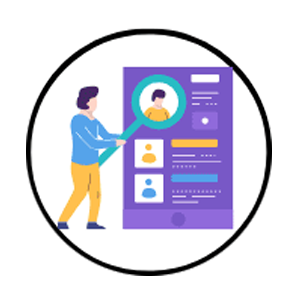
Resume Building

Placement Training

Interview Questions prep

Internships Under Experts

Realtime Live Projects
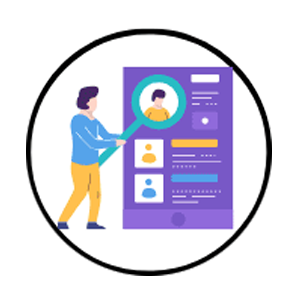
Aptitude Preparation

Personality Development

Mock Interviews
- Resume Building: ATS-friendly Salesforce resumes tailored for CRM, admin, developer, and LWC roles.
- Placement Training:Training on applications, job portals, and specific company hiring processes.
- Interview Questions Prep: Access top Salesforce admin, developer, and project interview questions.
- Internships Under Experts: Real-time Salesforce project experience with Hyderabad companies..
- Realtime Live Projects: Handle actual Salesforce implementations—automation, integration, dashboards.
- Aptitude Preparation: Sharpen reasoning, problem-solving, and technical test skills for job selection.
- Personality Development: Boost communication, presentation, and client-handling confidence.
- Mock Interviews: Practice with HR and Salesforce panel interviewers to build interview confidence.
- Scheduling Interviews: Direct connections to hiring partners and scheduled interviews.
- Get Offer Letter: Secure job offers from top IT, finance, and consulting companies in Hyderabad.
Student Testimonials – Salesforce Training Hyderabad
Salesforce Student Community in Hyderabad
At Brolly Academy, Salesforce training connects every student to an active community designed for growth and collaboration. Learning Salesforce admin, developer, LWC, and marketing cloud modules goes beyond the classroom—students join a dynamic network where they collaborate on real-time projects, share coding tips, and support each other.
What You’ll Get in the Salesforce Student Community:

Learning & Collaboration
Take part in group discussions, team projects, and hands-on assignments related to real CRM and Salesforce admin and developer workflows.

Access to Resources and Tools
Enjoy exclusive access to Salesforce training materials, live data sets, platform documentation, and recorded classes to support continuous learning.

Networking Opportunities
Build your career network by connecting with certified trainers, professional mentors, and Salesforce recruiters in Hyderabad through community events and forums.

Mentorship from Industry Professionals
Receive guidance from experienced professionals who share insights about Salesforce best practices, job preparation, and technical challenges.

Job Support and Career Development
Stay updated with placement openings, internship opportunities, freelance CRM projects, resume building sessions, and direct hiring support.
Salesforce Coaching in Hyderabad
Pre-requisites
- Basic CRM Knowledge: Understanding of Customer Relationship Management concepts is helpful.
- Computer Literacy: Comfort with computer use and internet navigation is recommended.
- Technical Aptitude: Interest or background in IT and software makes learning easier.
- No Mandatory Experience: Beginners from any professional background can join.
- Commitment: Willingness to attend sessions and practice hands-on projects.
- Learning Attitude: Openness to learn Salesforce Admin, Developer, Lightning Web Components, and CPQ.
- Real-time Practice: Ready to work on live projects and case studies during the course.
- Goal-Oriented: Clear career goals for Salesforce roles improve training focus and outcomes.
- Guidance Provided: Academy support to help choose the right Salesforce path—admin or developer.
- Placement Readiness: Motivation to participate fully in mock interviews and resume building sessions.
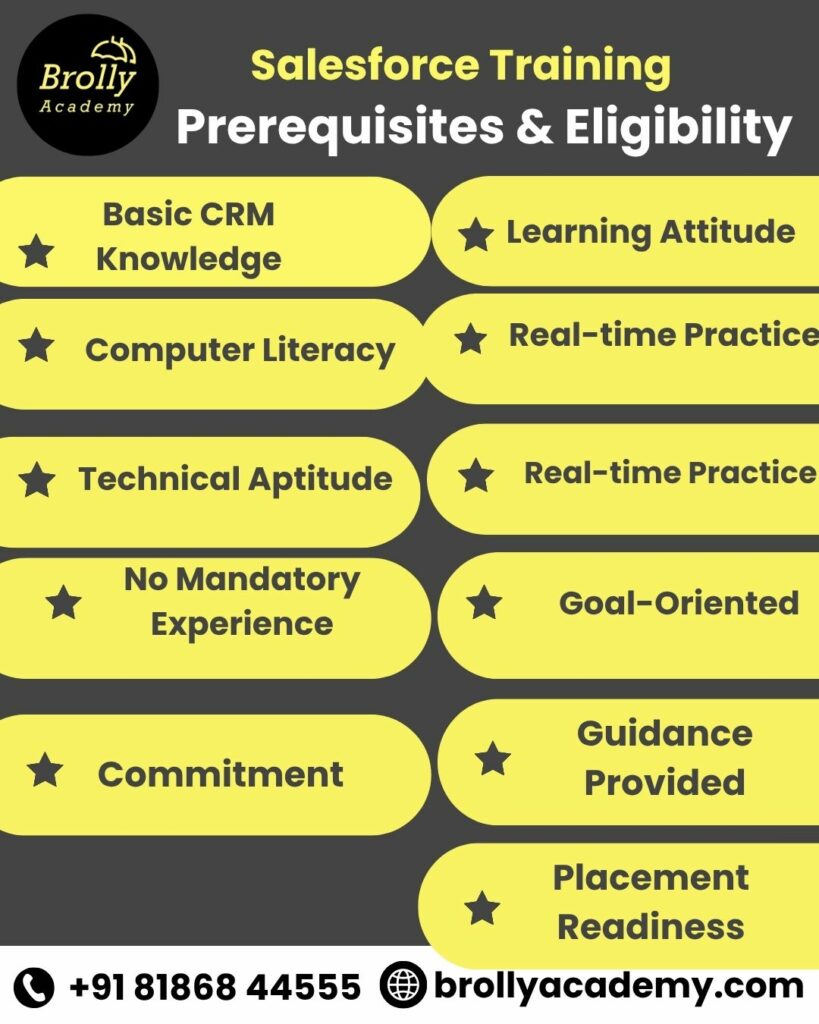
Who Should Join Salesforce Developer Training in Hyderabad ?
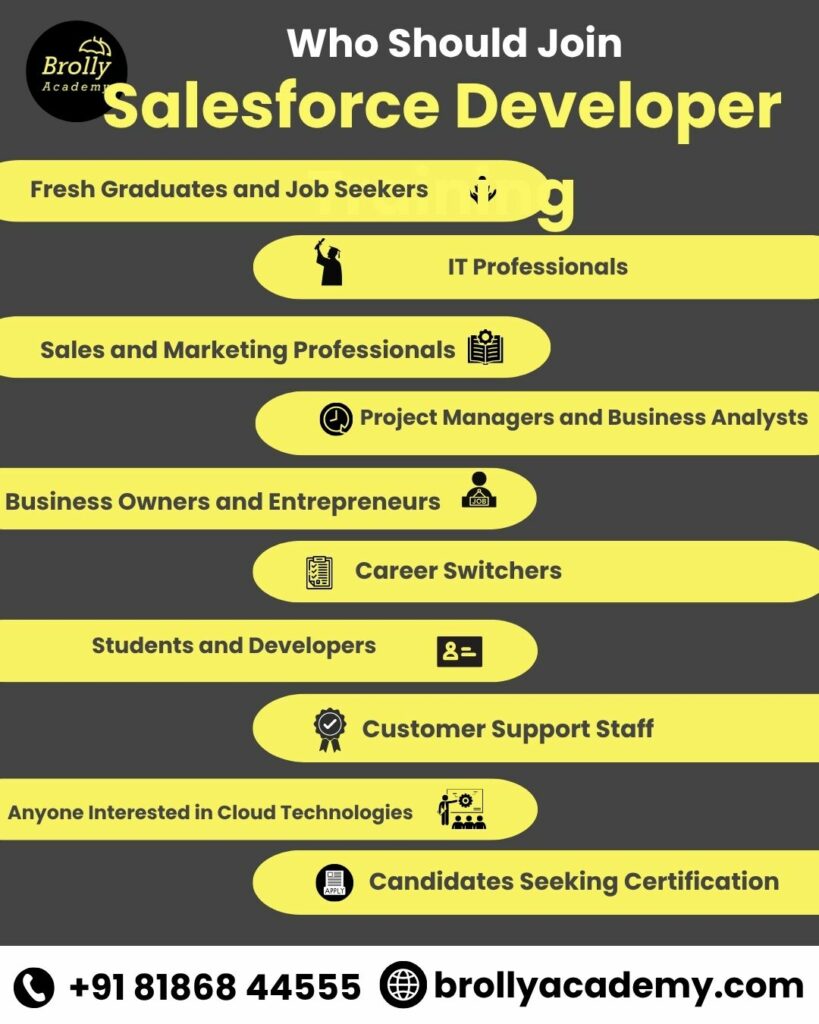
- Fresh Graduates and Job Seekers: Ideal for those starting their career to gain industry-demanded Salesforce skills.
- IT Professionals: Suitable for tech workers wanting to expand their cloud computing and CRM expertise.
- Sales and Marketing Professionals: Beneficial for teams managing leads, campaigns, and customer engagement through Salesforce.
- Project Managers and Business Analysts: Helpful for managing resources, tracking performance, and analyzing sales data efficiently.
- Business Owners and Entrepreneurs: To understand CRM and automate sales and marketing workflows for growth.
- Career Switchers: For professionals aiming to transition into Salesforce admin, developer, or consulting roles.
- Students and Developers: To learn Apex coding, Lightning Web Components, CPQ, and build customized Salesforce apps.
- Customer Support Staff: To improve handling of cases, service console, and customer requests using Service Cloud.
- Anyone Interested in Cloud Technologies: To build foundational skills in one of the world’s leading CRM platforms.
- Candidates Seeking Certification: To prepare for Salesforce Administrator, Developer, or Marketing Cloud certifications for career advancement.
Career Opportunities in Hyderabad for Salesforce Professionals
Career Opportunities

- Salesforce Administrator: Manage Salesforce CRM setup, user permissions, workflows, reports, and dashboards to support business operations.
- Salesforce Developer: Develop custom applications using Apex, Visualforce, Lightning Web Components (LWC), and Salesforce APIs.
- Salesforce Consultant: Guide companies on Salesforce implementation, best practices, customization, and integration strategies.
- Salesforce Marketing Cloud Specialist: Automate marketing campaigns, analytics, and customer journeys using Marketing Cloud tools.
- Salesforce CPQ Specialist: Configure pricing, quoting, and sales processes using Salesforce CPQ applications.
- Salesforce Business Analyst: Analyze business needs, gather requirements, and translate them into Salesforce solutions.
- Salesforce Technical Architect: Design scalable and robust enterprise Salesforce solutions, integrations, and roadmaps.
- Salesforce Project Manager: Manage Salesforce projects from planning to execution, coordinating with developers and stakeholders.
- Salesforce Support Engineer: Provide technical support, troubleshoot issues, and ensure CRM stability for enterprises.
- Salesforce Trainer: Educate aspiring professionals in Salesforce platform adoption and certification preparation.
Over 20,000+ job openings available for Salesforce Training in Hyderabad for freshers
Salesforce Job Roles and Average Salary Range in Hyderabad
Role | Average Salary (INR) |
Salesforce Administrator | ₹5,49,999 – ₹14,60,000 |
₹3,14,500 – ₹66,50,000 | |
Salesforce Consultant | ₹9,20,000 – ₹12,48,000 |
Salesforce Marketing Cloud Specialist | ₹16,00,000 – ₹35,70,000 |
Salesforce CPQ Specialist | ₹17,30,000 – ₹31,90,000 |
Salesforce Business Analyst | ₹20,20,000 – ₹48,00,000 |
Salesforce Technical Architect | ₹19,00,000 – ₹50,00,000 |
Salesforce Project Manager | ₹15,40,000 – ₹32,50,000 |
Salesforce Support Engineer | ₹4,70,000+ (estimated range) |
Salesforce Trainer | ₹5,00,000 – ₹10,00,000 (varies) |
Best Salesforce training institute in Hyderabad with placement
Our Achievements
Completed 150+ Batches
15+ Years of experience
1500+ Students Placed
Pioneer in the Industry
Salesforce Certifications You Will Receive in Hyderabad

Completion of Brolly Academy’s course provides industry-recognized credentials that boost your chances of getting placed in top companies and validates your proficiency in Salesforce CRM, automation, data modeling, and cloud business process solutions in Hyderabad.
At Brolly Academy, you receive industry-recognized Salesforce training Completion certification that validates your technical knowledge and hands-on CRM abilities. These certifications boost your resume and open doors to top Salesforce jobs
Certifications Offered:
- Salesforce Certified Administrator
- Salesforce Certified Platform Developer I
- Salesforce Certified Platform Developer II
- Salesforce Certified App Builder
- Salesforce Certified Advanced Administrator
- Salesforce Certified Sales Cloud Consultant
- Salesforce Certified Service Cloud Consultant
- Salesforce Certified Data Architecture & Management Designer
- Salesforce Certified Integration Architecture Designer
Certifications and Exam Fees for Salesforce
Certification | Fee (USD) | Fee (INR) |
Salesforce Certified Associate | $ 75 | ₹ 6,150 |
Salesforce Certified Administrator | $ 200 | ₹ 16,400 |
Salesforce Certified Advanced Administrator | $ 200 | ₹ 16,400 |
Platform App Builder | $ 200 | ₹ 16,400 |
Sales Cloud Consultant | $ 200 | ₹ 16,400 |
Salesforce CPQ Specialist | $ 200 | ₹ 16,400 |
Service Cloud Consultant | $ 200 | ₹ 16,400 |
Field Service Lightning Consultant | $ 200 | ₹ 16,400 |
Community Cloud Consultant | $ 200 | ₹ 16,400 |
Einstein Analytics and Discovery Consultant | $ 200 | ₹ 16,400 |
Certified Nonprofit Cloud Consultant | $ 200 | ₹ 16,400 |
Education Cloud Consultant | $ 200 | ₹ 16,400 |
Omnistudio Consultant | $ 200 | ₹ 16,400 |
Platform Developer I | $ 200 | ₹ 16,400 |
Platform Developer II | $ 200 | ₹ 16,400 |
JavaScript Developer I | $ 200 | ₹ 16,400 |
Industries CPQ Developer | $ 200 | ₹ 16,400 |
Omnistudio Developer | $ 200 | ₹ 16,400 |
B2C Commerce Developer | $ 200 | ₹ 16,400 |
B2C Commerce Architect | $ 400 | ₹ 32,800 |
Salesforce Accredited B2B Commerce Administrator | $ 200 | ₹ 16,400 |
Salesforce Accredited B2B Commerce Developer | $ 200 | ₹ 16,400 |
Salesforce Data Architecture and Management Designer | $ 400 | ₹ 32,800 |
Salesforce Sharing and Visibility Designer | $ 400 | ₹ 32,800 |
Development Lifecycle and Deployment Designer | $ 400 | ₹ 32,800 |
Application Architect | – | – |
System Architect | – | – |
Certified Technical Architect | $ 6000 | ₹ 492,000 |
B2B Solution Architect | $ 400 | ₹ 32,800 |
B2C Solution Architect | $ 400 | ₹ 32,800 |
Integration Architect | $ 400 | ₹ 32,800 |
Heroku Architect | $ 400 | ₹ 32,800 |
Data Architect | $ 400 | ₹ 32,800 |
Pardot Specialist | $ 200 | ₹ 16,400 |
Pardot Consultant | $ 200 | ₹ 16,400 |
Marketing Cloud Admin | $ 200 | ₹ 16,400 |
Marketing Cloud Email Specialist | $ 200 | ₹ 16,400 |
Marketing Cloud Consultant | $ 200 | ₹ 16,400 |
Marketing Cloud Developer | $ 200 | ₹ 16,400 |
Salesforce Certification Process with Brolly Academy
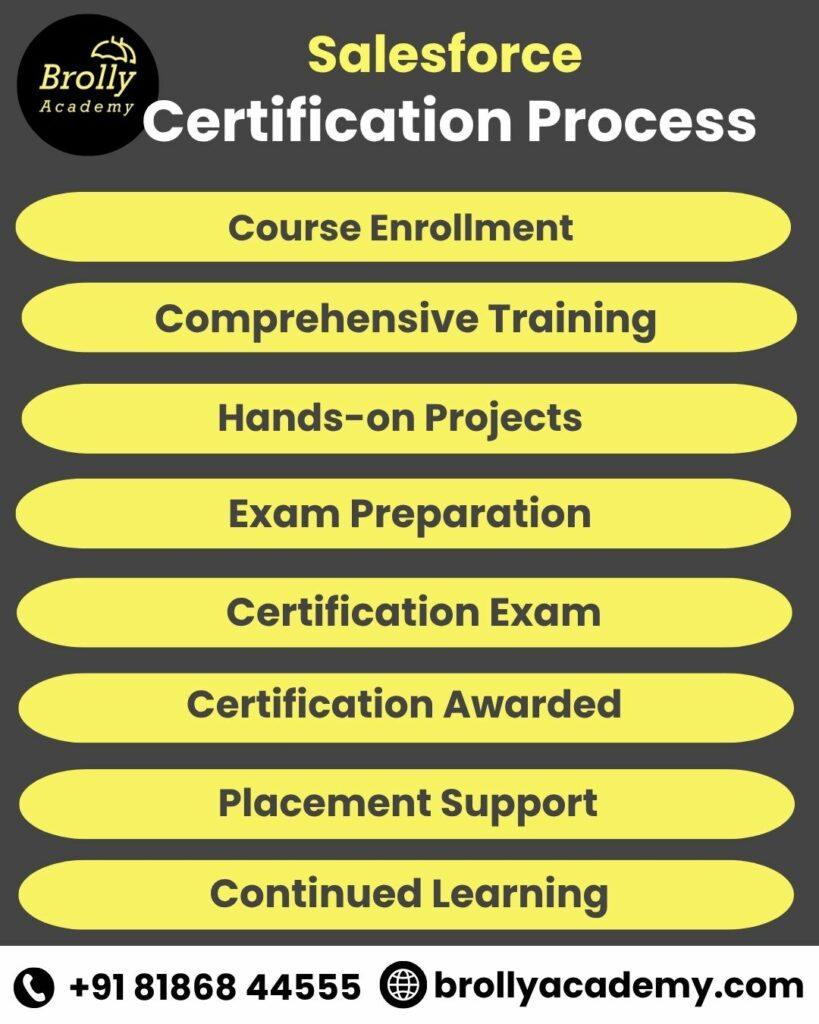
- Course Enrollment Join the Salesforce training course at Brolly Academy Hyderabad, designed for administrators, developers, consultants, and marketers.
- Comprehensive Training : Gain skills through structured modules covering Salesforce Admin, Developer, Lightning Web Components, Marketing Cloud, CPQ, and more.
- Hands-on Projects : Work on live Salesforce projects and real-time business use-cases to build practical experience.
- Exam Preparation : Get dedicated preparation sessions with mock tests, interview questions, and study materials aligned with Salesforce certification exams.
- Certification Exam : Register and appear for official Salesforce certification exams such as Salesforce Certified Administrator, Platform Developer, Marketing Cloud Specialist, and Consultant tracks.
- Certification Awarded : Receive industry-recognized Salesforce certification upon passing, boosting your career credentials.
- Placement Support : Benefit from dedicated placement assistance at Brolly Academy, with interview prep, resume building, and direct connections to hiring companies in Hyderabad.
- Continued Learning : Access ongoing mentorship and advanced training options to keep skills updated and pursue higher Salesforce certifications.
Salesforce Market Trends
Market Trends
AI-Powered CRM Surge
Salesforce Einstein AI adoption grows 40% year over year, reshaping customer experience automation.
- Multi-Cloud Skill Demand: 85% of enterprises now use two or more Salesforce clouds, increasing demand for multi-cloud certified experts.
- Certification Growth : Salesforce certified professionals increased by 30% globally in 2024, reflecting rising market competition.
- Developer Job Expansion : Salesforce developer roles grew 18% in Hyderabad 2024-25, with Lightning Web Components in top demand.
- Sustainable Tech Emphasis : Net Zero Cloud users rose 50% in 2024 as firms integrate ESG goals with Salesforce platforms.
- Hyderabad Job Market Boom: Hyderabad saw a 25% increase in Salesforce job postings in 2026 compared to 2023, driven by IT sector growth.
- Advanced Certifications Popularity: Salesforce Technical Architect and Data Architect certifications saw 20% annual growth among aspirants.
- Consulting & Analytics Surge : Salesforce consulting roles grew by 15% in 2026 with emphasis on data-driven customer insights and AI integration.
- Continuous Upskilling Critical: 72% of Salesforce pros pursue continuous education to stay competitive and align with quarterly Salesforce updates.

Brolly Academy Salesforce Training – Frequently Asked Questions
FAQS
1. Duration of Salesforce Training in Hyderabad?
Brolly Academy offers flexible Salesforce training durations—from 2 to 3 months structured classroom or online sessions tailored to Admin, Developer, CPQ, and Marketing Cloud modules.
2.Salesforce Training Cost in Hyderabad?
- Courses start as low as ₹14,999 for video recordings, with classroom and online packages priced around ₹35,000 to ₹40,000, including placement support and capstone projects.
3. Topics Covered in Salesforce Course?
- Admin setup, Salesforce Apex programming, Lightning Web Components (LWC), Salesforce Flow automation, Marketing Cloud, CPQ, Omnistudio, and hands-on real-time projects.For those interested in advanced workflow automation, ServiceNow Training complements Salesforce by covering enterprise-level automation.
4. Is Salesforce Training Worth it in 2026?
- Yes, given Hyderabad’s growing Salesforce job market with 25% year-on-year growth and 900+ placements from Brolly, training delivers high ROI.
5. Best Salesforce Training Institute in Hyderabad?
- Brolly Academy Hyderabad stands out with 12+ years of training, expert professionals, interactive mentorship, and proven placement track record.
6.Prerequisites for Salesforce Training?
- No strict technical pre-reqs; basic computer skills and enthusiasm suffice. Courses beginner-friendly with practical labs and project work.
7. Does Training Include Placement Assistance?
Yes, comprehensive placement support includes resume building, mock interviews, job scheduling, and recruiter referrals
8. How to Enroll in Brolly Salesforce Training?
Simple online registration through Brolly Academy website or WhatsApp inquiry with flexible EMI options.
9. Online Salesforce Training Options in Hyderabad?
10. Expected Salary Post-Training?
- Hyderabad Salesforce admins earn ₹5L–₹15L/year; developers and architects can exceed ₹20L depending on experience and roles.
11. Companies Hiring Salesforce Certified Professionals?
Incl. Google, Microsoft, TCS, Infosys, Wipro, Accenture, Deloitte, IBM, Cognizant, HCLTech, and Capgemini.
12. What is Salesforce Apex Programming?
A proprietary programming language for developers to build custom logic beyond declarative tools on Salesforce.
13.Difference Between Lightning and Classic?
Lightning is modern, faster, mobile-friendly UI with new components over the older, less flexible Classic interface.
14. What is Salesforce LWC Training?
Learning Lightning Web Components, a JavaScript-based framework for building fast UI on Salesforce Lightning Platform.
15.How Beginners Can Start Learning?
Enroll in foundational admin training, use Trailhead modules, and join Brolly’s mentor-guided beginner batches.
16. Certification Exams Available After Training?
Admin, Advanced Admin, Platform Developer I & II, Marketing Cloud, CPQ, Consulting, Architect, Pardot, and domain-specific certs.
17. Demand for Salesforce Developers in Hyderabad?
High demand due to rapid adoption of Salesforce platform and automation needs in IT and business process outsourcing sectors.
18. Types of Projects Done During Training?
Real-time CRM automation, app development, customer onboarding flows, pricing quote automation (CPQ), and integration projects.
19. How to Get Job Placement in Hyderabad?
- Through Brolly Academy’s placement program with resume support, mock interviews, job scheduling, and recruiter networking.
20. Best Salesforce Specialties to Focus On?
Admin, Developer (Apex/LWC), CPQ, Marketing Cloud, Technical Architect, AI and Data Cloud specialties.
21. Can You Do Training Without Technical Background?
Yes, Brolly’s courses start with basics tailored for non-tech backgrounds plus hands-on labs for practical learning.
22. What Are Vlocity and CPQ?
Vlocity is industry-specific Salesforce cloud solutions; CPQ stands for Configure, Price, Quote automation.
23. How Do Workflow Automation and Approval Processes Work?
They automate routine business processes in Salesforce Flow using drag-and-drop tools with audit trails and approvals.
24. Average Salary for Salesforce Admins in Hyderabad?
Ranges from ₹5,00,000 to ₹14,00,000 annually depending on experience and certification.
25.Practical Experience Offered?
Includes 1 capstone project, 80+ recorded classes, live industry projects, mentorship, and real-time application development.
26.Are Free Salesforce Resources Available?
Yes, Brolly supplements training with free access to Trailhead, resume templates, interview questions, and recorded sessions.
27.Salesforce Clouds Taught?
Sales Cloud, Service Cloud, Marketing Cloud, Community Cloud, CPQ, and Industry Clouds.
28. How to Prepare for Certification Exams?
Structured syllabus, mock tests, quiz assessments, study groups, and instructor-led doubt clearing sessions.
29. How Does Training Aid Career Growth?
By enhancing skills, certifications, real-time projects, and job placement assistance to meet market demands.
30. Best Training Mode: Online or Classroom?
Brolly offers both—with flexible batch timings, recorded sessions & live classes, catering to learner preferences and schedules.
Other Relevant Courses
Got more questions?
Talk to Our Team Directly
Contact us and our academic councellor will get in touch with you shortly.