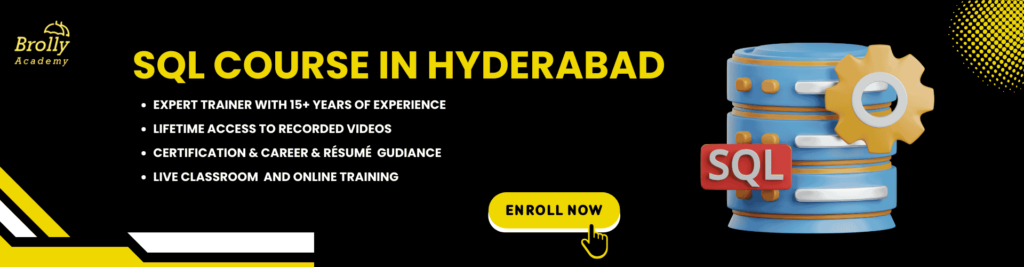SQL Server Latest Version

A private version of SQL Server 2022 was made public early in November 2021. A public preview was then planned for May of the same year. The GA version was then made available on Wednesday, November 16, 2022.
A major release, SQL Server 2022 offers enhancements over earlier iterations in terms of availability, security, and performance. Therefore, now is the perfect moment to upgrade if you are currently using an earlier version of SQL Server.
This is a summary of the most recent significant upgrade, the new features of SQL Server 2022, and the reasons you should switch to SQL Server 2022 (16.x). Comprehensive information on this new release’s features may also be found on the official Microsoft SQL Server Blog.
In the ever-evolving landscape of database management systems, Microsoft SQL Server continues to stand out as a robust and feature-rich solution. As of my last update in January 2022, let’s delve into the latest version of SQL Server and explore the exciting features it brings to the table.
Brolly Academy in Hyderabad is a top training institute offering courses in Core Java, Full-Stack Java, Data Science, Machine Learning, Snowflake, Digital Marketing, Generative AI, Prompt Engineering, Azure Admin, Azure DevOps, Azure Data Factory, and React. All programs include hands-on training, placement support, and certification. WhatsApp us or Enroll Now!
SQL Server Latest Version - SQL Server 2022: A Leap Forward
The most recent version, SQL Server 2022, builds upon the successes of its predecessors, introducing several enhancements that cater to the growing demands of modern businesses. One of the key focal points of this release is performance optimization and scalability.
1. Performance Improvements
SQL Server 2022 comes with advanced performance improvements, allowing users to handle larger workloads with ease. The introduction of Intelligent Query Processing (IQP) is a game-changer, leveraging artificial intelligence to optimize query performance. This feature adapts to changing data distribution patterns, ensuring that queries run efficiently even as data evolves.
2. Scalability and Flexibility
Scalability remains a top priority for SQL Server, and version 2022 doesn’t disappoint. Organizations dealing with massive datasets will appreciate the enhanced scalability options, enabling them to handle increased data volumes without sacrificing performance. Additionally, support for containers and Kubernetes orchestration provides unprecedented flexibility, making SQL Server adaptable to various deployment scenarios.
3. Enhanced Security Features
SQL Server 2022 comes with advanced performance improvements, allowing users to handle larger workloads with ease. The introduction of Intelligent Query Processing (IQP) is a game-changer, leveraging artificial intelligence to optimize query performance. This feature adapts to changing data distribution patterns, ensuring that queries run efficiently even as data evolves.
4. Modern Development Tools
Keeping pace with modern development practices, SQL Server 2022 integrates seamlessly with popular development tools. Support for Python and R languages, coupled with improved integration with Visual Studio Code, empowers developers to build sophisticated applications with ease.
SQL Server 2022 vs. SQL Server 2019: What’s the Difference?
Microsoft SQL Server is a robust relational database management system (RDBMS) that has been a cornerstone for data management in various applications. With each new release, Microsoft introduces enhancements and features to meet the evolving demands of modern data processing. SQL Server 2022 and SQL Server 2019 are two significant versions that exhibit key differences in terms of features, performance, and capabilities.
1. Performance Improvements:
SQL Server 2022 introduces significant performance improvements, particularly in the realm of query processing. The use of enhanced statistics and adaptive query processing allows the database engine to make better decisions regarding query optimization.
The Intelligent Query Processing (IQP) feature in SQL Server 2022 aims to tune queries, resulting in improved overall performance automatically.
While SQL Server 2019 also brought performance enhancements, SQL Server 2022 builds upon these improvements with additional optimizations. However, the specifics may depend on the workload and the nature of the queries.
2. Security Enhancements:
SQL Server 2022 emphasizes enhanced security features, such as improvements in Always Encrypted for better data protection.
Integration with Azure Arc enables unified management and governance across on-premises and multi-cloud environments, contributing to a more secure overall ecosystem.
SQL Server 2019 introduced features like Data Classification, which helps in identifying and protecting sensitive data. It also enhanced the Always Encrypted feature for better encryption.
3. Integration with Azure Services:
Increased integration with Azure services is a key focus in SQL Server 2022. This facilitates seamless hybrid scenarios and enables organizations to leverage cloud capabilities alongside on-premises deployments.
SQL Server 2019 laid the foundation for closer integration with Azure services, but SQL Server 2022 takes this integration to a higher level, providing more options for hybrid and cloud-based solutions.
4. Availability and Resilience:
SQL Server 2022 introduces enhancements in availability and resilience with features like accelerated database recovery, providing faster recovery times after a database interruption.
SQL Server 2019 introduced improvements in Big Data Clusters and availability groups, contributing to enhanced resilience. However, SQL Server 2022 builds upon these capabilities.
Brolly Academy in Hyderabad is a top training institute offering courses in Core Java, Full-Stack Java, Data Science, Machine Learning, Snowflake, Digital Marketing, Generative AI, Prompt Engineering, Azure Admin, Azure DevOps, Azure Data Factory, and React. All programs include hands-on training, placement support, and certification. WhatsApp us or Enroll Now!
How to Upgrade to SQL Server 2022: A Step-by-Step Guide
Upgrading your SQL Server to the latest version is crucial for accessing new features, performance improvements, and security enhancements. With the release of SQL Server 2022, organizations can take advantage of advanced capabilities. Here’s a step-by-step guide on how to successfully upgrade to SQL Server 2022:
1. Review System Requirements:
Before embarking on the upgrade journey, thoroughly review the system requirements for SQL Server 2022. This includes checking hardware specifications, operating system compatibility, and any other prerequisites. Microsoft regularly updates these requirements, so consulting the official documentation ensures a seamless installation process.
2. Backup Your Databases:
Data integrity is paramount during an upgrade. Begin by creating comprehensive backups of all databases to safeguard against potential issues. This step provides a safety net, allowing for the restoration of data in case of any unexpected problems during the upgrade process.
3. Check Compatibility:
Use tools like the Data Migration Assistant (DMA) to assess the compatibility of your existing databases and applications with SQL Server 2022. DMA can identify potential issues and provide recommendations for resolution. Addressing compatibility concerns before the upgrade minimizes post-upgrade challenges.
4. Update SQL Server Management Studio (SSMS):
Ensure you have the latest version of SQL Server Management Studio installed. SQL Server 2022 may introduce new features and functionalities that require an updated SSMS for optimal management and utilization.
5. Choose the Upgrade Method:
Select an appropriate upgrade method based on your organization’s requirements and constraints. Options include in-place upgrades, where the existing SQL Server instance is upgraded, and side-by-side migrations, involving the installation of a new SQL Server instance alongside the existing one. Consider factors like downtime tolerance and resource availability when making this decision.
6. Perform a Test Upgrade:
Before executing the upgrade in a production environment, conduct a test upgrade on a non-production server. This allows you to identify and resolve any issues specific to your databases and applications, ensuring a smoother transition when upgrading the live environment.
7. Install SQL Server 2022:
Initiate the installation of SQL Server 2022 on the target server. Follow the installation wizard, providing necessary information such as instance configurations, authentication modes, and feature selections. Pay close attention to any configuration options that may impact the behavior of your SQL Server instance.
FAQ’s
What is the latest version of SQL Server, and when was it released?
The latest version of SQL Server is SQL Server 2022, released in November 2022.
What are the key features of SQL Server 2022?
SQL Server 2022 introduces features like Azure Synapse Link, enhanced Query Store, integrated security enhancements, and improved analytics with PolyBase.
How does SQL Server 2022 improve cloud integration?
SQL Server 2022 seamlessly integrates with Azure, allowing hybrid scenarios through features like Azure Arc-enabled SQL Server and the ability to restore databases directly to the cloud.
Is SQL Server 2022 compatible with older versions for migration?
Yes, SQL Server 2022 supports migration from older versions, and tools like the Database Migration Assistant simplify the process.
What are the hardware and software prerequisites for installing SQL Server 2022?
SQL Server 2022 requires Windows Server 2016 or later, 64-bit processors, and a minimum of 2 GB RAM and 6 GB of disk space.
Can I use SQL Server 2022 on Linux?
Yes, SQL Server 2022 supports Linux distributions such as Ubuntu, Red Hat Enterprise Linux, and SUSE Linux Enterprise Server.
What types of licensing models are offered for SQL Server 2022?
SQL Server 2022 offers licensing models like per-core, server + CAL (Client Access License), and subscription-based licenses.
Does SQL Server 2022 include AI or machine learning features?
Yes, SQL Server 2022 enhances AI capabilities with built-in support for machine learning models using R, Python, and Java.
What tools are available for managing SQL Server 2022?
Tools such as SQL Server Management Studio (SSMS), Azure Data Studio, and SQL Server Profiler are used for managing SQL Server 2022.
What security enhancements are introduced in SQL Server 2022?
SQL Server 2022 includes improvements like Always Encrypted with secure enclaves, transparent data encryption, and advanced threat protection.