Zero Copy Cloning Snowflake
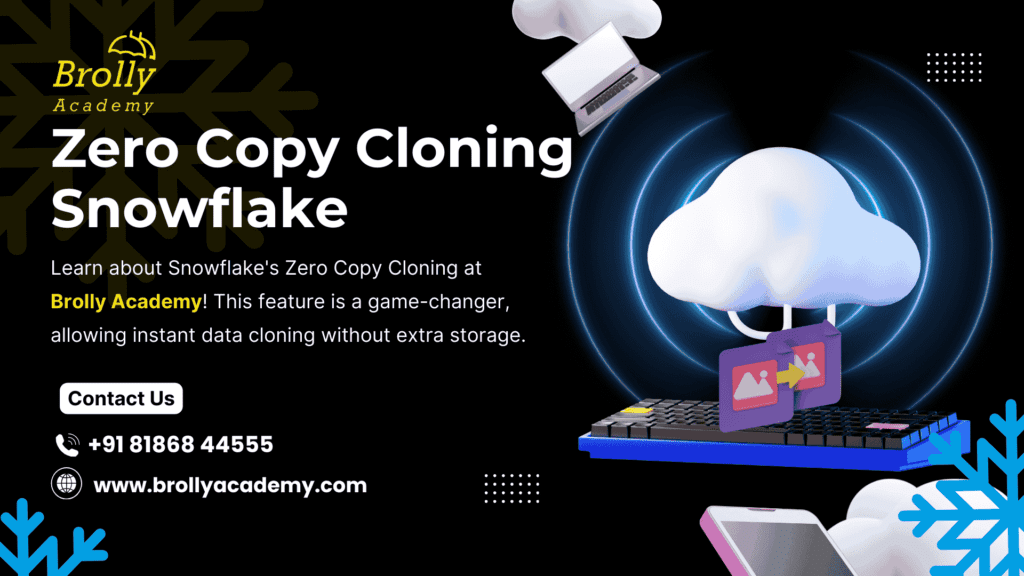
1. Introduction to Zero Copy Cloning Snowflake
- Zero Copy Cloning Snowflake that allows users to create fully functional copies of databases, schemas, or tables without physically duplicating the underlying data.
- This innovative approach to data cloning sets Snowflake apart by enabling users to create clones in seconds, without the need for additional storage or complex data management processes.
- The concept of “zero copy” means that the cloned data remains linked to the original dataset, referencing the same data blocks rather than copying them.
- As a result, cloned data does not consume additional storage space until changes are made to the clone or the original data.
- This technique is particularly valuable in environments where data is frequently copied for testing, sandboxing, or data sharing purposes, as it dramatically reduces storage costs and speeds up data processing.
- With zero copy cloning Snowflake users can easily create snapshots of production data for testing or analytics without risking modifications to the original data.
- Clones can be created at any level whether it’s an entire database, a schema, or a specific table and are fully independent, allowing users to experiment with data without affecting the source.
- Overall, zero copy cloning Snowflake provides a powerful, cost-effective way to manage data copies, fostering agility and innovation in data-driven projects.
2. How Zero Copy Cloning Works
Zero Copy Cloning in Snowflake leverages a unique, metadata-driven approach that allows users to create clones without duplicating the physical data.
Instead of copying actual data blocks, Snowflake’s architecture creates metadata pointers that link the clone to the original dataset.
This allows the clone to reference the original data’s storage blocks, achieving a “zero copy” effect until changes are made to either the original or cloned data.
When a clone is created, Snowflake establishes a snapshot of the data as it exists at that specific point in time.
Both the original and the clone can then independently undergo updates, additions, or deletions.
Any changes made to the clone will be tracked separately from the original, meaning that new storage is only required for modified data blocks.
This efficient approach enables users to create multiple copies of large datasets without consuming additional storage until modifications are made.
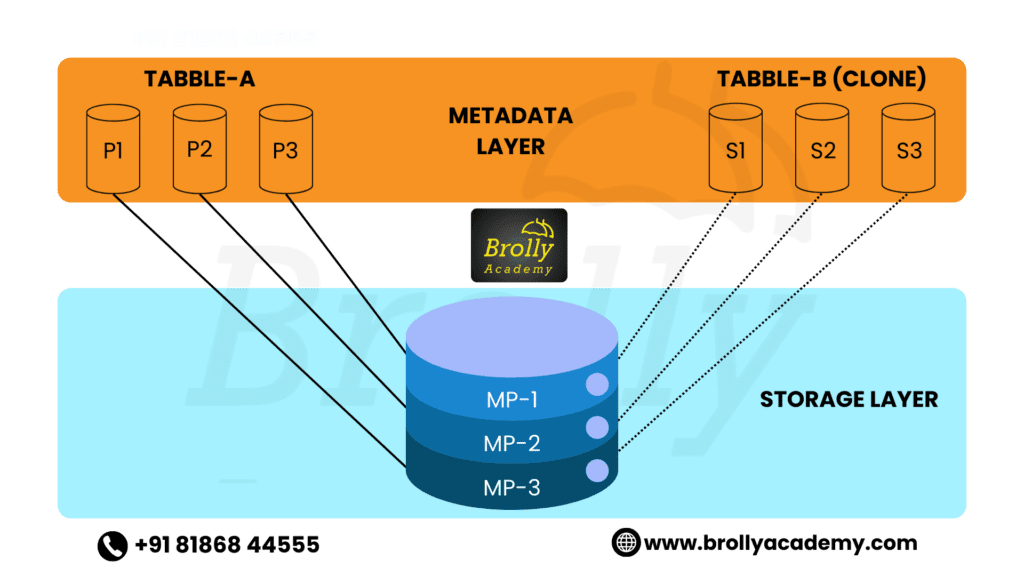
Here’s a breakdown of how the process works in Snowflake:
- Initial Cloning: When a user clones a table, schema, or database, Snowflake creates a metadata structure that points to the data blocks of the original dataset. This snapshot captures the state of the data at the time of cloning.
- Independent Data Modifications: Changes to either the original or cloned dataset (such as updates or inserts) generate new storage blocks only for the modified data. This allows both datasets to evolve independently while still minimizing storage needs.
- Metadata-Based Management: The cloning relies on Snowflake’s metadata layer, which keeps track of which data blocks are shared and which are unique to the original or the clone. This metadata-driven approach makes the cloning process exceptionally fast and efficient.
By decoupling the clone from the need to copy data physically, Snowflake provides users with a fast, flexible way to work with multiple versions of data. Zero Copy Cloning Snowflake is ideal for quick data replication scenarios, such as testing or analytics while maintaining cost-effectiveness and reducing infrastructure complexity.
To learn more about Snowflake Zero Copy Cloning, contact Brolly Academy for expert-led training on this feature and other Snowflake techniques
3. Benefits of Zero Copy Cloning
Zero Copy Cloning in Snowflake offers several benefits that make it a powerful feature for data management, testing, and analytics.
Cost Efficiency: Since Zero Copy Cloning doesn’t duplicate the data, no additional storage is required until changes are made to the cloned data.
Time Savings: Cloning operations are nearly instantaneous, regardless of the size of the dataset. Because Snowflake only creates metadata pointers rather than physically copying data, users can generate clones in seconds.
Data Isolation for Testing and Development: Zero Copy Cloning Snowflake allows for the quick creation of isolated environments for testing, development, and quality assurance. Teams can clone production data for testing without impacting the original data.
Simplified Data Versioning and Backup: With Zero Copy Cloning, users can easily create snapshots of data at specific points in time. This is useful for versioning, creating data backups, and tracking changes over time.
Support for Collaboration and Data Sharing: Clones allow multiple teams to access the same data without interference. Different departments or teams can create their clones of the same dataset and work independently, making collaboration easier and more secure while minimizing storage requirements
Flexible Data Experimentation: Zero Copy Cloning empowers teams to experiment with data transformations, complex queries, and analytics without affecting the original dataset.
4. Types of Zero Copy Cloning in Snowflake
- Snowflake’s Zero Copy Cloning feature offers flexibility by allowing users to create clones at different levels of database, schema, and table.
- Each type of clone serves unique purposes depending on the scope and needs of the user.
Database Cloning: Database cloning enables users to create an entire duplicate of a database without copying the underlying data. This type of clone is useful for scenarios where teams need a complete data environment for testing, development, or analytics.
Schema Cloning: Schema cloning allows users to clone a specific schema within a database, including all of the tables, views, and objects within that schema. This option is valuable when teams need a copy of just a particular subset of data or structure rather than the entire database.
Table Cloning: Table cloning provides the most granular level of cloning in Snowflake, enabling users to create a copy of a single table within a schema. Table cloning is especially helpful for testing changes to a specific table, running experimental queries, or analyzing specific data sets in isolation.
Each type of cloning—whether database, schema, or table—inherits the zero copy nature, meaning no additional storage is required unless modifications are made to the clone or the original data. This hierarchical approach provides flexibility, allowing users to create clones at any level based on their specific project requirements and ensuring that data cloning remains both efficient and tailored to the task at hand.
5. Use Cases for Zero Copy Cloning
Zero Copy Cloning Snowflake opens up a wide range of use cases across various data management scenarios. Here are some of the most common and impactful ways organizations can use zero copy cloning:
Testing and Development Environments: Zero Copy Cloning allows teams to create test environments quickly by cloning production data. Developers and data engineers can use these clones to test new features, validate updates, or troubleshoot issues without affecting the live environment.
Sandboxing for Data Experimentation: Data scientists and analysts can use clones to create sandbox environments, where they can experiment with data transformations, run complex queries, and test various analytics models. By working with clones, they can perform in-depth analysis and make changes without impacting the original data, supporting faster experimentation and innovation.
Data Versioning and Historical Snapshots: Snowflake’s zero copy cloning feature makes it easy to create point-in-time snapshots of data. This is useful for version control and compliance, as users can capture and retain the state of data at specific points for later reference.
Training and Demo Environments: Training new employees or conducting product demos often requires realistic data to simulate real-world scenarios. Zero Copy Cloning allows companies to create training environments with actual data, providing realistic experiences without compromising sensitive information or impacting production systems.
Data Sharing Across Teams: Cloning facilitates secure, isolated data sharing between departments or project teams. Different teams can create clones of the same dataset and use them independently, ensuring that each team can work with accurate data without interfering with one another.
A/B Testing and Performance Analysis: Clones make it easy to perform A/B testing by creating separate environments with identical data. Teams can compare the impact of different scenarios or changes (such as database tuning or new indexing strategies) side by side.
Disaster Recovery and Backup Testing: By creating clones of key datasets, organizations can simulate disaster recovery scenarios or test backups without risking data loss. Clones can serve as test environments for validating backup and restore processes, helping to ensure that disaster recovery plans are effective and that backups are accessible when needed.
To learn more about Snowflake Zero Copy Cloning, contact Brolly Academy for expert-led training on this feature and other Snowflake techniques
6. Step-by-Step Guide to Creating a Zero Copy Clone snowflake
Creating a Zero Copy Clone in Snowflake is a straightforward process that can be accomplished with a few commands in the Snowflake interface. Here’s a step-by-step guide to help you create clones at different levels, whether for databases, schemas, or tables:
Step 1: Select the Object to Clone
Determine the level at which you want to create a clone: database, schema, or table. Each level offers different scopes and use cases, so choose based on your specific needs.
Step 2: Use the Appropriate Cloning Command
In Snowflake, cloning commands vary based on the object level. Here are the basic commands for each type:
Cloning a Database
sqlCopy codeCREATE DATABASE <new_database_name> CLONE <source_database_name>;
- This command creates a new database clone with the same structure and data as the original database.
Cloning a Schema
sqlCopy codeCREATE SCHEMA <new_schema_name> CLONE <source_schema_name>;
- Use this command to clone a specific schema within a database. It will copy all tables, views, and objects within that schema.
Cloning a Table
sqlCopy codeCREATE TABLE <new_table_name> CLONE <source_table_name>;
- This command clones a single table, allowing you to work with a separate version of the table without impacting the original data.
Step 3: Verify the Clone Creation
- Once you’ve run the appropriate command, verify that the clone was created successfully.
- You can do this by listing objects in your database or schema and checking for the newly created clone.
- Snowflake should display the clone with the specified name, containing the same data as the source at the time of cloning.
Step 4: Manage Permissions
- By default, the cloned object inherits the permissions of the original.
- Review and adjust permissions if necessary, especially if you are creating clones for different teams or purposes.
Step 5: Begin Working with the Clone
- Now that the clone is created, you can start using it for testing, development, analysis, or any other purpose.
- Any changes made to the cloned object will not affect the original data, allowing you to experiment or modify data freely.
Example: Cloning a Table in Snowflake
Let’s say you have a table called sales_data in your production environment, and you want to create a clone for testing purposes:
sqlCopy codeCREATE TABLE sales_data_clone CLONE sales_data;
- This command instantly creates a copy called sales_data_clone with the same structure and data as the original table sales_data.
- You can now use sales_data_clone independently without impacting the original data.
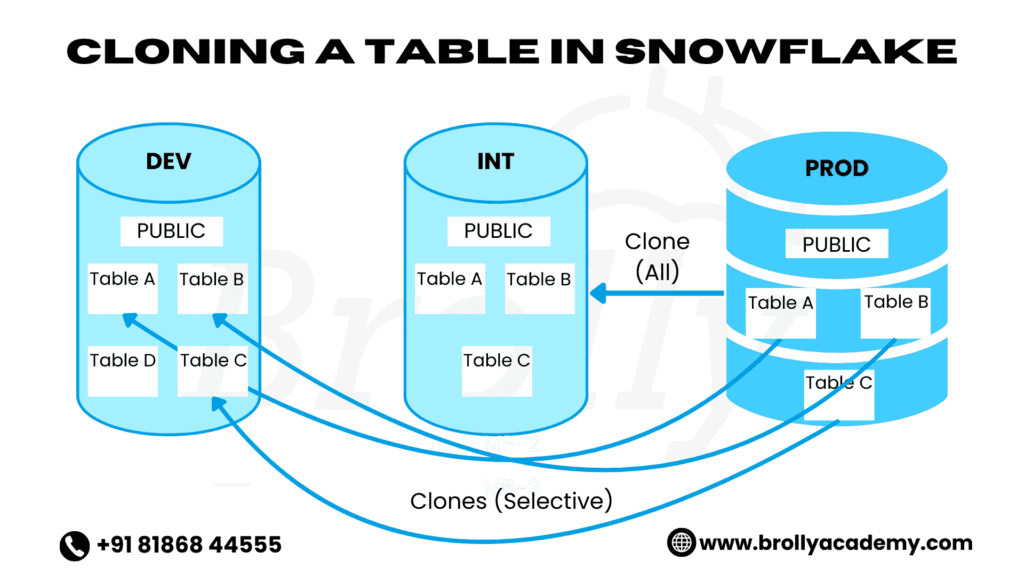
Step 6: Monitor and Manage Storage
Keep in mind that the zero copy clone will only start consuming storage if modifications are made to the cloned data.
Monitor your storage usage to manage any costs associated with changes in the cloned data over time.
By following these steps, you can quickly and easily create zero copy clones in Snowflake, allowing you to work with data copies for a variety of applications, from testing and development to analytics and reporting.
7. Managing Clones and Data Changes
Managing clones effectively in Snowflake is essential, especially as changes to the cloned data can impact storage and performance.
Since Zero Copy Cloning only requires additional storage when modifications occur, understanding how changes are managed within clones is crucial to optimizing resources.
Understanding Data Modifications and Storage Implications
- When a clone is first created, it shares the same data blocks as the original dataset, resulting in no additional storage costs.
- However, any modifications made to either the original or the cloned data create new, unique data blocks.
- Only the changes require additional storage, allowing for efficient resource utilization.
For example:
changes in Original Data: If new data is added or updated in the original dataset, only the new data requires storage, and it won’t affect the clone unless changes are also applied there.
Changes in Cloned Data: When changes occur within the clone, such as updates or deletions, these modifications require storage only for the altered data blocks. The original dataset remains unaffected.
Best Practices for Managing Clones
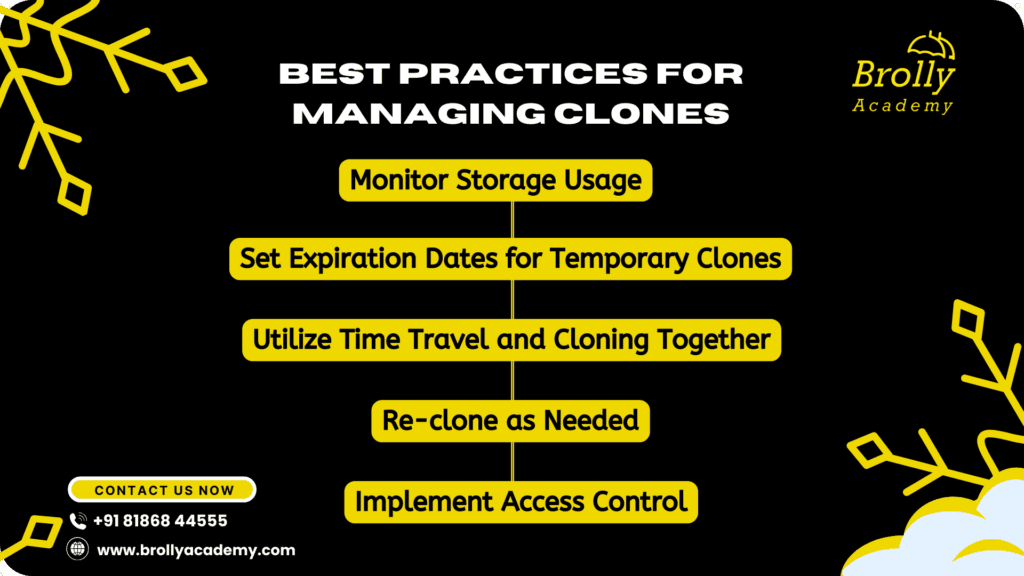
Efficient management of clones can ensure you maintain control over storage usage and optimize the benefits of Zero Copy Cloning Snowflake.
Monitor Storage Usage: Regularly monitor storage metrics to track any increase in usage due to changes in cloned datasets. Snowflake’s storage insights can help identify where storage growth is occurring and which clones are using additional storage.
Set Expiration Dates for Temporary Clones: For clones created for short-term testing or development, set reminders to drop them after use. This helps prevent unnecessary storage costs for outdated or no longer-needed clones.
Utilize Time Travel and Cloning Together: Use Snowflake’s Time Travel feature to view historical versions of your data. This can be useful if you need to review changes before permanently altering a clone.
Re-clone as Needed: If significant changes accumulate in a clone, consider creating a fresh clone of the original data to reset storage consumption. This approach is particularly useful if the cloned dataset has diverged significantly from the original over time.
Implement Access Control: Ensure that only authorized users can create, modify, or drop clones. This reduces the risk of unnecessary clones being created and helps control storage costs.
Dropping Clones to Reclaim Storage
When a clone is no longer needed, dropping it immediately reclaims any storage associated with it.
To drop a clone, use the following command:
sqlCopy codeDROP TABLE <clone_table_name>;
For databases or schemas, use:
sqlCopy codeDROP DATABASE <clone_database_name>;
DROP SCHEMA <clone_schema_name>;
By managing clones carefully and keeping track of changes, you can leverage Snowflake’s Zero Copy Cloning effectively, allowing for agile development, testing, and data analysis without incurring unnecessary storage costs.
8. Limitations and Considerations of Zero Copy Cloning snowflake
While Zero Copy Cloning Snowflake offers many benefits, there are some limitations and considerations to be aware of. Understanding these factors can help you leverage the technology effectively and avoid potential pitfalls.
Storage Costs Over Time
While Zero Copy Cloning doesn’t incur storage costs initially, once you start modifying the cloned data, additional storage is required. The clone only consumes storage for the changed data blocks, but if substantial changes are made to the cloned dataset, these can quickly add up.
No Automatic Data Syncing Between Clone and Original
Zero Copy Clones are independent of the original data after they are created. If updates or changes are made to the source dataset, they will not automatically propagate to the clone.
Potential Impact on Performance
While Zero Copy Cloning Snowflake is fast and efficient in terms of data creation, the performance of queries or operations on the cloned data may degrade over time if a large number of modifications are made.
Limited to Snowflake Features
Zero Copy Cloning is a feature specific to Snowflake, so its benefits are limited to organizations using Snowflake as their data warehouse platform. Organizations using other data management platforms will not be able to leverage this feature without migrating their data to Snowflake.
Permissions Management
When a clone is created, it inherits the permissions of the original dataset. While this can be convenient, it can also pose security risks if the cloned dataset is being used by different teams with different access requirements.
Conclusion
- Zero Copy Cloning Snowflake is a powerful and efficient feature that enhances data management, boosts productivity, and reduces costs.
- By allowing the creation of instant, independent copies of datasets without duplicating data, it provides organizations with flexibility for testing, development, data isolation, and disaster recovery.
- While there are some considerations, such as storage usage when modifying cloned data and the lack of automatic synchronization, these limitations can be managed effectively with proper monitoring and best practices.
- Adopting Zero Copy Cloning enables businesses to streamline workflows, foster collaboration across teams, and maintain secure, cost-efficient data management strategies.
- With its seamless integration with Snowflake’s robust features, such as Time Travel and secure data sharing, Zero Copy Cloning is an invaluable tool for organizations looking to optimize their data operations and stay agile in a fast-paced digital landscape.
- By following best practices and understanding its limitations, users can unlock the full potential of this feature and make the most of their Snowflake environment.
Frequently Asked Questions (FAQs)
Zero Copy Cloning Snowflake
1. What is Zero Copy Cloning in Snowflake?
Zero Copy Cloning in Snowflake is a feature that allows you to create a full, independent copy of a dataset (such as a database, schema, or table) without duplicating the actual data.
2. Does creating a Zero Copy Clone in Snowflake incur additional storage costs?
No, creating a clone does not incur additional storage costs. Storage is only used if changes are made to the clone, as it will create new data blocks for those modifications. The original data remains unaffected.
3. Can changes made to a clone be synced with the original data?
No, once a clone is created, it operates independently from the original data. Any changes made to the original dataset do not reflect in the clone, and vice versa. If you need to synchronize data, you would have to manually update the clone or create a new one.
4. Can I create a Zero Copy Clone of a database, schema, or table?
Yes, you can create a Zero Copy Clone at the database, schema, or table level. The cloning process is flexible, allowing you to duplicate entire databases, specific schemas, or individual tables depending on your needs.
5. How do I drop a Zero Copy Clone when I no longer need it?
To drop a clone, you can use the following commands:
- For a table: DROP TABLE <clone_table_name>;
- For a schema: DROP SCHEMA <clone_schema_name>;
- For a database: DROP DATABASE <clone_database_name>; This will immediately reclaim the storage used by the clone.
6. Are Zero Copy Clones supported on all Snowflake editions?
Yes, Zero Copy Cloning is available on all Snowflake editions, including Standard, Enterprise, and Business Critical. However, some features related to cloning (such as Time Travel) might require specific configurations or editions.
7. Can I clone data across different Snowflake accounts?
Yes, Snowflake supports cross-cloud and cross-region cloning. However, for this to work, the data must be shared between the accounts, and permissions need to be appropriately configured. This allows you to clone data from one account or region to another, facilitating data sharing and collaboration.
8. How do Zero Copy Clones improve performance?
Zero Copy Clones improve performance by allowing instant duplication of datasets without the need to duplicate data physically. This leads to faster test environments, agile development cycles, and the ability to create isolated environments quickly.
To learn more about Snowflake Zero Copy Cloning, contact Brolly Academy for expert-led training on this feature and other Snowflake techniques. Enroll now

