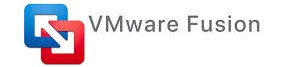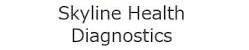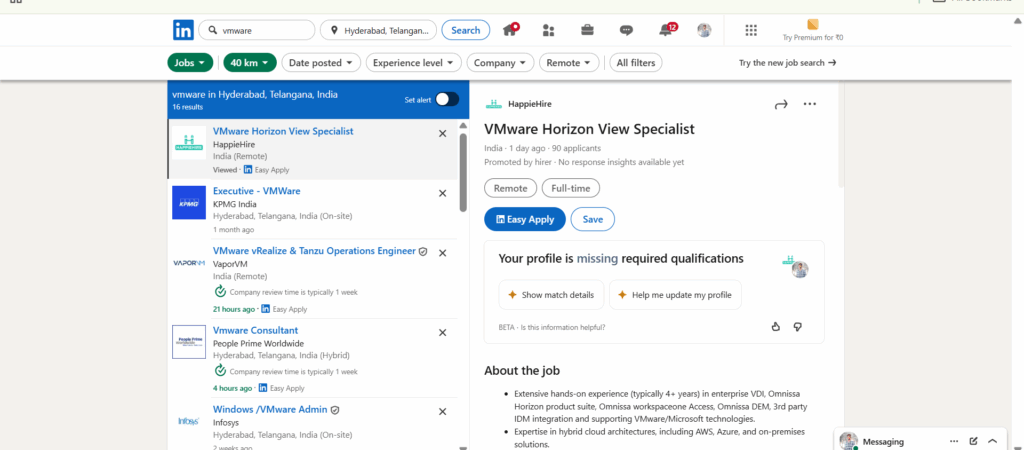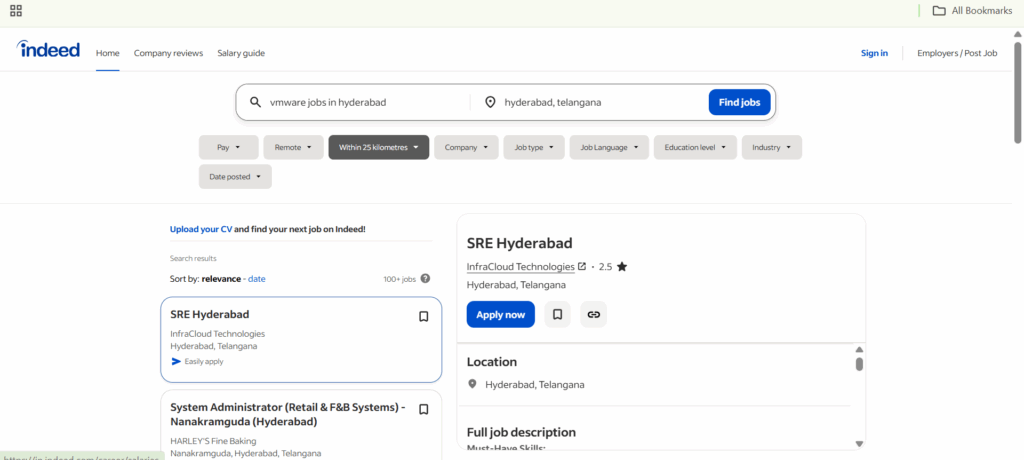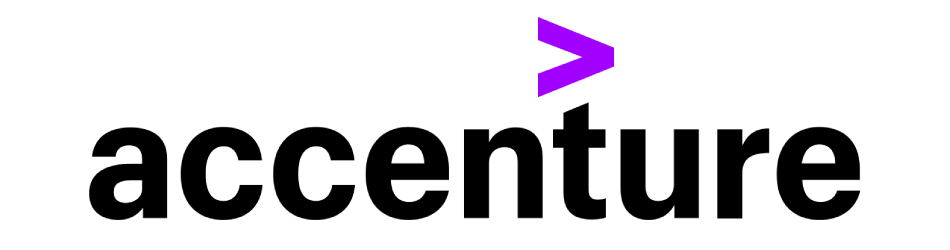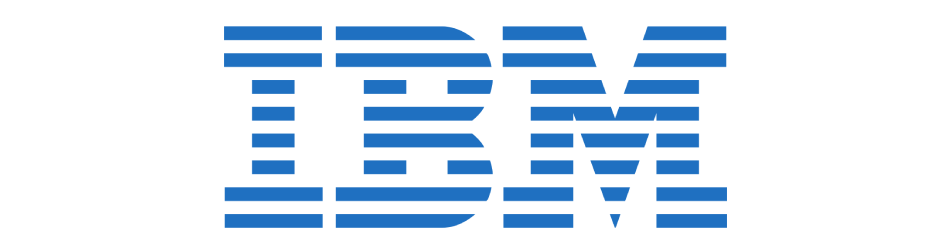VMware Training in Hyderabad
With
Certification & 100% Placement Assistance
Classroom course | Online course | Capstone Projects | 2 Months | Flexible EMI | Free Demo Class
Looking for the best VMware Training in Hyderabad? Our VMware certification course at Brolly Academy teaches you virtualisation technology, VMware vSphere, vCenter, and ESXi through practical, hands-on sessions. You’ll learn to manage virtual machines, configure data centres, and prepare for VMware Certified Professional (VCP) exams. With expert trainers, real-time labs, and placement assistance from top IT companies in Hyderabad, this VMware course helps you master virtualisation, cloud, and data centre management skills for a high-growth IT career.
Table of Contents
ToggleVMware Course In Hyderabad
Next Batch Details
| Trainer Name | John Doe, Jane Smith |
| Trainer Experience | 10+ Years, 12+ Years |
| Next Batch Date | 1st December 2025 |
| Training Modes: | Online and Offline (Instructor-Led) |
| Course Duration: | 2 Months (Offline & Online) |
| Call us at: | +91 81868 44555 |
| Email Us at: | brollyacademy@gmail.com |
| Demo Class Details: | ENROLL FOR FREE DEMO CLASS |
Why Brolly Academy is the Best VMware Training in Hyderabad
10+ Years
Experience in VMware & Virtualisation Training in Hyderabad
250+
Reviews Google ratings from professionals & learners
4.9 Rating
Consistently ranked among the Best VMware Training Institutes in Hyderabad
3,800+
Students Trained in VMware vSphere, ESXi & vCenter Server
2 Months
Duration
Modes
Classroom & Online
Fee Range
Affordable
20+
Hands-on projects using VMware Workstation & vSphere
Why Choose Brolly Academy for VMware Training Institute in Hyderabad?
- Industry-focused VMware curriculum aligned with VCP certification standards
- Expert trainers with 10+ years of experience in VMware & virtualisation technology
- Hands-on projects on VMware vSphere, ESXi, and vCenter Server
- Online & offline VMware classes with flexible schedules
- One-to-one placement mentorship & career guidance
- Affordable VMware course fees with EMI options
- Recognised as the best VMware certification training in Hyderabad
- Updated syllabus covering VMware Cloud, vSAN, and Virtual Networking
- Lifetime access to recorded sessions and study materials
- Free 3-day demo classes before enrollment
- Resume building and LinkedIn optimisation sessions
- VMware course with 100% placement assistance
- Active community support via WhatsApp groups
- Real-time capstone projects on data centre virtualisation
- Flexible weekday & weekend training schedules
- Trusted by 3,800+ students across Hyderabad and India
VMware Course Curriculum in Hyderabad
VMware Course Syllabus
- Introduction on VMware Vsphere
- Features of VMware Vsphere
- Comparsion between VMware Vsphere 5.1 and Vsphere 4.1
- Install the vSphere Client
- Task 1: Connect to an ESXi host with the vSphere Client
- Task 2: View host hardware configuration
- Task 3: Configure DNS and routing information for an ESXi host
- Task 4: Configure an ESXi host as an NTP client
- Task 5: Configure an ESXi host to use directory services
- Task 1: Create a virtual machine
- Task 2: Install a guest operating system in a virtual machine
- Task 3: Identify a virtual machine’s disk format and usage statistics
- Task 4: Install VMware Tools on a virtual machine installed with a Windows operating system
- Task 5: Prepare your virtual machine for upcoming labs
- Task 1: Configure the VCVA for first use
- Task 2: Install vSphere license keys
- Task 3: Create a vCenter Server inventory datacenter object
- Task 4: Create vCenter Server inventory folder objects
- Task 5: Add your ESXi host to the vCenter Server inventory
- Task 6: Configure the vCenter server appliance to use directory services
- Task 7: Use the vSphere Web Client to log in to the vCenter Server Appliance
- Task 1: View the current standard virtual switch configuration
- Task 2: Create a standard virtual switch with a virtual machine port group
- Task 3: Attach your virtual machine to a virtual switch port group
- Task 1: Add a VMkernel port group to a standard virtual switch
- Task 2: Configure the iSCSI software adapter
- Task 1: Configure access to NFS datastores
- Task 2: View iSCSI and NFS storage information
- Task 1: Review your shared storage configuration
- Task 2: Change the name of a VMFS datastore
- Task 3: Create a VMFS datastore
- Task 4: Expand a VMFS datastore to consume unused space on a LUN
- Task 5: Remove a VMFS datastore
- Task 6: Extend a VMFS datastore
- Task 1: Copy Sysprep files to the vCenter Server appliance
- Task 2: Create a template
- Task 3: Create customization specifications
- Task 4: Deploy a virtual machine from a template
- Task 5: Clone a virtual machine that is powered on
- Task 1: Increase the size of a VMDK file
- Task 2: Adjust memory allocation on a virtual machine
- Task 3: Add a raw LUN to a virtual machine and verify that the guest operating system can see it
- Task 4: Rename a virtual machine in the vCenter Server inventory
- Task 5: Expand a thin-provisioned virtual disk
- Task 1: Configure vCenter Server to manage multiple ESXi hosts
- Task 2: Migrate virtual machine files with Storage vMotion
- Task 3: Create a virtual switch and a VMkernel port group for vMotion migration
- Task 4: Verify that your ESXi host meets vMotion requirements
- Task 5: Verify that your virtual machines meet vMotion requirements
- Task 6: Perform a vMotion migration of a virtual machine on a shared datastore
- Task 7: Prepare for the next lab
- Task 1: Unregister a virtual machine in the vCenter Server inventory
- Task 2: Register a virtual machine in the vCenter Server inventory
- Task 3: Unregister and delete virtual machines from disk
- Task 4: Take snapshots of a virtual machine
- Task 5: Revert to a snapshot
- Task 1: Create a vApp
- Task 2: Power on a vApp
- Task 3: Remove a vApp
- Task 1: Try to log in directly to the ESXi host
- Task 2: Grant nonadministrator access to a user
- Task 3: Explore the ESX Admins AD group
- Task 1: Create a custom role in vCenter Server
- Task 2: Assign permissions on vCenter Server inventory objects
- Task 3: Verify permission usability
- Task 1: Create CPU activity
- Task 2: Use vCenter Server to monitor CPU utilization
- Task 3: Undo changes made to your virtual machines
- Task 1: Create CPU contention
- Task 2: Create a resource pool named Fin-Test
- Task 3: Create a Resource Pool named Fin-Prod
- Task 4: Verify resource pool functionality
- Task 1: Create a virtual machine alarm that monitors for a condition
- Task 2: Create a Virtual Machine Alarm that monitors for an event
- Task 3: Trigger virtual machine alarms and acknowledge them
- Task 1: Create a cluster enabled for vSphere HA
- Task 2: Add your ESXi host to a cluster
- Task 3: Test vSphere HA functionality
- Task 4: Determine vSphere HA cluster resource usage
- Task 5: Manage vSphere HA slot size
- Task 1: Prepare the virtual machine
- Task 2: Enable Fault Tolerance logging
- Task 3: Activate Fault Tolerance
VMware Training Roadmap – Beginner to Advanced
VMware class Roadmap
Our VMware Training in Hyderabad is divided into 2 easy phases spread across 2 months. In each phase, you’ll learn essential virtualisation skills, work with real-time VMware tools like vSphere, ESXi, and vCenter, and apply your learning through hands-on projects. This approach ensures you gain not just theoretical knowledge but also become job-ready with practical VMware administration experience.

01
Month 1: VMware vSphere, ESXi & Virtualisation Foundations
- Introduction to VMware vSphere architecture and virtualisation technology
- Installation and configuration of VMware ESXi hosts and vCenter Server
- Managing virtual machines, templates, and snapshots
- Configuration of DNS, routing, NTP, and directory services
- Working with standard virtual switches, virtual networking, and IP storage (NFS, iSCSI)
- Managing VMFS datastores and storage performance optimisation
- integration with Windows Server Administration for user, directory, and network management
- Performing system backups, monitoring, and server management
- Hands-on labs on VMware vSphere, ESXi, and Windows Server environments
02
Month 2: Advanced VMware Administration, Clustering & Certification Prep
- Advanced vCenter Server, roles, and access control configuration
- Implementation of vMotion and Storage vMotion migrations
- Creation and management of Resource Pools, alarms, and performance monitoring
- Configuration of vSphere High Availability (HA) and Fault Tolerance (FT)
- Management of vSAN, VMware Cloud, and hybrid networking
- Integration with DevOps tools – Ansible, Docker, Kubernetes for automation
- Applying Infrastructure as Code (IaC) in VMware environments
- Backup, recovery, and disaster management for virtual systems
What is VMware?
- Leader in Virtualisation Technology: Global leader in virtualisation and cloud infrastructure, enabling multiple virtual machines on one server.
- Creates Virtual Machines: Use VMware vSphere and ESXi to create, configure, and manage virtual servers.
- Centralised Management: vCenter Server provides a single dashboard to monitor and automate all virtual environments.
- Optimizes Resources: Improves CPU, memory, storage, and networking efficiency through virtualisation.
- Supports Cloud Integration: Works with AWS, Azure, and Google Cloud for hybrid and multi-cloud setups.
- Enables High Availability: vMotion, vSAN, and Fault Tolerance (FT) ensure uptime and data protection.
- Improves IT Infrastructure Management: Simplifies server, network, and data centre operations.
- Key VMware Products:
- vSphere → Server virtualisation platform
- vCenter Server → Centralized management
- ESXi → Bare-metal hypervisor
- vSAN → Storage virtualisation
- NSX → Network virtualisation
- VMware Cloud Foundation → Unified cloud platform
Where is VMware Used?
Industry | How It’s Used | Example |
IT & Software | Hosts multiple virtual machines (VMs) on a single server, improving resource utilisation and testing efficiency. | Hyderabad-based IT firms use VMware vSphere to manage virtualised data centres. |
Cloud Computing | Enables hybrid cloud and multi-cloud integration using VMware Cloud Foundation. | Companies use VMware Cloud to connect on-premises and cloud workloads. |
Telecommunications | Virtualises network functions and reduces hardware dependency through VMware NSX. | Telecom providers in Hyderabad use VMware NSX for network automation. |
Banking & Finance | Provides secure virtualisation, data protection, and disaster recovery using vSAN and vMotion. | Banks use VMware vCenter Server for centralised management and compliance. |
Healthcare | Manages medical applications, data servers, and imaging systems through VMware ESXi. | Hospitals use VMware ESXi to host critical patient data applications securely. |
Education & Training | Creates virtual labs and online learning environments with VMware Workstation and vSphere. | Colleges in Hyderabad use VMware Workstation for student training labs. |
Government & Public Sector | Consolidates servers and enhances IT infrastructure management through VMware virtualisation. | Government data centres use VMware vCenter for efficient resource use. |
E-commerce & Retail | Runs scalable, high-availability platforms using VMware High Availability (HA) and Fault Tolerance (FT). | E-commerce companies deploy VMware vSAN for storage virtualisation. |
Manufacturing | Automates production systems and monitoring via VMware vSphere and DevOps integration. | Factories use VMware vSphere for real-time equipment management. |
Startups & Tech Innovation | Provides affordable virtualisation environments for app testing and deployment. | Hyderabad startups use VMware Cloud to scale virtual infrastructure quickly. |

Benefits of the VMware Course in Hyderabad
Benefits of the Course
At Brolly Academy, we offer VMware Training in Hyderabad in both online and offline classroom modes. You can learn at your own pace while gaining access to industry experts, hands-on virtualisation labs, and 100% placement support. Our course helps you master VMware vSphere, vCenter, ESXi, and cloud infrastructure management, preparing you for global VMware certification and real-time IT careers.
- The best part? Whether you’re aiming for a high-paying job, freelancing, or remote work, the options are endless.
- At Brolly Academy, we make learning practical, simple, and career-focused, so you’re fully prepared to succeed in today’s digital-first world.
1. Learn from Expert Trainers
Step-by-step guidance from certified VMware professionals with real-time industry experience.
2. Master VMware Tools
Hands-on sessions with vSphere, vCenter Server, ESXi, vSAN, and NSX for complete virtualisation learning.
3. Work on Real Projects
Build and manage virtual machines, resource pools, and data centre infrastructures using VMware.
4. Get Job Support
Resume guidance, interview preparation, and company referrals with 100% placement assistance.
5. Earn a Certification
Prepare for VMware Certified Professional (VCP) and other globally recognised certifications.
6. Strong Virtualisation Base
Build a solid understanding of server virtualisation, hypervisors, and virtual networking concepts.
7. Understand vSphere & ESXi
Learn how VMware ESXi hosts and vCenter Server manage large-scale virtualised infrastructures.
8. Explore vMotion & vSAN
Practice vMotion, Storage vMotion, and vSAN for seamless migration and storage optimisation.
9. Centralised Management Skills
Use vCenter Server to monitor, automate, and control virtual environments efficiently.
10. Handle Cloud & Storage Systems
Work with VMware Cloud Foundation integrated with Microsoft Azure and Google Cloud for hybrid deployment.
11. Industry-Relevant Skills
Skills gained align with roles in IT infrastructure, Linux System Administration, and cloud operations.
12. Automation with DevOps Tools
Understand how VMware interacts with DevOps workflows for cloud and infrastructure automation.
13. High Availability & Fault Tolerance
Implement vSphere HA and FT to ensure uptime, reliability, and disaster recovery.
14. Affordable Course Fee
Get access to high-quality VMware certification training at reasonable fees with flexible EMI options.
15. Join a Professional Community
Network with learners, mentors, and alumni across VMware, Linux, and cloud computing domains.
16. Future-Proof Career
Become job-ready for virtualisation, Unix-based systems, and multi-cloud environments, where VMware professionals continue to be in high demand globally.
Thinking of a VMware Course in Hyderabad?
- Traditional Training
- You sit and listen to theory-heavy lectures.
- Uses outdated slides without hands-on practice.
- Trainers with only basic virtualisation knowledge.
- Occasional demos, limited interaction.
- Support ends once the course finishes.
- Minimal exercises, no practical exposure.
- No job guidance or certification help.
- One-size-fits-all classroom model.
- Brolly Academy Training
- You work on real VMware vSphere and ESXi labs from day one.
- Covers the latest VMware vSphere, vCenter, vSAN, and NSX tools.
- Certified VMware professionals with 10+ years of data centre & cloud experience.
- Daily lab sessions with real-time virtual machines and storage environments.
- Full placement support until you get hired in VMware or cloud infrastructure roles.
- Build and manage virtual machines, vMotion, and vCenter Server projects.
- Resume building, VCP certification prep, and interview training included.
- Customised mentorship based on your career path in virtualisation or cloud computing.
Best VMware Training Institute in Hyderabad
Meet Our VMware Trainers
At Brolly Academy, you will learn from experienced VMware trainers who have worked on real virtualisation and cloud infrastructure projects and trained thousands of students in Hyderabad and abroad.
INSTRUCTOR
Mr. Rakesh
VMware Specialist & Cloud Infrastructure Architect
Experience: 12+ years in VMware vSphere, vCenter, ESXi, and Cloud Virtualization
About the tutor:
Students Trained: 4,000+ in Hyderabad
Expertise: VMware vSphere, vSAN, NSX, vMotion, Fault Tolerance, NetApp Storage Linux System Administration, Microsoft Azure, and Google Cloud Integration
Projects: Virtual Data Centre setup, Storage & Network Virtualisation, Server Consolidation, and Hybrid Cloud Deployment using VMware Cloud Foundation.
Teaching Style: Simplifies VMware concepts with real-time lab sessions, guiding students through hands-on vCenter Server management, virtual machine creation, and cloud migration practices for career-ready learning.

Skills You’ll Gain from VMware Training in Hyderabad
Skills Developed after the course
- Install and configure VMware vSphere and ESXi to build and manage multiple virtual machines.
- Set up and administer vCenter Server for centralised monitoring, automation, and virtualisation management.
- Create, clone, and manage virtual machines (VMs) with optimised CPU, memory, and storage.
- Perform vMotion and Storage vMotion for seamless live migration of VMs between ESXi hosts.
- Configure virtual networking using standard virtual switches, port groups, and VMkernel adapters.
- Implement and manage vSAN for storage virtualisation and resource efficiency.
- Enable vSphere High Availability (HA) and Fault Tolerance (FT) for continuous uptime.
- Set permissions and access controls through vCenter Server for secure system management.
- Monitor performance and optimise resource utilisation across virtual environments.
- Troubleshoot VMware issues related to hosts, storage, and networking.
- Integrate VMware Cloud Foundation for hybrid and multi-cloud management.
- Automate administrative tasks using vCenter scripts and PowerCLI commands.
- Prepare for the VMware Certified Professional (VCP) certification with practical labs.
- Work on real-time projects involving data centre virtualisation and disaster recovery.
- Gain job-ready skills for roles such as VMware Administrator, Virtualisation Engineer, and Cloud Infrastructure Specialist.
VMware Capstone Projects in Hyderabad Training
VMware Capstone Projects
Our VMware Training in Hyderabad includes real-time, hands-on projects that help you apply virtualisation and cloud infrastructure concepts in practical environments. Each project is designed to strengthen your VMware vSphere, vCenter, and ESXi skills, making you job-ready for top roles in virtualisation and cloud computing.
1. VMware vSphere Infrastructure Setup
You will install and configure VMware ESXi hosts, create virtual machines, and connect them through vCenter Server for centralised virtualisation management.
2. Virtual Network Configuration Project
You will set up standard virtual switches, port groups, and VMkernel adapters to manage virtual networking and optimise traffic flow.
3. vMotion and Storage vMotion Migration
You will perform vMotion and Storage vMotion to migrate live virtual machines between ESXi hosts without downtime.
4. vSAN Storage Virtualisation Project
You will implement VMware vSAN to create shared storage, manage datastores, and improve storage utilisation across servers.
5. vSphere High Availability (HA) & Fault Tolerance (FT)
You will configure vSphere HA and FT to ensure uptime and continuous availability in case of hardware or system failures.
6. vCenter Performance & Monitoring Dashboard
You will monitor CPU, memory, and storage performance using vCenter tools and set up alerts for performance optimisation.
7. VMware Cloud Foundation Deployment
You will deploy and manage VMware Cloud Foundation for hybrid and multi-cloud environments using vCenter Server.
8. Backup & Disaster Recovery Implementation
You will configure VM snapshots, replication, and recovery to protect data and ensure business continuity.
VMware Course Fees in Hyderabad
VMware Training Fee & Offerings
Video Recording
Rs 15000 9999
- Lifetime access to recorded VMware training sessions
- Covers basic to advanced VMware modules (vSphere, ESXi, vCenter, vSAN, NSX)
- 80+ recorded classes with lab demonstrations
- Includes 1 real-time virtualisation project
- Resume preparation & interview guidance
- 100% placement assistance after course completion
- Access to an exclusive WhatsApp learning group
Class Room Training
Rs 35000 29999
- 2–3 months structured VMware classroom training in Hyderabad
- Expert VMware Certified Trainers with real-time project experience
- Hands-on labs on vSphere, vCenter, ESXi, and Cloud Virtualisation
- One-on-one mentorship and lab assistance
- Monthly mock interviews & resume guidance
- Soft skills and technical interview preparation
- Dedicated placement support officer
- Convenient batch timings for offline students
- WhatsApp support + peer group access
Online Course
Rs 30000 24999
- Live interactive classes (flexible timings)
- 2–3 months duration
- Daily recorded sessions for revision
- Project environment from Day 1 until placement
- Weekly mock interviews
- Doubt-clearing sessions
- 50+ sample resumes access
- WhatsApp group access
VMware Training with Placement in Hyderabad
Placement Program
At Brolly Academy, our VMware Training in Hyderabad comes with a 100% placement support program designed to help students not only master virtualisation skills but also secure jobs in top IT and cloud companies.
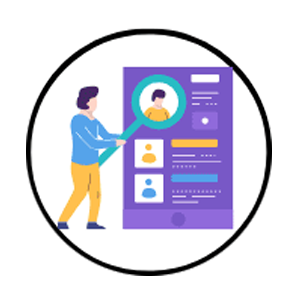
Resume Building

Placement Training

Interview Questions

Realtime Live Projects

Get Offer Letter
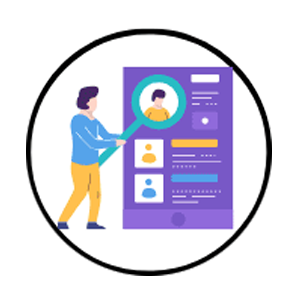
Scheduling Interviews

Mock Interviews

Personality Development
- Resume Building – Create professional resumes optimised for VMware Administrator, vSphere Engineer, and Cloud Virtualisation job roles.
- Placement Training – Learn how to apply for VMware jobs in Hyderabad, target openings, and handle HR & technical rounds effectively.
- Interview Questions Prep – Access frequently asked VMware vSphere, ESXi, and vCenter interview questions with detailed solutions.
- Internships Under Experts – Gain hands-on experience working on real-time VMware infrastructure and cloud virtualisation projects.
- Real-Time Projects – Showcase your expertise by configuring vMotion, vSAN, and vCenter automation tasks on live setups.
- Aptitude Preparation – Practice logical, technical, and scenario-based VMware troubleshooting assessments.
- Personality Development – Build confidence in client communication, documentation, and IT infrastructure management presentations.
- Mock Interviews – Prepare through simulated VMware and cloud job interview sessions with expert feedback.
- Scheduling Interviews – We connect you with top VMware hiring companies and schedule direct placement interviews.
- Get Offer Letter – Secure offers from top virtualisation and cloud firms in Hyderabad and across India.
Student Testimonials – VMware Training in Hyderabad
Testimonials
VMware Student Community in Hyderabad
Student Community
At Brolly Academy, learning VMware Training in Hyderabad goes beyond the classroom. By joining our VMware certification course, you become part of an active virtualisation student community where you can connect, collaborate, and grow with VMware professionals, peers, and industry experts.

Learning & Collaboration
Work with peers on real VMware vSphere and vCenter projects, share troubleshooting tips, and solve virtualisation challenges as a team.

Access to Resources and Tools
Get exclusive access to VMware labs, vSphere Client, vCenter Server, and recorded sessions for continuous learning and practice.

Networking Opportunities
Build your professional network by connecting with VMware administrators, data centre experts, and cloud recruiters in Hyderabad.

Mentorship from Industries Professional
Learn directly from VMware-certified experts who guide you through real-time virtualisation, cloud, and server management projects.

Job Support and Career Development
Stay updated with VMware job openings, internship programs, placement assistance, and career opportunities in virtualisation and cloud computing.
Pre-requisites & Eligibility – VMware Training in Hyderabad
Pre-requisites & Eligibility
- Educational Background-Graduates or undergraduates in Computer Science, IT, or Electronics can join the VMware Training in Hyderabad to start a career in virtualisation.
- Basic Networking Knowledge- Understanding TCP/IP, DNS, and subnetting helps learners grasp VMware vSphere and ESXi network configurations easily.
- System Administration Skills- Familiarity with Windows or Linux servers is useful for managing and maintaining virtual machines in VMware environments.
- IT Infrastructure Awareness- Knowing how servers, storage, and data centres function supports better learning of vCenter and vSAN concepts.
- Working Professionals Eligibility- Ideal for IT administrators, network engineers, and cloud professionals looking to enhance their VMware skills and certification.
- Interest in Virtualisation- A strong interest in cloud computing, data centre management, and VMware tools ensures faster learning and long-term career growth.
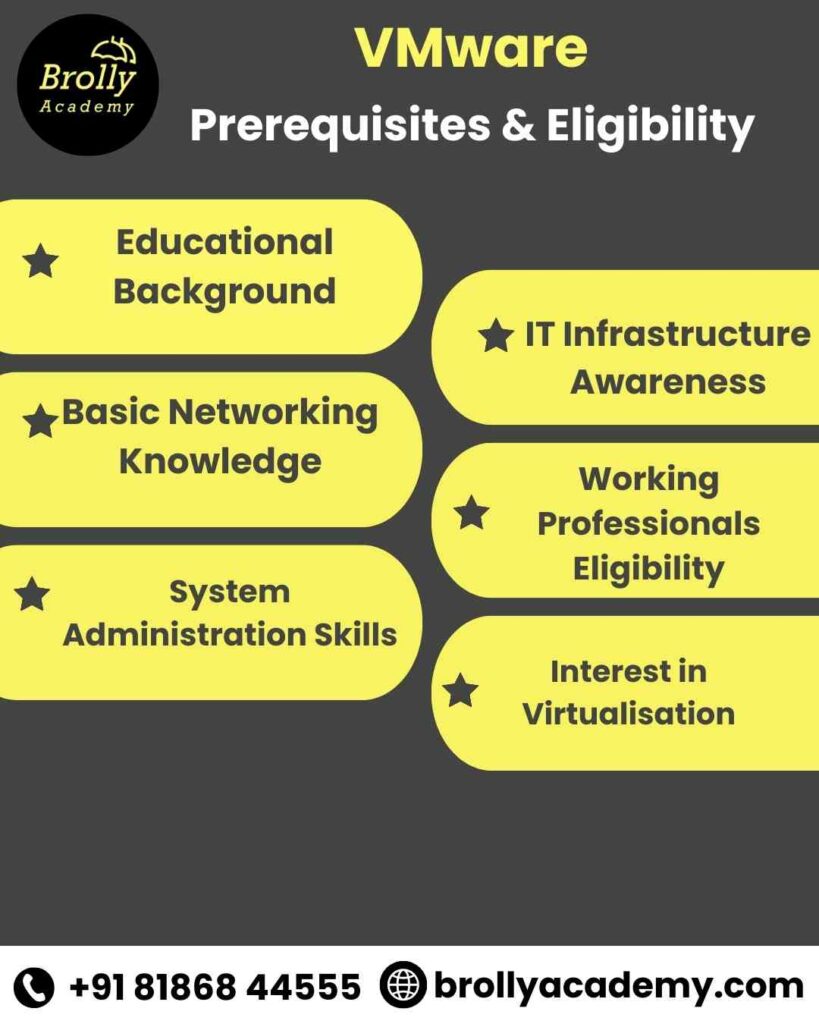
Who Should Join VMware Training in Hyderabad?
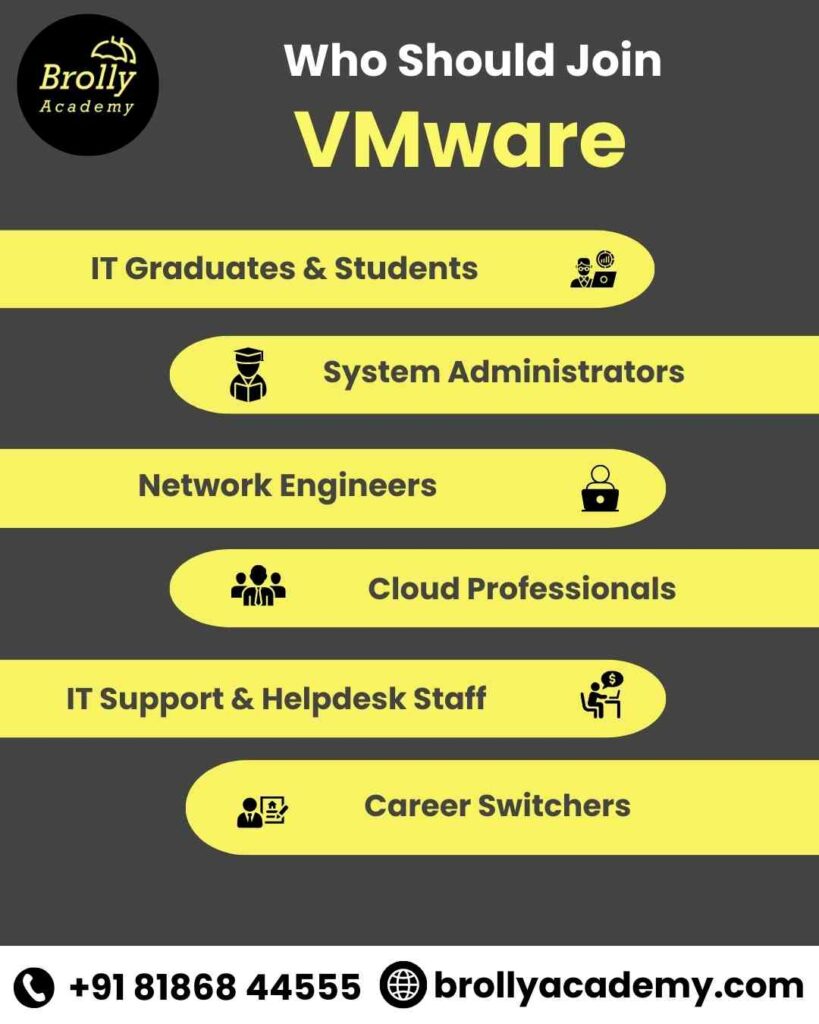
- IT Graduates & Students- Perfect for B.Tech, B.Sc, and MCA students in Hyderabad who want to start a career in virtualisation and cloud computing.
- System Administrators- Ideal for professionals managing servers and operating systems who want to upgrade their skills to VMware vSphere and ESXi.
- Network Engineers- Suitable for those with networking experience looking to expand into virtual network and data centre management using vCenter Server.
- Cloud Professionals- Best for individuals working on AWS, Azure, or Google Cloud who want to integrate VMware Cloud Foundation in hybrid setups.
- IT Support & Helpdesk Staff- For professionals aiming to move into infrastructure management, VMware troubleshooting, and virtual server deployment roles.
- Career Switchers- Great for anyone from non-IT backgrounds in Hyderabad seeking to enter the virtualisation and IT infrastructure domain with VMware certification.
VMware Career Opportunities in Hyderabad
Career Opportunities

- VMware Administrator- Manage and maintain VMware vSphere and ESXi servers, ensuring smooth virtualisation operations across data centres.
- Virtualisation Engineer- Design and deploy VMware infrastructure solutions for enterprise environments using vCenter Server and vSAN.
- Cloud Infrastructure Engineer- Work on hybrid and multi-cloud setups integrating VMware Cloud Foundation with AWS, Azure, and Google Cloud.
- System Engineer-Configure and optimise virtual machines, networking, and storage using VMware tools for enterprise systems.
- Network Virtualisation Specialist- Implement VMware NSX to virtualise and secure network operations within large-scale IT environments.
- Data Centre Engineer- Oversee data centre virtualisation, vMotion, and High Availability (HA) setups using vSphere technologies.
- DevOps & Automation Engineer- Automate VMware workflows using vRealize Automation, PowerCLI, and infrastructure as code tools.
- VMware Support Engineer: Provide technical support and troubleshooting for VMware vCenter, ESXi, and vSAN environments across client systems.
Over 20,000+ job openings available for VMware in Hyderabad for freshers
VMware Salary in Hyderabad – Freshers to Experienced
Experience Level | Salary Range (Approx.) | Key Insights |
Freshers (0–1 Year) | ₹3.5 LPA – ₹5 LPA | Entry-level roles like VMware Support Engineer or Junior Administrator in IT companies. |
Mid-Level (1–3 Years) | ₹5 LPA – ₹8 LPA | Hands-on roles in vSphere management, VM creation, and vCenter operations. |
Experienced (3–5 Years) | ₹8 LPA – ₹12 LPA | Positions such as VMware Administrator or System Engineer handling ESXi and vSAN environments. |
Senior Level (5–8 Years) | ₹12 LPA – ₹18 LPA | Expertise in data centre virtualisation, network automation, and VMware Cloud Foundation integration. |
Team Lead / Specialist (8–10 Years) | ₹18 LPA – ₹25 LPA | Lead VMware implementation projects and manage virtual infrastructure teams. |
Architect / Manager (10+ Years) | ₹25 LPA – ₹35 LPA+ | Oversee enterprise VMware solutions, vMotion, HA, and cloud migration strategies across global systems. |
Our Achievements in VMware Training – Brolly Academy Hyderabad
Our Achievements
40+ batches completed
10+ years in VMware & Virtualization training
750+ students placed in leading MNCs
3,200+ students trained in VMware technologies
92% placement success rate
VMware Certification Course in Hyderabad

These VMware certifications are designed to build your technical portfolio and make you stand out to top hiring companies in Hyderabad and across India, including roles in system administration, cloud infrastructure, and virtualisation engineering.
VMware Certifications You Will Receive
At Brolly Academy, every learner earns industry-recognised VMware certifications that validate both technical knowledge and practical hands-on expertise. These certifications help strengthen your resume and open career opportunities in VMware administration, cloud computing, and data centre virtualisation. Whether you enrol in our online or classroom VMware training in Hyderabad, your certification carries equal recognition in the IT industry.
- VMware Course Completion Certificate
- VMware Certified Technical Associate (VCTA)
- VMware Certified Professional – Data Centre Virtualisation (VCP-DCV)
- VMware Certified Advanced Professional (VCAP)
- VMware NSX Network Virtualisation Certification
- VMware Cloud Management & Automation Certification
- Capstone Project Certification
Market trends of Digital Marketing course
Market Trends
- Virtualisation Job Demand- The need for VMware vSphere, ESXi, and vCenter experts is rapidly increasing as Hyderabad companies shift to virtualised infrastructures.
- Hybrid Cloud Integration-Organisations are adopting VMware Cloud Foundation with AWS and Azure, boosting demand for hybrid cloud professionals.
- Data Centre Modernisation-Enterprises are upgrading to VMware-based virtual data centres, creating roles for VMware administrators and engineers.
- Automation with DevOps-Use of vRealize Automation and PowerCLI scripting is rising, linking VMware skills with DevOps automation workflows.
- Network Virtualisation Growth-Adoption of VMware NSX is expanding for secure network virtualisation and data centre segmentation.
- Career Expansion Scope- Top MNCs and startups in Hyderabad are hiring for VMware administration, cloud integration, and infrastructure management roles.
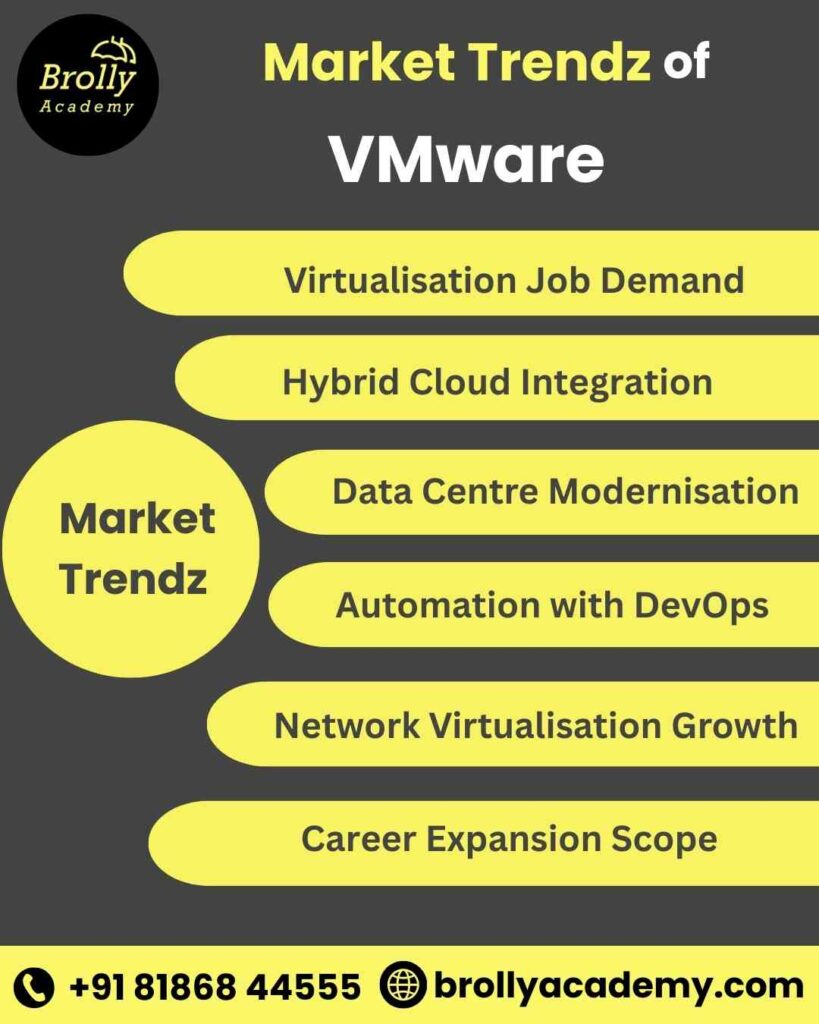
Digital Marketing Training in Hyderabad
FAQS
1. What is VMware, and why is it used?
VMware is a virtualisation platform that allows multiple operating systems to run on a single physical machine. It helps improve server utilisation, scalability, and cost efficiency in IT environments.
2. What is taught in VMware training?
The course covers VMware vSphere, ESXi, vCenter Server, vSAN, NSX, and cloud integration, focusing on virtual machine setup, management, and automation.
3. Which is the best VMware training institute in Hyderabad?
Brolly Academy is one of the best VMware training institutes in Hyderabad, offering certification courses with real-time projects and 100% placement assistance.
4. How long does a VMware course take to complete?
The VMware training duration is typically 2–3 months, depending on the batch type (online, classroom, or weekend).
5. What is the fee for the VMware course in Hyderabad?
The VMware course fee in Hyderabad ranges from ₹25,000 to ₹45,000, based on the course level and mode of training.
6. What is the salary after completing VMware training in Hyderabad?
A VMware Administrator in Hyderabad earns between ₹3.5 LPA and ₹12 LPA, depending on skills, experience, and certifications.
7. Is VMware a good career option?
Yes, VMware is a high-demand career path with growing opportunities in cloud computing, DevOps, and data centre management.
8. What are the prerequisites for learning VMware?
Basic knowledge of networking, Windows/Linux systems, and IT infrastructure is recommended before starting VMware training.
9. What is VMware vSphere training?
It focuses on server virtualisation using VMware vSphere, ESXi, and vCenter, teaching how to create and manage virtual machines efficiently.
10. How do I get a VMware certification in India?
You can earn official VMware certifications such as VCTA, VCP-DCV, or VCAP after completing the course and passing VMware’s authorised exams.
11. Which VMware certification is best for beginners?
The VCTA (VMware Certified Technical Associate) is ideal for beginners starting their career in virtualisation and cloud.
12. What is the VMware course syllabus?
The syllabus includes installation, configuration, networking, storage, vMotion, HA, FT, and vCenter management.
13. Can I learn about VMware online?
Yes, Brolly Academy offers online VMware training with live instructor sessions, labs, and recorded video access.
14. What is the difference between VMware and VirtualBox?
VMware is an enterprise-grade virtualisation solution, while VirtualBox is a free tool mainly used for personal or small-scale environments.
15. Is VMware free to use?
VMware Workstation Player offers a free version for non-commercial use; enterprise features require paid licenses.
16. What is VMware ESXi, and how does it work?
VMware ESXi is a hypervisor that runs directly on hardware to host and manage multiple virtual machines (VMs) efficiently.
17. What is the use of VMware in cloud computing?
VMware enables cloud infrastructure automation, allowing organisations to manage hybrid and multi-cloud environments.
18. What are the types of VMware certifications?
Popular certifications include VCTA, VCP-DCV, VCAP, and VCIX, covering multiple domains of virtualisation and cloud.
19. What skills are required for VMware jobs?
Key skills include vSphere management, ESXi configuration, networking, storage, scripting (PowerCLI), and troubleshooting.
20. What are the job roles after VMware training?
You can work as a VMware Administrator, Virtualisation Engineer, Cloud Infrastructure Engineer, or System Engineer.
21. What is the average salary for a VMware administrator in Hyderabad?
The average salary for a VMware Administrator in Hyderabad is around ₹6–10 LPA, based on expertise and project experience.
22. How do I install VMware on Windows?
You can install VMware Workstation or VMware Player by downloading it from the official VMware website and following the setup wizard
23. Is VMware useful for DevOps engineers?
Yes, VMware integrates with DevOps tools to automate the deployment, testing, and scaling of virtual infrastructure.
24. What is the difference between vCenter and vSphere?
vSphere is a suite of virtualisation products, while vCenter is the centralised management tool within the vSphere ecosystem.
25. How to prepare for VMware certification exams?
Study official VMware documentation, take Brolly Academy mock tests, and practice on lab simulators regularly.
26. Are there any free VMware training courses available?
Yes, VMware IT Academy and Hands-on Labs offer free beginner-level online training modules.
27. What companies hire VMware professionals in Hyderabad?
Top recruiters include TCS, Accenture, IBM, Dell, HCL, Tech Mahindra, and CtrlS Data Centres.
28. Does Brolly Academy provide VMware certification?
Yes, you will receive a Brolly Academy VMware Course Completion Certificate upon successful completion of training.
29. Can I get a job after learning VMware without experience?
Yes, with Brolly Academy’s placement assistance, many freshers have secured jobs as VMware Support Engineers and Junior Admins.
30. What are the best resources to learn VMware step by step?
The best resources include Brolly Academy course materials, VMware Hands-on Labs, and the official VMware Learning Portal.
Other Relevant Courses
Got more questions?
Talk to Our Team Directly
Contact us and our academic councellor will get in touch with you shortly.