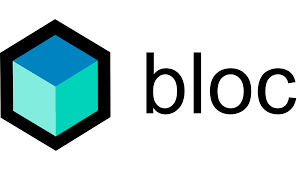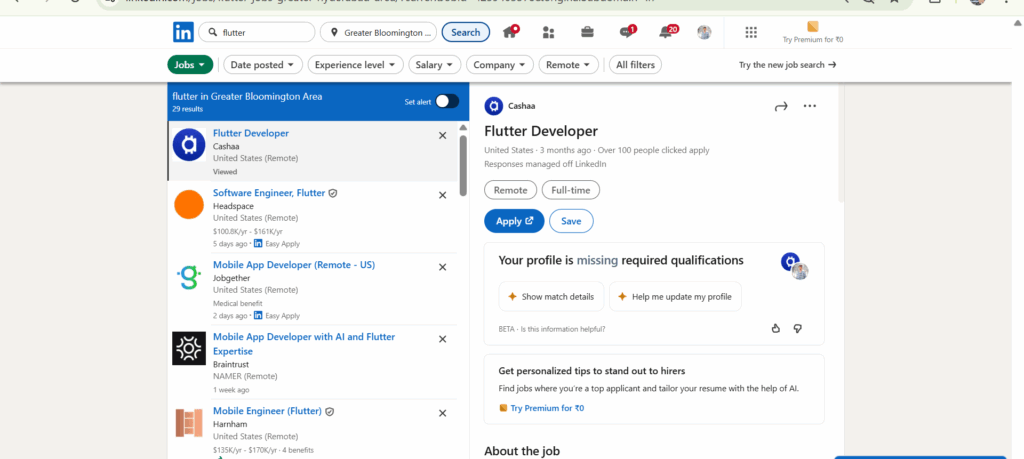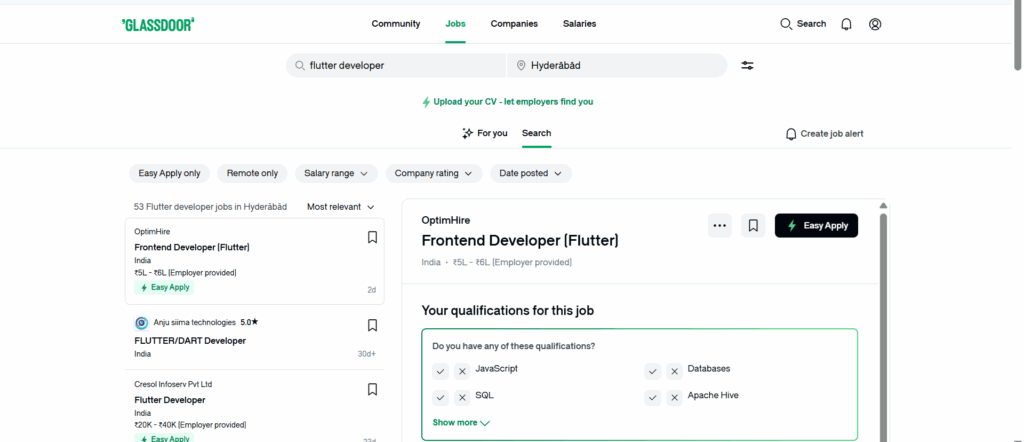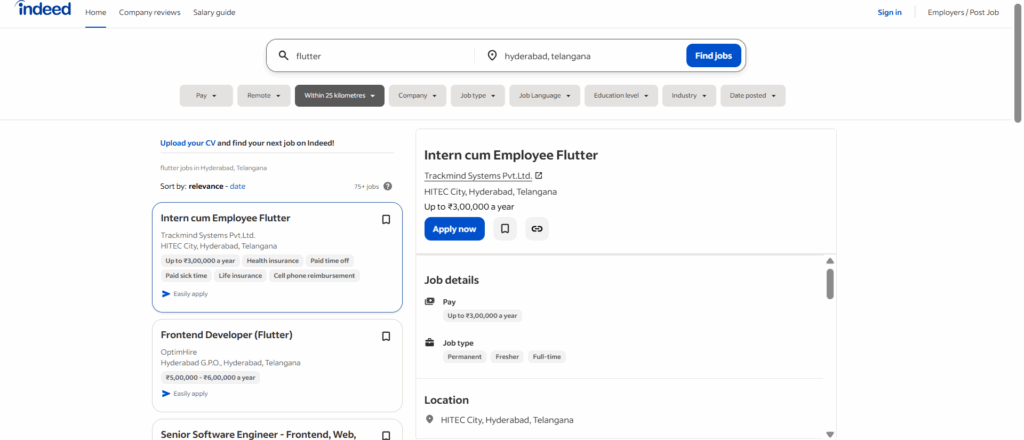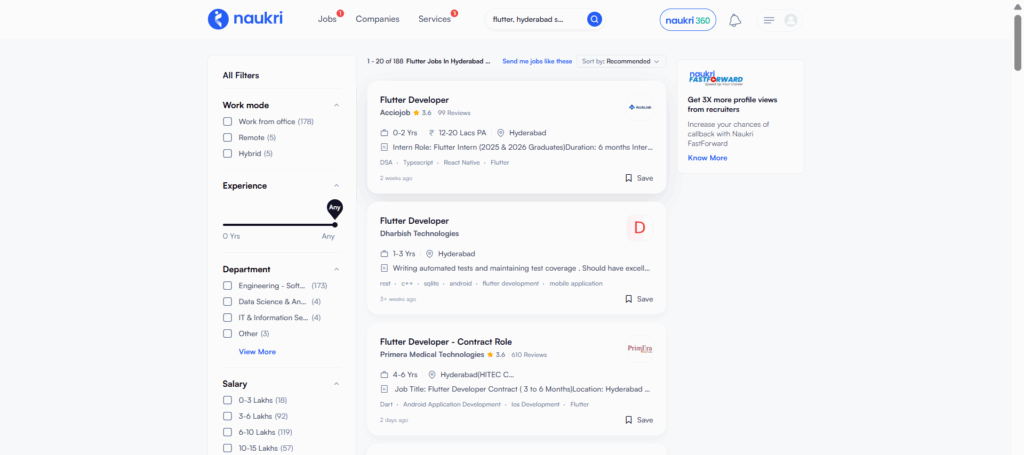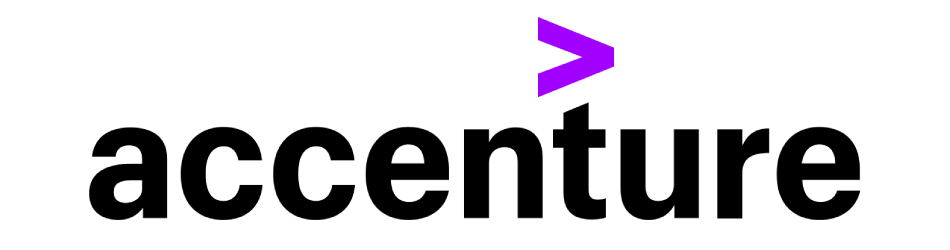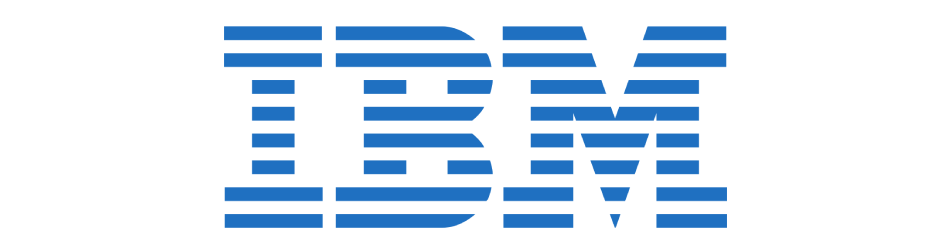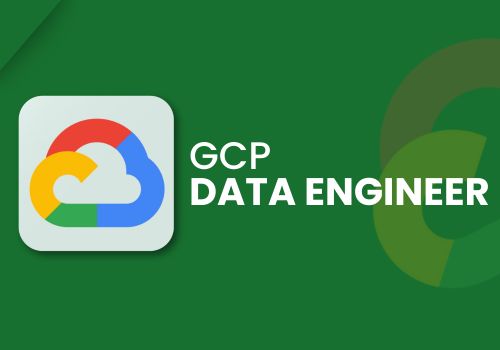Flutter Training in Hyderabad
With
Certification & 100% Placement Assistance
Best classroom and online Flutter course | Capstone projects | 2 Months | Flexible EMI | Free Demo Class
Are you searching for the best Flutter training in Hyderabad? our Flutter developer course delivers expert-led classroom and online batches, hands-on mobile app development projects, and rigorous training in Dart and Flutter for cross-platform Android and iOS apps. Our certified curriculum covers Flutter full stack development, Firebase integration, and app design, preparing you for job-ready placement with top IT companies in Hyderabad like Infosys, Tech Mahindra, and Cognizant.
Table of Contents
ToggleFlutter Training In Hyderabad
Next Batch Details
| Trainer Name | Mr. Prakash (Certified Trainer) |
| Trainer Experience | 15+ Years |
| Next Batch Date | 29th-03-2025 (8:00 AM IST) |
| Training Modes: | Online Training (Instructor-Led) |
| Course Duration: | 45 Days |
| Call us at: | +91 81868 44555 |
| Email Us at: | brollyacademy@gmail.com |
| Demo Class Details: | ENROLL FOR FREE DEMO CLASS |
Why Choose Brolly Academy for Flutter Developer Training in Hyderabad?
12+
years of expertise in Flutter training
300+
Google reviews from students and professionals
4.8
consistently by students
4,500+
students trained in mobile app development
45 Days
Duration
Modes
Flexible learning modes: online, offline, hybrid
Fee Range
Affordable fees with EMI plans and free demo sessions
20+
capstone projects for hands-on experience
Why Choose Brolly Academy for Flutter Developer Training in Hyderabad?
- 15+ years of expert training in Flutter & Dart
- 90% placement assistance with top IT firms
- Rated 4.8 by 300+ students & professionals
- 4,500+ learners trained in mobile app development
- Hands-on with 20+ real-world Flutter projects
- Flexible online, offline & hybrid batch options
- Affordable fees with EMI and free demo classes
- Job-ready curriculum covering UI/UX, Firebase, APIs, animations
- Certification recognisedrecognized by industry employers
- Career support: resume prep, interview coaching
- Community support on WhatsApp & Discord
- Updated syllabus aligned with 2025 market demands
- Covers Flutter widgets, layout, state management, and animations
- Includes Flutter for web, desktop, testing, deployment
Flutter Course Curriculum IN Hyderabad
Flutter Course Curriculum
- Importance of Flutter Introduction to Dart Writing Dart Code
- DartPad
- Installing Dart SDK
- IntelliJ IDEA
- Installing IntelliJ IDEA
- Creating a Dart Project Using IntelliJ IDEA
- Using DartPad
- Intro to Dart
- Installing Visual Studio Code and the Dart Plugin
- Installing Dart SDK
- Writing the first Dart Program
- Dart Functions
- Function Structure
- Creating a Function
- Function Return Data Types
- Void Function
- Function Returning Expression
- Functions and Variable Scope
- Object-Oriented Programming (OOP)
- Object
- Class
- Creating a Class
- Adding Methods to Classes
- Providing Constructors for Your Classes
- Class and Class Inheritance
- Abstract Class
Module 4: First Flutter App
- Building an App From Scratch
- Running The App on Emulator
- Class Constructors & Named Arguments
- Deep Dive Basics Into Flutter App
- Building a Widget Tree
- Visible & Invisible Widgets
- Adding Layout Widgets
- Flutter Framework
- Android Studio
- Android Studio Software Prerequisite
- Installing Android Studio
- Flutter SDK
- Installing and Configuring Flutter SDK
- Creating a New Flutter Project
- Setup an Android Virtual Device
- Run a Flutter App
- Installing Flutter on Mac
- Test Your Flutter App on iOS Phone with Windows O.S
- Android Studio Sugar and Spice
- Run your Apps on a Hardware Device
- Run your Flutter App on Android Phone
- Emulator Debug Mode
- Introduction to Flutter Widgets
- Creating a Flutter App Using Widgets
- MaterialApp Widgets
- Scaffold Widget
- Image Widget
- Container Widget
- Column and Row Widgets
- Icon Widget
- Layouts in Flutter
- Card Widget
- App Icons for iOS and Android Apps
- Hot Reload and Hot Restart
- Stateful and Stateless Widgets
- Use a Custom Font
- Button Widget
- FloatingActionButton
- RaisedButton, FlatButton, and IconButton
- DropdownButton & OutlineButton
- ButtonBar
- PopupMenuButton
- App Structure and Navigation
- Navigate to a New Screen and Back
- Navigate with Named Routes
- Send and Return Data Among Screens
- Animate a Widget Across Screens
- WebView Widget in Flutter
- Introduction
- BottomNavigatorBar Widget
- DefaultTabController, TabBar, and TabBarView Widgets
- ListTile Widget, ListView Widget, Drawer Widget, DataTable Widget, SelectableText Widget and Stack Widget
- Input and Selections
- Text Field Widget
- Checkbox Group and RadioButtonGroup Widgets
- Date Picker & Time Picker
- Slider Widget & Switch Widget
- Dialogs, Alerts, and Panels
- Alert Dialog Widget
- Cupertino Alert Dialog Widget
- Bottom Sheet, Modal Bottom Sheet & Persistent Bottom Sheet
- Expansion Panel Widget & Snack Bar Widget
- Introduction
- JSON
- Firebase Database
- Firebase Authentication
- Configure Your App to use Firebase Services
- Adding Firebase to your Android App
- Adding Firebase to your iOS App
- Configuring Firebase Authentication
- Login to an App Using Firebase User Accounts
- Logout Configuration
- Firebase Database
- Real Time Database
- Cloud Firestore
- Introduction
- GPS
- Camera Position
- Adding Google Maps to a Flutter app
- Getting a Google API key
- Adding Google Maps Flutter plug-in as a dependency
- Adding your API key for your Android app
- Adding your API key for your iOS app
- Adding a Google Map on Your Flutter App Screen
- Adding a Google Map Marker
- Google Map Types
- Camera Animation
- Capturing an App User’s Location for iOS and Android Apps
- Getting a Google API key
- Creating an App Interface
- Configuring your App to Use Your API Key
- Adding a Google Map on your Flutter App Screen
- Adding a Google Map Marker
- Flutter TM Application Development
- Capturing Users’ Location
- Configuring User App’s Permission
- Applying Theme Data
- The Basic Screen Layout
- Applying Custom Font
- Function
- Async and Await
- The ‘http’ Package
- Model Class and JSON Parsing
- Displaying Remote Data
- The ‘url_launcher’ Package
- Adding onTap() to NEWS API
- Grid View
- The ‘Hero’ Animation
- Stack
- ‘Alert Dialog’ with Buttons
- Applying Theme Data
- The Basic Screen Layout
- Applying Custom Font
- Testing and Feedback for Your App
- Setting up a Test Environment
- Usability Testing by Participants
- Starting your Test Session
- Analyzing your Test
- Publishing Flutter Apps
- Publishing Android App on Google Play Store
- Publishing iOS app on Apple Store
Flutter Training Roadmap – Beginner to Advanced
Brolly Academy’s Flutter training in Hyderabad is divided into 3 key phases over 45 days, preparing developers for real-world mobile app development with hands-on projects and expert guidance.
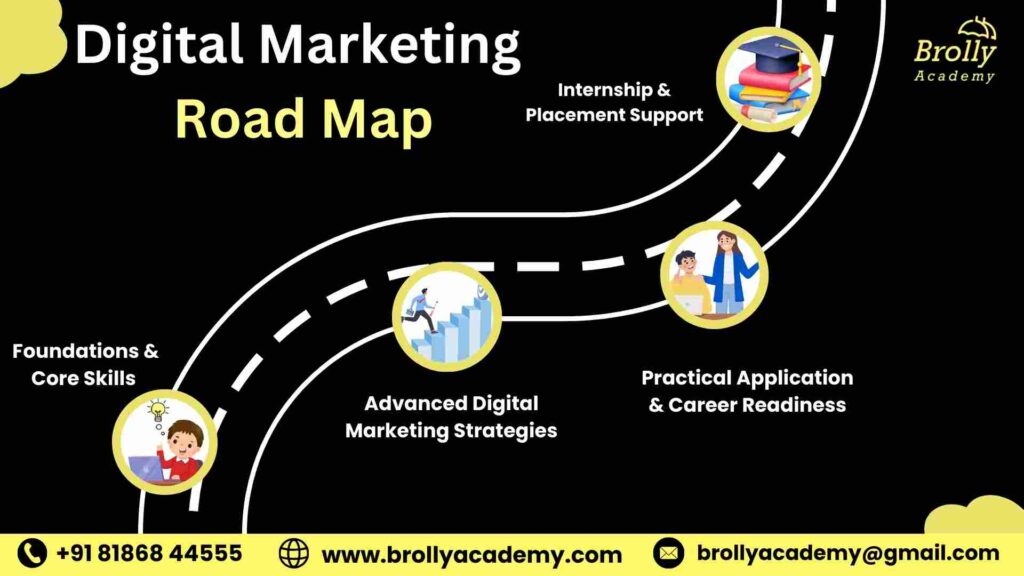
01
Phase 1: Dart & Flutter Foundations
- Learn Dart programming essentials, Flutter setup, and environment configuration.
- Build UI layouts using core widgets (Container, Row, Column, ListView).
- Explore basic HTML & CSS principles to strengthen your UI layout understanding while working on interface design.
- Work on supervised and unsupervised coding labs to build UI components.
02
Phase 2: Advanced Flutter & Mobile Projects
- Dive into navigation, routing, animations, and custom graphics.
- Integrate REST APIs, Firebase, and cloud backends for dynamic apps.
- Work on cross-platform deployment for Android and iOS.
- Build real-world capstone projects including portfolio-worthy mobile applications.
03
Phase 3: Expert Flutter Skills & Career Prep
- Cover testing, debugging, app deployment, and publishing.
- Enhance app scalability and performance optimization skills inspired by Node JS project architecture.
- Get dedicated placement support with resume building and interview practice.
- Leverage WhatsApp/Discord community, 90% placement assistance, and industry mentorship.
What is flutter ?
- Flutter is an open-source UI framework developed by Google.
- It allows building natively compiled applications for mobile, web, and desktop from a single codebase.
- Uses the Dart programming language.
- Enables cross-platform development for Android, iOS, web, Windows, macOS, and Linux.
- Includes a rich set of customizable widgets for building expressive UIs.
- Supports hot reload for instant viewing of code changes.
- Learners familiar with JavaScript can easily understand Flutter’s reactive UI structure.
- Offers access to native device features and APIs.
- Has a growing ecosystem with many third-party packages and plugins.
- Supports development of beautiful, responsive user interfaces with Material and Cupertino design systems.
- Allows easy integration with Firebase and REST APIs.
- Designed for fast development and expressive UIs.
- Provides tools for testing, debugging, and deploying apps.
- Widely used for mobile, web, and desktop app development by individual developers and enterprises.
What is Flutter used for
Use Case | Description |
Mobile App Development | Build high-performance apps for Android and iOS using a single codebase. |
Web Applications | Create interactive and responsive web apps with Flutter for browsers. |
Desktop Applications | Develop cross-platform desktop apps for Windows, macOS, and Linux. |
Embedded Devices | Build applications for embedded systems and IoT devices. |
Digital Wallets & Banking | Create secure, user-friendly mobile wallets and banking apps. |
E-commerce Platforms | Develop scalable, responsive shopping apps with excellent UI/UX. |
Social Networking Apps | Build social media platforms with seamless cross-device support. |
Booking & Service Apps | Develop apps for service booking with cross-platform consistency. |
Gaming Apps | Create 2D mobile games with responsive and smooth animations. |
Healthcare Applications | Build apps for health monitoring and telemedicine with easy maintenance and updates. |
Enterprise Applications | Develop business productivity and workflow apps with native-like performance. |
Real-time Data & DEXs | Build decentraliseddecentralized exchanges and real-time trading platforms with secure UI and API handling. |
Education & E-learning | Develop online learning apps with interactive features and cross-device support. |
Media & Streaming Apps | Create apps for media streaming with seamless playback and UI consistency. |


Top Benefits of Flutter Training in Hyderabad with Brolly Academy
Benefits of the Course
1.Learn from Expert Trainers
Step-by-step teaching with easy examples, guided by professionals.
2. Master Core Flutter Tools
Hands-on training in Dart, Flutter widgets, state management, and animations.
3. Work on Real Projects
Build practical mobile apps with UI design, navigation, and backend integration.
4. Get Job Support
Resume preparation, interview practice, and referrals for placements.
5. Earn a Certification
Receive an industry-recognized Flutter certification.
6.Strong Programming Foundations
Solid base in Dart, UI/UX, and mobile architecture concepts.
7.Understand Flutter Widgets and State Management
Learn widget-based UI design and state handling techniques.
8.Learn Cross-Platform Development
Develop apps for Android, iOS, web, and desktop from a single codebase.
9. Create Rich Animations and Graphics
Use Flutter’s advanced animation and custom graphics capabilities with design precision seen in Adobe Illustrator workflows.
10. Handle Backend Integrations
Use Firebase, REST APIs, and cloud services in your apps — with deployment concepts inspired by AWS Cloud Training.
11. Develop Scalable Apps
Manage data and optimise performance for large-scale applications.
12. Industry-Relevant Skills
Skills applicable in Hyderabad’s IT, startups, healthcare, and fintech sectors.
13. Flexible Learning Options
Choose from online, offline, and hybrid batches with weekends and weekday classes.
14. Affordable Fees with EMI Plans
High-quality Flutter training at reasonable prices for all learners.
15. Community Support
Join a network of peers, mentors, and alumni for continuous growth.
16. Future- Your CProofareer
Flutter skills continue to be in high demand for cross-platform app development.
Thinking of a Flutter Course in Hyderabad?
- Traditional Training
- You sit and listen, with limited interaction.
- Uses outdated slides and theory-heavy notes.
- Trainers with only basic knowledge.
- Occasional basic lab work, not hands-on.
- Support ends after the course.
- Support ends after the course.
- Small exercises, no real-world results.
- Little or no placement assistance.
- One-size-fits-all teaching.
- Brolly Academy Flutter Training
- You build real Flutter apps from day one.
- Covers the latest Flutter, Dart, Firebase, and REST APIs.
- Industry experts with 15+ years in mobile app dev.
- Daily coding sessions with live projects and UI design.
- Ongoing job support until you get placed.
- Resume prep, LinkedIn help, and mock interviews.
- Personalised mentorship to match your career goals.
- Resume, LinkedIn, and interview prep included.
Best Flutter Trainer in Hyderabad
Meet Your Flutter Trainer
INSTRUCTOR
Mr. Prakash
Experience 15+ Years of experience in Flutter & Mobile App Developer
Students Trained 500+ students trained successfully in Hyderabad
About the tutor:
Flutter framework, Dart programming, and cross-platform development
UI/UX design with Flutter widgets, animations, and navigation
Integration of Firebase, REST APIs, and cloud backends
Advanced state management techniques like Provider and Bloc
Real-world app development projects from concept to deployment
Training Style
Hands-on, practical coding and project-based learning
Simplifying complex concepts for better understanding
Career-focused with placement support and interview p
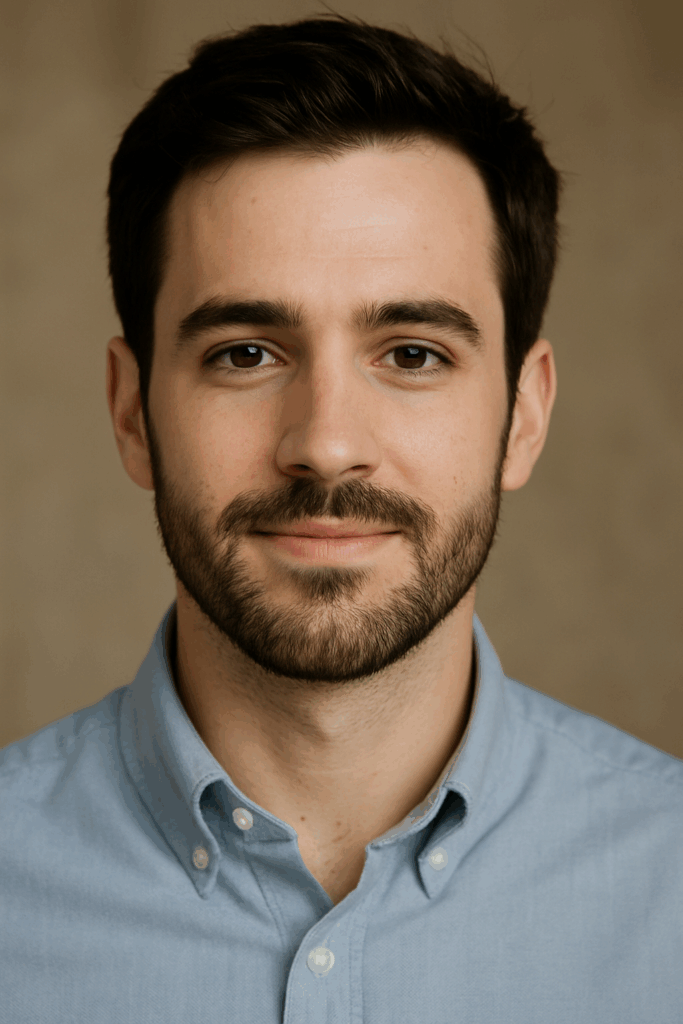
Skills You’ll Gain from Flutter Training with Brolly Academy in Hyderabad
Skills Developed after the course
- We train you to build and deploy cross-platform mobile apps for Android and iOS using Flutter and Dart.
- You’ll work extensively with Flutter widgets, layouts, and navigation to create responsive, beautiful user interfaces.
- Our training covers integration with Firebase, REST APIs, and cloud backends for real-world mobile projects.
- We guide you in mastering state management techniques like Provider, Bloc, and Riverpod for scalable app architecture.
- You’ll learn advanced animations, graphics, and UI effects to deliver engaging user experiences.
- We help you manage and preprocess app data for dynamic, scalable applications.
- You’ll develop your skills in testing, debugging, and performance optimization for reliable app deployment.
- We offer hands-on experience with app publishing for Google Play and Apple App Store.
- Our curriculum covers mobile app UI/UX best practices and customization for different platforms.
- You’ll learn to create portfolio-ready apps that showcase your abilities to local employers.
- We provide career support, including resume building, interview preparation, and placement guidance.
- Training includes flexible online, offline, and hybrid modes to suit your learning style.
- We build a strong foundation for your development career, whether you are new to Flutter or an experienced coder.
- By joining our learning community, you’ll connect with peers, mentors, and alumni for ongoing support and networking.
Flutter Capstone Projects in Hyderabad Training
Flutter Capstone Projects Covered
Flutter training at Brolly Academy in Hyderabad is built around real hands-on projects so you can apply your learning directly to the mobile app development field. Whether you enrol in online or classroom training, our capstone projects make you job-ready and equip you for leading roles at top tech companies in Hyderabad.
1. E-commerce Mobile App Development
Design and build a fully functional shopping and checkout application using Flutter and Dart, integrating payment gateways, cart management, product listings, and secure user login to meet real business requirements.
2. Social Networking App
Create a mobile app with features like user profiles, posts, real-time notifications, chat messaging, and multimedia sharing, using Firebase and REST API integration.
3. Service Booking Platform
Build an app for online appointment scheduling and payment for healthcare, beauty, or local services. Use Flutter’s UI tools and implement booking flow, calendar sync, review system, and notifications.
4. Media Streaming Solution
Develop a cross-platform media app to play and manage audio/video content, complete with playlist management, personalised recommendations, and cloud backend support.
5. Inventory Management App
Design an enterprise-grade Flutter application for managing inventory, tracking orders, generating analytics, and supporting real-time data sync for business operations.
Flutter Course Fee & Offerings in Hyderabad
Flutter course duration & Fees
Video Recording
Rs 10,000 8,000
- Lifetime video access
- 45+ recorded classes
- 1 Capstone project included
- Resume & interview support
- 100% placement assistance
- WhatsApp group support
Class Room Training
Rs 25000 20,000
- 45 Days of classroom training
- Expert Flutter trainers
- Real-time projects (apps)
- One-on-one mentorship
- Monthly mock interviews
- Resume & interview guidance
- Aptitude & soft skills training
- Placement officer support
- Commute support (offline)
- WhatsApp support & group access
Online Course
Rs 20,000 15,000
- Live interactive classes
- 45-day course duration
- Daily recorded sessions
- Real-time project work
- Weekly mock interviews
- Doubt-clearing sessions
- 30+ sample resumes access
- WhatsApp group access2
Placement after Flutter Course in Hyderabad
Placement Program
At Brolly Academy, we help every Flutter student get ready for real jobs and start a career in mobile app development. Our placement support is simple and practical for all learners.
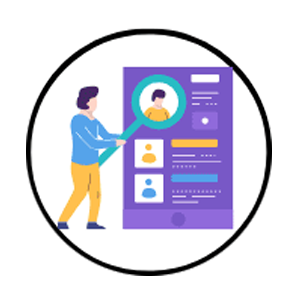
Resume Building

Placement Training

Interview Questions

Realtime Live Projects

Get Offer Letter
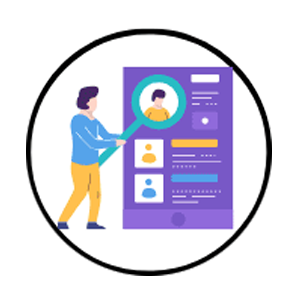
Scheduling Interviews

Mock Interviews

Personality Development
- Resume building: We help make a clear and strong resume for Flutter job roles.
- Placement training: We teach how to apply for jobs, look for openings, and understand the hiring process.
- Interview questions: Practice common interview questions for Flutter and mobile app jobs.
- Internships under experts: Get a chance to work on real projects with guidance from experienced trainers.
- Live projects: Build real Flutter apps, which can be shown to companies when applying for jobs.
- Aptitude preparation: Improve basic problem-solving and technical skills needed for interviews.
- Personality development: Gain more confidence, improve communication, and learn how to interact professionally.
- Mock interviews: Practice interviews with our trainers so you feel comfortable in real ones.
- Scheduling interviews: We help set up interviews with hiring companies.
- Get an offer letter: Our team supports you until you get a job offer in Hyderabad or anywhere in India.
What Our Students Say About Flutter Training in Hyderabad
Testimonials
Flutter Student Community in Hyderabad
Student Community
At Brolly Academy, learning Flutter goes beyond the classroom. By joining our Flutter training in Hyderabad, students become part of an active community that helps them connect, grow, and succeed together.

Learning & Collaboration
Work alongside fellow Flutter students, share project ideas, solve coding challenges as a team, and help each other learn.

Access to Resources and Tools
Get exclusive access to Flutter tools, study materials, practice projects, and recorded lessons so you can learn at your own pace.

Networking Opportunities
Build your professional network by meeting trainers, industry mentors, and recruiters in Hyderabad’s mobile app space.

Mentorship from Industries Professional
Get one-on-one guidance from expert Flutter trainers, receive career advice, and learn from real-world app projects.

Job Support and Career Development
Stay updated with job openings, internship options, freelancing leads, and placement assistance—all designed to help you become job-ready.
Who can learn Flutter Training in Hyderabad
Prerequisite for learning Flutter & Eligibility
Our training at Brolly Academy is beginner-friendly and supports all learners Flutter coaching in Hyderabad to get started with Flutter quickly and easily.
- Basic computer skills: You should know how to use a computer and install software.
- Understanding of programming basics: Knowing simple programming ideas like variables, loops, and functions is helpful.
- Some experience: With any programming language (like C, Java, or Python) makes learning easier.
- No need for advanced coding knowledge—anyone with an interest in apps can start.
- Knowing how to use text editors: (like VS Code or Android Studio) is useful, but we guide you step by step.
- For mobile app building, basic logic and problem-solving are important.
- No Dart Experience Required: No prior experience with Dart is required; we teach Dart from the basics.
- No Dart Experience Required: Having a positive attitude to try and learn new things will help you succeed.

Who Should Join the Flutter full-stack developer course in Hyderabad?

- Beginners interested in mobile app development: No prior experience needed; our course starts from the basics.
- Web and software developers: Looking to add cross-platform mobile app skills to your portfolio.
- College students and fresh graduates: Wanting to build strong coding skills and start a career in app development.
- IT professionals and programmers: Seeking to upgrade your skills with modern Flutter technology for Android and iOS.
- Entrepreneurs and startup founders: Interested in building mobile apps without hiring large development teams.
- Freelancers and consultants: Aiming to expand your service offerings with Flutter app development.
- Anyone passionate about app building: Who wants to learn fast, practical, hands-on Flutter to create beautiful, responsive apps.
- Entrepreneurs and startup founders: Interested in building mobile apps without hiring large development teams.
- Freelancers and consultants: Aiming to expand your service offerings with Flutter app development.
- Anyone passionate about app building Who wants to learn fast, practical, hands-on Flutter to create beautiful, responsive apps.
Flutter development jobs in Hyderabad
Career Opportunities

- Flutter Developer: Build cross-platform mobile applications for Android, iOS, web, and desktop using Flutter and Dart. Write clean, maintainable code and work with UI/UX designs to deliver user-friendly apps.
- Mobile App Developer: Develop and maintain mobile applications focusing on performance, usability, and device compatibility using Flutter.
- Software Engineer: Design and develop software solutions using Flutter along with other technologies, ensuring integration and functionality.
- UI/UX Designer: Create intuitive and engaging app interfaces and experiences tailored for multiple platforms.
- Full-Stack Developer: Work on both the front-end Flutter app and back-end services like Firebase and APIs for a complete mobile solution.
- Technical Lead: Lead Flutter development teams, review code, manage project timelines, and ensure quality deliveries.
- Front-End Developer: Focus on building the visual and interactive parts of the application using Flutter’s rich widget library.
- Mobile Application Architect: Design the architecture and structure of mobile applications, ensuring scalability, performance, and best practices.
- Technical Writer: Document Flutter app code, architecture, user guides, and API references for developers and users.
- Mobile App Product Manager: Oversee Flutter app projects from planning, development, to launch, ensuring they meet user needs.
- Mobile App Marketing Manager: Promote mobile apps built on Flutter through marketing strategies to increase downloads and user engagement.
Over 20,000+ job openings available for Flutter in Hyderabad for freshers
Salary of a Flutter developer in Hyderabad
Job Role | Average Salary (INR per annum) |
Flutter Developer | ₹3,43,667 to ₹4,59,998 (entry to mid-level) |
Mobile App Developer | ₹3,00,000 to ₹15,00,000+ |
Software Engineer | ₹17,30,000 to ₹50,35,000 (varies by experience) |
UI/UX Designer | ₹8,40,000 to ₹22,20,000 |
Full-Stack Developer | ₹7,00,000 to ₹36,10,000+ |
Technical Lead | ₹16,50,000 to ₹1,29,00,000+ |
Front-End Developer | ₹16,20,000 to ₹1,03,50,000+ |
Mobile Application Architect | ₹19,00,000 to ₹38,60,000 |
Technical Writer | ₹3,00,000 to ₹10,00,000 (approx.) |
Mobile App Product Manager | ₹7,00,000 to ₹25,00,000 (varies) |
Mobile App Marketing Manager | ₹4,00,000 to ₹15,00,000 (varies) |
Our Achievements in Flutter Training – Brolly Academy Hyderabad
Our Achievements
80+ Flutter batches completed mobile app projects
12+ years experienced Flutter & Dart trainers
1000+ students placed as Flutter developers & mobile app
4000+ learners trained in Flutter, Dart, & cross-platform development
Flutter Certification in Hyderabad

These Flutter certifications validate your expertise in the Flutter framework, Dart programming, widget development, state management, cross-platform app design, and real-time project building. Showcasing these certificates improves your chances of getting hired by top tech companies, startups, and product firms in Hyderabad.
Flutter Certifications You Will Receive
At Brolly Academy, every learner receives an industry-recognised Flutter certification after successful course completion. This Flutter developer certificate proves both coding knowledge and practical mobile app skills. Our certification boosts your resume and helps you stand out in the Hyderabad IT job market.
- Flutter Course Completion Certificate
- Dart Programming Certification
- Cross-Platform Mobile App Developer Certification
- UI/UX Design with Flutter Certification
- Firebase Integration & Cloud App Certification
- Capstone Project Completion Certificate
Flutter Certification Cost in India
Certification | Description | Approximate Cost (INR) |
Google Associate Android Developer (AAD) | Covers Android fundamentals, complements Flutter skills | ₹15,000 – ₹30,000 |
Dart Certified Developer | Certification for Dart programming language | ₹10,000 – ₹20,000 |
Firebase Developer Certification | Validates skills for Firebase integration in Flutter | ₹15,000 – ₹25,000 |
Certified Mobile App Developer (Various) | Covers cross-platform apps including Flutter, React Native | ₹20,000 – ₹35,000 |
Udemy, Coursera, edX Flutter Certifications | Online platform certifications with practical Flutter knowledge | ₹1,000 – ₹7,000 |
Microsoft Power Apps Certifications | For low-code/no-code enterprise app development | ₹15,000 – ₹30,000 |
Market Trends of Flutter in 2025
Market Trends
- Rapid Growth: Flutter has become one of the fastest-growing cross-platform app development frameworks, with over 760,000 apps built globally by 2024 and still accelerating. Developers favor Flutter for its single codebase approach, enabling Android, iOS, web, and desktop app development with less effort.
- Strong Job Market in India: Cities like Hyderabad, Bangalore, Chennai, and Pune are hotspots for Flutter developer jobs. Hyderabad stands out with growing IT investments and tech innovation hubs attracting startups and global companies hiring Flutter talent.
- Cross-Platform Dominance: By 2025, Flutter is projected to power around 30% of all cross-platform mobile apps, helping businesses cut development costs by 40% or more due to reusable code and faster iteration.
- Advanced Features: Flutter’s integration with AI, machine learning, and cloud services is expanding. New versions of Dart and Flutter bring performance improvements, support for desktop/web apps, and enhanced UI capabilities.
- High Demand for Skilled Developers: There is a surge in demand for Flutter developers with skills in Dart, Firebase, REST APIs, state management (Provider, Bloc, Riverpod), and UI/UX design.
- Startup and Enterprise Adoption: Startups prefer Flutter for MVPs and prototypes because of speed and cost efficiency, while enterprises adopt it for scalability and cross-device consistency.
- Community and Ecosystem: A vibrant open-source ecosystem continues to grow around Flutter, with countless packages, plugins, and community support accelerating development.
- Salary Trends: Competitive salaries and benefits are offered to Flutter developers in Hyderabad, reflecting the strong market demand for experienced Flutter professionals.
Flutter remains a top trend in app development for 2025, offering excellent career, hiring, and innovation opportunities, especially in tech hubs like Hyderabad.

Everything You Want to Know About Flutter Training in Hyderabad - FAQ
1. What is Flutter training in Hyderabad?
Flutter training in Hyderabad by Brolly Academy is comprehensive learning to build cross-platform apps using Flutter and Dart, including real-time projects and placement support.
2. Which is the best Flutter training institute in Hyderabad?
Brolly Academy is one of the best institutes for Flutter training in Hyderabad due to experienced trainers, practical projects, and 100% placement assistance.
3. How much does a Flutter course cost in Hyderabad?
The Flutter course costs between ₹15,000 to ₹40,000, depending on training mode (online/classroom) and features like project work and placement support.
4. What is the duration of the Flutter course in Hyderabad?
The course duration is typically 45 days to 3 months, with flexible batch timings for working professionals and students.
5. Is Flutter easy to learn for beginners?
Yes, Flutter is beginner-friendly with easy-to-understand Dart language and a large community. Brolly Academy’s training is designed for beginners with zero coding experience.
6. What jobs can I get after completing a Flutter course?
Jobs include Flutter Developer, Mobile App Developer, Software Engineer, UI/UX Designer, and more in IT companies, startups, and enterprises.
7. What skills are required to learn Flutter?
Basic programming knowledge, understanding of widgets, layouts, and Dart is helpful. No prior mobile app development experience is necessary.
8. Can I learn Flutter online in Hyderabad?
Yes, Brolly Academy offers online Flutter training with live interactive sessions and recorded videos for convenient learning.
9. Which is better, Flutter or React Native for jobs?
Flutter is rapidly growing and favoured for UI customisation and performance. Both have strong job markets; the choice depends on your preference and target companies.
10. Does Google provide free Flutter courses?
Google offers free official Flutter courses and codelabs online, but not formal certification.
11. What is the salary of a Flutter developer in Hyderabad?
Flutter developer salaries in Hyderabad range from ₹3 to ₹15 lakhs annually, depending on experience and skills.
12. Do training institutes in Hyderabad provide Flutter placements?
Yes, Brolly Academy provides 100% placement support with mock interviews, resume building, and company interview scheduling.
13. Can a beginner learn Flutter without coding knowledge?
Yes, beginners without prior coding skills can join our course. We teach from basics to the advanced levels.
14. What are the prerequisites for a Flutter course?
Basic computer skills and willingness to learn programming fundamentals are sufficient.
15. Is Flutter in demand in 2025?
Yes, Flutter is highly in demand due to cross-platform support and fast development capabilities.
16. Which companies hire Flutter developers in Hyderabad?
Top companies like Google, Microsoft, TCS, Infosys, Capgemini, and others hire Flutter developers in Hyderabad.
17. What certification is available for Flutter developers?
Various course completion certifications from institutes like Brolly Academy; no official Google Flutter certification yet.
18. Where can I find Flutter classes near me in Hyderabad?
Brolly Academy offers convenient classroom and online Flutter classes in Hyderabad.
19. Can I take the weekend Flutter training in Hyderabad?
Yes, weekend batches are available for working professionals.
20. What is included in a Flutter course syllabus?
Flutter basics, Dart programming, UI widgets, state management, REST API integration, Firebase, app deployment, and real-world projects.
21. Is Firebase included in a Flutter app development course?
Yes, Firebase integration is a core part of our Flutter training.
22. Can I get a Flutter internship in Hyderabad?
Yes, Brolly Academy helps arrange internships with partner companies.
23. What is the difference between Flutter online and classroom training?
Classroom is in-person with live interaction; online is virtual with live and recorded sessions.
24. Does Flutter training cover iOS app development?
Yes, Flutter allows building apps for both Android and iOS from a single codebase.
25. Is there 100% placement after Flutter training in Hyderabad?
Brolly Academy provides 100% placement support for eligible students.
26.Brolly Academy provides 100% placement support for eligible students.
Yes, we conduct customized corporate training programs for companies and teams.
27. Can I learn Dart and Flutter together?
Yes, Dart is taught as part of Flutter courses for a complete understanding.
28. Which is the best online Flutter course in India?
Brolly Academy’s online Flutter course is highly rated for quality and placement assistance.
29. What projects are covered in Flutter developer training?
Real-time apps like e-commerce, chat, booking, media streaming, and portfolio projects.
30. Can I get free Flutter training with certification?
Some platforms offer free training, but paid courses with certification offer more benefits and placement help.
Relevant courses to Flutter training at Brolly Academy
Got more questions?
Talk to Our Team Directly
Contact us and our academic councellor will get in touch with you shortly.