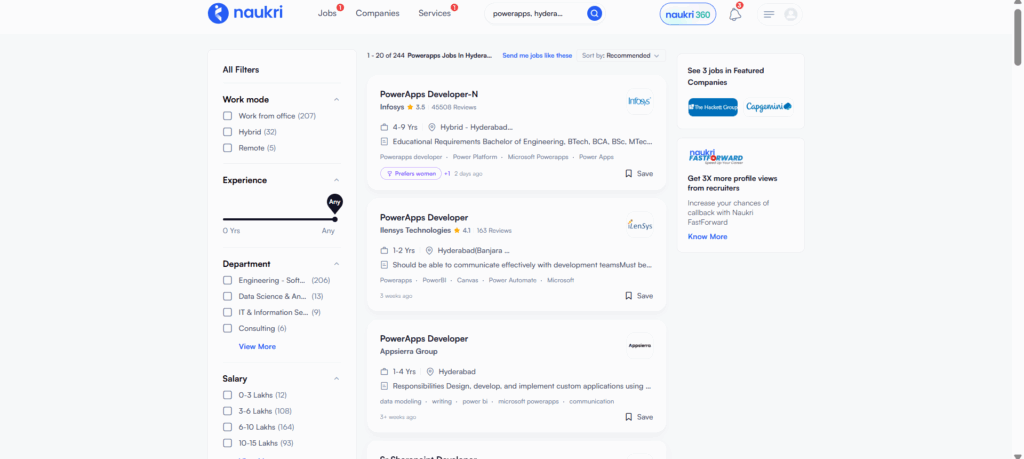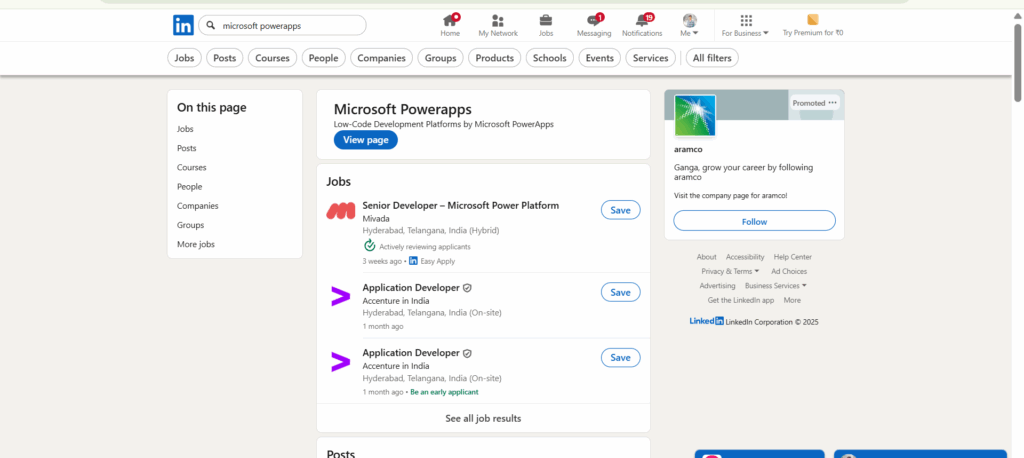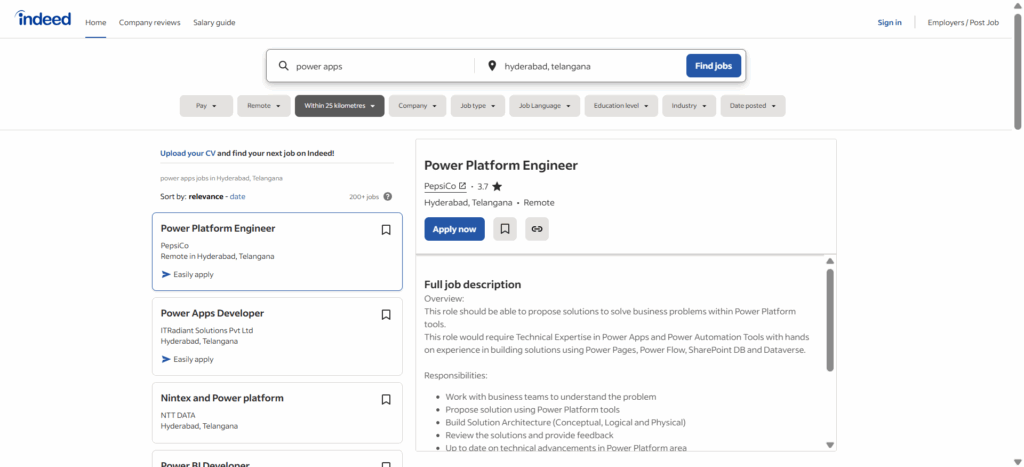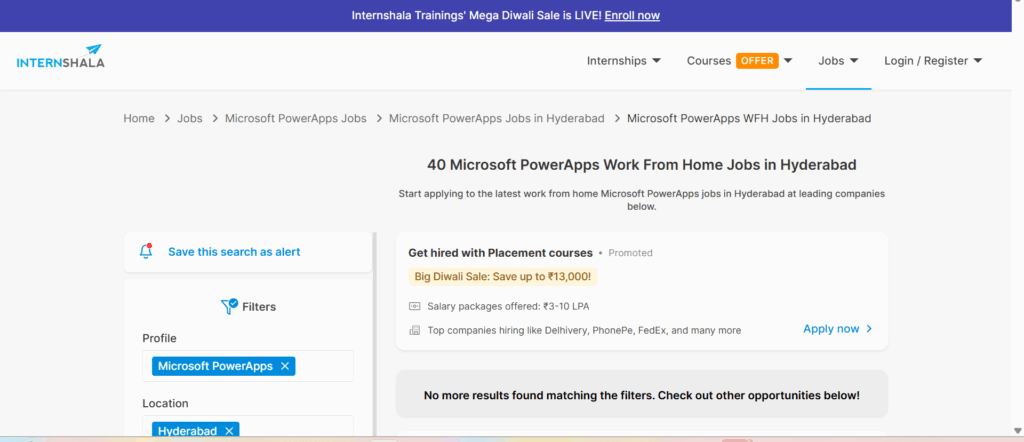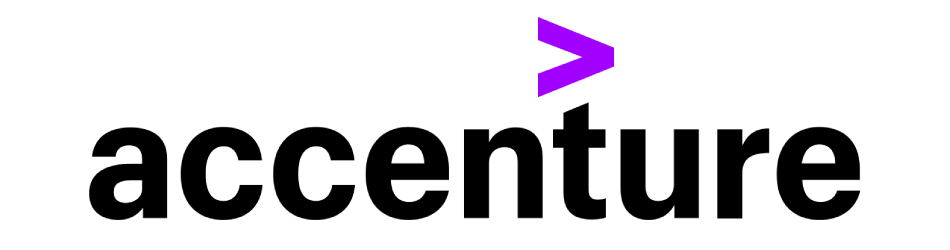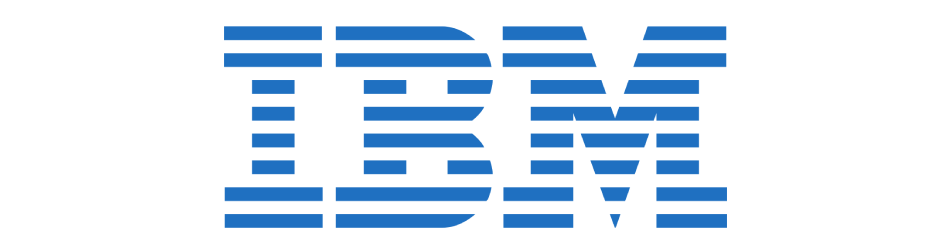Power Apps Training in Hyderabad
With
Certification & 100% Placement Assistance
Classroom course | Online course | Capstone Projects | 30 Days | Flexible EMI | Free Demo Class
Looking for the best Power Apps Certification Training Course in Hyderabad? Our certification program covers Microsoft Power Apps fundamentals, Power Platform integration, workflow automation, app development, and hands-on projects. Learn with practical, industry-focused assignments modelled on real-world use cases, a placement-oriented curriculum, and sessions delivered by certified trainers. With 30 days of expert-led classes, flexible weekday/weekend batches, online/offline options, and dedicated placement support, this course prepares you for a successful career as a Power Apps developer, business app creator, or Power Platform professional in top Hyderabad companies.
Table of Contents
TogglePowerApps Training in Hyderabad
Next Batch Details
| Trainer Name | Mr Srinivas Manohar (Certified Trainer) |
| Trainer Experience | 15+ Years+ Real-Time Experience |
| Next Batch Date | 25-11-2025Sep 2025 |
| Training Modes: | Online Training (Instructor Led)& Offline Training |
| Course Duration: | 30 Days |
| Call us at: | +91 81868 44555 |
| Email Us at: | brollyacademy@gmail.com |
| Demo Class Details: | ENROLL FOR FREE DEMO CLASS |
Why Brolly Academy is the Best Power Apps Training Institute in Hyderabad
15+ Years
Expert-led Power Apps and Power Platform courses.
250+ Reviews
Praised for practical training and job assistance.
4.8 Rating
Top-rated Power Apps institute by Hyderabad learners.
3,000+ Students
Trained across Power Apps and automation programs.
30 Days
Duration
Modes
Multiple Modes Online, classroom, and hybrid learning options.
Fee Range
Affordable Fees With EMI plans and access to free demo sessions.
15+
Capstone Projects Real-world apps integrating SQL, OneDrive, and more.
Why Choose Brolly Academy for Power Apps Training in Hyderabad?
- Industry-focused Power Apps curriculum, job-ready content.
- Trainers with 15+ years of real Power Platform expertise.
- Live, recorded classes and lifetime access to training.
- Learn app building, Power Automate, and integration basics.
- Hands-on, practical, business-focused project modules.
- Flexible learning: classroom, online, and hybrid programs.
- Personalised mentorship and dedicated placement support.
- One-on-one guidance, career shaping, and expert trainers.
- Build apps with CDS, SQL, OneDrive, Google Drive, more.
- Affordable fees and easy EMI payment plans are available.
- Intensive 30-day learning with in-depth modules.
- Professional certification is given on completing the course.
- Interview question bank and HR-focused tips provided.
- Curriculum designed by Microsoft business app specialists.
- Real case studies for meaningful workplace app builds.
- LinkedIn brand building and networking guidance.
- 100% placement assistance, including job referrals.
- Trusted by 3,000+ Power Apps learners in Hyderabad.
- Trained 400+ students, placed 250+ in five months.
- 100% placement helps with practical learning support.
- Connect Power Apps to Google Drive, SQL, OneDrive, more.
- Flexible modes include a self-paced video learning option.
- Build a Common Data Service with sample complex rules.
- Create responsive apps with Canvas and Model-Driven tools.
- Top-value, affordable 45-day Power Apps certification.
- Craft business apps for web, tablets, and mobile phones.
- Weekend sessions for every student’s Power Apps doubts.
- Access a three-day free demo before joining our course.
PowerApps Course Curriculum In Hyderabad
PowerApps Course Curriculum
- Low-Code Platforms — Intro & Use-Cases
- Power Platform overview (Power Apps, Automate, BI, Dataverse)
- Types of Power Apps
- Canvas Apps
- Model-Driven Apps
- Power Pages (brief)
- Environment setup, Licensing, Connectors & Permissions
- Maker Portal & Solutions Basics
- UI & Controls
- Screens, Navigation, Themes
- Galleries, Forms, DataCards
- Text inputs, Dropdowns, Toggles, Icons, Media controls
- Responsive design concepts
- Power Fx Language (Core)
- Variables: Set, UpdateContext, Collections
- Conditional & Date functions
- Table & Record functions
- Patch, SubmitForm, ResetForm
- Debugging & Monitoring
- Data Connectivity
- SharePoint as datasource
- Excel / On-Prem SQL / Dataverse
- Filtering, searching, sorting records
- Offline apps (LoadData / SaveData)
- Real-world Patterns
- Master-Detail screens
- CRUD over SharePoint/Dataverse
- Reusable Components & Templates
- Intro to Dataverse schema: Tables, Columns, Relationships
- Business Rules, Views, Forms, Dashboards
- Security Roles & Business Process Flows
- Creating a full Model-Driven Application
- Logical vs Physical tables
- Lookup, Choices, Rollup & Calculated fields
- Solutions, Layers & ALM basics
- Auditing, Duplicate detection, Retention
- Triggers and Connectors
- Instant vs Scheduled vs Automated Flows
- Power Apps → Flow Integration
- Approval workflows
- CRUD using Flow actions
- Custom Connectors
- Use of APIs (REST) & authenticated calls
- Role-based security & data permissions
- Offline sync strategies
- Environment strategy (Dev → Test → Prod)
- App performance optimisation
- Delegation rules & resolution
- Monitoring, Analytics, Shielding PII
- Centre of Excellence Starter Kit (overview)
- Export, ALM & Deployment
- Example Project Options:
- Helpdesk Ticketing app
- Asset Management app
- Leave/Approval system with Power Automate
- Field inspection offline mobile app
- Project must include:
- Canvas UI + Dataverse Schema
- Flow integration + Approvals
- Security roles
- Deployment as Solution
- PL-100 (Exam skills measured)
- Scenario-based questions
- Architecture/Design patterns
- Resume + Portfolio prep
Power Apps Certification Training Roadmap – Beginner to Advanced
PowerApps class Roadmap
Our Power Apps classes in Hyderabad follow a three-stage roadmap completed in 30 days. You’ll gain job-ready, practical app-building skills, hands-on experience with Microsoft Power Platform, and expert guidance for career success in the tech ecosystem.
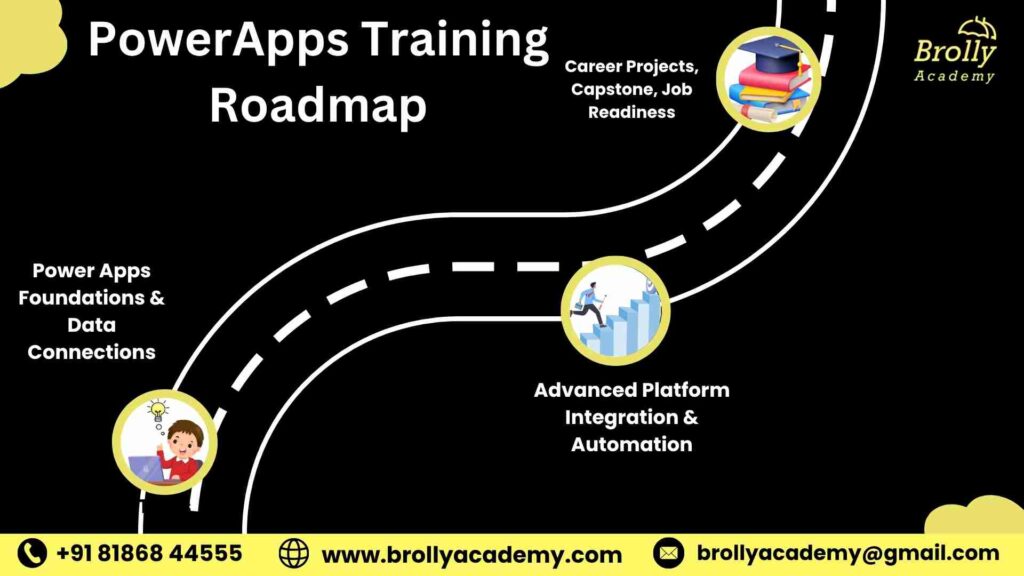
01
Stage 1: Power Apps Foundations & Data Connections
- Begin with the basics of Power Apps, low-code app development, and UI design.
- Learn to connect Power Apps with SQL, SharePoint, OneDrive, Google Drive, Excel, and CDS.
- Work on real data extraction, table creation, and integrating business process automation.
- Build business forms and responsive apps using a drag-and-drop interface.
02
Stage 2: Advanced Platform Integration & Automation
- Advance to Power Platform: Power Automate, Power BI integration, workflow creation.
- Learn Canvas Apps and Model-Driven Apps, data validation, and conditional logic.
- Implement Common Data Service (Dataverse) for structured data storage, security, and rules.
- Create business solutions with automated flows, approvals, and organisational integration.
03
Stage 3: Career Projects, Capstone, Job Readiness
- Build end-to-end business applications as capstone projects.
- Focus on advanced business rules, role-based security, and data modelling.
- Prepare for Power Apps certification, mock interviews, and job readiness skills.
- Get project-based mentoring and portfolio support for top job placements.
04
Program Highlights:
- Flexible learning: classroom, online, and hybrid tracks.
- Live instructor-led sessions, recordings, and lifetime access.
- Weekend, weekday, and self-paced video learning available.
- Face-to-face mentoring, real-world business case studies.
- Complete training on Power Platform, CDS, automation, and advanced app logic.
What is Power Apps?
- Power Apps is a Microsoft platform for building custom business applications using low-code and no-code tools.
- It enables users to create web, mobile, and tablet apps quickly—even without programming experience—using a drag-and-drop interface.
- Apps can connect to 200+ data sources like SharePoint, SQL Server, Excel, Dynamics 365, Google Drive, and more for real-time data integration.
- Power Apps is widely used for digital transformation, automating manual tasks, improving productivity, and creating powerful business solutions with minimal coding.
- Power Apps supports building two main app types: Canvas apps for highly customised design, and Model-driven apps for data-centric workflows using Microsoft Dataverse.
- It allows automation of business processes with seamless integration to Power Automate, Power BI, and other Microsoft 365 tools.
- Apps built in Power Apps are responsive and work across browsers, Android, and iOS devices.
What are Power Apps Used For?
Use Case Category | Description |
Employee Onboarding | Manage recruitment, onboarding, compliance, and HR tasks efficiently. |
Leave Management | Simplify leave requests, approvals, and balance tracking. |
Expense Approvals | Automate expense claims and multi-step approval workflows. |
Asset Management | Track company assets and inventory in real time. |
Inventory Management | Manage stock levels, automate supply orders, and reduce manual errors. |
Field Service Apps | Enable mobile teams to update schedules, submit reports, and track work. |
Project Tracking | Monitor project status, milestones, and team collaboration centrally. |
Event Management | Plan and manage events, registrations, and resource bookings. |
Patient Management | Centralise patient data and schedule appointments for healthcare. |
Crisis Management | Create apps to manage critical incident response and employee well-being. |
Announcements/Comms | Distribute company-wide information and updates with custom portals. |
Feedback Collection | Gather staff or client feedback through custom forms and surveys. |
Sales Order Tools | Streamline order entry and track status with CRM integration. |
Custom Business Apps | Build tailored digital tools for any business process or industry. |
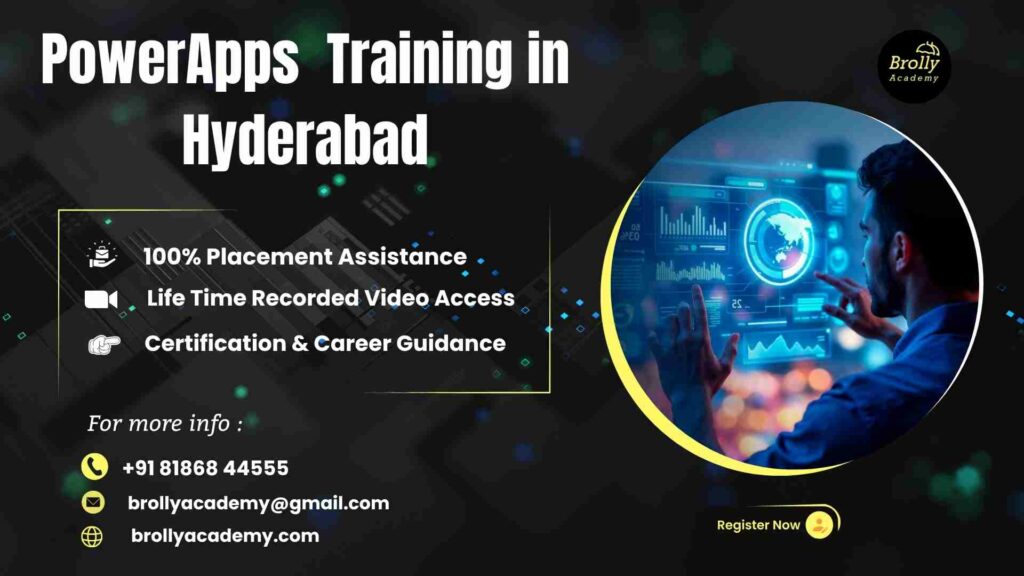
Benefits of the Power Apps Certification Course in Hyderabad
Benefits of the Course
Our Brolly Academy is recognised as a top online Power Apps training institute in Hyderabad. It offers industry-focused courses led by certified trainers with 15+ years of expertise. The academy is widely trusted for career placement support, practical learning, hands-on projects, and flexible classroom or online options for students and professionals.
1. Learn from Power Apps Experts
Step-by-step training on Microsoft Power Platform by certified trainers, focusing on real business case studies and app building for professionals and students
2. Master Power Platform & App Development Tools
Hands-on labs using Power Apps, Power Automate, Canvas apps, Model-Driven apps, Common Data Service (CDS), SQL, Excel, OneDrive, SharePoint, Google Drive, and business integration platforms.
3. Build Real-World Business Applications
Create portfolio-ready web and mobile apps for business process automation, dashboard building, data entry, leave approval, asset tracking, sales, and HR management.
4. Career & Placement Support
Receive personalised mentorship, job referrals, resume building, and 100% placement assistance in top Hyderabad tech companies.
5. Globally-Recognized Certification
Earn industry-relevant Power Apps certification, validating your low-code development and Power Platform skills for employers worldwide.
6. Develop a Strong Power Platform Foundation
Master business app logic, UI/UX design, workflow automation, and digital transformation using Microsoft tools.
7. Integrate Multiple Data Sources
Connect apps seamlessly to SQL Server, CDS, Google Drive, Excel, SharePoint, OneDrive, Power BI, and other Microsoft 365 tools for advanced solutions.
8. Automate Business Processes
Build automated workflows using Power Automate—approvals, notifications, reporting, integration, and digital transformation.
9. Create Responsive & Data-Driven Apps
Use Canvas and Model-Driven platforms, custom business rules, secure data management, and robust logic for scalable enterprise applications.
10. Flexible Learning Modes
Access classroom, online, weekend, live, recorded, and self-paced video training as per your convenience.
11.Affordable Fees & EMI Options
Take advantage of competitive course fees with easy monthly payment options for Power Apps, Power Platform, and related training programs.
12. Peer & Alumni Community
Network with Hyderabad’s Power Apps learners, industry mentors, and certified experts, building your career and confidence.
13. Capstone Projects & Case Studies
Work on advanced business scenarios such as inventory management, leave approval, project monitoring, and data visualisation apps.
14. Continuous Access & Lifetime Support
Enjoy unlimited access to course content, updates, and instructor support after completing your Power Apps training.
Thinking of a Power Apps training institute in Hyderabad?
- Traditional Training
- Passive listening, less hands-on learning
- Focus on slides and basic module coverage
- Trainers with basic or mid-level expertise
- Limited exposure to advanced tools
- Support ends after course completion
- Small exercises, generic app samples
- No dedicated placement help or guidance
- Pre-recorded lessons, little custom mentoring
- One-size-fits-all curriculum
- No focus on networking or career growth
- Uniform schedule, little flexibility
- No/low EMI or fee support
- No global certificate
- Brolly Academy (Power Apps Training)
- Build and deploy real business apps from day one
- Real case studies, hands-on labs, and daily coding sessions
- Microsoft-certified experts with 15+ years’ platform experience
- Master Power Apps, Power Automate, Canvas, CDS, SQL, etc.
- Ongoing support, career mentoring, job placement assistance
- Capstone projects and diverse business applications
- Dedicated resume building, LinkedIn optimisation, job prep
- Custom mentorship, WhatsApp/Discord peer network
- Tailored modules for the job market, sector needs
- Active alumni group, strong peer and industry connections
- Flexible modes: online, classroom, weekend, self-paced
- Affordable fees, easy EMI options for all students
- Recognised Power Apps certification upon course completion
Best Power Apps Training Institute in Hyderabad
Meet our Power Apps Trainers
At Brolly Academy, gain knowledge from experienced Power Apps instructors who have delivered real Microsoft Power Platform projects and trained thousands of students in the top tech market.
INSTRUCTOR
Mr. Srinivas Manohar
Power Apps Specialist & Microsoft Certified Trainer
Experience: 15+ years in Power Apps, Power Platform, Business Applications, Digital Transformation, and Workflow Automation.
About the tutor:
Students Trained: 4,000+ in Hyderabad
Expertise:
- Power Apps, Power Automate, Canvas apps, Model-Driven apps, Common Data Service (CDS), Dataverse, Power BI, SQL, SharePoint, OneDrive, Excel integration, custom connectors.
- Real business automation projects: leave approvals, asset management, HR dashboards, data-driven business workflows, CRM, sales solutions, reporting for IT, healthcare, and finance.
- Advanced modules: Canvas app design, Model-Driven architecture, workflow logic, UI/UX, enterprise integration, responsive app building, automation with Power Automate.
Teaching Style:
- Focus on practical, hands-on coding and business app development using Microsoft Power Platform and Power Apps.
- Simplifies advanced topics: app logic, CDS, data modelling, workflow automation, Canvas vs. Model-Driven, secure integration with SQL, SharePoint, OneDrive, Google Drive, and Power BI.
- Guides students through career-focused capstone projects, certification, live interview prep, and dedicated placement support aligned with job needs

Power Apps Capstone Projects in Hyderabad Training
PowerApps Capstone Projects Covered
Our Power Apps course features hands-on, capstone projects so you can experience how Microsoft Power Platform powers business decision-making and process automation across industries. Whether you enrol for classroom or online Power Apps training in Hyderabad, these projects prepare you for roles in IT, business applications, consulting, finance, healthcare, and more.
1. Sales Dashboard and Performance Analysis
Build dynamic dashboards with Power Apps, Power BI, and automation flows to visualise sales KPIs, track regional trends, and deliver actionable business data for retail clients in Hyderabad.
2. Customer Segmentation for Marketing
Use Power Apps and Dataverse to group customers by purchasing patterns, automate campaign creation, and connect with external sources like SQL, Google Drive, or OneDrive for enriched business insights.
3. Financial Risk Assessment Model
Develop predictive workflows using Excel, CDS, and Power Automate—track loan defaults and credit risk, applied in Hyderabad’s finance sector for automated decision making.
4. HR Attrition Analysis App
Analyse employee data via integrated Power Apps dashboards, leveraging business rules, CDS, and SharePoint to identify attrition risks and guide HR teams to improve retention and strategic hiring.
5. Product Recommendation System
Create a custom app combining Power Apps, data integration using SQL and CDS, and workflow automation—used by Hyderabad e-commerce firms for personalised shopping suggestions.
6. Demand Forecasting and Inventory Optimisation
Build statistical forecasting apps, connect historical inventory data sources with Power Apps, automate supply chain processes, and minimise stockouts with smart business logic retail.
Power Apps Course Fee & Offerings in Hyderabad
PowerApps Training Fee & Offerings
Video Recording
Rs 15000 9999
- -Lifetime access
- Modules on Power Apps, Power Platform, CDS, Canvas, Model-Driven, automation, integration
- 80+ recorded classes
- 1 Capstone project
- Resume/interview support
- 100% placement assistance
- WhatsApp group access
Class Room Training
Rs 35000 29999
- 2-3 months structured in-person training
- Expert Microsoft Power Apps trainers
- Real business projects (apps, workflow automation)
- One-on-one mentorship
- Monthly mock interviews
- Resume, LinkedIn optimisation
- Dedicated placement support
- Commute or offline batch flexibility
- WhatsApp group access
Online Course
Rs 30000 24999
- Live interactive sessions
- 2-3 months duration
- Daily session recordings
- Real-time app-building environment
- Weekly mock interviews
- Doubt-clearing sessions
- Resume access
- WhatsApp group support
Easy EMI available for Classroom and Online Power Apps Training modes.
Placement Program for Power Apps Training in Hyderabad
Placement Program
At Brolly Academy, Power Apps training comes with a strong placement support program. The team helps every student develop skills, gain confidence, and prepare for jobs in top tech companies in Hyderabad.
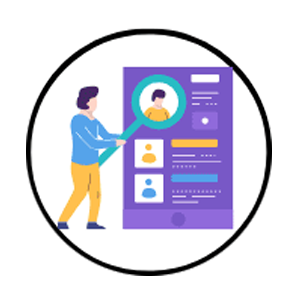
Resume Building

Placement Training

Interview Questions

Realtime Live Projects

Get Offer Letter
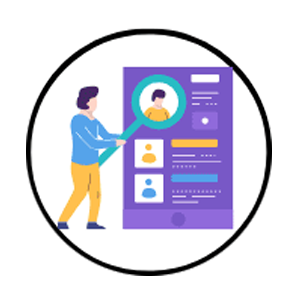
Scheduling Interviews

Mock Interviews

Personality Development
- Resume Building: Create effective Power Apps developer resumes for roles in app development, automation, and consultancy.
- Placement Training: Learn job search strategies for Power Platform jobs, understand market openings, and practice Hyderabad company hiring steps.
- Interview Questions: Access important technical and practical interview questions focused on Power Apps and business application roles.
- Internships Under Experts: Work with industry mentors in Power Apps, workflow automation, and real project work.
- Real-time Live Projects: Build a portfolio with Power Apps capstone projects based on actual requirements from Hyderabad companies.
- Aptitude Preparation: Practice logic, business workflows, and core technical skills for Power Platform job interviews.
- Personality Development: Improve communication, interview confidence, and client skills for developer and consultant roles.
- Scheduling Interviews: Connect with recruiters and manage interviews with the help of the placement support team.
- Mock Interviews: Practice technical and HR interviews that match current Power Apps job requirements.
- Get Offer Letter: Secure jobs with Power Platform recruiters in Hyderabad and across India using Brolly Academy’s expert placement support.
What Students Say about Power Apps Training in Hyderabad
Testimonials
Power Apps Student Community in Hyderabad
Benefits of the Power Apps Student Community

Learning & Collaboration
Work with peers on Power Apps projects using Canvas apps, Model-Driven apps, Power Automate, CDS, and integration tools like SQL, Excel, SharePoint, and Microsoft 365.

Access to Resources and Tools
Use exclusive resources: Power Platform tools, datasets, video recordings, and updated modules for continuous practice and skill growth.

Networking Opportunities
Build your professional network by meeting Power Apps trainers, certified experts, and recruiters from Hyderabad’s top IT companies.

Mentorship from Industries Professional
Receive guidance from senior Power Platform specialists and get feedback on real-world app building, reporting automation, and business process solutions.

Job Support and Career Development
Get support with Power Apps job search, interview preparation, resume building, and receive help for career growth in app development and enterprise automation.
What You Need for Power Apps Training
Pre-requisites & Eligibility
- Computer Basics: The ability to use a computer for learning, accessing files, and working with web apps is important for Power Apps.
- Microsoft Office Familiarity: Understanding tools like Excel, SharePoint, and OneDrive makes working with Power Apps and Microsoft 365 easier.
- Internet Connection: A good internet connection lets you use Power Apps Studio, join live classes, and access online modules without interruptions.
- Basic Programming Concepts: Knowing simple programming ideas like variables and logic helps understand formulas and workflows, but is not required for building apps.
- Interest in Business Automation: Interest in automating tasks, building apps for process improvement, and solving business challenges helps you get the most from Power Apps training.
- No Coding Skills Required: You do not need coding experience; Power Apps is designed for people with or without technical backgrounds.
- Microsoft Account: Access to a Microsoft account is helpful for using Power Apps Studio and getting started with building apps.
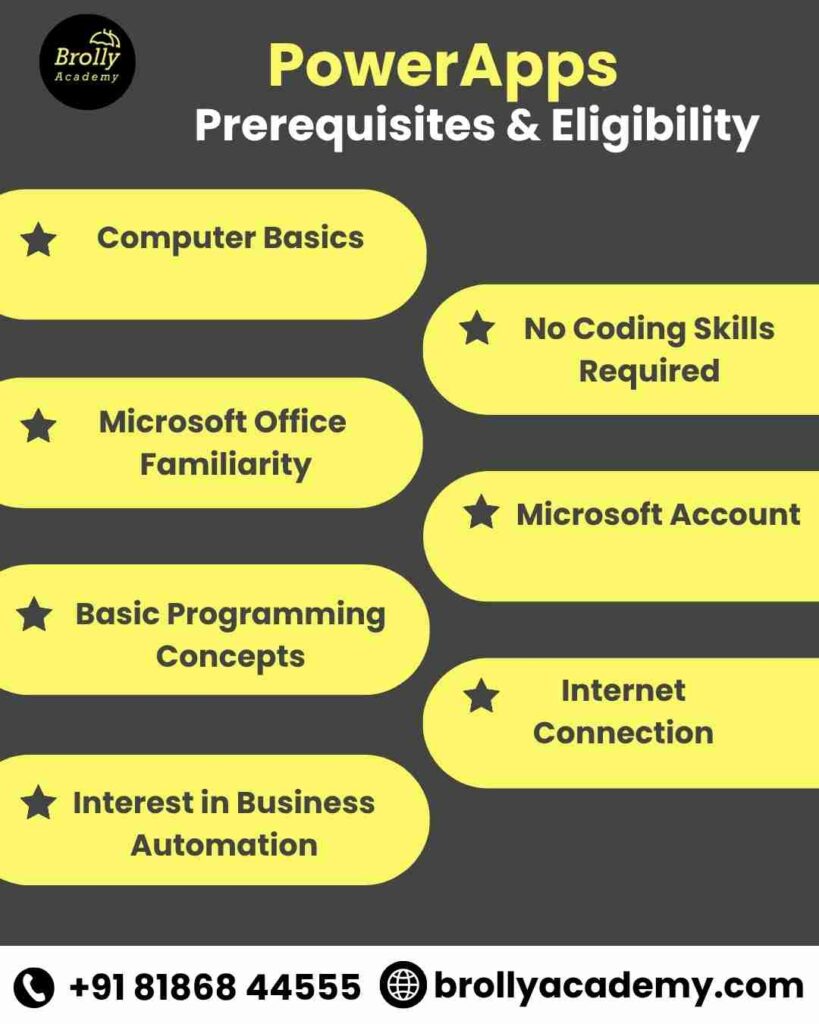
Who Should Join Power Apps Training?

- Beginners and Non-Technical Users: Anyone interested in creating business apps without needing to code can join. The course starts fromthe fundamentals and is beginner-friendly.
- IT Professionals and Developers: Those aiming to enhance their skills in low-code app development, workflow automation, and integration with Power Platform tools benefit greatly.
- Business Analysts and Consultants: Professionals who want to build apps that improve business processes, automate tasks, and visualise data with Power BI will find this course valuable.
- Managers and Department Heads: Leaders who want to streamline operations and enable team collaboration with custom apps can learn how to leverage Power Apps for efficiency.
- Students and Fresh Graduates: New entrants in the job market who want to boost their resumes with in-demand Microsoft Power Platform skills and real-world project experience are welcome.
- Anyone seeking Career Growth: Individuals targeting Power Apps developer, automation specialist, or digital transformation roles growing tech industry are ideal candidates
Career Opportunities After Power Apps Training in Hyderabad
Career Opportunities
Power Apps training opens doors to multiple roles in Hyderabad’s growing IT sector. Microsoft Power Platform skills are in demand for digital transformation and business automation.

- Power Apps Developer: Design, develop, and maintain Canvas and Model-Driven applications integrating SQL, SharePoint, OneDrive, and CDS.
- Power Platform Developer: Build enterprise automation solutions using Power Automate, Power BI, and Power Apps components.
- Power Platform Developer: Build enterprise automation solutions using Power Automate, Power BI, and Power Apps components.
- SharePoint Developer: Create custom forms, dashboards, and data integration with Power Apps and Microsoft 365.
- Business Analyst: Use Power Apps and Power BI to design business process applications and reports.
- Automation Specialist: Automate workflows and tasks across departments using Power Automate and Power Apps.
- Power Platform Architect: Lead planning and implementation of Power Apps solutions on cloud platforms.
- Technical Delivery Lead: Manage Power Platform project lifecycle from requirements to deployment.
- Power Apps Trainer: Teach app development skills and guide learners in corporate or educational settings.
Over 20,000+ job openings available for PowerApps in Hyderabad for freshers
Power Apps Salary in Hyderabad - Freshers to Experienced
Experience Level | Approximate Salary Range (INR per annum) | Key Insights |
Entry-Level (0-2 yrs) | ₹3,00,000 – ₹6,00,000 | Starting salaries for freshers keen to enter Power Apps roles with fundamental skills. |
Mid-Level (3-5 yrs) | ₹6,00,000 – ₹12,00,000 | Salaries increase as developers build expertise in Canvas apps, Power Automate, and CDS. |
Senior-Level (6+ yrs) | ₹12,00,000 – ₹20,00,000+ | High pay for specialists skilled in enterprise app design, automation, and integration. |
Top-Tier/Lead Roles | ₹18,00,000 – ₹30,00,000+ | Leadership roles in Power Platform architecture and project delivery command the highest salaries. |
Our Achievements in Power Apps Training
Our Achievements
50+ Power Apps batches completed at Brolly Academy
12+ years guiding Power Apps careers in Hyderabad
900+ students placed in Power Apps developer jobs
4,500+ learners trained in Power Platform and automation
Pioneer in the Industry
Power Apps Certification in Hyderabad

Official certification proves your Power Apps expertise and helps you stand out to employers looking for business app builders, automation specialists, and digital transformation professionals in Hyderabad. This helps you rank in search results for jobs, improves your credibility, and opens new career growth opportunities with Microsoft technologies.
PowerApps Certifications You Will Receive
At Brolly Academy, you earn an industry-recognised Power Apps certification after completing the training in Hyderabad. This certificate confirms your skills in creating business apps, workflow automation, and system integration with Microsoft Power Platform. Our certification increases your visibility in the Hyderabad market, boosts your chances of getting interviews, and helps you get noticed by top IT recruiters.
- Brolly Academy Power Apps Certificate
- Microsoft Certified: Power Platform Fundamentals
- Microsoft Certified: Power Platform App Maker Associate
- Microsoft Certified: Power Platform Developer Associate
- Azure Solutions Architect (Power Platform specialisation)
- Industry-recognised completion certificate from Brolly Academy
PowerApps Certification Cost in India - Hyderabad 2025
PowerApps Certification Cost
Certification Level | Certification Name | Exam Code | Exam Fee (USD) |
Fundamental Level | Power Platform Fundamentals | PL-900 | $99 |
Associate Level | Power Platform App Maker Associate | PL-100 | $165 |
Power Platform Developer Associate | PL-400 | $165 | |
Power Platform Functional Consultant Associate | PL-200 | $165 | |
Data Analyst Associate | DA-100 | $165 | |
Expert Level | Power Platform Solution Architect Expert | PL-600 | $165 |
Dynamics 365 + Power Platform Solution Architect Expert | MB-600 | $165 |
Market trends of PowerApps course
Market Trends
- Enterprise-Wide Low-Code Adoption: Large orgs (banking, healthcare, manufacturing, gov) are rolling out low-code at scale — increasing corporate training budgets for Power Apps.
- Skill-Shift From Coding to Composition: Companies now train business users (“citizen developers”) instead of only pro coders — driving demand for simplified, scenario-based courses.
- Fusion Teams Becoming Standard: Mixed teams (IT + business) require joint learning paths on Power Apps governance, deployment, and co-development.
- AI-Assisted App Building Demand: Copilot in Power Apps/Dataverse is driving new course modules on AI-prompting, AI builders, and governance of AI-generated logic.
- Integration Skills Now Mandatory: Learners need skills beyond UI: connectors, Dataverse, Power Automate, SharePoint, MS365/Teams integration — raising bundle-course demand.
- Governance & Compliance as a Hot Topic: Org-scale rollouts intensify training around environments, DLP policies, COE kit, audits, secure app lifecycle.
- Migration From Legacy Tools: Companies migrating from InfoPath/Access/Excel solutions seek targeted “migration to Power Apps” training packages.
- Certification-Driven Learning: PL-100 / PL-200 / PL-400 certification prep is a major driver of course purchase in enterprise and freelance communities.
- Contract/Freelance Builder Economy: More freelancers are specialising in Power Apps + Power Automate, causing demand for job-ready, project-based curriculum.
- Short-Form / On-Demand Micro-Learning: Learners prefer short, problem-based videos and templates over long theoretical courses — a trend towards micro-courses and live labs.

Power Apps certification training at Brolly Academy, Hyderabad:
1. What is Power Apps training?
Power Apps training is hands-on learning to build low-code/no-code business apps using Microsoft Power Platform, including Canvas and Model-Driven apps, Power Automate, and Dataverse.
2. How long is the Power Apps course in Hyderabad?
Our course typically spans 2 to 3 months with classroom and online flexible schedules for full-time and working professionals.
3. Which is the best institute for Power Apps training in Hyderabad?
Brolly Academy is trusted for expert trainers with 15+ years’ real industry experience, practical projects, and 100% placement support.
4. What are the prerequisites for learning Power Apps?
Basic computer skills and familiarity with Microsoft Office help, but no coding experience is required.
5. How much does PowerApps certification cost in India?
The Microsoft Power Platform Fundamentals exam costs approximately ₹7,000-₹8,000, with course fees ranging from ₹20,000 to ₹1,50,000 depending on the provider.
6. What job roles can I get after Power Apps training?
Roles include Power Apps Developer, Power Platform Consultant, Automation Specialist, Business Analyst, and Dynamics 365 Customizer.
7. Is Power Apps a low-code or no-code platform?
Power Apps is both low-code and no-code, enabling citizen developers and tech professionals to build apps.
8. Can I learn Power Apps online in Hyderabad?
Yes, we offer live, recorded, and self-paced online courses with full support.
9. What is the salary of a PowerApps developer in Hyderabad?
Entry-level ₹3-6 LPA, mid-level ₹6-12 LPA, and senior-level upwards of ₹12 LPA, depending on expertise.
10. How is Microsoft Power Platform related to Power Apps?
Power Apps is a key component of Microsoft Power Platform, along with Power Automate, Power BI, and Power Pages.
11. What kind of projects are covered in Power Apps training?
You work on business automation, workflow apps, dashboards, CRM apps, and integration with cloud and databases.
12. What companies hire Power Apps developers in Hyderabad?
Top employers include Infosys, Microsoft, Appsierra, Novartis, Carbynetech, and Hyderabad IT service firms.
13. Top employers include Infosys, Microsoft, Appsierra, Novartis, Carbynetech, and Hyderabad IT service firms.
Yes, real-time business projects are part of the curriculum.
14. How to prepare for Power Apps certification exams?
Through hands-on projects, instructor guidance, practice assessments, and dedicated exam prep sessions.
15. What is the difference between Power Apps and Power BI?
Power Apps builds interactive applications; Power BI focuses on data visualisation and business intelligence.
16. Can Power Apps connect to SharePoint and SQL databases?
Yes, it supports integration with SharePoint, SQL Server, Excel, and many data sources.
17. How is Power Automate integrated with Power Apps?
Power Automate creates workflows and automations that trigger from within Power Apps.
18. What are the career benefits of mastering Power Apps?
Increased job opportunities, higher salaries, the ability to automate processes, and work in digital transformation.
19. What is the course fee for Power Apps training in Hyderabad?
Fees vary, with options from ₹15,000 to ₹50,000 depending on mode and institute.
20. Does Power Apps require coding knowledge?
No, coding is not mandatory, but beneficial for advanced features.
21. What are canvas apps and model-driven apps?
Canvas apps allow custom UI design; model-driven apps are data-driven and use predefined layouts.
22. What kind of support is provided during online training?
Live doubt clearing, mentorship, placement guidance, and community support.
23. How to get 100% placement assistance after training?
ngage fully with training, projects, mock interviews, and utilise placement resources offered.
24. Are there weekend and weekday Power Apps batches available?
Yes, both options are available to suit working professionals and students.
25. What industry use-cases are taught in the training?
Use cases in retail, finance, HR, supply chain, marketing automation, and healthcare.
26. Can I get a free demo class for Power Apps training?
Yes, Brolly Academy offers a free demo before enrollment.
27. What tools are used alongside Power Apps?
Power Automate, Power BI, Dataverse, SQL, SharePoint, Excel, OneDrive, Azure services.
28. What certifications cover Power Apps skills?
Microsoft Certified: Power Platform Fundamentals, Power Platform Developer Associate, and related credentials.
29. How do I become a Power Apps architect or consultant?
Gain experience, advanced certifications, and skills in solution design and integration.
30.What are the latest trends in PowerApps development?
Usage of AI-powered copilots, integration with Azure services, advanced automation, and responsive mobile designs.
Other Relevant Courses
Got more questions?
Talk to Our Team Directly
Contact us and our academic councellor will get in touch with you shortly.