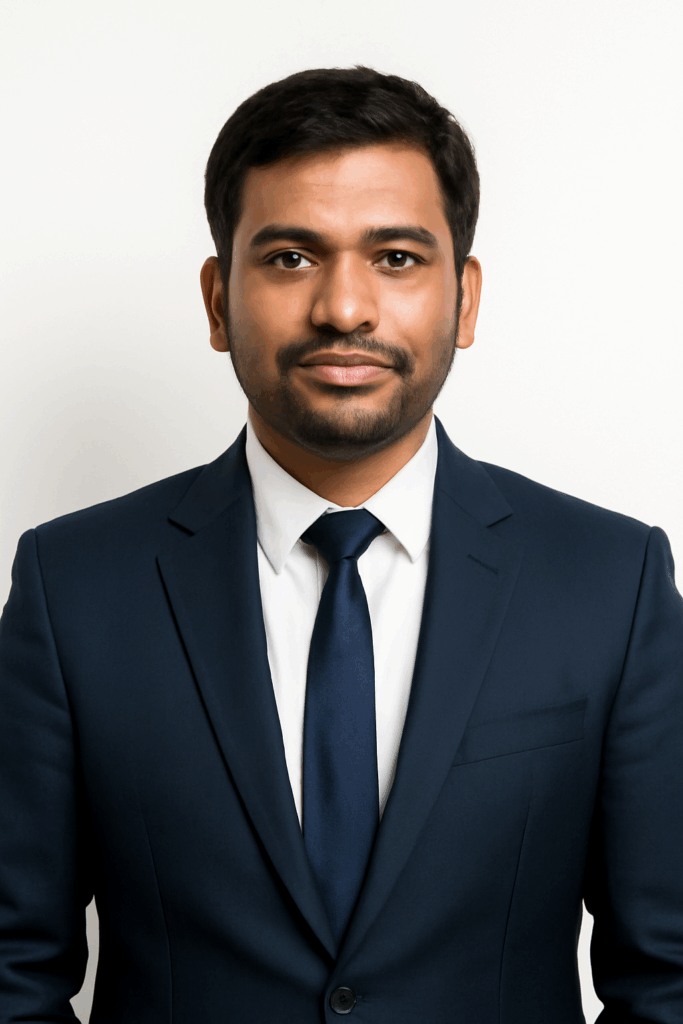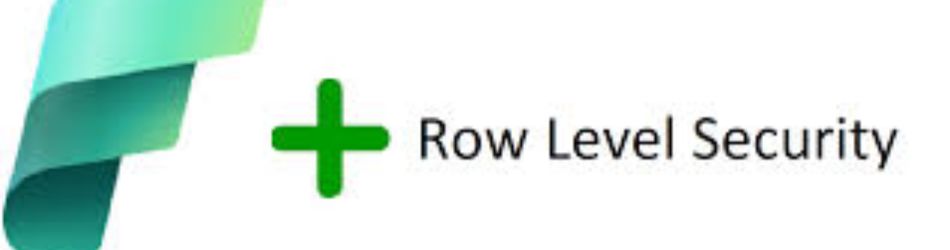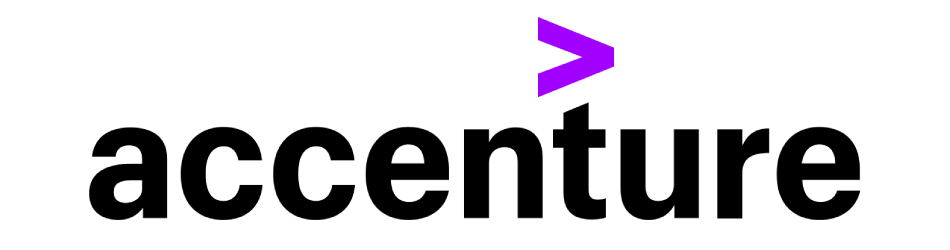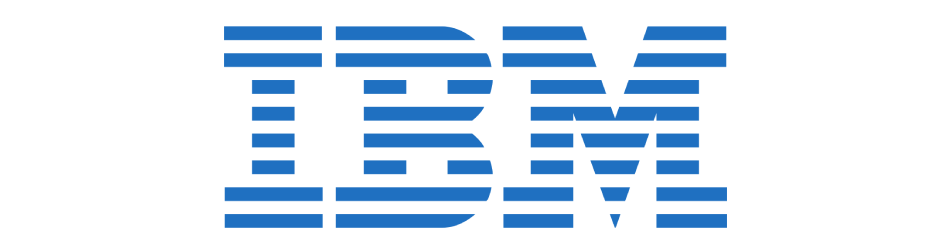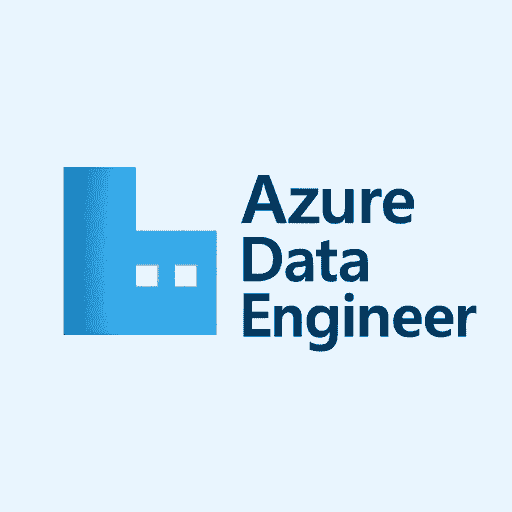Power BI Training in Hyderabad
With
100% Placement & Job Guarantee Training*
Classroom course | Online course | 1 Month | Flexible Batches | Free Demo Class
Would you like to join the best Power BI Training in Hyderabad? Enroll in our 1-month certification course to master data visualization and business intelligence with Microsoft Power BI. Learn hands-on using live projects and real-time dashboards, all led by expert trainers. Benefit from 100% placement assistance with Hyderabad’s leading IT companies. Choose from flexible classroom training in Ameerpet or online sessions, and get ready for Microsoft PL-300 certification while gaining skills in Power BI Desktop, DAX, Power Query, and advanced BI tools.
Table of Contents
TogglePower BI Course in Hyderabad
Next Batch Details
| Trainer Name | Mr. Srikanth (Certified Power BI Trainer) |
| Trainer Experience | 10+ Years in Power BI & Business Intelligence |
| Next Batch Date | 25 February 2026 |
| Training Modes: | Online & Offline Training |
| Course Duration: | 1 Months |
| Call us at: | +91 81868 44555 |
| Email Us at: | brollyacademy@gmail.com |
| Demo Class Details: | ENROLL FOR FREE DEMO CLASS |
Why Brolly Academy is the Best Power BI Training Institute in Hyderabad
10+
Leading Power BI & Data Analytics trainers in Hyderabad
350+
Strong ratings from professionals and fresh graduates
4.9
Consistently top-rated Power BI course by students
5,000+
Trained in Power BI, Data Visualization, and BI Tools
90%
Placement assistance with top Hyderabad IT companies & MNCs
Modes
Classroom & Online
Affordable Fees
EMI plans, free Power BI demo classes, and no hidden charges
15+ Capstone Projects
Industry-based Power BI projects included in curriculum
Why Choose Brolly Academy for Power BI Training in Hyderabad with Placement?
- Industry-focused Power BI training for analyst roles
- Trainers with 10+ years in Power BI and SQL skills
- Hands-on sessions with Power BI, DAX, Power Query
- Attend classes online or offline as per your need
- One-on-one mentorship and placement guidance given
- Affordable fees with EMI payment options available
- Best Power BI certification institute recognized
- Updated for 2026 with latest Power BI developments
- Lifetime access to recorded videos and materials
- Free demo classes offered before course enrollment
- Resume building and LinkedIn profile support provided
- 100% placement assistance to secure job roles fast
- Active WhatsApp and Discord community for students
- Real-time projects based on Hyderabad company cases
- Flexible weekday and weekend batch timings offered
- Trusted by over 5,000 students across Hyderabad
Power BI Curriculum in Hyderabad
Power BI training syllabus
- Introduction to Business Intelligence
- Stages of business intelligence
- Installing Power BI & Connecting to Data
- Refreshing Power BI Service Data
- Interacting with your Dashboards
- Sharing Dashboards and Reports
- Building blocks of Power BI
- Understanding the Power BI Tools
- Installing Power BI & Connecting to Data
- Working with the query Editor
- Working with the data model and creating a visualization
- Overview of workflow in power bi desktop
- Introduction to different views of the data model
- Taking a closer look at the query editor interface
- Required Power BI Settings
- Overview of Ouery Editor
- About the attached data
- Connecting Power BI Desktop to the data
- Understanding Append Queries
- Pivoting & Unpivoting Columns
- Creating a new Group for the queries
- Duplicating & Referencing Queries
- Entering Data Manually
- Merging Queries
- Creating an Index Column
- Duplicating Column and extracting info
- Creating Conditional Columns
- Performing Basic Mathematical Operations
- Improving Performance and Loading Data into Data Model
- Query Editor & The Data Model
- Intro to Relationships and Editing Relationships
- Concepts are Cardinality
- Cross Filter Selection & Many to Many Relationship
- Active Properties
- Different Between M-Language & DAX
- DAX, Measures, Calculated Values
- DAX complex Functions Like Calculate, SUM, SUMX, RELATED, ALLEXCEPT, CONCATENATE, LOOKUP VALUE, IF, SEARCH, etc.
- Categorizing Data
- Report View Interface
- Creating Visuals
- Add Tooltips and Interactions/Markings
- Data Color
- Hierarchies & Drill-down
- Formatting Charts & Sorting
- Introduction to Slicers
- Treemaps & Tables
- Types of Filters
- Multi-row Cards
- Combined Visuals & Waterfalls
- Introduction and Installation
- Interface Overview
- Importing data from Desktop to Service
- Dataset Menu
- Working on Reports
- Dashboard Overview
- Workspace & Gateways
- Installing Gateways – Personal & On-premise
- Working Alone or Collaborating with Colleagues
- Collaborating in App Workspace
- Sharing the Results
- Publishing the App
- Content Packs from Online Services
- Power Bi Mobile Overview
- Excluding Dataset from Sharing
- Introduction
- JSON Data
- Importing Data From the Rest of the APIs
- Setting up a SQL Server
- Importing Data from SQL Server
- Overview of PowerApp
- Basic Power App Concept
- Canvas Apps, Navigation, Customisation
- Contents – Galleries, Data Cards, Forms, Triggers, Functions & Formulas, Edit Forms, Text Boxes
- Introduction of Power BI Premium
- Power BI Premium per user
- Power BI Premium features
- Introduction to Data Flow
- Create Data Flow
- Introduction to Power BI Deployment Pipelines
- Introduction of Sensitivity Labels
- Introduction of Power BI Goals feature
- Incremental data load in Power BI
- Understanding Data Refresh
- Personal Gateway
- Replacing a Dataset
- Troubleshooting Refreshing
Power BI Training Roadmap – Beginner to Advanced
Power BI Roadmap
Our Power BI classes in Hyderabad follow a 3-step roadmap over 1 month. Each week brings new skills, hands-on labs, and real projects. You graduate job-ready with applied Power BI expertise.
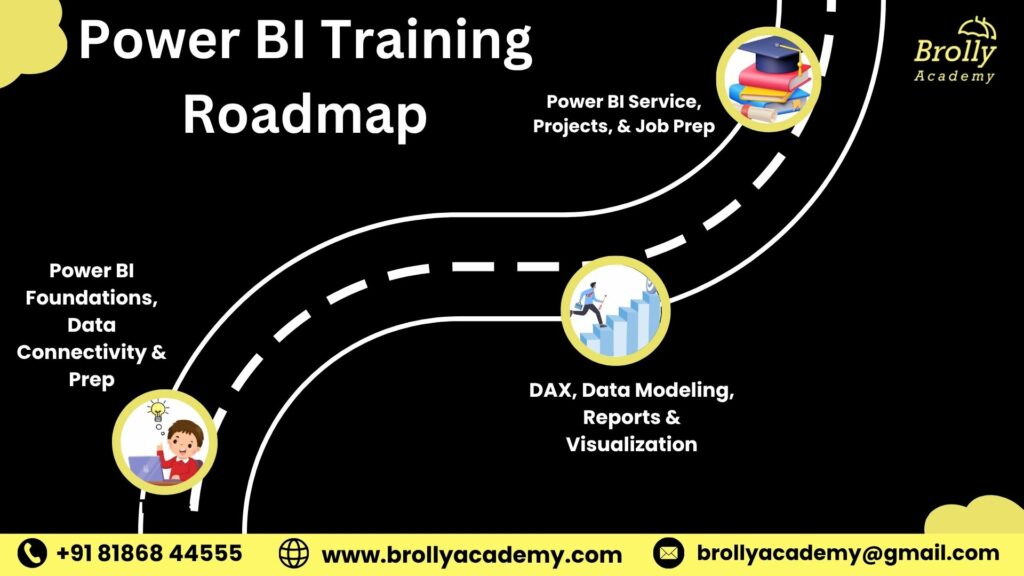
01
Week 1: Power BI Foundations, Data Connectivity & Prep
- Introduction to Power BI, BI concepts, and career scope
- Installing Power BI Desktop and connecting to data sources
- Data import, data cleansing, and Power Query Editor basics
- Building data models and managing relationships
- Foundational hands-on labs: prepping and transforming data
02
Week 2: DAX, Data Modeling, Reports & Visualization
- Deep dive into DAX (Data Analysis Expressions) for business logic
- Advanced data modeling—calculated columns, measures, KPIs
- Creating interactive Power BI reports and custom dashboards
- Best practices in data visualization, charts, and slicers
- Real industry case studies: sales, finance, and marketing dashboards
03
Week 3 & 4: Power BI Service, Projects, & Job Prep
- Publishing and sharing reports via Power BI Service
- Workspace, apps, collaboration, security, and governance
- Row-level security and mobile dashboard deployment
- Capstone project: end-to-end Power BI solution for Hyderabad business use case
- Career readiness: resume workshops, mock interviews, LinkedIn optimization
- Placement support and Microsoft PL-300 certification guidance
What is the Microsoft Power BI Course?
Microsoft Power BI is a business intelligence tool designed to create interactive dashboards and reports to visualize and analyze data effectively. This course covers:
- Data Transformation: Cleaning and preparing data for analysis
- Visualization: Designing impactful charts and dashboards
- DAX Functions: Applying formulas for complex data models
- Data Modeling: Creating relationships & calculated columns
- Power BI Service: Publishing, sharing, and collaboration
- Query Editor: Data import, shaping, and cleansing
- Real-Time Analysis: Handling live data streams and refresh
- Integration: Connecting Power BI with Excel, SQL, Azure
- Security: Implementing row-level security and governance
- Advanced Visuals: Custom visuals, bookmarks, drill-through
- Power BI Mobile: Designing reports for mobile platforms
- Capstone Project: Real-world Power BI reporting use case
- Prep for Microsoft PL-300 certification exam: This course is ideal for analytics professionals, business intelligence developers, data science, or anyone aspiring to build expertise in data analysis using Power BI tools.
Where is Power BI Used?
Industry/Application | Description |
Business Reporting | Visualizes and generates interactive reports for key metrics and KPIs for decision-makers. |
Data Analysis | Analyzes data from multiple sources, performs modeling, and generates actionable insights. |
Decision Making | Provides real-time dashboards to help executives make informed, data-driven decisions. |
Performance Monitoring | Tracks operational KPIs and key metrics with interactive visuals for improved efficiency. |
Supply Chain Optimization | Monitors inventory levels, supplier performance, and demand forecasting through dashboards. |
Finance & Banking | Detects fraud, assesses risk, and monitors financial performance with predictive analytics. |
Healthcare & Pharmaceuticals | Tracks clinical data, patient outcomes, and drug safety metrics for better healthcare delivery. |
Retail & E-commerce | Analyzes sales trends, customer behavior, and inventory management data for business growth. |
Manufacturing | Monitors production efficiency, quality control, and maintenance metrics in real time. |
Marketing & Sales | Measures campaign effectiveness, sales pipelines, and customer engagement using dynamic reports. |

Benefits of the Power BI Course in Hyderabad
Benefits of the Course
At Brolly Academy, our Power BI training institutes in Hyderabad, provied flexible classroom and Ameerpet, Hitexcity, online learning options. Our Power BI classes are designed for all skill levels. We provide expert-led Power BI online training with real-time projects and full placement support. Choose our learning style that fits your schedule and advance your career in business intelligence.
1. Learn from Expert Trainers
Step-by-step training by certified Power BI professionals, personalized and practical.
2. Master BI Tools
Hands-on practice with Power BI Desktop, Service, DAX, and Power Query.
3. Work on Real Projects
Build dynamic dashboards and business reports with industry datasets.
4. Get Job Support
Receive resume building, interview prep, and access to placement opportunities.
5. Earn a Certification
Achieve an industry-recognized certificate to boost your analytics career.
6. Strong Excel & SQL Base
Develop solid Excel and SQL skills alongside Power BI for deeper analysis.
7. Understand Data Models
Learn to create powerful models, relationships, and calculations for BI.
8. Learn Advanced Visuals
Design interactive charts, maps, and graphs that drive business decisions.
9. Create Stunning Dashboards
Deliver visually appealing dashboards for multiple domains and devices.
10. Handle Big Data
Analyze large volumes of data with efficient modeling and transformation.
11. Industry-Relevant Skills
Apply BI skills to real business scenarios: sales, finance, marketing, HR.
12. Data Security Skills
Master row-level security, user access, and compliance best practices.
13. Flexible Learning Modes
Choose online or classroom training; access materials anytime.
14. Affordable Fees
High-value training in Hyderabad with easy EMI options and demo classes.
15. Join a Data Community
Network with working professionals, alumni, and BI mentors for growth.
16. Future-Proof Analytics Career
Power BI and BI skills will keep you in high demand for years to come.
Thinking of a Power BI Certification Course in Hyderabad?
- Traditional Training
- You listen, limited hands-on interaction
- Uses outdated materials, theory-heavy notes
- Trainers with basic BI knowledge
- Occasional labs, low practical exposure
- Support stops after course ends
- Basic exercises, not linked to real scenarios
- No or minimal placement support
- Same-course-for-all teaching approach
- Brolly Academy Training
- You build Power BI dashboards from week one
- Covers live, industry-relevant Power BI tools
- Certified trainers with 10+ years in Power BI
- Daily practice with real business data sets
- Placement help continues until you get a job
- Hands-on projects based on Hyderabad companies
- Resume building, LinkedIn prep, mock interviews
- Personalized learning based on your career goals
Best Power BI Training Institute in Hyderabad
Meet Our Power BI Trainers
At Brolly Academy, you will learn from experienced Power BI trainers who have worked on real data analytics projects and trained thousands of students in Hyderabad.
INSTRUCTOR
Mr. Srikanth
Trainer Experience: 10+ Years – Microsoft Power BI specialist
About the tutor:
Expertise:
- Microsoft Power BI Desktop, Service, Mobile
- Data modeling, DAX, visualization, dashboard creation
- Integration with Excel, SQL, Azure cloud platforms
- End-to-end data analytics projects across finance, sales, HR
Projects:
- Implemented BI solutions for leading Hyderabad companies
- Designed custom dashboards for business operations optimization
- Led real-time analytics projects and data-driven decision platforms
Teaching Style:
Simplifies advanced Power BI skills into interactive, practice-oriented lessons focusing on hands-on labs, real business cases, and career-driven training.
Skills Developed After Classroom & online Power BI training Hyderabad at Brolly Academy
Skills Developed after the course
- Sharpen data preparation, cleaning, and transformation skills with Power Query and advanced modeling.
- Design, build, and visualize interactive dashboards and custom reports for actionable business insights.
- Connect Power BI to diverse data sources including Excel, SQL, and cloud platforms for seamless integration.
- Apply DAX formulas to create calculated columns, measures, KPIs, and implement time intelligence.
- Analyze and visualize large datasets, identify trends, and make informed data-driven decisions.
- Gain practical experience in data security protocols, including row-level security and access control.
- Work on real-world projects using actual Hyderabad business datasets to build a strong portfolio.
- Present BI results effectively to both technical and non-technical stakeholders with clear communication.
- Build confidence for job interviews with resume preparation, mock interviews, and placement training.
- Build and deploy Power BI dashboards for real-world business analytics applications.
- Transform and clean data using Power Query tools for accurate and efficient analysis.
- Create and format advanced visuals, charts, and interactive reports tailored to business needs.
- Manage and model large datasets using relationships, hierarchies, and data normalization.
- Automate data refresh and implement scheduled updates for live reporting dashboards.
- Utilize Power BI Service for publishing, sharing, collaboration, and secure report distribution.
- Deploy Power BI solutions on cloud platforms, including Azure and Power BI Service.
- Develop strong foundations in data visualization and business intelligence reporting techniques.
- Understand and implement data security best practices within Power BI environments.
- Acquire skills to optimize report performance and create scalable BI solutions.
- Prepare thoroughly for Microsoft certification and data analyst roles with expert guidance.
Power BI Capstone Projects in Hyderabad Training
Power BI Capstone Project Highlights
Our Power BI course in Hyderabad is built around hands-on, practical projects so students of all ages can see how business intelligence is used in real life. With every Power BI training in Hyderabad, you work on actual business datasets and build a real portfolio—helping you get placement-ready for careers in analytics, data visualization, and BI.
1. Sales Performance Dashboard
Build an interactive dashboard to track sales, revenue, and targets using actual Hyderabad business data. This is a must-have skill for any Power BI developer course and helps you understand market trends.
2. Human Resource Analytics Dashboard
Analyze employee data, monitor recruitment, and visualize HR metrics with advanced Power BI modeling. This project is popular in business intelligence training Hyderabad and supports placement aspirations.
3. Financial Data Visualization
Create interactive charts and reports for financial KPIs, budgeting, and profit analysis—these skills are vital for best Power BI institute in Hyderabad and certification success.
4. Customer Insights & Marketing Dashboard
Learn Power BI with placement in Hyderabad as you build dashboards to segment customers, map behavior trends, and track marketing campaigns—core modules in advanced Power BI training Hyderabad.
5. SQL and BI Integration Project
Combine Power BI and SQL training in Hyderabad: import, clean, and join large datasets from multiple sources, then visualize business outcomes. BI tools training Hyderabad always includes real-time SQL with Power BI.
6. Cloud Reporting & Data Security
Publish dashboards with Power BI Service and set up row-level security. Best Power BI coaching Hyderabad covers data sharing and secure reporting using Microsoft Power BI training in Hyderabad Informatica cloud.
7. Ameerpet Domain-Specific Projects
Practice Hyderabad-specific business cases—from retail inventory management to e-commerce analytics—for Power BI training institutes Hyderabad Ameerpet, our capstone projects mirror local business needs.
Power BI Course Fee & Offerings in Hyderabad
Power BI Training Fee & Offerings
Video Recording
Rs 14999 7000
- Lifetime video access
- Covers basic to advanced Power BI modules
- 80+ recorded classes
- 1 Capstone project
- Resume & interview support
- 100% placement assistance
- WhatsApp group access
Class Room Training
Rs 24,999 19999
- 2–3 months structured training
- Expert Power BI trainers (industry professionals)
- Real-time business projects (Dashboards, Reports, Data Models)
- One-on-one mentorship
- Monthly mock interviews
- Resume & interview guidance
- Soft skills & aptitude training
- Dedicated placement officer
- Commute support (offline batches)
- WhatsApp support + group access
Online Course
Rs 19999 14999
- Live interactive classes (flexible timings)
- 2–3 months duration
- Daily recorded sessions for revision
- Project environment from Day 1 until placement
- Weekly mock interviews
- Doubt-clearing sessions
- 50+ sample resumes access
- WhatsApp group access
Easy EMI available for all modes (Classroom Training and Online Course).
Placement Program for Power BI Training in Hyderabad
Placement Program
Our Power BI course includes a 100% placement support program to help students learn business intelligence skills and get placed in top companies.
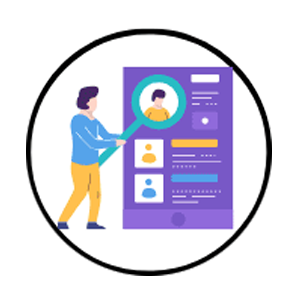
Resume Building

Placement Training

Interview Questions

Realtime Live Projects

Get Offer Letter
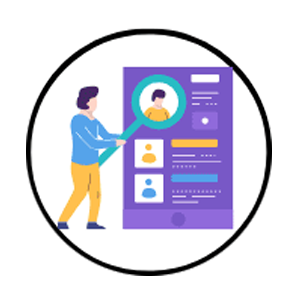
Scheduling Interviews

Mock Interviews

Personality Development
- Resume Building: Craft ATS-friendly resumes tailored for Power BI and business analytics job roles.
- Placement Training: Learn how to apply for jobs, target openings, and crack company-specific hiring processes in BI.
- Interview Questions: Access frequently asked Power BI and Data Analyst interview questions.
- Internships Under Experts: Gain hands-on internship experience with real Power BI projects supervised by industry professionals.
- Realtime Live Projects: Showcase practical Power BI solutions like dashboards, reports, and advanced data modeling.
- Aptitude Preparation: Brush up on logical reasoning, problem solving, and basic technical test skills.
- Personality Development: Improve communication, presentation, and confidence for client or team interaction.
- Mock Interviews: Practice Power BI interview rounds with expert feedback and guidance.
- Scheduling Interviews: Connect with hiring partners and get real interviews scheduled for BI roles.
- Get Offer Letter: Secure job offers from recruiters in Hyderabad and across India with our complete placement process.
Student Testimonials – Power BI Course in Hyderabad
Testimonials
Power BI Student Community in Hyderabad
Student Community
At Brolly Academy, joining our Power BI course means becoming a part of a vibrant student community that goes beyond the classroom. Our Power BI student network in Hyderabad offers endless opportunities to connect, share, and grow with peers and industry professionals.

Learning & Collaboration
Work on Power BI projects, share report ideas, and tackle dashboard challenges as a team.

Access to Resources and Tools
Exclusive access to Power BI datasets, templates, project files, and recorded sessions for learning anytime.

Networking Opportunities
Build professional connections with fellow students, BI trainers, and recruiters in Hyderabad.

Mentorship from Industries Professional
Get guidance from experienced Power BI specialists for career advice and real-world project insights.

Job Support and Career Development
Stay updated with job alerts, internship leads, freelance reporting gigs, and ongoing placement assistance.
Power BI Coaching in Hyderabad
Pre-requisites & Eligibility
Our Power BI course in Hyderabad is designed for students, graduates, working professionals, and business owners who want to start or grow their careers in business intelligence and data analytics. The training is open to beginners as well as those with some technical skills, ensuring everyone can learn and succeed in Power BI.
- Students (Graduates & Undergraduates): Anyone pursuing or completed their degree can join. A basic interest in data analysis and visualization is enough.
- Working Professionals (IT & Non-IT): Whether you are from software, data, business, or non-technical backgrounds, this course helps you transition into Power BI roles.
- Entrepreneurs & Freelancers: Perfect for those who want to leverage Power BI for business insights, reporting, or creating interactive dashboards for clients.
- Basic Excel Knowledge: Excel skills are helpful, but no advanced expertise is required; we’ll teach you the essentials for Power BI.
- Data Analysis Fundamentals: Understanding basic data concepts and statistics will make learning Power BI easier and more intuitive.
- Business Intelligence Basics: Prior knowledge of BI tools is useful, but the course covers the essential concepts during training.
- Report Creation Awareness: Knowing the basics of reports and dashboards gives you a head start in learning Power BI.
- Curiosity & Passion for Data: The only real requirement is a strong desire to explore data, create reports, and improve business decisions using Power BI.
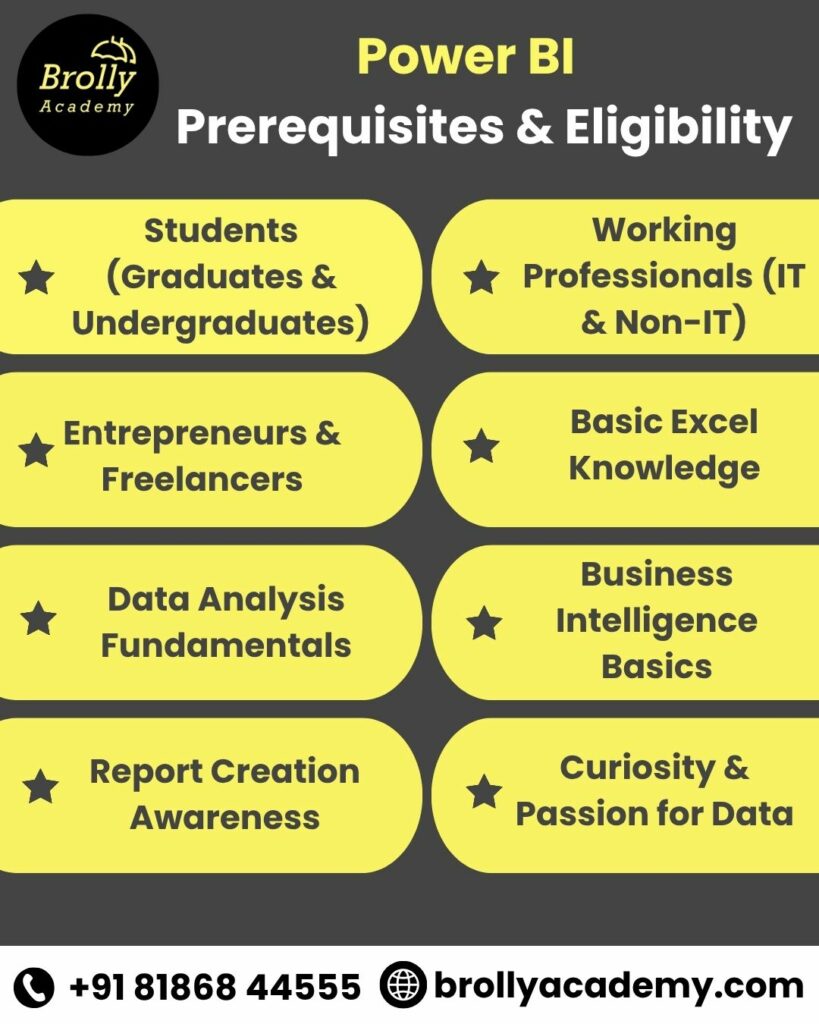
Who Should Join Power BI Coaching in Hyderabad?
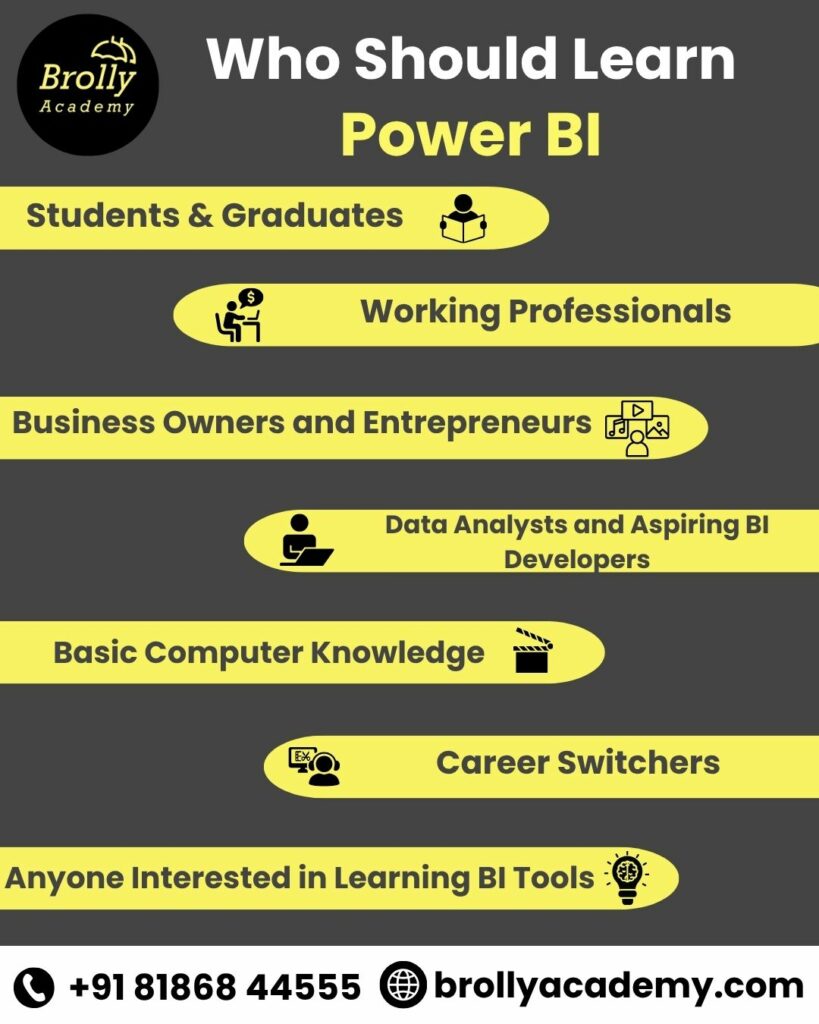
- Fresh Graduates and Students: Ideal for those pursuing or completed their degrees who want to build careers in data analytics and business intelligence.
- Working Professionals: Employees in IT, finance, marketing, sales, HR, and other domains looking to upskill and transition to analytics roles.
- Business Owners and Entrepreneurs: Those aiming to analyze business data internally and make informed decisions through BI dashboards.
- Data Analysts and Aspiring BI Developers: Professionals who want hands-on experience with Power BI dashboards, data modeling, and advanced analytics.
- Individuals with Basic Computer Knowledge: No prior coding experience required; familiarity with Excel and data concepts is useful.
- Career Switchers: Professionals exploring new opportunities in the booming field of business intelligence and data visualization.
- Anyone Interested in Learning BI Tools: Beginners with curiosity and a desire to develop real-world data skills in a practical training environment.
Career Opportunities After Power BI Course in Hyderabad
Career Opportunities
After completing a Power BI course at Brolly Academy, students can pursue various in-demand roles in the data analytics and business intelligence domain, including:

- Power BI Developer: Design and develop interactive dashboards and reports. Transform business data into actionable insights and collaborate with teams to optimize BI solutions.
- Business Analyst: Analyze data to identify trends and support business decisions. Create reports that improve operational efficiency and strategic planning.
- Data Analyst: Gather, clean, and analyze data from various sources. Present key metrics and support departments with data-driven insights.
- Data Visualization Specialist: Craft clear, effective visual representations of complex data for better understanding and decision-making.
- BI Consultant: Advise organizations on BI strategy implementation using Power BI. Customize solutions to meet specific business needs.
- Reporting Analyst: Generate and monitor business reports regularly. Help management track KPIs and forecast trends.
- ETL Developer: Manage extraction, transformation, and loading processes for BI systems to ensure clean and consistent data.
- Data Governance Analyst: Maintain data quality, security, and compliance within Power BI environments. Implement access controls based on roles.
Power BI job roles and salary in Hyderabad – Freshers to Experienced for Every Role
Role | Experience Level | Salary Range (INR per annum) | Description |
Fresher (0-2 years) | ₹3,00,000 – ₹6,00,000 | Develops dashboards and reports, transforms data for insights. | |
Mid-level (3-5 years) | ₹6,00,000 – ₹10,00,000 | Builds automated reports, optimizes dashboards, manages projects. | |
Senior (6+ years) | ₹10,00,000 – ₹25,00,000+ | Leads BI projects, mentors juniors, drives BI strategy. | |
Business Intelligence Analyst | All levels | ₹5,00,000 – ₹15,00,000 | Analyzes data trends, supports business decisions. |
Data Analyst | Fresher to Experienced | ₹4,00,000 – ₹12,00,000 | Cleans and interprets data, creates key reports and dashboards. |
Data Visualization Specialist | All levels | ₹5,00,000 – ₹14,00,000 | Designs interactive visuals for effective data communication. |
BI Consultant | Mid to Senior | ₹8,00,000 – ₹20,00,000 | Advises on BI strategies, customizes solutions for enterprises. |
Reporting Analyst | Fresher to Experienced | ₹3,50,000 – ₹10,00,000 | Generates business reports, monitors KPIs. |
ETL Developer | All levels | ₹4,00,000 – ₹13,00,000 | Handles data extraction and loading into BI systems. |
Data Governance Analyst | Mid to Senior | ₹6,00,000 – ₹18,00,000 | Maintains data quality, security, and compliance in BI. |
LPA = Lakhs Per Annum
For Reference : Glass Door
Our Achievements in Power BI Training – Brolly Academy Hyderabad
Our Achievements
50+ batches successfully completed
Over 12 years of expertise in Business Intelligence training
900+ students placed in reputed companies
90% placement success rate with dedicated support
Microsoft Power BI Certification in Hyderabad
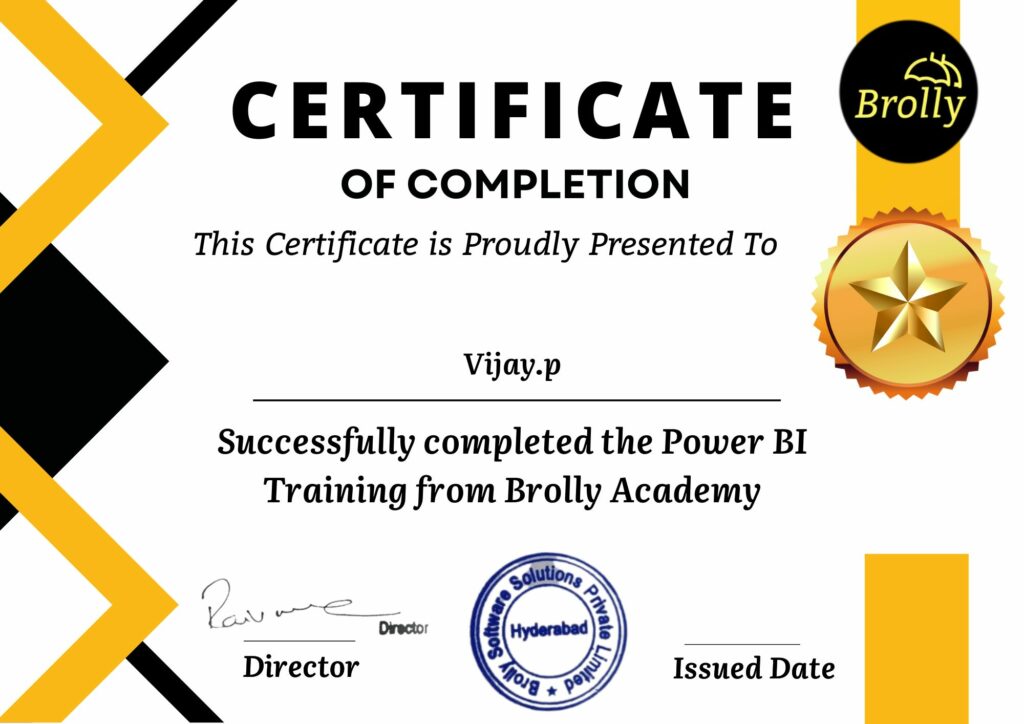
Our Power BI certificate showcases your ability to connect with multiple data sources, create interactive dashboards, and visualize complex business information. This credential strengthens your resume, increases your chances of landing interviews, and opens doors to top companies in Hyderabad.
Power BI Certifications You Will Receive
Our Academy offers a Power BI certification upon successful completion of the course. This certification validates your expertise in business intelligence, advanced data visualization, and reporting with Microsoft Power BI. It demonstrates your proficiency in real-world BI solutions—making you job-ready for roles in analytics and reporting.
- Microsoft Certified: Power BI Data Analyst Associate
- Certified Business Intelligence Professional
- IBM Certified Business Intelligence Analyst
- SAS Business Intelligence Certification
- Advanced Data Modeling Certificates
Microsoft Power BI Certification Exam Details
We offer key certifications to enhance your Power BI career, including:
- Microsoft Power BI Data Analyst (PL-300)
- Analyzing Data with Microsoft Power BI (DA-100)
- These certifications cover essential topics such as data preparation, creating visual reports, building data models, and dashboard design. Preparing for these exams involves mastering the creation, sharing, and management of Power BI content.
- The certification exam fee is around ₹4,800* per attempt, making it an affordable investment to validate your Power BI skills and boost your professional profile in Hyderabad’s competitive market.
Power BI Market Trends in 2026
Market Trends
- Strong hiring demand in Hyderabad: Local demand for Power BI talent continues to rise as firms adopt data-driven decision-making across sectors like banking, healthcare, and retail, creating more roles for analysts and developers.
- Salary momentum with expanding analytics market: India’s analytics market is projected to grow at a fast pace through 2026, supporting healthy salary growth for Power BI professionals and sustained hiring across roles.
- Cloud and hybrid analytics adoption: Companies are moving BI workloads to the cloud and hybrid environments, favoring tools like Power BI for scalability, real-time access, and flexible data integration in 2026.
- AI and Copilot-powered analytics: Power BI is deepening AI features such as Copilot, predictive analytics, and natural language queries, enabling faster insights and broader user adoption beyond technical teams.
- Market leadership and enterprise trust: Microsoft remains a Leader in the 2026 Gartner Magic Quadrant for Analytics and BI Platforms, reinforcing enterprise confidence and long-term platform stability for Power BI.
- Real-time streaming and mobile-first BI: Organizations increasingly need real-time monitoring and mobile access; Power BI’s streaming data and improved mobile experience address distributed decision-making needs.
- Governance, security, and collaboration focus: Enhanced governance, granular security, and tighter collaboration via Teams and shared goals are key 2026 priorities to scale BI responsibly across enterprises.

Power BI Training in Hyderabad
FAQS
1. What is the cost of Power BI course in Hyderabad?
Our Power BI course fees start from ₹14,999 for video recordings, ₹35,000 for online training, and ₹40,000 for classroom sessions, including hands-on projects and placement support.
2. Which is the best Power BI training institute in Hyderabad?
Brolly Academy is recognized as a top institute for Power BI training in Hyderabad, offering industry-relevant curriculum, experienced trainers, and 90% placement success.
3. Does Power BI training in Hyderabad come with placement assistance?
Yes, we provide dedicated placement support including resume building, mock interviews, real-time project experience, and interview scheduling.
4. What is the salary for Power BI professionals in Hyderabad?
Starting at ₹3 lakh per annum for freshers, mid-level professionals earn ₹6-12 lakh, and senior experts can make ₹12-20 lakh or more.
5. How long is the Power BI course in Hyderabad?
The course duration is 2-3 months, suitable for full-time or weekend batches.
6. Is Power BI certification worth it in Hyderabad?
Absolutely, certifications like Microsoft PL-300 boost job prospects, validate skills, and increase earning potential.
7.Where can I find Power BI training in Hyderabad Ameerpet?
Brolly Academy and several reputed institutes in Ameerpet provide comprehensive Power BI training.
8. Does Power BI course in Hyderabad include SQL?
Yes, our course covers SQL basics essential for data querying and integration into BI workflows.
9. Which companies hire Power BI developers in Hyderabad?
Amazon, Deloitte, IBM, Accenture, Wipro, Cognizant, and many more actively hire skilled Power BI professionals.
10. Is Power BI easy to learn for beginners?
Yes, we design our courses for beginners, starting from basic concepts to advanced analytics with hands-on practice.
11. What are the prerequisites for Power BI training in Hyderabad?
Basic computer skills, understanding of data concepts, and access to a Windows PC are recommended. No prior coding required.
12. Does Power BI training include live projects in Hyderabad?
Yes, real-time capstone projects with local business data are part of our training to build practical skills.
13. Can I get a job after Power BI course in Hyderabad?
Yes, we maintain a 90% placement success rate through strong industry connections and dedicated training.
14. What is the scope of Power BI in Hyderabad IT market?
Power BI is in high demand for data analytics in Hyderabad’s IT, healthcare, retail, and BFSI sectors.
15. How much does a Power BI developer earn in Hyderabad?
Salaries range from ₹3 lakh to ₹20 lakh annually, depending on experience and skills.
16. What are the job roles after Power BI training in Hyderabad?
Roles include Power BI Developer, BI Analyst, Data Analyst, Reporting Analyst, and BI Consultant.
17. Is there any pay-after-placement Power BI course in Hyderabad?
Yes, we offer pay-after-placement options for deserving candidates.
18. Do institutes offer Power BI online training in Hyderabad?
Yes, we provide flexible online and offline training modes.
19. Is Power BI training available in Kukatpally Hyderabad?
Yes, several quality training centers including Brolly Academy operate in Kukatpally.
20. How to choose the best Power BI institute in Hyderabad?
Look for industry-relevant curriculum, expert trainers, hands-on projects, and strong placement assistance.
21.Can I learn Power BI in 1 month in Hyderabad?
Our accelerated programs cover basics in one month, but full mastery takes longer.
22. What is the PL-300 certification in Hyderabad?
It is Microsoft’s Power BI Data Analyst certification recognized globally.
23. Does Power BI course cover Microsoft Fabric in Hyderabad?
Our advanced modules introduce key Microsoft ecosystem tools linked with Power BI.
24. Are there weekend Power BI classes in Hyderabad?
Yes, weekend batches are available for working professionals.
25. Do institutes offer free demo classes for Power BI in Hyderabad?
Yes, demo sessions are available to experience course quality.
26.What is the difference between Power BI online and offline training in Hyderabad?
Online offers flexible access; offline fosters direct interaction and hands-on lab.
27. Can freshers get jobs after Power BI training in Hyderabad?
Yes, many freshers secure jobs with strong training and certification.
28. Does Power BI training in Hyderabad provide lifetime access to materials?
Yes, recorded sessions and study materials are accessible for life.
29. Which is better – Power BI or Tableau training in Hyderabad?
Both have strong markets, but Power BI integrates deeply with Microsoft tools preferred by many enterprises.
30. Do institutes provide Power BI internship opportunities in Hyderabad?
Yes, internships with real-time projects are part of many training programs.
Other Relevant Courses
Got more questions?
Talk to Our Team Directly
Contact us and our academic councellor will get in touch with you shortly.