Understanding Google Adwords Tutorial(What & Why in 2025)
What is Google Ads?
Google Ads, formerly known as Google AdWords, is Google’s advertising platform that allows businesses to display paid ads across Google Search, YouTube, Maps, Gmail, and the Google Display Network. With billions of daily searches, it enables companies to appear exactly when customers are looking for their products or services.
In simple terms, Google Ads is a pay-per-click (PPC) system: advertisers bid on keywords, and their ads appear to users searching for those terms. They pay only when someone clicks on the ad. This makes it one of the most cost-effective and measurable forms of marketing in the digital era.
Why Google Ads Matters for Businesses in 2025
Digital marketing has evolved rapidly, and 2025 presents both opportunities and challenges for businesses. Organic visibility through SEO is powerful, but competition is fierce and results take time. Google Ads offers an immediate way to reach high-intent audiences.
Key reasons why Google Ads is vital today:
- Immediate visibility – Ads appear on the first page of Google within hours of setup.
- Precise targeting – Businesses can target by location, device, demographics, and intent.
- Scalability – Campaigns can start with a small daily budget and scale to global markets.
- Data-driven insights – Every click and conversion is tracked, enabling smart decisions.
- Integration with AI – Google’s machine learning now powers Smart Bidding and campaign optimization, reducing manual work.
Google Adwords Tutorial - Industry Trends and Statistics (2024–2025)
To understand the relevance of Google Ads today, consider these industry facts:
- Businesses earn an average of $2 in revenue for every $1 spent on Google Ads (SpyFu, 2024).
- Over 95% of Google’s revenue still comes from ads, demonstrating its reliability and dominance.
- Nearly 80% of businesses worldwide use Google Ads to generate leads and sales (Neil Patel, 2024).
- In e-commerce, Google Shopping Ads drive more than 60% of paid clicks (WordStream, 2024).
- Mobile usage dominates: more than 70% of Google searches in 2025 come from mobile devices.
These figures prove that businesses not using Google Ads risk losing market share to competitors who are.
Pain Points Beginners Face with Google Ads
While the platform is powerful, beginners often face challenges such as:
- Budget wastage – Running broad match campaigns without negative keywords drains money.
- Complex dashboard – New users can feel overwhelmed by campaign settings and metrics.
- High competition – Popular keywords can cost several dollars per click, especially in industries like finance or healthcare.
- Lack of strategy – Many businesses launch ads without aligning them to clear goals (sales, leads, brand awareness).
These pain points highlight why a structured, step-by-step tutorial is essential.
How Google Ads Fits into Digital Marketing Strategy
Google Ads does not exist in isolation. It complements SEO, social media, and content marketing. Here’s how it integrates:
- SEO + Ads: Paid ads drive immediate traffic, while SEO builds long-term visibility.
- Content Marketing + Ads: Promote blogs, guides, or webinars using ads to capture leads faster.
- Local Marketing + Ads: Small businesses can run geo-targeted ads (e.g., “dentist in Hyderabad”) to attract nearby customers.
- E-commerce + Ads: Product listing ads appear with images, prices, and reviews, helping shoppers make instant decisions.
Real-World Example
Imagine a new coffee shop in Hyderabad launching in 2025. Instead of waiting six months for SEO to rank, the shop runs a Google Ads campaign targeting keywords like “best coffee near me” and “Hyderabad coffee shops.” Within days, it drives foot traffic and online orders, gaining visibility ahead of established competitors.
This illustrates the unique advantage Google Ads gives to both startups and established brands: speed, precision, and measurable impact.
Google Adwords Tutorial - Setting Up Your Google Ads Account
Step 1 : Creating Your Google Ads Account
Getting started with Google Ads requires just a Google account and a clear marketing goal.
- Visit ads.google.com.
- Click Start Now and sign in with your Gmail or Google Workspace account.
- You’ll be prompted to choose your main advertising goal. Options include:
- Get more website visits
- Get more phone calls
- Increase store visits
- Promote app installs
- Get more website visits
- Enter your business details: name, website, and primary location.
At this stage, Google will try to guide you into its Smart Campaign mode (a simplified version). For beginners, this is fine, but to gain full control and learn best practices, it’s recommended to switch to Expert Mode.
Step 2 : Understanding the Campaign Structure
Before you create campaigns, you need to know the structure. Think of Google Ads as a hierarchy:
- Account – Your business identity, billing, and login information.
- Campaigns – The overall advertising objective (sales, leads, awareness).
- Ad Groups – Groups of related keywords and ads under one campaign.
- Ads – The actual text, image, or video creatives users see.
Example:
- Campaign: “Digital Marketing Training in Hyderabad”
- Ad Group 1: “Online Digital Marketing Course”
- Ad Group 2: “Offline Digital Marketing Classes”
- Ads: Headlines and descriptions for each format.
This structure allows you to manage different products, services, or goals within the same account.
Step 3: Setting Up Billing and Payments
To launch ads, you must add a payment method. Google accepts:
- Credit/Debit Cards (Visa, MasterCard, American Express)
- Net Banking (in supported countries like India)
- Bank Transfer (for larger budgets)
- Monthly invoicing (for enterprises with high spend)
You can choose manual payments (prepay and ads stop when the balance runs out) or automatic payments (Google charges your card after a set threshold).
Step 4: Navigating the Google Ads Dashboard
Once inside, the dashboard may look overwhelming. Here are the main areas to focus on:
- Campaigns Tab – View and manage all active/inactive campaigns.
- Ad Groups Tab – Manage ad groups, keywords, and targeting.
- Ads & Assets Tab – Write and edit ad copy, add site links, call buttons, or extensions.
- Keywords Tab – Track performance of individual keywords, add negative keywords.
- Tools & Settings – Access billing, conversions, audience manager, and keyword planner.
Tip: Customize your dashboard view to display only the metrics that matter to your goals, such as CTR, CPC, conversions, or ROAS.
Step 5: Choosing Your Campaign Goal
Google Ads works best when tied to a clear business objective. Common goals include:
- Sales – Drive purchases (e-commerce stores).
- Leads – Capture form fills, calls, or inquiries (service businesses, consultants).
- Website Traffic – Increase visits to blogs, landing pages, or apps.
- Brand Awareness – Reach large audiences with display or video ads.
- App Promotion – Drive installs for Android/iOS apps.
Each goal comes with different recommended campaign types (Search, Display, Shopping, Video).
Step 6: Setting Your First Campaign Budget
Budgeting can make or break your campaigns. For beginners:
- Start with a daily budget of $10–$20 (₹800–₹1500 in India).
- Choose locations carefully (don’t advertise globally unless necessary).
- Use manual CPC initially to understand cost per click, then test Smart Bidding later.
Formula for monthly spend:
Daily Budget × 30.4 (average days in a month)
Example: $20 × 30.4 = $608 monthly budget.
Step 7: Adding Conversion Tracking
Conversion tracking ensures you know whether ads are working. Without it, you’ll only see clicks but not actual results.
Types of conversions you can track:
- Website form submissions
- Purchases (with value tracking for e-commerce)
- Phone calls from ads
- App installs
To set it up:
- Go to Tools & Settings → Conversions.
- Create a new conversion action.
Install the tracking tag (Google Tag Manager makes this easier).
Example: Local Business Setup
Suppose you own a dental clinic in Nizampet, Hyderabad. During setup, you can:
- Target only people searching within 10 km of your clinic.
- Set keywords like “dentist near me,” “braces treatment in Nizampet,” and “teeth cleaning Hyderabad.”
- Add a call extension so users can directly call your clinic from the ad.
This ensures your ad budget is focused on actual prospects, not wasted on irrelevant clicks.
Crafting Effective Ad Copy
Why Ad Copy Matters
Elements of a High-Performing Google Ad
A standard search ad contains three main components:
- Headline (up to 30 characters each, 3 slots available)
- This is the most visible part of your ad.
- It should include your primary keyword and a clear value proposition.
- This is the most visible part of your ad.
- Description (up to 90 characters each, 2 slots available)
- Explains what you offer, why it matters, and why users should click.
- Explains what you offer, why it matters, and why users should click.
- Display URL
- Shows your website domain with optional path text (e.g., example.com/courses/digital-marketing).
- Shows your website domain with optional path text (e.g., example.com/courses/digital-marketing).
Optional but highly recommended: Ad Extensions (site links, call, reviews, promotions) to add credibility and improve click-through rate (CTR).
Writing Compelling Headlines
Your headline determines whether a user notices your ad. Here are some best practices:
- Include the keyword directly to match the search intent.
Example: “Python Full Stack Course in Hyderabad.” - Highlight benefits, not just features.
Example: “Learn Python – Get Job-Ready in 6 Months.” - Add urgency or exclusivity when relevant.
Example: “Enroll Today – Seats Filling Fast.” - Use numbers or offers to attract clicks.
Example: “50% Off Google Ads Course – Limited Offer.”
Tips for Strong Descriptions
The description supports your headline by giving context. It should:
- Answer the question: Why should the user choose you?
- Include a clear call-to-action (CTA) such as Sign Up, Call Now, Download Free Guide.
- Focus on value-driven outcomes: saving time, saving money, or achieving goals.
Examples:
- “Get expert-led training with 100% placement assistance. Join now.”
- “Book a free dental consultation in Nizampet today – limited slots available.”
Emotional Triggers That Work in Ads
People often respond to emotions more than logic. You can use triggers like:
- Fear of missing out (FOMO): “Offer Ends Tonight.”
- Convenience: “Instant Download – Start Learning Now.”
- Authority: “Trusted by 10,000+ Students in Hyderabad.”
- Security: “Certified Trainers – Guaranteed Results.”
Using Dynamic Keyword Insertion (DKI)
Google Ads allows dynamic keyword insertion, which automatically updates your ad headline to match the user’s search query.
Example:
If someone searches for “Data Science Course Hyderabad,” your ad headline can automatically display:
“Data Science Course Hyderabad – Enroll Now.”
This increases ad relevance and improves Quality Score.
A/B Testing Ad Copy
Never rely on a single version of your ad. Always test multiple headlines and descriptions. Google’s Responsive Search Ads (RSA) make this easier by letting you enter up to 15 headlines and 4 descriptions. Google’s algorithm will mix and match to find the highest-performing combinations.
Example Ad Copy for Different Businesses
- Local Service (Dental Clinic in Hyderabad):
- Headline: “Best Dentist in Nizampet – Book Appointment Online.”
- Description: “Affordable dental care with expert doctors. Call now or book online.”
- Headline: “Best Dentist in Nizampet – Book Appointment Online.”
- Education (Digital Marketing Course):
- Headline: “Digital Marketing Course Hyderabad – Join Today.”
- Description: “100% Placement Assistance. Learn SEO, PPC & Social Media. Free Demo Classes.”
- Headline: “Digital Marketing Course Hyderabad – Join Today.”
- E-commerce (Online Clothing Store):
- Headline: “Trendy Summer Dresses – Flat 40% Off.”
- Description: “Shop the latest collection with free shipping. Limited stock available.”
- Headline: “Trendy Summer Dresses – Flat 40% Off.”
Pro Tips for Better CTR
- Use title case (capitalize first letter of each word) for professionalism.
- Include keywords in both headline and description.
- Use numbers and stats wherever possible (e.g., “Over 5000 Students Trained”).
- Always link to a dedicated landing page, not your homepage.
Keyword Research & Targeting
Why Keywords Are the Foundation of Google Ads
Every Google Ads campaign begins with keywords. A keyword is the bridge between what a customer searches for and the ad you show them. If you choose the wrong keywords, you risk paying for irrelevant clicks. With the right strategy, you reach customers who are actively looking for your product or service.
Step 1: Understanding Search Intent
Before selecting keywords, it’s important to understand the intent behind searches.
- Informational Intent: The user is looking for knowledge. Example: “What is Google Ads?”
- Navigational Intent: The user wants a specific brand or website. Example: “Nike official store.”
- Transactional/Commercial Intent: The user is ready to buy or sign up. Example: “Buy iPhone 15 online” or “Digital Marketing Course in Hyderabad fees.”
For paid ads, focus on transactional and commercial intent keywords because they drive conversions.
Step 2: Keyword Match Types
Google Ads allows you to control how closely a search query must match your keyword.
- Broad Match:
- Your ad shows for related searches, synonyms, and variations.
- Example: Keyword = Digital Marketing Course
- Ads may appear for Online Marketing Training, SEO Course, etc.
- Ads may appear for Online Marketing Training, SEO Course, etc.
- Pros: Large reach.
- Cons: Risk of irrelevant clicks.
- Your ad shows for related searches, synonyms, and variations.
- Phrase Match:
- Ads show when the search includes the meaning of your keyword phrase.
- Example: Keyword = “Digital Marketing Course Hyderabad”
- Ads may show for Best Digital Marketing Course Hyderabad or Digital Marketing Course in Hyderabad with Placement.
- Ads may show for Best Digital Marketing Course Hyderabad or Digital Marketing Course in Hyderabad with Placement.
- Ads show when the search includes the meaning of your keyword phrase.
- Exact Match:
- Ads only show when the query has the same meaning as your keyword.
- Example: Keyword = [Digital Marketing Course Hyderabad]
- Ads may show for Digital Marketing Course Hyderabad or close variants like Hyderabad Digital Marketing Course.
- Ads may show for Digital Marketing Course Hyderabad or close variants like Hyderabad Digital Marketing Course.
- Ads only show when the query has the same meaning as your keyword.
- Negative Keywords:
- Prevent your ads from showing for irrelevant searches.
- Example: Add “free” as a negative keyword to avoid clicks from users looking for free courses.
Step 3: Tools for Keyword Research
Several tools can help you discover and analyze profitable keywords:
- Google Keyword Planner (free): Built into Google Ads; shows search volume, competition, and CPC.
- Google Trends: Helps identify seasonal trends and rising keywords.
- Ahrefs / SEMrush / Ubersuggest: Paid tools offering deeper insights, competition analysis, and keyword clusters.
- AnswerThePublic: Great for discovering long-tail keyword questions (e.g., “How much does Invisalign cost in Hyderabad?”).
Step 4: Long-Tail vs Short-Tail Keywords
- Short-tail keywords (1–2 words): Broad but highly competitive. Example: Dentist Hyderabad.
- Long-tail keywords (3–5+ words): Specific, lower CPC, and higher conversion. Example: Best Invisalign dentist in Nizampet Hyderabad.
Pro tip: Build campaigns around long-tail keywords for better ROI, especially for local businesses and niche industries.
Step 5: Geo-Targeting in Keywords
In 2025, local targeting is essential. Add location modifiers to your keywords for better relevance.
Examples:
- Cloud Computing Jobs in USA
- Cybersecurity Recruitment Agency New York
- Digital Marketing Course Hyderabad
This ensures your ads appear only to users looking for services in your region.
Step 6: Building a Keyword List
A well-organized keyword list saves money and improves ad relevance.
- Start with core keywords – your main services.
- Example: Data Science Course
- Expand with location modifiers – Data Science Course Hyderabad.
- Add intent keywords – Data Science Course with Placement.
- Remove negative keywords – free, cheap, pdf.
Step 7: Analyzing Keyword Metrics
When evaluating keywords, pay attention to:
- Search Volume: Number of monthly searches.
- Competition: High, medium, or low.
- Average CPC: Cost per click.
- Estimated CTR & Conversion Rate: Based on industry benchmarks.
Keyword | Volume | CPC (USD) | Competition | Intent Level |
Digital Marketing Course | 22,000 | $3.20 | High | Commercial |
Digital Marketing Course Online | 12,000 | $2.70 | Medium | Commercial |
Digital Marketing Course Hyderabad | 8,100 | $1.80 | Medium | Transactional |
Free Digital Marketing Course | 9,000 | $0.00 | High | Informational |
Real-World Example: Recruitment Agency
Suppose NB Alpha Omega, a US-based recruitment consultancy, wants to run Google Ads for cloud computing jobs.
- Core keyword: Cloud Computing Jobs in USA
- Long-tail keyword: Entry-level Cloud Computing Jobs in California
- Negative keyword: Free Cloud Training
This ensures their ads only attract serious job seekers, not learners looking for free resources.
Bidding Strategies & Budget Optimization
Why Bidding Matters in Google Ads
In Google Ads, your position on the search results page isn’t only determined by your budget. It’s a combination of your bid amount, Quality Score, and Ad Rank. Even with a smaller budget, smart bidding can help you outrank competitors who spend more but manage campaigns poorly.
Step 1: Understanding Ad Rank
Ad Rank is the value Google uses to decide where your ad appears.
Formula:
Ad Rank = Bid × Quality Score × Ad Extensions Impact
- Bid: The maximum amount you’re willing to pay for a click.
- Quality Score: Google’s rating (1–10) based on CTR, ad relevance, and landing page experience.
- Ad Extensions: Sitelinks, callouts, and structured snippets can increase visibility.
Example:
- Advertiser A bids $2 with a Quality Score of 9 → Ad Rank = 18.
- Advertiser B bids $5 with a Quality Score of 3 → Ad Rank = 15.
Here, Advertiser A wins a higher position with less money.
Step 2: Types of Bidding Strategies
Google Ads offers both manual and automated bidding options.
1. Manual CPC (Cost Per Click)
- You set the maximum CPC for each keyword.
- Best for beginners who want control.
- Useful for testing keyword performance.
2. Enhanced CPC (ECPC)
- Semi-automated strategy.
- Google adjusts bids slightly based on likelihood of conversion.
3. Target CPA (Cost Per Acquisition)
- You set the amount you’re willing to pay for each conversion.
- Example: If you want leads at $10 each, Google optimizes to hit that target.
4. Target ROAS (Return on Ad Spend)
- You set a target return percentage.
- Example: Spend $1 to earn $5 (ROAS = 500%).
- Works best for e-commerce campaigns.
5. Maximize Conversions
- Google spends the daily budget to generate the maximum number of conversions.
6. Maximize Clicks
- Focuses on getting the highest number of clicks for the budget.
7. Target Impression Share
- Ensures your ad shows at the top of the page or 100% of the time for branded searches.
Step 3: Daily Budgeting
Your daily budget controls how much Google spends on average per day.
Formula:
Monthly Budget = Daily Budget × 30.4
Example: If your monthly ad budget is $600 → Daily budget = $20.
Tips:
- Start small and increase once you see results.
- Don’t spread your budget too thin across too many campaigns.
- Allocate more budget to high-converting campaigns.
Step 4: Smart Bidding with AI in 2025
In 2025, Google Ads relies heavily on machine learning. Smart Bidding analyzes device, time, location, and audience signals to adjust bids in real time.
Benefits:
- Reduces manual effort.
- Optimizes for conversions, not just clicks.
- Learns from historical data to improve over time.
However, Smart Bidding requires enough conversion data to perform well. For new campaigns, start with manual CPC, then switch once you have at least 30–50 conversions.
Step 5: Budget Optimization Tips
- Use Ad Scheduling: Run ads only when your target audience is most active.
- Geo Bid Adjustments: Increase bids in profitable cities, reduce in low-performing areas.
- Device Targeting: If most conversions come from mobile, increase mobile bids.
- Focus on High-Quality Keywords: Pause or remove keywords with high spend but low conversions.
- Monitor Search Terms Report: Regularly add negative keywords to cut wasted spend.
Step 6: Example Scenarios
- Local Business – Dental Clinic Hyderabad
- Daily Budget: ₹1,000
- Strategy: Manual CPC → Focus on “Dentist Near Me Hyderabad”
- Bid higher for mobile users, since most patients search via phone.
- Daily Budget: ₹1,000
- E-commerce Store – Online Clothing
- Budget: $2,000/month
- Strategy: Target ROAS 500%
- Optimize campaigns for product categories (e.g., summer dresses).
- Budget: $2,000/month
- Recruitment Agency – USA IT Jobs
- Budget: $5,000/month
- Strategy: Target CPA at $15 per lead
- Budget: $5,000/month
Use geo adjustments to focus on New York and California.
Advanced Targeting Strategies
Why Targeting Matters Beyond Keywords
Step 1: Demographic Targeting
Google allows advertisers to target based on user demographics such as:
- Age – Example: A recruitment agency may target 22–35-year-olds for entry-level jobs.
- Gender – Example: An online beauty brand may prioritize women for makeup campaigns.
- Household Income – Available in select countries like the USA.
- Parental Status – Useful for education and healthcare services.
Pro tip: Exclude demographics that are not relevant to your product to reduce wasted spend.
Step 2: Location Targeting (Geo-Targeting)
Geo-targeting ensures ads only appear in specific regions.
Options include:
- Country or State: Example: “Cybersecurity Jobs in USA.”
- City or Postal Code: Example: “Dentist in Kukatpally, Hyderabad.”
- Radius Targeting: Example: Target users within 5 km of your clinic.
- Exclude Locations: Block areas that generate clicks but no conversions.
Case Example: A coffee shop in Madhapur, Hyderabad can run ads only within a 3 km radius to attract nearby foot traffic.
Step 3: Audience Targeting
Audiences are groups of users defined by interests, habits, or online behaviours.
Types of audiences in Google Ads:
- Affinity Audiences – Broad groups (e.g., “Tech Enthusiasts,” “Travel Buffs”).
- Custom Affinity – Narrow audiences created by combining interests, keywords, or websites.
- In-Market Audiences – Users actively researching or considering a purchase (e.g., “People looking for Digital Marketing Courses”).
- Custom Intent Audiences – Tailored audiences based on specific keywords or URLs.
- Remarketing Audiences – People who previously visited your website or app but didn’t convert.
Step 4: Remarketing Strategies
Remarketing is one of the most powerful tools in Google Ads.
- Standard Remarketing: Show ads to past visitors as they browse the web.
- Dynamic Remarketing: Show personalized ads (e.g., products users viewed on your site).
- Video Remarketing: Retarget YouTube viewers who engaged with your content.
Example: A user visits your e-commerce store but doesn’t purchase shoes. With dynamic remarketing, Google shows ads featuring the exact shoes across the Display Network, encouraging them to complete the purchase.
Step 5: Device Targeting
Consumers use multiple devices, but their behavior varies:
- Mobile: Best for local searches, urgent needs, and quick actions.
- Desktop: Common for research-heavy purchases (software, B2B).
- Tablet: Middle ground but less dominant.
Adjust bids by device type. For example, increase mobile bids for “emergency plumber Hyderabad” searches, since urgency is higher.
Step 6: Ad Scheduling (Dayparting)
Not every hour of the day is profitable. Google Ads allows scheduling ads to run only when they are most effective.
Examples:
- A dental clinic may run ads from 9 AM to 9 PM when appointments can be booked.
- An e-commerce store may see higher sales in evenings and weekends.
Ad scheduling prevents wasted spend during low-conversion hours.
Step 7: Combining Strategies for Maximum Impact
Advanced targeting works best when multiple layers are combined:
- A training institute in Hyderabad can target:
- Keywords: “Data Science Course in Hyderabad”
- Location: Only within Hyderabad city limits
- Audience: In-Market for “Education & Training”
- Device: Higher bids on mobile
- Schedule: Run ads 8 AM – 10 PM for maximum lead response.
- Keywords: “Data Science Course in Hyderabad”
This ensures budget is spent only on highly qualified users.
Step 8: Real-World Example – Recruitment Agency USA
NB Alpha Omega runs ads for IT job placements:
- Target: USA only, with higher bids in New York and California.
- Audience: In-Market for “Employment & Job Services.”
- Device: Desktop preference, since job seekers apply via laptops.
- Remarketing: Ads to users who started but didn’t complete job application forms.
This multi-layered approach maximizes lead quality while reducing cost per hire.
Google Adwords Tutorial - Tracking & Analytics
Why Tracking Matters in Google Ads
Step 1: Setting Up Conversion Tracking
Conversion tracking tells you what happens after a user clicks your ad.
Types of conversions you can track:
- Website actions: Form submissions, purchases, downloads.
- Phone calls: Calls directly from call extensions or landing pages.
- App installs: Downloads from Google Play or App Store.
- Offline conversions: Sales or leads tracked through CRM integration.
How to set it up:
- Go to Tools & Settings → Conversions in Google Ads.
- Select a conversion action (e.g., purchase, form fill).
- Install the global site tag or use Google Tag Manager.
- Test to ensure tracking fires correctly.
Step 2: Integrating Google Analytics 4 (GA4)
Google Ads and GA4 work hand in hand. While Ads shows clicks and impressions, GA4 reveals user behavior after clicking.
Benefits of integration:
- Track bounce rate, session duration, and engaged sessions.
- Analyze multi-channel attribution (SEO, social, email + ads).
- Import GA4 goals (like purchases) directly into Google Ads.
Example: If users click on “Digital Marketing Course Hyderabad” ad but leave after 10 seconds, GA4 highlights landing page issues that must be fixed.
Step 3: Key Performance Metrics to Monitor
- CTR (Click-Through Rate): Measures how compelling your ad copy is.
- Formula: Clicks ÷ Impressions × 100
- Good CTR benchmark: 4–6% for search ads.
- Formula: Clicks ÷ Impressions × 100
- CPC (Cost Per Click): Average cost for each click.
- Formula: Total Cost ÷ Total Clicks
- Formula: Total Cost ÷ Total Clicks
- Quality Score: Google’s rating of ad relevance (1–10). Higher scores lower CPC.
- Conversion Rate (CVR): Percentage of clicks that convert.
- Formula: Conversions ÷ Clicks × 100
- Formula: Conversions ÷ Clicks × 100
- CPA (Cost Per Acquisition): Cost of getting one lead or sale.
- Formula: Total Spend ÷ Conversions
- Formula: Total Spend ÷ Conversions
- ROAS (Return on Ad Spend): Revenue earned for every $1 spent.
- Formula: Conversion Value ÷ Ad Spend
- Formula: Conversion Value ÷ Ad Spend
Step 4: Creating Dashboards for Easy Monitoring
Instead of checking metrics individually, create dashboards that show KPIs at a glance.
- Google Ads Dashboard: Customize columns for CTR, CPC, Conversions, ROAS.
- Google Data Studio (Looker Studio): Build real-time dashboards with visual charts.
- GA4 Reports: Track user paths, funnel drop-offs, and assisted conversions.
Step 5: Attribution Models in 2025
Attribution determines which click or channel gets credit for conversions.
- Last Click: Full credit goes to the last ad clicked.
- First Click: Full credit to the first touchpoint.
- Linear: Equal credit across all touchpoints.
- Time Decay: More credit to recent clicks.
- Data-Driven (default in 2025): Uses machine learning to assign credit fairly.
Example: A user searches “Best Data Science Course,” clicks your ad, visits your site, leaves, then clicks a remarketing ad and converts. Data-driven attribution distributes credit between both ads.
Step 6: Example Scenarios
- Local Business – Dentist in Kukatpally
- CTR: 5.5%
- Conversion Rate: 12% (appointments booked)
- CPA: ₹250 per lead
- Insight: Ads are profitable; consider raising daily budget.
- CTR: 5.5%
- E-commerce – Clothing Store
- ROAS: 400% (for every $1 spent, $4 earned)
- High cart abandonment rate found in GA4 → add remarketing ads.
- ROAS: 400% (for every $1 spent, $4 earned)
- Recruitment Agency – NB Alpha Omega USA
- Target CPA: $20 per lead
- Actual CPA: $35 (too high)
- Solution: Add negative keywords like “free jobs” to improve efficiency.
- Target CPA: $20 per lead
Step 7: Continuous Optimization
Analytics is not a one-time setup. Campaigns should be monitored daily and optimized weekly.
Checklist for optimization:
- Pause low-performing keywords.
- Increase bids for high-converting keywords.
- Adjust ads with low CTR.
- Test new landing pages if conversion rates drop.
- Use A/B testing in GA4 to compare audience segments.
Google Adwords Tutorial - Common Mistakes & Best Practices
Why Beginners Struggle with Google Ads
Common Mistakes to Avoid
1. Running Campaigns Without Conversion Tracking
- Mistake: Measuring success only by clicks.
- Consequence: You spend money without knowing if ads actually generate leads or sales.
- Fix: Always set up conversion tracking before launching campaigns.
2. Using Broad Match Keywords Alone
- Mistake: Adding keywords in broad match only.
- Consequence: Ads show for irrelevant searches, wasting budget.
- Fix: Use phrase and exact match; regularly add negative keywords.
3. Ignoring Landing Page Experience
- Mistake: Sending all traffic to the homepage.
- Consequence: High bounce rates and low conversions.
- Fix: Create targeted landing pages with strong CTAs.
4. Not Testing Ad Variations
- Mistake: Running one ad per ad group.
- Consequence: You never know what copy works best.
- Fix: Use Responsive Search Ads with multiple headlines and descriptions.
5. Setting and Forgetting Campaigns
- Mistake: Launching ads and not checking performance.
- Consequence: Low ROI, overspending.
- Fix: Monitor daily, optimize weekly, scale monthly.
6. Overlapping Campaigns Without Structure
- Mistake: Running multiple campaigns targeting the same keywords.
- Consequence: Internal competition drives CPC up.
- Fix: Use a clear campaign hierarchy with defined themes.
7. Neglecting Mobile Users
- Mistake: Designing ads and landing pages for desktop only.
- Consequence: Missed conversions since 70%+ searches are mobile.
- Fix: Make landing pages fast, mobile-first, and responsive.
Best Practices for Successful Google Ads
1. Align Campaigns With Business Goals
Every campaign should match a goal: sales, leads, traffic, or brand awareness. Don’t run ads just for clicks.
2. Use SKAGs (Single Keyword Ad Groups) Strategically
Group keywords tightly to improve ad relevance and Quality Score.
3. Leverage Ad Extensions
Add sitelinks, callouts, structured snippets, reviews, and promotions. They improve CTR and Ad Rank without extra cost.
4. Focus on Quality Score
Higher Quality Score lowers CPC. Improve it by writing relevant ad copy, choosing the right keywords, and optimizing landing pages.
5. Apply Geo-Targeting and Scheduling
Target specific locations and run ads during peak hours to maximize ROI.
6. Combine Manual and Smart Bidding
Start with manual CPC for control, then switch to Smart Bidding once you have enough data.
7. Regularly Audit Campaigns
Review search term reports, add negatives, and reallocate budget to winning campaigns.
8. Test, Measure, Optimize
- Test multiple ad variations.
- Measure KPIs like CTR, CPA, and ROAS.
- Optimize based on data, not assumptions.
Actionable Checklist for Beginners
- Create account in Expert Mode, not just Smart Campaigns.
- Set up conversion tracking from day one.
- Research transactional long-tail keywords with location modifiers.
- Use phrase/exact match + negative keywords.
- Write compelling ad copy with CTAs and ad extensions.
- Set a realistic daily budget ($10–$20 to start).
- Link Google Ads with GA4 for advanced tracking.
- Monitor CTR, CPC, Conversion Rate, CPA, ROAS weekly.
- Optimize landing pages for speed and mobile-first.
- Scale campaigns gradually by increasing budget on top performers.
FAQs – Google AdWords (Google Ads) Tutorial
1. What is Google AdWords (now Google Ads) and how does it work?
2. Is Google Ads free to use or do I need to pay?
Creating a Google Ads account is free, but running ads requires a budget. You pay only when users click on your ad, based on your bidding strategy
3. What are the benefits of learning Google Ads in 2025?
4. How is Google Ads different from SEO?
5. Can beginners learn Google Ads without prior marketing experience?
6. What types of ads can I run with Google Ads?
7. How long does it take to see results from Google Ads campaigns?
8. What industries can benefit most from Google Ads?
Almost every industry benefits, but it’s especially effective for e-commerce, healthcare, education, real estate, IT services, and local businesses.
9. What is PPC in Google Ads?
10. Do I need a website to run Google Ads campaigns?
11. How do I create a new Google Ads account step by step?
12. What is the difference between Smart Campaigns and Expert Mode?
13. How much budget should I start with for Google Ads?
14. How do I choose the right keywords for my Google Ads campaigns?
15. What are keyword match types in Google Ads?
16. How do negative keywords save money in Google Ads?
17. What is Quality Score in Google Ads and why is it important?
18. How does Ad Rank decide my ad position on Google?
19. Can I target ads by city, state, or country in Google Ads?
20. What are responsive search ads and how do they work?
21. How do I track conversions in Google Ads?
22. What is the best bidding strategy for beginners in Google Ads?
23. How can I reduce CPC (Cost Per Click) in my campaigns?
24. How do I improve CTR (Click-Through Rate) for my ads?
25. How can I run remarketing campaigns on Google Ads?
26. What role does Google Analytics 4 (GA4) play in Google Ads tracking?
27. How do I calculate ROI or ROAS from Google Ads campaigns?
28. What are the common mistakes to avoid in Google Ads?
29. Can small businesses compete with big brands on Google Ads?
30. How can I become certified in Google Ads and boost my career?