Data Science Projects In Python with Source code
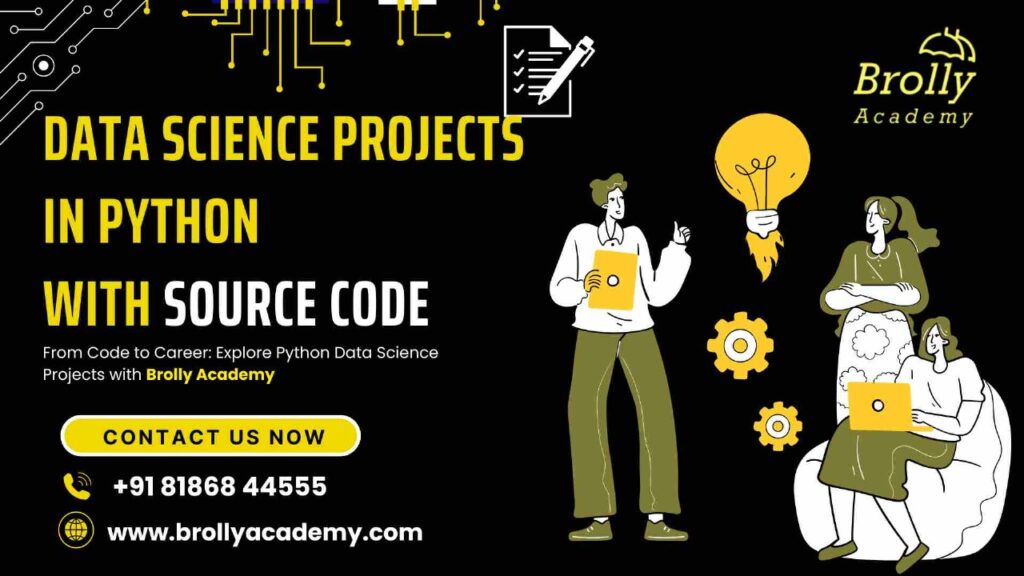
Data Science Projects in Python with Source Code Beginner Level
1.Titanic Survival Prediction:
1.Description
- The Titanic Survival Prediction project is one of the most popular beginner-level Data Science projects in Python with Source code.
- The dataset contains information such as age, gender, class, fare, and cabin details — all factors that influenced survival chances.
Goal:
Predict passenger survival (1 = Survived, 0 = Not Survived) using machine learning classification techniques in Python.
2. Why This Project Is Perfect for Beginners
- Uses a well-known dataset (available on Kaggle: Titanic – Machine Learning from Disaster) — ideal for practice.
- Covers the entire Data Science workflow — from data cleaning to prediction.
- Enhances understanding of data preprocessing, feature engineering, and model evaluation.
- Helps build your first portfolio project using Python libraries like Pandas, NumPy, Matplotlib, and Scikit-learn.
Code Link:
This code provides enhancing data manipulation and visualization capabilities.
https://github.com/Esai-Keshav/titanic-survival-prediction
3.Explanation
Step1 : Data Collection
- Download the dataset from Kaggle Titanic Dataset.
- Load it into Python using Pandas (pd.read_csv('train.csv')).
Step 2: Data Exploration (EDA)
- Understand each feature — passenger class, age, gender, family size, and ticket fare.
- Use Matplotlib and Seaborn to visualize survival rates.
- Example: Compare survival between genders or age groups to see patterns.
Step3 : Data Cleaning
- Handle missing values in columns like Age and Cabin to improve quality and reliability.
- Convert categorical variables into numeric using Label Encoding or One-Hot Encoding.
Step 4: Feature Selection
- Choose the most relevant features that influence survival, e.g., Pclass, Sex, Age, Fare, SibSp, Parch.
Step 5: Model Building
- Split the dataset into training and testing sets.
- Use algorithms such as:
- Logistic Regression (for interpretability)
- Random Forest (for higher accuracy)
- Fit the model using Scikit-learn (sklearn.model_selection and sklearn.ensemble).
Step 6: Model Evaluation
- Check accuracy using metrics like Confusion Matrix, Precision, Recall, and F1-Score.
- Use cross-validation to verify the model’s performance.
Step 7: Prediction and Insights
- Predict survival for unseen passengers.
- Analyze which features had the strongest influence on survival — for example:
- Females had a higher survival rate.
- Passengers in higher classes (1st class) had better chances.
- Younger passengers had higher survival probabilities.
- Females had a higher survival rate.
4. Tools & Technologies Used
- Language: Python
- Libraries: Pandas, NumPy, Seaborn, Matplotlib, Scikit-learn
- Dataset Source: Kaggle Titanic Dataset
- Environment: Jupyter Notebook or Google Colab
5. GitHub Code Reference
Here’s a working open-source code example for this project 👇
🔗 GitHub Link: Titanic Survival Prediction
6. Youtube Video Link:
This video explains from each step of the process, from data collection to model training, and finally, making predictions.
2.Iris Flower Classification using Python
1.Description
- This Iris Flower Classification project focuses on classifying iris flowers into three species — Setosa, Versicolor, and Virginica — based on their sepal length, sepal width, petal length, and petal width.
- This project helps beginners understand the complete machine learning workflow — from data exploration and visualization to building and evaluating classification models.
Goal:
To build a machine learning model that accurately predicts the type of iris flower based on its physical measurements.
2. Why This Project Is Perfect for Beginners
- The dataset is small, clean, and easy to interpret, making it perfect for first-time learners.
- Covers core Data Science steps — data analysis, visualization, feature selection, and model building.
- Helps beginners grasp classification algorithms like Logistic Regression, Decision Trees, and KNN.
- Strengthens understanding of Python libraries like Pandas, NumPy, Matplotlib, Seaborn, and Scikit-learn.
3. Steps Involved in the Project
Step1 : Data Collection
- Use the built-in Iris dataset from Scikit-learn or download it from the UCI Machine Learning Repository.
Load it using:
from sklearn.datasets import load_iris
iris = load_iris()
- Convert the data into a Pandas DataFrame for easier analysis.
Step 2: Exploratory Data Analysis (EDA)
- Check dataset shape, missing values, and class distribution.
- Visualize features using Seaborn pairplots and correlation heatmaps to understand relationships between variables.
Step 3: Data Preprocessing
- Ensure all values are numeric and normalized (if necessary).
- Split data into training and testing sets using:
from sklearn.model_selection import train_test_split
X_train, X_test, y_train, y_test = train_test_split(X, y, test_size=0.2, random_state=42)
Step 4: Model Building
- Choose classification algorithms such as:
- Logistic Regression – simple and effective for linear separation.
- K-Nearest Neighbors (KNN) – intuitive distance-based classifier.
- Decision Tree Classifier – visual and easy to interpret.
- Random Forest Classifier – for higher accuracy with ensemble learning.
2. Train the model using Scikit-learn’s .fit() method and make predictions using .predict().
Step 5: Model Evaluation
- Evaluate model performance using metrics like accuracy, precision, and confusion matrix.
- Most models achieve 95–98% accuracy due to the clean nature of the dataset.
- Visualize classification boundaries to better understand model decisions.
Step 6: Prediction and Insights
- Use your trained model to predict the species of new flower samples.
- Analyze which features contribute most to the classification decision — typically, petal measurements are the strongest predictors.
4. Tools & Technologies Used
- Language: Python
- Libraries: Pandas, NumPy, Matplotlib, Seaborn, Scikit-learn
- Dataset: Iris dataset (built-in from Scikit-learn)
- Environment: Jupyter Notebook or Google Colab
5. GitHub Code Reference
Github Link: Iris Flower Classification project
6.Conclusion
- The Iris Flower Classification project is a perfect beginner’s entry into the world of Data Science with Python.
- It teaches essential concepts like data visualization, supervised learning, and model evaluation in a simple yet powerful way.
7.Youtube Link:
Iris flower classification project using python
please have a look this video you will get entire information regarding iris flower classification project
3.Stock Price Analysis using Python
1.Description
- The Stock Price Analysis project is an excellent beginner-level Data Science project in Python that teaches how to analyze, visualize, and interpret stock market data.
- In this project, learners explore historical stock prices of companies such as Apple (AAPL), Google (GOOG), or Tesla (TSLA) to identify patterns, trends, and fluctuations in the market.
Goal:
To perform exploratory data analysis (EDA) and visualization on stock price data to understand historical trends, daily returns, and moving averages.
2. Why This Project Is Perfect for Beginners
- Uses real-world financial data from sources like Yahoo Finance or Alpha Vantage.
- Focuses on data cleaning, time-series analysis, and visualization, which are fundamental skills.
- Introduces date-time handling, rolling averages, and daily returns analysis.
- Builds a foundation for more advanced predictive analytics and algorithmic trading models.
3. Steps Involved in the Project
Step1 : Data Collection
- Use the yfinance library to fetch historical stock price data directly into Python.
import yfinance as yf
data = yf.download(‘AAPL’, start=’2020-01-01′, end=’2025-01-01′)
print(data.head())
- The dataset typically includes Open, High, Low, Close, Adj Close, and Volume columns.
Step 2: Data Exploration (EDA)
- Explore the dataset’s structure, check for missing values, and understand price variations over time.
- Visualize closing prices using Matplotlib or Plotly for better trend interpretation.
import matplotlib.pyplot as plt
data[‘Close’].plot(figsize=(10,5))
plt.title(‘AAPL Stock Closing Price’)
plt.show()
- Examine correlations between volume and price fluctuations.
Step 3: Data Cleaning
- Handle missing values (if any) using interpolation.
- Convert date columns to proper datetime format and set as index for time-series analysis.
Step 4: Feature Engineering
- Create new features like:
- Daily Returns: Measure day-to-day percentage changes in closing price.
data[‘Daily Return’] = data[‘Close’].pct_change()
- Moving Averages: Identify short- and long-term trends using 20-day and 100-day moving averages.
data[‘MA20’] = data[‘Close’].rolling(20).mean()
data[‘MA100’] = data[‘Close’].rolling(100).mean()
Step 5: Visualization & Insights
- Visualize daily returns, moving averages, and price trends using line plots and histograms.
- Identify bullish and bearish trends based on crossover points between short-term and long-term moving averages.
- Plot volatility using rolling standard deviation to understand stock risk levels.
Graph
Step 6: Insights & Analysis
- Analyze how external factors like news events or market crashes influence stock trends.
- Observe high-volume trading days and their impact on closing prices.
- Understand seasonal patterns (e.g., year-end dips or growth cycles).
Step 6: Insights & Analysis
- Language: Python
- Libraries: Pandas, NumPy, Matplotlib, Seaborn, Plotly, yfinance
- Dataset Source: Yahoo Finance API
- Environment: Jupyter Notebook / Google Colab
4. GitHub Code Reference
Here’s a working open-source project for hands-on practice
GitHub Link: Stock Price Analysis
5. Conclusion
- The Stock Price Analysis project is a great way for beginners to apply Python for real-world financial data exploration.
- It introduces essential concepts like data retrieval, trend analysis, feature creation, and visualization, giving learners a hands-on understanding of time-series data.
6.Youtube Link:
ectThis will explains about Stock Price Analysis and also about data retrieval,trend analysis and feature creation.

4.Movie Recommendation System using Python
1.Description
- This project introduces the fundamental concepts of recommendation engines, which are widely used by streaming platforms like Netflix, Amazon Prime, and YouTube.
- By building this project, learners understand how data filtering, similarity computation, and feature extraction work together to suggest personalized recommendations.
Goal:
To create a Python-based model that recommends movies to users based on their interests or similarities between movies.
2. Why This Project Is Perfect for Beginners
- Teaches the fundamentals of data preprocessing, feature selection, and vectorization.
- Helps learners understand content-based filtering and similarity metrics like cosine similarity.
- Uses publicly available movie datasets such as IMDb or TMDB (The Movie Database).
- Introduces text processing and NLP techniques to analyze movie overviews, genres, or tags.
- Builds a foundation for advanced recommender systems like collaborative filtering or deep learning-based hybrid recommenders.
3.Steps Involved In the Project
Step1 : Data Collection
- Use datasets like the TMDB Movie Dataset or MovieLens Dataset from Kaggle.
- Dataset columns typically include:
movie_id, title, genres, overview, keywords, cast, crew, and popularity.
Step2 : Data Preprocessing
- Clean and organize the data: remove null values, duplicates, and unwanted columns.
- Merge relevant features such as title, genres, overview, and keywords into a single text column for processing.
- Use Natural Language Processing (NLP) techniques like tokenization, stemming, and stop-word removal to make text data clean and consistent.
Example Code:
import pandas as pd
movies = pd.read_csv(‘tmdb_5000_movies.csv’)
movies = movies[[‘id’, ‘title’, ‘overview’, ‘genres’, ‘keywords’]]
movies.dropna(inplace=True)
Step 3: Feature Extraction
- Convert text data into numerical form using CountVectorizer or TF-IDF Vectorizer.
from sklearn.feature_extraction.text import CountVectorizer
cv = CountVectorizer(max_features=5000, stop_words=’english’)
vectors = cv.fit_transform(movies[‘overview’]).toarray()
- This converts each movie description into a vector form that can be compared for similarity.
Step 4: Similarity Computation
- Use Cosine Similarity to measure how closely two movies relate based on their content.
from sklearn.metrics.pairwise import cosine_similarity
similarity = cosine_similarity(vectors)
- The higher the similarity score, the more relevant the movie recommendation.
Step 5: Building the Recommendation Function
- Create a function that takes a movie title as input and returns the top 5 similar movies.
def recommend(movie):
movie_index = movies[movies[‘title’] == movie].index[0]
distances = similarity[movie_index]
movie_list = sorted(list(enumerate(distances)), reverse=True, key=lambda x:x[1])[1:6]
for i in movie_list:
print(movies.iloc[i[0]].title)
Example Output:
Input Movie: Avatar
Recommended:
- Guardians of the Galaxy
- Star Trek
- Star Wars: The Force Awakens
- John Carter
- The Fifth Element
Step 6: Testing and Visualization
- Test the recommendation system with different movie titles.
- You can also visualize similarity matrices using Seaborn heatmaps or create a simple web app using Streamlit for interactivity.
Image Suggestion:
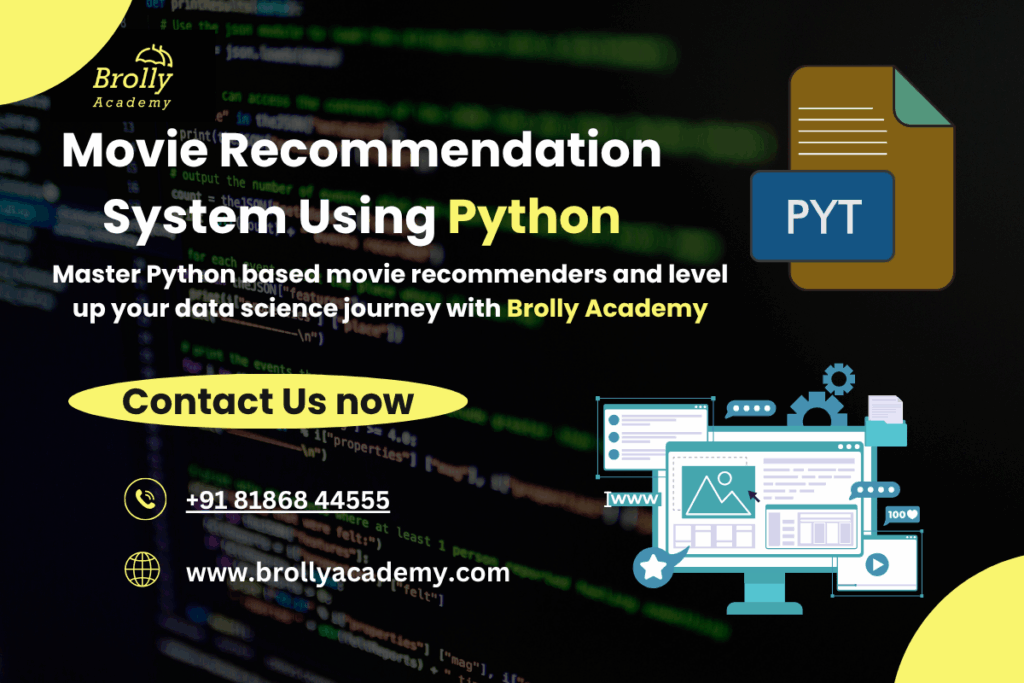
4. Tools & Libraries Used
- Programming Language: Python
- Libraries: Pandas, NumPy, Scikit-learn, NLTK, CountVectorizer, Cosine Similarity
- Dataset Source: TMDB / MovieLens
- Optional: Streamlit (for web app visualization)
5. GitHub Code Reference
Here are working implementations for practice:
GitHub Link: Movie Recommendation System
6.Conclusion
- The Movie Recommendation System project is a perfect entry point for beginners in Data Science with Python.
- It combines data preprocessing, NLP, and similarity computation in a fun, real-world application that users can immediately relate to.
- By completing this project, learners gain insights into how Netflix, YouTube, and Spotify use similar algorithms to recommend personalized content.
7.Youtube Link:
Here explains everything regarding the movie recommendation system
5.Weather Data Visualization using Python
1.Description
- The Weather Data Visualization Project is one of the most practical and visually engaging data science projects in Python with Source code for beginners.
- It focuses on analyzing and visualizing real-world weather data such as temperature, humidity, wind speed, and rainfall to uncover meaningful patterns and trends.
- This project introduces learners to data analysis, time series visualization, and climate trend interpretation using Python
Goal:
To visualize and analyze weather conditions over time using Python libraries like Pandas, Matplotlib, and Seaborn to identify trends and seasonal patterns.
2. Why This Project Is Perfect for Beginners
- Uses real-world meteorological data, making it both relatable and practical.
- Strengthens foundational skills in data cleaning, EDA (Exploratory Data Analysis), and visualization.
- Builds understanding of time series data, a key concept in data science.
- Encourages creativity in designing visually appealing and informative charts.
- Provides insights into how weather forecasting applications and dashboards display data.
3. Project Workflow
Step1 : Data Collection
- Download open-source datasets from sources like:
- Kaggle Weather Dataset
- NOAA Climate Data Online
- OpenWeatherMap API
Typical dataset columns include:
- Date, Location, MinTemp, MaxTemp, Rainfall, Humidity, WindSpeed, Pressure, Cloud, and Sunshine.
Step 2: Data Loading and Cleaning
- Import the dataset using Pandas:
import pandas as pd
data = pd.read_csv(‘weather.csv’)
- Check for missing values, data types, and duplicates.
- Handle missing entries using imputation or removal (data.fillna() or data.dropna()).
Step 3: Data Exploration (EDA)
- Analyze key statistics using data.describe().
- Identify average temperature trends, rainfall distribution, and humidity levels.
- Understand relationships between variables like temperature vs. humidity or wind speed vs. pressure.
Example:
print(data[‘MaxTemp’].mean())
print(data[‘Rainfall’].max())
Step 4: Data Visualization
- Visualize different weather parameters using Matplotlib and Seaborn for pattern recognition and trend analysis.
- Line Charts: To visualize temperature variation over time.
import matplotlib.pyplot as plt
plt.plot(data[‘Date’], data[‘MaxTemp’], label=’Max Temp’)
plt.plot(data[‘Date’], data[‘MinTemp’], label=’Min Temp’)
plt.xlabel(‘Date’)
plt.ylabel(‘Temperature (°C)’)
plt.title(‘Temperature Trends Over Time’)
plt.legend()
plt.show
- Bar Charts: To show monthly average rainfall.
- Heatmaps: To visualize correlations between variables (like humidity and rainfall).
- Boxplots: To identify temperature outliers during specific months.
Step 5: Insights and Analysis
From visualization, users can extract insights such as:
- Seasonal patterns (e.g., higher rainfall during monsoons).
- The relationship between humidity and temperature.
- Temperature trends over months or years.
- Detection of extreme weather conditions.
These insights are vital for weather prediction, agriculture planning, and environmental analysis.
4. Tools & Technologies Used
- Programming Language: Python
- Libraries: Pandas, NumPy, Matplotlib, Seaborn, Plotly (optional for interactive charts)
- Dataset Source: Kaggle / NOAA / OpenWeatherMap API
- Environment: Jupyter Notebook or Google Colab
5. GitHub Code Reference
Here’s a working open-source example for practice
GitHub Link: Weather Data Analysis using python
6.Conclusion
- It provides hands-on experience with data preprocessing, analysis, and visualization using real-world datasets.
- It provides hands-on experience with data preprocessing, analysis, and visualization using real-world datasets.
7..Youtube Video Link:
Weather Data Analysis Using python
- This video explains about the weather dataset is a time-series dataset with per-hour information about the weather condition at a particular location.

5.Basic Web Scraping using Python
1.Description
- The Basic Web Scraping Project is one of the most essential and beginner-friendly data science projects in Python with Source code, designed to teach learners how to extract, process, and analyze data directly
- Nowadays, vast amounts of information are locked within web pages — product prices, stock details, reviews, news articles, and more.
Goal:
To extract structured data (like titles, prices, or reviews) from web pages using Python libraries such as BeautifulSoup and Requests, and analyze or visualize it for insights.
2. Why This Project Is Perfect for Beginners
- Builds a strong foundation in data extraction and automation techniques.
- Helps understand how real-world datasets are gathered before analysis.
- Teaches how to parse HTML content and extract meaningful information.
- Demonstrates how to clean and store data in formats like CSV or JSON.
- Introduces ethical web scraping practices and respect for website policies.
3. Project Workflow
Step 1: Understanding the Target Website
- Before scraping, identify a website that contains structured, public data (like product listings, book ratings, or job postings).
Examples of scrape-friendly websites for practice: - Books to Scrape
- Quotes to Scrape
- IMDB MOVIE DATA
- Inspect the webpage structure using “Inspect Element” in your browser to locate HTML tags that contain the data (e.g., <div>, <span>, <a>).
Step 2: Setting Up the Environment
- Install the required libraries using pip:
pip install requests
pip install beautifulsoup4
- Import necessary libraries:
import requests
from bs4 import BeautifulSoup
import pandas as pd
Step 3: Fetching Web Page Data
- Use the requests library to retrieve the HTML content of the webpage.
url = ‘https://books.toscrape.com/’
response = requests.get(url)
soup = BeautifulSoup(response.text, ‘html.parser’)
Explanation:
- requests.get() fetches the page.
- BeautifulSoup() parses the HTML into a readable format.
Step 4: Extracting the Desired Information
- Now, identify the HTML tags for the data you need (for example, book titles, prices, or ratings).
Example for extracting book titles and prices:
books = soup.find_all(‘article’, class_=’product_pod’)
titles = [book.h3.a[‘title’] for book in books]
prices = [book.find(‘p’, class_=’price_color’).text for book in books]
Step 5: Storing Data in a Structured Format
- Once extracted, store the data using Pandas for analysis or future use:
df = pd.DataFrame({‘Title’: titles, ‘Price’: prices})
df.to_csv(‘books.csv’, index=False)
- This saves the data to a CSV file, making it ready for further data analysis or visualization.
Step 6: Optional Visualization
- You can analyze or visualize data trends such as price distribution using Matplotlib:
plt.ylabel(‘Number of Books’)
plt.title(‘Book Price Distribution’)
import matplotlib.pyplot as plt
prices = [float(price[1:]) for price in df[‘Price’]]
plt.hist(prices, bins=10, color=’skyblue’)
plt.xlabel(‘Book Price (£)’)
plt.show()
4. Tools & Technologies Used
- Programming Language: Python
- Libraries: Requests, BeautifulSoup, Pandas, Matplotlib
- Dataset Source: Real-time web pages (BooksToScrape / QuotesToScrape)
- Environment: Jupyter Notebook or Google Colab
5. GitHub Code Reference
Here’s a working project for practice
GitHub Link: Basic Web Scraping using python
7.Conclusion
- The Basic Web Scraping Project in Python is a must-learn for any aspiring data scientist or analyst. and can learn how to scale the web scraping process.
- It bridges the gap between theory and real-world data collection, giving learners the ability to create their own datasets instead of relying only on pre-existing ones.
- This project is also an excellent starting point for progressing to more advanced topics like Dynamic Web Scraping using Selenium, API Data Extraction, or Real-Time Data Dashboards.
8.Youtube Link:
- By this Video you will comes to know everything about web scraping using Python and it allows you to collect and parse data from websites programmatically.
7.Simple Chatbot using Python
1.Description
- The Simple Chatbot Project is one of the most interactive and exciting beginner-level data science projects in Python with Source code
- It focuses on building a chatbot capable of responding to user inputs intelligently simulating basic human-like conversation.
- Chatbots are widely used in customer support, virtual assistants, and online service automation and provide specific responses to matching user queries.
- It is relevant for beginners exploring Natural Language Processing (NLP) and AI-driven communication systems.
Goal:
To design a basic chatbot using Python that can understand user queries and respond appropriately using rule-based or NLP-driven logic.
2. Why This Project Is Perfect for Beginners
- Helps understand the basics of text data processing and NLP.
- Introduces core AI logic and pattern matching techniques.
- Improves knowledge of conditional logic, data structures, and flow control in Python.
- Provides insight into how conversational AI systems work.
- Can be easily extended into intelligent assistants or customer support bots using APIs or ML models.
3. Project Workflow
Step 1: Understanding the Chatbot Concept
A chatbot is a program that mimics conversation by processing text input and generating suitable replies. There are two main types:
- Rule-Based Chatbots: Respond based on pre-defined patterns and keywords.
- AI-Powered Chatbots: Use NLP and machine learning for contextual responses.
Step 2: Setting Up the Environment
- Install the required Python libraries:
pip install nltk
Import the necessary modules:
import nltk
from nltk.chat.util import Chat, reflections
reflections is a dictionary that helps the chatbot automatically replace words like I → you and my → your, improving natural responses.
Step 3: Defining Conversation Patterns
- Create pairs of user input patterns and corresponding bot responses:
pairs = [
[
r”hi|hello|hey”,
[“Hello there! How can I assist you today?”, “Hi! What can I do for you?”]
],
[
r”what is your name?”,
[“I’m a simple Python chatbot created to help you learn data science!”]
],
[
r”how are you?”,
[“I’m doing great! How about you?”]
],
[
r”(.*) your creator?”,
[“I was created using Python and NLTK by a data science enthusiast.”]
],
[
r”bye|exit|quit”,
[“Goodbye! Have a nice day!”]
],
]
Step 4: Building and Running the Chatbot
- Now, initialize and start the chatbot:
chatbot = Chat(pairs, reflections)
chatbot.converse()
- Example Conversation:
User: Hello
Bot: Hi! What can I do for you?
User: What is your name?
Bot: I’m a simple Python chatbot created to help you learn data science!
User: Bye
Bot: Goodbye! Have a nice day!
Step 5: Enhancing the Chatbot (Optional for Learners)
Beginners can extend the chatbot by:
- Adding more question–response pairs.
- Integrating APIs like OpenWeatherMap or Wikipedia for real-time answers.
- Using NLTK or spaCy for advanced NLP tasks.
- Deploying the chatbot using Flask for a web-based interface.
4. Tools & Technologies Used
- Programming Language: Python
- Libraries: NLTK, Regex (for pattern matching)
- Environment: Jupyter Notebook, PyCharm, or Google Colab
- Concepts Covered: NLP Basics, Pattern Matching, Conditional Logic, Text Preprocessing
5. GitHub Code Reference
Here are working open-source resources for hands-on learning 👇
GitHub Link: Simple chatbot in python using NLTK
6. Suggested Image for Blog
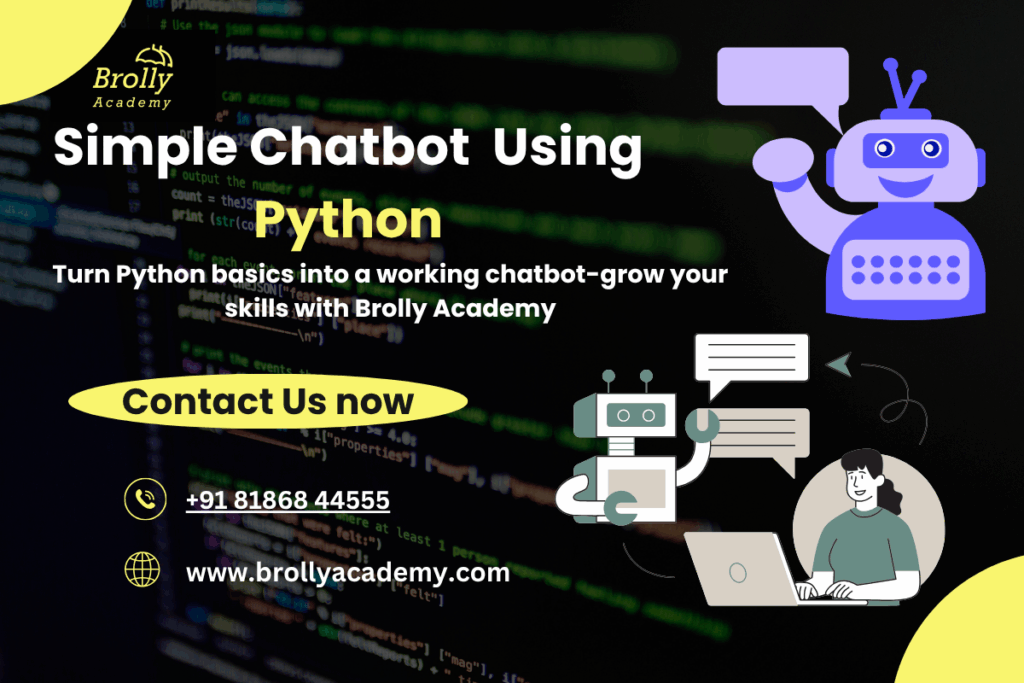
7. Conclusion
- The Simple Chatbot Project helps beginners understand how computers can interpret and respond to human language, which is the foundation of many modern applications from Google Assistant to ChatGPT.
- By building this chatbot, learners gain confidence in Python programming, logical thinking, and NLP fundamentals.
- This project lays the groundwork for advanced future projects such as context-aware AI chatbots, speech recognition.
8.Youtube Link:
- By this video you will come to know about python programming,logical thinking and NLP fundamentals.
,8.Exploratory Data Analysis (EDA) on a Public Dataset using Python
1.Description
- The Exploratory Data Analysis (EDA) project focuses on understanding, summarizing, and visualizing a dataset to uncover key patterns, relationships, and insights.
- Before applying machine learning or predictive modeling, EDA helps data scientists get a clear picture of what the data represents, detect missing values, and find trends that influence decision-making.
Goal:
To perform EDA on a public dataset (e.g., Titanic Dataset, Iris Dataset, or COVID-19 Dataset) using Python libraries such as Pandas, Matplotlib, and Seaborn to generate meaningful insights.
2. Why This Project Is Perfect for Beginners
EDA is an ideal starting point for beginners because it teaches:
- How to clean and prepare real-world data.
- The art of interpreting data visually and statistically.
- How to find hidden insights, patterns, and outliers.
- The workflow used by professionals before modeling.
- Practical usage of core Python data science libraries.
3. Project Workflow
Step 1: Selecting the Public Dataset
Choose a well-known dataset that’s simple yet informative.
Examples:
- Titanic Dataset (predicts passenger survival)
- Iris Flower Dataset (classifies flower species)
- COVID-19 Global Dataset (analyzes infection trends)
Step 2: Importing the Libraries
- Install and import essential Python libraries:
import pandas as pd
import numpy as np
import matplotlib.pyplot as plt
import seaborn as sns
These libraries help in data handling, analysis, and visualization.
Step 3: Loading the Dataset
- Load your dataset using Pandas:
data = pd.read_csv(“titanic.csv”)
data.head()
- This displays the first few rows and gives an idea of what columns (features) are available.
Step 4: Data Cleaning & Preprocessingt
- Check for missing values and handle them:
data.isnull().sum()
data[‘Age’].fillna(data[‘Age’].median(), inplace=True)
data.drop([‘Cabin’], axis=1, inplace=True)
- This step ensures your dataset is ready for analysis by filling or removing missing data.
Step 5: Understanding Data Structure
- Generate summary statistics:
data.describe()
data.info()
- This helps understand data types, distribution, and overall quality.
Step 6: Univariate Analysis
- Study one variable at a time (like Age, Fare, or Sex):
sns.histplot(data[‘Age’], kde=True)
plt.title(“Age Distribution of Passengers”)
plt.show()
- Purpose: To visualize how data points are spread across a single variable.
Step 7: Bivariate & Multivariate Analysis
- Explore relationships between two or more variables:
sns.barplot(x=”Sex”, y=”Survived”, data=data)
sns.boxplot(x=”Pclass”, y=”Age”, data=data)
sns.heatmap(data.corr(), annot=True, cmap=”coolwarm”)
Insight Examples:
- Females had a higher survival rate than males.
- Passengers in 1st class had better chances of survival.
This stage gives deeper insights into variable interactions.
Step 8: Data Visualization & Insights
Create clear, meaningful visualizations:
- Pie Charts: To show gender distribution.
- Heatmaps: To show correlation between features.
- Histograms: To show distribution of numerical columns.
Visualization transforms raw data into understandable and impactful visuals.
4. Tools & Technologies Used
- Language: Python
- Libraries: Pandas, NumPy, Matplotlib, Seaborn
- Dataset Source: Kaggle or Open Data Repositories
- Environment: Jupyter Notebook or Google Colab
5. GitHub Code Reference
Here’s a beginner-friendly example repository for hands-on practice
🔗 GitHub Link:EDA on public dataset using python
6.. Conclusion
- Performing Exploratory Data Analysis on a Public Dataset is one of the most essential data science projects for beginners.
- It teaches how to understand and visualize data, find trends, anomalies, and relationships, and prepare it for further modeling.
- This project enhances your confidence in handling real-world datasets and using Python’s analytical tools effectively.
7.Youtube Link:
EDA on public dataset using python
- This video explains how to understand the data sets by summarizing their main characteristics, often plotting them visually.

9. Basic Sentiment Analysis using python
1.Description
- The Basic Sentiment Analysis project focuses on analyzing text data (like tweets, reviews, or comments) to determine whether the sentiment is positive, negative, or neutral.
- This project introduces beginners to Natural Language Processing (NLP) and text analytics.
- By building this project, you’ll learn how to convert raw text into structured data and train a simple model that can identify emotional tone.This is the basic project in Data science project in python using Source code
2. Why This Project Is Perfect for Beginners
Beginners often look for projects that:
- Are easy to understand but impactful in real-world scenarios.
- Involve real data from social media or product reviews.
- Demonstrate Python’s power in text processing and data visualization.
- Build a strong foundation for machine learning and NLP.
The sentiment analysis project does exactly that it combines data cleaning, text preprocessing, feature extraction, and model prediction into one exciting learning journey.
3. Project Workflow
Step 1: Understanding the Goal
The goal of sentiment analysis is to classify text data into sentiments such as:
- Positive
- Neutral
- Negative
Example:
Input → “This movie was absolutely fantastic!”
Output → Positive
Step 2: Importing Required Libraries
- Install and import necessary Python libraries:
import pandas as pd
import numpy as np
import re
import nltk
from nltk.corpus import stopwords
from sklearn.model_selection import train_test_split
from sklearn.feature_extraction.text import CountVectorizer
from sklearn.naive_bayes import MultinomialNB
from sklearn.metrics import accuracy_score, confusion_matrix
- These libraries help with data handling, text cleaning, feature extraction, and model building.
Step 3: Dataset Selection
Choose a publicly available dataset like:
- Twitter Sentiment Dataset
- IMDb Movie Review Dataset
- Amazon Product Review Dataset
You can find these on Kaggle or other open repositories.
Example:
Let’s use a CSV file containing tweets and their corresponding sentiments.
data = pd.read_csv(“twitter_sentiment.csv”)
data.head()
Step 4: Text Cleaning & Preprocessing
- Text data is often messy — filled with hashtags, links, emojis, and punctuations. Clean it before modeling:
def clean_text(text):
text = re.sub(r’http\S+|www\S+|https\S+’, ”, text, flags=re.MULTILINE)
text = re.sub(r’\@w+|\#’,”, text)
text = text.lower()
text = re.sub(r'[^a-zA-Z\s]’, ”, text)
return text
data[‘cleaned_text’] = data[‘text’].apply(clean_text)
- This step makes the text uniform and removes irrelevant information.
Step 5: Tokenization and Stopword Removal
- Break text into tokens (words) and remove unimportant words:
nltk.download(‘stopwords’)
stop_words = set(stopwords.words(‘english’))
- This ensures your model focuses on meaningful keywords only.
Step 6: Feature Extraction
- Convert text into numerical form using the Bag of Words (BoW) approach:
=vectorizer CountVectorizer()
X = vectorizer.fit_transform(data[‘cleaned_text’])
y = data[‘sentiment’]
- This step converts text into features the machine learning model can understand.
Step 7: Model Building
- Train a Naive Bayes classifier — a simple yet effective algorithm for text classification:
X_train, X_test, y_train, y_test = train_test_split(X, y, test_size=0.2, random_state=42)
model = MultinomialNB()
model.fit(X_train, y_train)
y_pred = model.predict(X_test)
Step 8: Model Evaluation
- Evaluate the model’s performance:
print(“Accuracy:”, accuracy_score(y_test, y_pred))
print(confusion_matrix(y_test, y_pred))
- A good beginner model can achieve 80–85% accuracy on a clean dataset.
4. Tools & Technologies Used
- Language: Python
- Libraries: Pandas, NumPy, NLTK, Scikit-learn
- Techniques: Text Cleaning, Tokenization, Naive Bayes Classification
- Dataset Source: Kaggle Sentiment Dataset
- Environment: Jupyter Notebook / Google Colab
5. GitHub Code Reference
- Here’s a sample project to follow and practice
GitHub Link: Basic Sentiment Analysis Using Python
6. Conclusion
- The Basic Sentiment Analysis project is one of the best starting points for Python beginners to enter the world of Natural Language Processing and Data Science.
- It teaches how machines can interpret human emotions from raw text and prepares you for advanced NLP challenges like chatbots, recommendation systems, and opinion mining.
- This project gives a real-world feel, helps you build your data science portfolio, and strengthens your understanding of Python’s analytical and language-processing capabilities.
7.Youtube Link:
Basic Sentiment Analysis Using Python.
- This video shows that you will get a clear understanding of the Sentiment Analysis Model, including its applications and a practical Sentiment Analysis example
10.COVID-19 Data Tracker using Python
1.Description
- The COVID-19 Data Tracker helps you explore how data can be used to track, visualize, and analyze real-world events — in this case, the global COVID-19 pandemic.
- It is used to collect COVID-19 data (cases, recoveries, deaths) from reliable online sources and visualize trends across countries or regions.
- This will gives opportunity to work with real-time datasets, practice data cleaning and visualization, and develop insights about public health analytics using Python.
2. Why This Project Is Perfect for Beginners
Beginners love this project because it teaches how to:
- Work with real-world data collected from APIs or CSV files.
- Understand how data visualization conveys meaningful stories.
- Practice Python libraries like Pandas, Matplotlib, and Plotly.
- Learn to handle time-series data and regional comparisons.
- Gain confidence in building small, functional analytical dashboards.
It’s practical, globally relevant, and strengthens both data analysis and visual storytelling skills.
3. Project Workflow
Step 1: Data Source Selection
You can use publicly available COVID-19 datasets such as:
- Johns Hopkins University COVID-19 Dataset
- Our World in Data COVID-19 Dataset
These sources provide daily global case updates including confirmed cases, deaths, and recoveries.
Step 2: Importing Libraries
- Install and import required libraries:
import pandas as pd
import matplotlib.pyplot as plt
import seaborn as sns
import plotly.express as px
- These libraries help in data loading, processing, and interactive visualizations.
Step 3: Loading the Dataset
- Load your CSV dataset into a Pandas DataFrame:
data = pd.read_csv(“covid_19_data.csv”)
data.head()
- This shows the first few rows and helps identify key columns such as Country/Region, Confirmed, Deaths, and Recovered.
Step 4: Data Cleaning & Preprocessing
- Ensure your dataset is consistent and free from missing or invalid entries:
data.isnull().sum()
data = data.dropna(subset=[‘Country/Region’])
data[‘ObservationDate’] = pd.to_datetime(data[‘ObservationDate’])
- This step ensures smooth analysis and accurate visualization results.
Step 5: Data Aggregation
- Group data by date and country to track case trends:
global_cases = data.groupby(‘ObservationDate’)[[‘Confirmed’, ‘Deaths’, ‘Recovered’]].sum().reset_index()
- This helps create time-series insights showing how cases change daily.
Step 6: Data Visualization
- Visualizing data helps in better understanding and communication of trends.
- Example: Global Trend Visualization
plt.figure(figsize=(10,5))
plt.plot(global_cases[‘ObservationDate’], global_cases[‘Confirmed’], label=’Confirmed’)
plt.plot(global_cases[‘ObservationDate’], global_cases[‘Recovered’], label=’Recovered’)
plt.plot(global_cases[‘ObservationDate’], global_cases[‘Deaths’], label=’Deaths’)
plt.legend()
plt.title(“Global COVID-19 Trends Over Time”)
plt.show()
- You can also create interactive charts with Plotly:
fig = px.line(global_cases, x=’ObservationDate’, y=’Confirmed’, title=’COVID-19 Confirmed Cases Over Time’)
fig.show()
Step 7: Country-Wise Comparison
- Analyze how different countries managed the pandemic:
top_countries = data.groupby(‘Country/Region’)[‘Confirmed’].max().sort_values(ascending=False).head(10)
sns.barplot(x=top_countries.values, y=top_countries.index)
plt.title(“Top 10 Countries by Confirmed Cases”)
plt.show()
- This provides valuable visual insights into which countries faced the largest outbreaks.
4. Tools & Technologies Used
- Language: Python
- Libraries: Pandas, Matplotlib, Seaborn, Plotly
- Dataset Source:Johns Hopkins University COVID-19 Dataset
- Environment: Jupyter Notebook / Google Colab
- Skills Practiced: Data Wrangling, Time-Series Analysis, Visualization
5. GitHub Code Reference
Here are sample repositories and notebooks to help you implement this project:
🔗 GitHub Link: Covid-19 data analysis using python
6. Conclusion
- The COVID-19 Data Tracker project combines data analytics, visualization, and storytelling.
- It gives a real-world experience of working with live and evolving datasets, teaching how to extract insights that matter.
- By completing this project, you’ll not only strengthen your Python data-handling skills but also gain a deeper appreciation for data’s role in public health, forecasting, and policy-making. This is effective project in Data science projects in python using source code
7.Youtube Link:
Covid-19 Data Tracker using python
This video explains how you can perform data analysis and visualization using the python programming language and some other libraries.
Data Science Projects in python with Source code-Intermediate Level

11.Customer Segmentation using Python
1.Description
- Customer Segmentation helps businesses understand their customers, target marketing, and improve service delivery.
- The main objective of this project is to group customers into distinct segments based on their behavior, demographics, or purchase patterns.
- This project introduces learners to unsupervised learning techniques (like K-Means Clustering) and the importance of statistical analysis and feature engineering to extract meaningful patterns from raw data.
Goal:
To analyze customer data, perform feature engineering, and segment customers using clustering methods to provide actionable business insights.
2. Why This Project Is Perfect for Beginners
Beginners who are moving into intermediate level are looking for projects that:
- Go beyond basic visualization and prediction.
- Teach unsupervised learning and clustering concepts.
- Include feature engineering, such as transforming or combining raw variables.
- Provide hands-on experience with statistical analysis to interpret clusters.
Deliver business-relevant insights for real-world applications like marketing, product recommendations, and customer retention.
3. Project Workflow
Step 1: Understanding the Dataset
Select a dataset with customer demographics and purchasing behavior. Examples:
- Online retail dataset
- Mall customer segmentation dataset
- E-commerce customer data from Kaggle
Key features to analyze:
- Age
- Gender
- Annual Income
Spending Score or Purchase History
.
Step 2: Importing Libraries
- Install and import necessary Python libraries:
import pandas as pd
import numpy as np
import matplotlib.pyplot as plt
import seaborn as sns
from sklearn.preprocessing import StandardScaler
from sklearn.cluster import KMeans
from sklearn.decomposition import PCA
- These libraries cover data manipulation, visualization, clustering, and dimensionality reduction.
Step 3: Data Exploration & Statistical Analysis
- Start with statistical summaries to understand customer distribution:
data = pd.read_csv(“Mall_Customers.csv”)
data.describe()
data.info()
sns.pairplot(data[[‘Age’,’Annual Income (k$)’,’Spending Score (1-100)’]])
plt.show()
Insights from this step:
- Identify patterns in age and income distribution.
- Detect outliers or unusual spending behaviors.
Understand relationships between variables.
Step 4: Feature Engineering
Feature engineering is critical to improve clustering performance:
- Normalize or standardize numeric features:
scaler = StandardScaler()
scaled_features = scaler.fit_transform(data[[‘Age’,’Annual Income (k$)’,’Spending Score (1-100)’]])
- Optional: Combine features to create new meaningful metrics (e.g., Income/Spending Ratio).
- Why it matters: Feature engineering ensures clusters are meaningful and interpretable.
Step 5: Choosing the Number of Clusters
- Use Elbow Method or Silhouette Score to determine optimal clusters:
inertia = []
for i in range(1,11):
kmeans = KMeans(n_clusters=i, random_state=42)
kmeans.fit(scaled_features)
inertia.append(kmeans.inertia_)
plt.plot(range(1,11), inertia, marker=’o’)
plt.xlabel(‘Number of clusters’)
plt.ylabel(‘Inertia’)
plt.title(‘Elbow Method for Optimal Clusters’)
plt.show()
- This helps in selecting the right number of customer segments.
Step 6: Applying K-Means Clustering
- After deciding the number of clusters (e.g., 5):
kmeans = KMeans(n_clusters=5, random_state=42)
clusters = kmeans.fit_predict(scaled_features)
data[‘Cluster’] = clusters
Step 7: Visualizing Customer Segments
- Use 2D visualization for easy interpretation:
sns.scatterplot(x=’Annual Income (k$)’, y=’Spending Score (1-100)’, hue=’Cluster’, data=data, palette=’Set1′)
plt.title(‘Customer Segments’)
plt.show()
- Optional: Use PCA for multidimensional visualization:
pca = PCA(2)
pca_features = pca.fit_transform(scaled_features)
plt.scatter(pca_features[:,0], pca_features[:,1], c=clusters, cmap=’Set1′)
plt.title(‘PCA Cluster Visualization’)
plt.show()
4. Tools & Technologies Used
- Language: Python
- Libraries: Pandas, NumPy, Matplotlib, Seaborn, Scikit-learn
- Techniques: Feature Engineering, Statistical Analysis, K-Means Clustering, PCA
- Dataset Source: Mall Customer Segmentation Dataset – Kaggle
Environment: Jupyter Notebook / Google Colab
5. GitHub Code Reference
GitHub Link: Customer Segmentation project using python
6. Suggested Image for Blog
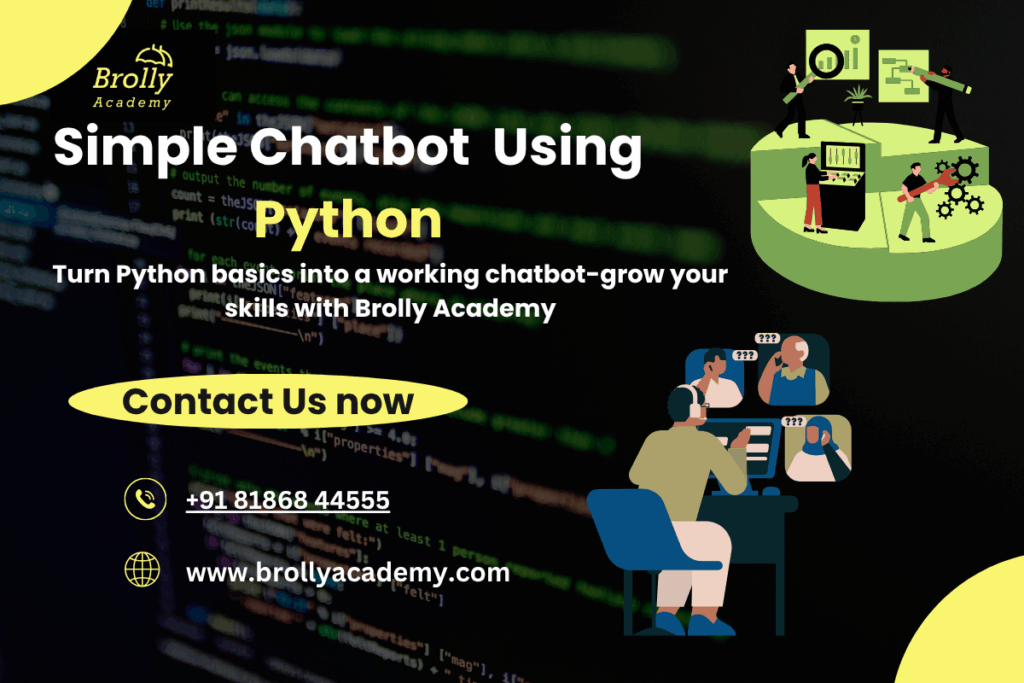
7. Conclusion
- The Customer Segmentation Project combines statistical analysis, feature engineering, and unsupervised learning to deliver actionable business insights.
- You can gain hands-on experience in clustering real-world data, interpreting patterns, and visualizing results, which is exactly what businesses expect from data scientists.
8.Youtube Link:
Customer Segmentation project using python
- This video of Customer Segmentation project will provide you with comprehensive and detailed knowledge of Machine Learning concepts with a hands-on project where you will learn how to segment customer data using appropriate algorithms in Python
12. Predictive Maintenance using Python
1.Description
- Predictive Maintenance helps industries predict equipment failure before it happens, minimizing downtime and maintenance costs.
- The main objective of this project is to analyze historical sensor or operational data, extract meaningful features, and predict potential failures using statistical and machine learning techniques.
Goal:
To leverage Python for data preprocessing, feature engineering, and predictive modeling that identifies patterns indicative of machine failure, helping businesses optimize maintenance schedules.
2. Why This Project Is Perfect for Beginners
This project aligns with intermediate-level learners who are searching for:
- Real-world industrial applications of data science.
- Hands-on experience with statistical analysis to interpret sensor data.
- Feature engineering techniques to transform raw sensor readings into predictive features.
- Exposure to classification or regression models for failure prediction.
- Insights into reducing operational costs and improving system reliability.
Predictive Maintenance is highly relevant because businesses increasingly rely on data-driven decisions to maintain operational efficiency.
3. Project Workflow
Step 1: Understanding the Dataset
Choose a dataset with machine operational and sensor readings. Common datasets include:
- NASA Turbofan Engine Degradation Simulation Dataset
- Predictive maintenance datasets with features like:
- Temperature
- Vibration
- Pressure
- Usage Hours
- Failure Label
- Temperature
Key Insight: Understand which features are critical for predicting failures.
Step 2: Importing Libraries
- Install and import essential Python libraries:
import pandas as pd
import numpy as np
import matplotlib.pyplot as plt
import seaborn as sns
from sklearn.preprocessing import StandardScaler
from sklearn.model_selection import train_test_split
from sklearn.ensemble import RandomForestClassifier
from sklearn.metrics import classification_report, confusion_matrix
- These libraries cover data analysis, visualization, feature engineering, and predictive modeling.
Step 3: Data Exploration & Statistical Analysis
- Perform summary statistics and visualization:
data = pd.read_csv(“predictive_maintenance.csv”)
data.describe()
data.info()
sns.heatmap(data.corr(), annot=True, cmap=’coolwarm’)
plt.show()
Insights from this step:
- Identify correlations between sensor readings and failures.
- Detect outliers or abnormal readings.
- Understand distributions of operational variables.
Statistical analysis guides feature selection and preprocessing.
Step 4: Feature Engineering
Feature engineering is essential to improve prediction accuracy:
- Create rolling statistics (mean, std, max) for sensor readings.
- Encode categorical features if present (e.g., machine type).
- Normalize features for models like Random Forest or Gradient Boosting:
scaler = StandardScaler()
scaled_features = scaler.fit_transform(data.drop(‘Failure’, axis=1))
- Why it matters: Good features increase model interpretability and predictive performance.
Step 5: Splitting Data & Model Selection
- Split dataset into training and testing sets:
X = scaled_features
y = data[‘Failure’]
X_train, X_test, y_train, y_test = train_test_split(X, y, test_size=0.2, random_state=42)
- Choose a predictive model, commonly Random Forest Classifier for its robustness:
model = RandomForestClassifier(n_estimators=100, random_state=42)
model.fit(X_train, y_train)
y_pred = model.predict(X_test)
Step 6: Model Evaluation
- Evaluate the model using accuracy and classification metrics:
print(confusion_matrix(y_test, y_pred))
print(classification_report(y_test, y_pred))
Insights:
- Understand which sensors contribute most to failure predictions.
Identify false positives/negatives and assess business risk.
Step 7: Visualizing Predictions
- Visualize important features and model predictions:
feature_importances = pd.Series(model.feature_importances_, index=data.columns[:-1])
feature_importances.sort_values().plot(kind=’barh’)
plt.title(“Feature Importance for Predictive Maintenance”)
plt.show()
- This helps interpret the model and identify critical sensor measurements.
4. Tools & Technologies Used
- Language: Python
- Libraries: Pandas, NumPy, Matplotlib, Seaborn, Scikit-learn
- Techniques: Feature Engineering, Statistical Analysis, Classification Modeling, Predictive Analytics
- Dataset Source: NASA Turbofan Engine Dataset – Kaggle
Environment: Jupyter Notebook / Google Colab
5. GitHub Code Reference
Here are sample resources for hands-on practice:
🔗 GitHub Link:Predictive maintanance project using python
6. Conclusion
- The Predictive Maintenance Project combines statistical analysis, feature engineering, and predictive modeling to solve a real-world industrial problem.
- You can gain hands-on experience in detecting potential equipment failures, understanding sensor data, and building predictive solutions skills that are highly valued in manufacturing, aviation, energy, and industrial IoT sectors.
- This project not only enhances Python programming and data science skills but also prepares learners for advanced machine learning and AI applications in predictive analytics.
7.Youtube Link:
Predictive Maintanance project using python
- In this video we will explore predictive maintenance using ML Models in python.

13: Image Classification with CNN using Python
1.Description
- Image Classification with CNN teaches how machines can identify and classify objects within images.
- The main objective is to train a Convolutional Neural Network (CNN) on labeled image data to automatically recognize patterns and classify images into predefined categories.
- This project introduces learners to deep learning, feature extraction, and statistical evaluation of model performance.
Goal:
To preprocess image data, perform feature engineering, train a CNN, and evaluate its performance to classify images accurately.
2. Why This Project Is Perfect for Beginners
Intermediate learners are searching for projects that:
- Provide hands-on experience with deep learning.
- Teach feature extraction automatically via CNN layers rather than manual engineering.
- Include statistical analysis of model performance (accuracy, precision, recall, confusion matrix).
- Offer exposure to image preprocessing and augmentation techniques.
- Help learners understand real-world computer vision applications like object detection, medical imaging, or autonomous vehicles.
This project is perfect because it bridges the gap between Python programming skills and deep learning expertise.
3. Project Workflow
Step 1: Understanding the Dataset
Select a dataset with labeled images, commonly used in beginner-friendly CNN projects:
- MNIST Handwritten Digits (0–9)
- CIFAR-10 Dataset (10 classes of objects)
- Fashion-MNIST Dataset (clothing images)
Key Features:
- Images are input features (pixel values).
- Labels are target classes for classification.
Step 2: Importing Libraries
import numpy as np
import matplotlib.pyplot as plt
import seaborn as sns
from tensorflow.keras.datasets import mnist
from tensorflow.keras.models import Sequential
from tensorflow.keras.layers import Conv2D, MaxPooling2D, Flatten, Dense, Dropout
from tensorflow.keras.utils import to_categorical
These libraries help with deep learning model building, visualization, and data preprocessing.
Step 3: Data Preprocessing & Feature Engineering
- Preprocess images for CNN input:
# Load dataset
(X_train, y_train), (X_test, y_test) = mnist.load_data()
# Reshape and normalize
X_train = X_train.reshape(-1,28,28,1) / 255.0
X_test = X_test.reshape(-1,28,28,1) / 255.0
# One-hot encode labels
y_train = to_categorical(y_train, 10)
y_test = to_categorical(y_test, 10)
Feature Engineering Insight:
CNNs automatically extract hierarchical features (edges, shapes, textures), so minimal manual feature engineering is required. Normalization ensures faster convergence.
Step 4: Building the CNN Model
model = Sequential([
Conv2D(32, kernel_size=(3,3), activation=’relu’, input_shape=(28,28,1)),
MaxPooling2D(pool_size=(2,2)),
Conv2D(64, kernel_size=(3,3), activation=’relu’),
MaxPooling2D(pool_size=(2,2)),
Flatten(),
Dense(128, activation=’relu’),
Dropout(0.5),
Dense(10, activation=’softmax’)
])
- Conv2D layers: Extract features automatically.
- MaxPooling2D layers: Reduce dimensionality and computation.
- Dropout: Prevents overfitting.
Dense layer: Classifies features into target classes.
Step 5: Compiling & Training the Model
model.compile(optimizer=’adam’, loss=’categorical_crossentropy’, metrics=[‘accuracy’])
history = model.fit(X_train, y_train, validation_split=0.2, epochs=10, batch_size=128)
Statistical Analysis:
Track training vs validation accuracy and loss to ensure the model is learning and not overfitting.
Step 6: Model Evaluation
Evaluate on test data:
test_loss, test_acc = model.evaluate(X_test, y_test)
print(“Test Accuracy:”, test_acc)
Use confusion matrix for class-wise performance:
from sklearn.metrics import confusion_matrix
import seaborn as sns
y_pred = np.argmax(model.predict(X_test), axis=1)
y_true = np.argmax(y_test, axis=1)
cm = confusion_matrix(y_true, y_pred)
sns.heatmap(cm, annot=True, fmt=’d’, cmap=’Blues’)
plt.show()
This analysis helps identify classes where the model performs poorly.
Step 7: Visualizing Predictions
Visualize sample predictions:
plt.figure(figsize=(10,10))
for i in range(9):
plt.subplot(3,3,i+1)
plt.imshow(X_test[i].reshape(28,28), cmap=’gray’)
plt.title(f”Predicted: {y_pred[i]}”)
plt.axis(‘off’)
plt.show()
Insight: Visual verification ensures model predictions align with human expectations.
4. Tools & Technologies Used
- Language: Python
- Libraries: TensorFlow, Keras, NumPy, Matplotlib, Seaborn
- Techniques: CNN, Feature Extraction, Statistical Analysis, Image Preprocessing
- Dataset Source: MNIST Dataset – Keras
Environment: Jupyter Notebook / Google Colab
5. GitHub Code Reference
GitHub Link:Image Classification with CNN using python
6. Suggested Image for Blog

7. Conclusion
- The Image Classification with CNN Project combines feature extraction, statistical evaluation, and deep learning to solve a real-world computer vision problem.
- Learners gain hands-on experience with CNN architectures, image preprocessing, and predictive modeling, which are highly valued skills in AI, autonomous systems, and medical imaging.
- This project bridges the gap between intermediate Python knowledge and advanced deep learning applications, making it a perfect addition to a data science portfolio.
8.Youtube Link:
Image Classification with CNN using python.
- In this video we will do small image classification using CIFAR10 dataset in tensorflow. We will use convolutional neural network for this image classification problem. First we will train a model using simple artificial neural network and then check how the performance looks like and then we will train a CNN and see how the model accuracy improves.
14.Time Series Forecasting using Python
1.Description
- Time Series Forecasting enables predicting future values based on historical data.
- It is widely applied in sales forecasting, stock price prediction, weather forecasting, and energy demand planning.
- The main objective is to analyze sequential data, identify patterns such as trends and seasonality.
- It build predictive models using statistical and machine learning techniques.
- This project emphasizes feature engineering, statistical analysis, and model evaluation.
Goal:
To predict future values in a time-dependent dataset using Python libraries and techniques like ARIMA, Prophet, or LSTM.
2. Why This Project Is Perfect for Beginners
Learners searching for this project are expecting to:
- Understand time-dependent patterns like trend, seasonality, and cyclic behavior.
- Learn feature engineering specific to time series, e.g., lag features, rolling means, and differences.
- Apply statistical analysis to detect autocorrelation and stationarity.
- Gain hands-on experience with forecasting models: ARIMA, SARIMA, Prophet, or LSTM.
- Visualize and interpret predictions for business insights and decision-making.
This project is perfect because it bridges data analysis skills with predictive modeling in Python.
3. Project Workflow
Step 1: Understanding the Dataset
Choose a dataset with time-indexed data. Examples:
- Stock prices (daily or hourly closing prices)
- Airline passenger counts
- Energy consumption records
- Sales data
Key features:
- Timestamp (Date, Time)
- Target variable (e.g., sales, temperature, stock price)
Optional features for multivariate forecasting (e.g., holidays, promotions)
Step 2: Importing Libraries
import pandas as pd
import numpy as np
import matplotlib.pyplot as plt
import seaborn as sns
from statsmodels.tsa.stattools import adfuller, acf, pacf
from statsmodels.tsa.arima.model import ARIMA
from sklearn.metrics import mean_squared_error
- These libraries help with data handling, statistical analysis, and time series modeling.
Step 3: Data Preprocessing & Feature Engineering
- Convert timestamps to datetime objects and set as index:
data[‘Date’] = pd.to_datetime(data[‘Date’])
data.set_index(‘Date’, inplace=True)
- Handle missing values using interpolation or forward/backward fill.
- Create time-based features:
- Lag features: data[‘lag1’] = data[‘target’].shift(1)
- Rolling statistics: data[‘rolling_mean’] = data[‘target’].rolling(7).mean()
Why Feature Engineering Matters:
Time-dependent features enhance the predictive power of models and allow capturing trend, seasonality, and autocorrelation effectively.
Step 4: Statistical Analysis
- Check stationarity using ADF test:
from statsmodels.tsa.stattools import adfuller
adf_test = adfuller(data[‘target’])
print(“ADF Statistic:”, adf_test[0])
print(“p-value:”, adf_test[1])
- Analyze autocorrelation and partial autocorrelation to guide model selection:
from statsmodels.graphics.tsaplots import plot_acf, plot_pacf
plot_acf(data[‘target’])
plot_pacf(data[‘target’])
plt.show()
- Statistical analysis informs ARIMA order selection and model configuration.
Step 5: Model Building
- ARIMA Model Example:
model = ARIMA(data[‘target’], order=(1,1,1))
model_fit = model.fit()
forecast = model_fit.forecast(steps=30)
Other options for intermediate learners:
- Prophet: Handles trend and seasonality automatically.
- LSTM Neural Networks: Suitable for complex sequential patterns.
Step 6: Model Evaluation
- Compare predictions with actual values using metrics like Mean Squared Error (MSE) or Mean Absolute Error (MAE):
mse = mean_squared_error(data[‘target’][-30:], forecast)
print(“MSE:”, mse)
Visualization of Predictions:
plt.figure(figsize=(10,5))
plt.plot(data[‘target’], label=’Actual’)
plt.plot(forecast, label=’Forecast’, color=’red’)
plt.title(‘Time Series Forecasting’)
plt.legend()
plt.show()
4. Tools & Technologies Used
- Language: Python
- Libraries: Pandas, NumPy, Matplotlib, Seaborn, Statsmodels, Scikit-learn, Prophet
- Techniques: Feature Engineering, Statistical Analysis, ARIMA/SARIMA/Prophet, Forecasting
- Dataset Sources:
- Airline Passenger Dataset
- Stock Market Historical Prices
- Airline Passenger Dataset
Environment: Jupyter Notebook / Google Colab
5. GitHub Code Reference
GitHub Link: Time series forecasting project using python
6. Conclusion
- The Time Series Forecasting Projec combines feature engineering, statistical analysis, and predictive modeling to solve real-world sequential data problems.
- Learners gain hands on experience in forecasting trends, evaluating model performance, and deriving actionable insights, skills that are highly valued in finance, retail, energy, and supply chain analytics.
- By completing this project, learners advance from basic data analysis to predictive modeling, strengthening their Python portfolio and preparing for advanced time-series or machine learning projects.
7.Youtube Link:
Time series forecasting project using python
- In this video we walk through a time series forecasting example in python using a machine learning model XGBoost to predict energy consumption with python.
15. Natural Language Processing for Text Classification using Python
1.Description
- Text Classification using NLP enables machines to automatically categorize text into predefined classes.
- Common applications include spam detection, sentiment analysis, topic categorization, and email filtering.
- The main objective is to process and transform raw textual data, perform feature extraction, and train machine learning models
Goal:
To preprocess text data, extract meaningful features, and build a predictive model that classifies text efficiently.
2. Why This Project Is Perfect for Beginners
Intermediate learners are searching for this project to:
- Gain hands-on experience with NLP techniques.
- Learn text preprocessing methods like tokenization, stopword removal, and lemmatization.
- Apply feature engineering using Bag-of-Words (BoW), TF-IDF, or word embeddings.
- Perform statistical analysis of word distributions, class balance, and term importance.
- Build and evaluate classification models for practical applications like sentiment analysis or spam detection.
This project bridges data science and NLP, preparing learners for real-world text analytics and AI applications.
3. Project Workflow
Step 1: Understanding the Dataset
Select a dataset with labeled textual data. Examples:
- SMS Spam Collection Dataset
- IMDB Movie Reviews Dataset (Sentiment Analysis)
- News Articles Categorization Dataset
Key Features:
- Text: raw textual data
Label: target category/class
Step 2: Importing Libraries
import pandas as pd
import numpy as np
import matplotlib.pyplot as plt
import seaborn as sns
from sklearn.model_selection import train_test_split
from sklearn.feature_extraction.text import CountVectorizer, TfidfVectorizer
from sklearn.naive_bayes import MultinomialNB
from sklearn.metrics import classification_report, confusion_matrix
import nltk
from nltk.corpus import stopwords
from nltk.stem import WordNetLemmatizer
import re
These libraries help with data preprocessing, feature extraction, modeling, and evaluation.
Step 3: Text Preprocessing & Feature Engineering
Text preprocessing transforms raw text into numerical features suitable for machine learning:
- Cleaning Text:
def clean_text(text):
text = text.lower()
text = re.sub(r’\W’, ‘ ‘, text)
text = re.sub(r’\s+’, ‘ ‘, text)
return text
data[‘clean_text’] = data[‘text’].apply(clean_text)
- Tokenization & Stopword Removal:
nltk.download(‘stopwords’)
stop_words = set(stopwords.words(‘english’))
data[‘clean_text’] = data[‘clean_text’].apply(lambda x: ‘ ‘.join([word for word in x.split() if word not in stop_words]))
- Lemmatization:
nltk.download(‘wordnet’)
lemmatizer = WordNetLemmatizer()
data[‘clean_text’] = data[‘clean_text’].apply(lambda x: ‘ ‘.join([lemmatizer.lemmatize(word) for word in x.split()]))
- Feature Extraction:
- Bag-of-Words (BoW):
vectorizer = CountVectorizer()
X = vectorizer.fit_transform(data[‘clean_text’])
- TF-IDF Vectorization: (alternative)
tfidf = TfidfVectorizer()
X = tfidf.fit_transform(data[‘clean_text’])
- Why Feature Engineering Matters:
Transforms unstructured text into numerical vectors that machine learning models can interpret, improving predictive accuracy.
Step 4: Splitting Data & Model Training
y = data[‘label’]
X_train, X_test, y_train, y_test = train_test_split(X, y, test_size=0.2, random_state=42)
model = MultinomialNB()
model.fit(X_train, y_train)
y_pred = model.predict(X_test)
- Multinomial Naive Bayes is commonly used for text classification.
Alternatives: Logistic Regression, SVM, or Random Forest.
Step 5: Model Evaluation
print(classification_report(y_test, y_pred))
cm = confusion_matrix(y_test, y_pred)
sns.heatmap(cm, annot=True, fmt=’d’, cmap=’Blues’)
plt.show()
Statistical Analysis Insight:
- Analyze precision, recall, F1-score for each class.
- Detect misclassified samples to improve preprocessing or model tuning.
Step 6: Visualizing Results
- Wordclouds for most frequent words in each class.
- Bar charts for class distribution.
- Confusion matrix for model performance.
These visualizations enhance user understanding of textual patterns and model outcomes.
4. Tools & Technologies Used
- Language: Python
- Libraries: Pandas, NumPy, Matplotlib, Seaborn, Scikit-learn, NLTK
- Techniques: Feature Engineering, Statistical Analysis, Naive Bayes, TF-IDF, BoW
- Dataset Sources:
- SMS Spam Collection Dataset – Kaggle
- IMDB Movie Reviews – Kaggle
- SMS Spam Collection Dataset – Kaggle
Environment: Jupyter Notebook / Google Colab
5. GitHub Code Reference
GitHub Link: NLP Text Classification project using python
6. Conclusion
- The NLP Text Classification Project combines feature engineering, statistical analysis, and machine learning to solve real-world text analytics problems.
- You can gain hands-on experience in preprocessing raw text, extracting features, training models, and evaluating predictions
- Skills that are highly valued in AI, customer analytics, social media analysis, and automated content filtering.
9.Youtube Link:
NLP text classification project using python
- This video explains Text Classification involves assigning a label to a piece of text based on its content or context. In this tutorial we learn how to classify texts by building three text classifiers: LinearSVC, ComplementNB, and MultinomialNB,

16. Fraud Detection using Python
1.Description
- Fraud Detection helps detect fraudulent transactions in financial systems such as credit card payments, online banking, and e-commerce platforms.
- The main objective is to analyze transactional data, perform feature engineering, and build predictive models that can distinguish fraudulent transactions from legitimate ones.
- This project emphasizes statistical analysis, feature engineering, and model evaluation, making it highly relevant for learners aiming to handle real-world financial datasets.
Goal:
To preprocess transactional data, engineer meaningful features, and train machine learning models to identify fraud accurately.
2. Why This Project Is Perfect for Beginners
Learners are searching for this project because they want to:
- Gain hands-on experience with real-world financial datasets.
- Learn feature engineering for fraud detection, including transaction frequency, amount patterns, and risk indicators.
- Apply statistical analysis to detect anomalies and imbalanced class distributions.
- Build classification models to predict fraudulent behavior.
- Understand precision, recall, and F1-score, which are crucial due to class imbalance in fraud datasets.
- Fraud detection is highly relevant because fraudulent activities cost businesses billions annually, making this skill highly valuable.
3. Project Workflow
Step 1: Understanding the Dataset
Common datasets for fraud detection:
- Credit Card Fraud Detection Dataset (Kaggle) – contains anonymized transactional features and a fraud label.
Key Features:
- Transaction amount
- Transaction time
- Customer and merchant identifiers (anonymized)
- Transaction type
Target label: Fraud (1) or Legitimate (0)
Step 2: Importing Libraries
import pandas as pd
import numpy as np
import matplotlib.pyplot as plt
import seaborn as sns
from sklearn.model_selection import train_test_split
from sklearn.preprocessing import StandardScaler
from sklearn.ensemble import RandomForestClassifier
from sklearn.metrics import classification_report, confusion_matrix, roc_auc_score
These libraries help with data preprocessing, feature engineering, model building, and evaluation.
Step 3: Data Preprocessing & Feature Engineering
- Handling Missing Values & Scaling:
data.fillna(0, inplace=True)
scaler = StandardScaler()
data_scaled = scaler.fit_transform(data.drop(‘Class’, axis=1))
- Feature Engineering:
- Transaction amount scaling: normalize large variations.
- Time-based features: extract hour, day, or week from timestamp.
- Behavioral features: transaction frequency, average amount per user.
- Anomaly indicators: deviation from typical spending pattern.
Why Feature Engineering Matters:
Fraud detection relies on derived features that highlight unusual patterns, which improves model accuracy.
Step 4: Statistical Analysis
- Analyze class imbalance:
sns.countplot(x=’Class’, data=data)
plt.show()
- Detect anomalies using descriptive statistics:
data.groupby(‘Class’)[‘Amount’].describe()
Insights:
Fraud cases are rare, so models must focus on precision, recall, and ROC-AUC, not just accuracy.
Step 5: Splitting Data & Model Training
X = data_scaled
y = data[‘Class’]
X_train, X_test, y_train, y_test = train_test_split(X, y, test_size=0.2, random_state=42)
model = RandomForestClassifier(n_estimators=100, random_state=42)
model.fit(X_train, y_train)
y_pred = model.predict(X_test)
- Random Forest is effective for imbalanced datasets.
Alternatives: XGBoost, Logistic Regression, or Neural Networks.
Step 6: Model Evaluation
print(classification_report(y_test, y_pred))
cm = confusion_matrix(y_test, y_pred)
sns.heatmap(cm, annot=True, fmt=’d’, cmap=’Reds’)
plt.show()
roc_score = roc_auc_score(y_test, model.predict_proba(X_test)[:,1])
print(“ROC-AUC Score:”, roc_score)
Statistical Analysis Insight:
- Use ROC-AUC, precision, and recall to assess performance on rare fraud cases.
Analyze false positives/negatives to improve business impact.
Step 7: Visualizing Results
- Confusion matrix heatmap.
- Distribution of fraudulent vs legitimate transactions.
- Feature importance plot from Random Forest:
importance = model.feature_importances
indices = np.argsort(importances)[::-1]
plt.bar(range(X.shape[1]), importances[indices])
plt.show()
Visualizations help understand model decisions and key risk features.
4. Tools & Technologies Used
- Language: Python
- Libraries: Pandas, NumPy, Matplotlib, Seaborn, Scikit-learn
- Techniques: Feature Engineering, Statistical Analysis, Random Forest, ROC-AUC Analysis
- Dataset Sources:
- Credit Card Fraud Detection Dataset – Kaggle
- Credit Card Fraud Detection Dataset – Kaggle
Environment: Jupyter Notebook / Google Colab
5. GitHub Code Reference
Github Link: Fraud detection using python
6. Suggested Image for Blog
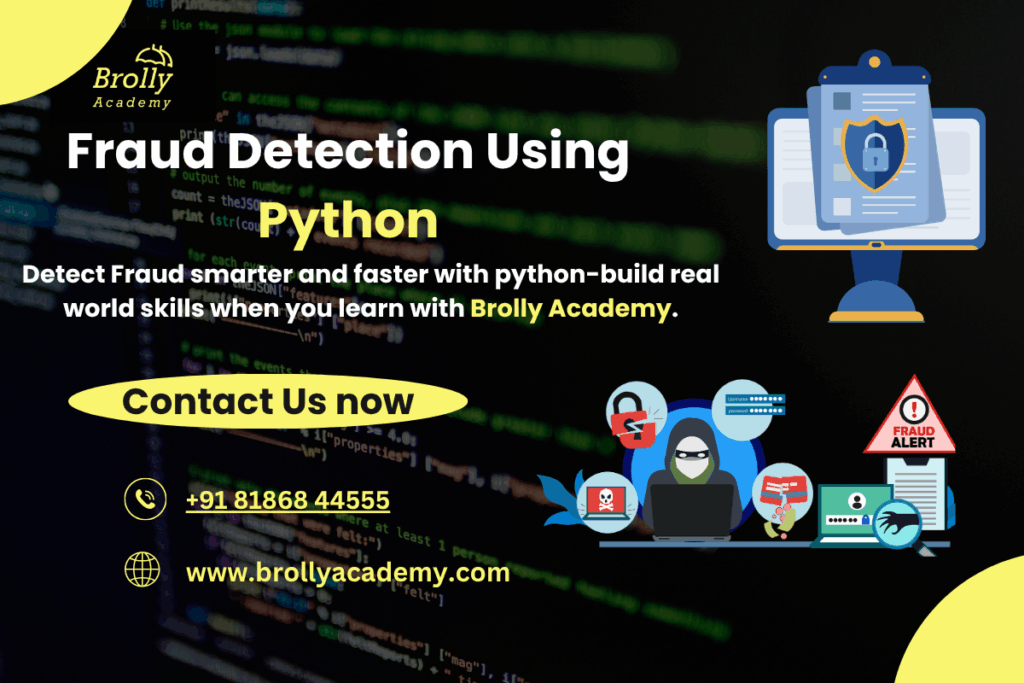
7. Conclusion
- The Fraud Detection Project combines feature engineering, statistical analysis, and predictive modeling to solve real-world financial fraud problems.
- Get experience in detecting anomalies, evaluating imbalanced datasets, and deriving actionable insights, which are highly valued in finance, e-commerce, banking, and cybersecurity.
8.Youtube Link:
Fraud detection project using python
- This video explains about python-based Credit Card Fraud Detection System is designed as a countermeasure to combat illegal activities. It ensures secured transactions for credit-card owners when using their credit cards to make electronic payments for goods and services. In the proposed system, we used Random Forest Algorithm (RFA) for finding the fraudulent transactions and the frequency of those transactions.
17. Recommendation System using Collaborative Filtering
1.Description
- Collaborative Filtering (CF) Recommendation System predicts user preferences for items based on historical interactions and similarities among users or items.
- The main objective is to analyze user-item interactions, engineer meaningful features, and build a recommendation model that suggests relevant items.
- Applications include movie recommendations, e-commerce product suggestions, and content personalization.
Goal:
To create a collaborative filtering system that can recommend items accurately by leveraging patterns in historical user behavior.
2. Why This Project Is Perfect for Beginners
Learners searching for this project expect to:
- Gain hands-on experience with recommendation systems, a core AI application.
- Apply feature engineering to transform user-item interactions into usable matrices.
- Use statistical analysis to measure similarity between users or items.
- Build and evaluate models using collaborative filtering techniques.
- Understand precision, recall, and ranking metrics for recommendations.
Recommendation systems are highly sought after because they directly impact user engagement, sales, and content personalization, making this skill very valuable in Data Science projects in python using Source code
3. Project Workflow
Step 1: Understanding the Dataset
Common datasets for collaborative filtering:
- MovieLens Dataset (user-movie ratings)
- Amazon Product Review Dataset
Key Features:
- userId: unique user identifier
- itemId / movieId: unique item identifier
- rating: user rating for the item
timestamp: optional, for time-based analysis
Step 2: Importing Libraries
import pandas as pd
import numpy as np
from sklearn.model_selection import train_test_split
from sklearn.metrics import mean_squared_error
from scipy.sparse.linalg import svds
import matplotlib.pyplot as plt
import seaborn as sns
These libraries help with data preprocessing, statistical analysis, matrix factorization, and visualization.
Step 3: Data Preprocessing & Feature Engineering
- Creating User-Item Interaction Matrix:
ratings_matrix = data.pivot(index=’userId’, columns=’movieId’, values=’rating’).fillna(0)
- Normalizing Ratings:
R = ratings_matrix.values
user_ratings_mean = np.mean(R, axis=1)
R_demeaned = R – user_ratings_mean.reshape(-1, 1)
- Feature Engineering Insight:
- Matrix factorization extracts latent features representing user preferences and item characteristics.
CF relies on user or item similarities, so preprocessing ensures accurate similarity calculations.
Step 4: Building the Collaborative Filtering Model
Using Singular Value Decomposition (SVD):
U, sigma, Vt = svds(R_demeaned, k=50)
sigma = np.diag(sigma)
predicted_ratings = np.dot(np.dot(U, sigma), Vt) + user_ratings_mean.reshape(-1, 1)
predictions_df = pd.DataFrame(predicted_ratings, columns=ratings_matrix.columns)
- SVD decomposes the matrix into latent factors.
k is the number of latent features (tuned for performance).
Step 5: Making Recommendations
def recommend_items(predictions_df, userId, items_df, original_ratings_df, num_recommendations=5):
user_row_number = userId – 1
sorted_user_predictions = predictions_df.iloc[user_row_number].sort_values(ascending=False)
user_data = original_ratings_df[original_ratings_df.userId == userId]
recommendations = items_df[~items_df[‘movieId’].isin(user_data[‘movieId’])]
recommendations = recommendations.merge(pd.DataFrame(sorted_user_predictions).reset_index(), on=’movieId’)
recommendations = recommendations.rename(columns={user_row_number: ‘Predictions’}).sort_values(‘Predictions’, ascending=False)
return recommendations.head(num_recommendations)
User Intent Insight:
Learners want to see personalized recommendations, and this function returns top-N items based on predicted ratings.
Step 6: Model Evaluation
Evaluate model performance using metrics such as RMSE (Root Mean Squared Error):
from sklearn.metrics import mean_squared_error
preds_train = predicted_ratings[train_indices]
rmse = np.sqrt(mean_squared_error(train_true, preds_train))
print(“RMSE:”, rmse)
Statistical analysis ensures accuracy of predicted ratings and highlights model strengths and weaknesses.
Step 7: Visualizing Results
- Heatmap of user-item ratings.
- Bar chart of top recommended items.
- Scatter plot of predicted vs actual ratings.
Visuals help learners grasp CF model behavior and recommendation quality.
4. Tools & Technologies Used
- Language: Python
- Libraries: Pandas, NumPy, SciPy, Scikit-learn, Matplotlib, Seaborn
- Techniques: Feature Engineering, Statistical Analysis, Collaborative Filtering, Matrix Factorization, SVD
- Dataset Sources:
- MovieLens Dataset – Kaggle
- Amazon Product Reviews
- MovieLens Dataset – Kaggle
Environment: Jupyter Notebook / Google Colab
5. GitHub Code Reference
GitHub Link:Collaborative filtering recommendation systems
6. Conclusion
- The Collaborative Filtering Recommendation System combines feature engineering, statistical analysis, and predictive modeling to solve real-world recommendation problems in data Science projects in python using Sorce Code
- You can gain hands-on experience in latent factor modeling, personalized recommendations, and evaluation metrics, skills that are highly valued in e-commerce, streaming platforms, and content personalization systems.
7.Youtube Link:
Collaborative filtering recommendation systems
- This video explains everything about this topic.
18. Interactive Data Dashboard using Python
1.Description
- Interactive Data Dashboards allow users to visualize, explore, and interact with data in real-time in Data Science projects in python using Source code
- The main objective is to transform raw datasets into meaningful visualizations, create interactive elements like filters and dropdowns, and present actionable insights.
- Applications include business intelligence, performance tracking, sales monitoring, and operational dashboards.
Goal:
To build a fully interactive dashboard that visualizes datasets dynamically, enabling stakeholders to make data-driven decisions.
2. Why This Project Is Perfect for Beginners
Learners searching for this project want to:
- Gain hands-on experience with interactive visualization libraries.
- Apply feature engineering to summarize, aggregate, or derive new metrics for dashboards.
- Perform statistical analysis to highlight key insights and trends.
- Create dashboards that allow real-time filtering, selection, and exploration.
- Understand how data presentation impacts decision-making, crucial for BI roles.
Interactive dashboards are highly relevant because organizations rely on visual insights to optimize strategies and monitor key metrics efficiently.
3. Project Workflow
Step 1: Understanding the Dataset
Choose a dataset with multiple features suitable for visualization:
- Sales and revenue data
- Customer analytics and transactions
- Stock market trends
- COVID-19 statistics
Key Features:
- Metrics for visualization (e.g., sales, revenue, profit)
- Categorical features for filtering (e.g., region, product category)
Time features for trend analysis (e.g., date, month, year)
Step 2: Importing Libraries
import pandas as pd
import numpy as np
import matplotlib.pyplot as plt
import seaborn as sns
import plotly.express as px
import dash
from dash import dcc, html
from dash.dependencies import Input, Output
These libraries help with data preprocessing, statistical analysis, and interactive dashboard creation.
Step 3: Data Preprocessing & Feature Engineering
- Cleaning and Aggregating Data:
data.fillna(0, inplace=True)
summary_data = data.groupby([‘Region’, ‘Product’])[‘Sales’].sum().reset_index()
- Feature Engineering:
- Compute derived metrics like profit margin, growth rate, or cumulative sales.
- Aggregate data for time series trends or category-based comparisons.
- Normalize values for better visualization scaling.
Why Feature Engineering Matters:
Dashboards rely on summarized, meaningful features that make visualizations interpretable and actionable.
Step 4: Statistical Analysis
- Explore key statistics to identify trends:
data.describe()
data.groupby(‘Region’)[‘Sales’].mean()
- Highlight top-performing categories, growth patterns, or anomalies.
- Statistical summaries guide dashboard design and filter options.
Step 5: Building the Interactive Dashboard
Example with Dash and Plotly:
app = dash.Dash(__name__)
app.layout = html.Div([
html.H1(“Sales Dashboard”),
dcc.Dropdown(
id=’region-dropdown’,
options=[{‘label’: i, ‘value’: i} for i in data[‘Region’].unique()],
value=’All Regions’
),
dcc.Graph(id=’sales-graph’)
])
@app.callback(
Output(‘sales-graph’, ‘figure’),
[Input(‘region-dropdown’, ‘value’)]
)
def update_graph(selected_region):
if selected_region == ‘All Regions’:
filtered_data = data
else:
filtered_data = data[data[‘Region’] == selected_region]
fig = px.bar(filtered_data, x=’Product’, y=’Sales’, color=’Product’)
return fig
if __name__ == ‘__main__’:
app.run_server(debug=True)
- Interactive elements: Dropdowns, sliders, and checkboxes.
Dynamic charts: Bar charts, line charts, and pie charts.
.
Step 6: Visualizing Insights
- Aggregate metrics by region, product, or time period.
- Use heatmaps for correlation analysis.
- Trend lines for sales over time.
- Highlight anomalies using conditional formatting or colors.
Visualizations help learners grasp patterns, compare categories, and present actionable insights.
4. Tools & Technologies Used
- Language: Python
- Libraries: Pandas, NumPy, Matplotlib, Seaborn, Plotly, Dash
- Techniques: Feature Engineering, Statistical Analysis, Interactive Visualization, Dashboard Development
- Dataset Sources:
- Sample Superstore Dataset – Kaggle
- COVID-19 Daily Cases – Kaggle
- Sample Superstore Dataset – Kaggle
- Environment: Jupyter Notebook / Google Colab / Dash Server
5. GitHub Code Reference
Github Link:Interactive data dashboard project using python
6. Suggested Image for Blog
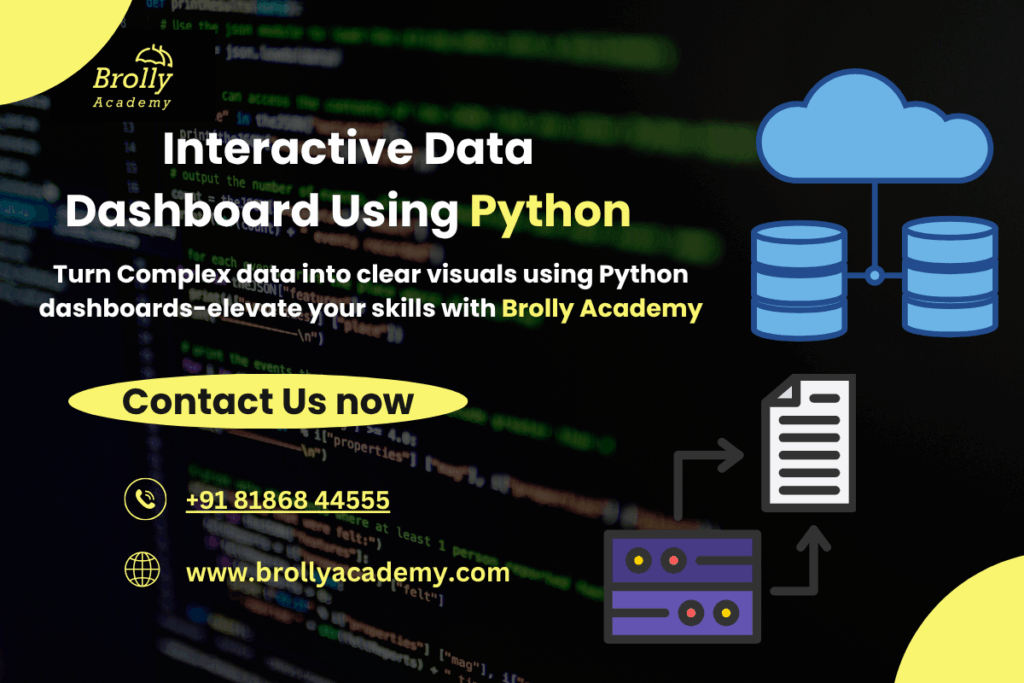
7. Conclusion
- The Interactive Data Dashboard Project combines feature engineering, statistical analysis, and visualization skills to solve real-world business intelligence problems in Data science projects in python using source code
- Learners gain hands-on experience in creating interactive dashboards, summarizing complex datasets, and presenting actionable insights, skills that are highly valued in data analytics, BI, and management reporting roles.
8.Youtube Link:
Interactive data dashboard project using python
- In this video there will be an example of an Interactive data dashboard project using python in a step y step process.
19.A/B Testing Analysis using Python
1.Description
- A/B Testing Analysis compare two versions of a product, webpage, or feature to determine which performs better.
- The main objective is to design experiments, analyze metrics, and make data-driven decisions by statistically validating differences between groups.
- Applications include website optimization, marketing campaigns, user experience testing, and product feature evaluation.
Goal:
To perform an A/B test, evaluate the results using statistical methods, and identify which variant drives better outcomes.
2. Why This Project Is Perfect for Beginners
Learners searching for this project want to:
- Gain hands-on experience with hypothesis testing and experimental design.
- Learn feature engineering to derive key metrics (e.g., conversion rate, click-through rate).
- Apply statistical analysis like t-tests, z-tests, and confidence intervals.
- Understand how data-driven insights guide business decisions.
- Develop the ability to interpret A/B test results and report findings effectively.
A/B testing is widely used because companies rely on experiments to optimize user experience, revenue, and engagement, making it a valuable skill.
3. Project Workflow
Step 1: Understanding the Dataset
Common datasets for A/B testing:
- Website traffic and user behavior (clicks, conversions)
- Marketing campaign performance
- Product feature usage
Key Features:
- user_id: unique identifier for each participant
- group: A (control) or B (treatment)
- metric: measurable outcome (e.g., conversion, click, purchase)
timestamp: optional, for time-based analysis
Step 2: Importing Libraries
import pandas as pd
import numpy as np
from scipy import stats
import matplotlib.pyplot as plt
import seaborn as sns
These libraries help with data preprocessing, statistical testing, and visualization.
Step 3: Data Preprocessing & Feature Engineering
- Cleaning Data:
data.dropna(inplace=True)
data[‘group’] = data[‘group’].astype(‘category’)
- Feature Engineering:
- Compute conversion rates:
conversion_rates = data.groupby(‘group’)[‘metric’].mean()
- Derive difference in performance metrics between groups.
- Aggregate metrics for daily or weekly analysis.
Why Feature Engineering Matters:
Derived metrics such as conversion rate, click-through rate, or average revenue per user allow for meaningful comparisons in A/B testing.
Step 4: Statistical Analysis
- Hypothesis Definition:
- Null Hypothesis (H0): No difference between A and B
- Alternative Hypothesis (H1): B performs better than A
- Conducting t-test:
group_A = data[data[‘group’]==’A’][‘metric’]
group_B = data[data[‘group’]==’B’][‘metric’]
t_stat, p_value = stats.ttest_ind(group_A, group_B)
print(“T-statistic:”, t_stat, “P-value:”, p_value)
- If p_value < 0.05, reject H0 → B is statistically better.
- Confidence Interval:
import statsmodels.api as sm
ci = sm.stats.DescrStatsW(group_B).tconfint_mean()
print(“95% Confidence Interval for B:”, ci)
Insights:
Statistical testing ensures decisions are data-driven rather than anecdotal.
Step 5: Visualization
- Bar chart for conversion rates between groups.
- Line chart showing metric trends over time.
- Histogram of metric distribution for A and B.
sns.barplot(x=’group’, y=’metric’, data=data)
plt.title(“Conversion Rates by Group”)
plt.show()
Visualizations help users quickly understand test results and differences.
4. Tools & Technologies Used
- Language: Python
- Libraries: Pandas, NumPy, SciPy, Matplotlib, Seaborn, Statsmodels
- Techniques: Feature Engineering, Statistical Analysis, Hypothesis Testing, Visualization
- Dataset Sources:
- Kaggle A/B Testing Dataset (search for marketing or website conversion datasets)
- Kaggle A/B Testing Dataset (search for marketing or website conversion datasets)
- Environment: Jupyter Notebook / Google Colab
5. GitHub Code Reference
Github Link: A/B testing analysis using python.
6. Suggested Image for Blog
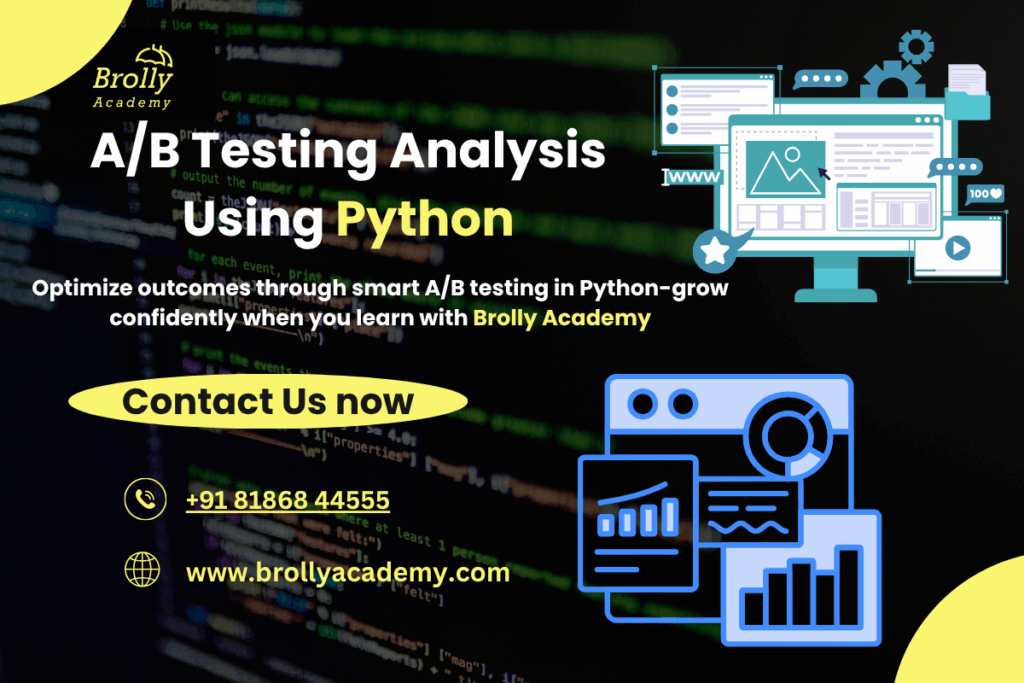
7.Conclusion
- The A/B Testing Analysis Project combines feature engineering, statistical analysis, and visualization to solve real-world experimental problems.
- Learners gain practical experience in designing experiments, deriving meaningful metrics, conducting hypothesis tests, and interpreting results,
- Skills that are highly valuable in marketing analytics, product management, and data-driven decision-making.
8.Youtube Link:
A/B testing Analysis using python
- This video is about Simple explanation of A/B Testing Such that even a high school student can understand it easily
20. Web Application for Data Visualization using Python
1.Description
- A Web Application for Data Visualization allows users to explore, analyze, and interact with datasets in a browser-based interface.
- The main objective is to build a web app that visualizes complex datasets interactively, provides filtering and selection options, and presents actionable insights.
- Applications include business intelligence dashboards, interactive reports, analytics tools, and data-driven web services.
Goal:
To create a web-based platform where users can interact with visualizations, gain insights, and make informed decisions from data in real-time.
2. Why This Project Is Perfect for Beginners
Learners searching for this project expect to:
- Gain hands-on experience with web frameworks and data visualization libraries.
- Apply feature engineering to aggregate, filter, or compute metrics for meaningful visualization.
- Perform statistical analysis to summarize trends, correlations, and patterns.
- Build interactive web apps that allow real-time exploration of datasets.
- Understand how data visualization drives decision-making in business and research.
This project is highly relevant because organizations increasingly rely on interactive web tools to interpret large datasets efficiently, making it a highly practical skill.
3. Project Workflow
Step 1: Understanding the Dataset
Choose a dataset suitable for web-based visualization:
- Sales, revenue, and customer analytics
- COVID-19 case statistics
- Stock market or financial data
- E-commerce product metrics
Key Features:
- Numerical metrics for visualization (e.g., sales, revenue, users)
- Categorical variables for filtering (e.g., region, category, product type)
Time-related features (e.g., date, month, year)
Step 2: Importing Libraries
import pandas as pd
import numpy as np
import plotly.express as px
import dash
from dash import dcc, html
from dash.dependencies import Input, Output
These libraries enable data preprocessing, statistical summarization, interactive plotting, and web app creation.
Step 3: Data Preprocessing & Feature Engineering
- Cleaning & Aggregating Data:
data.fillna(0, inplace=True)
summary_data = data.groupby([‘Region’, ‘Category’])[‘Sales’].sum().reset_index()
- Feature Engineering:
- Compute metrics like profit margin, cumulative sales, or average purchase value.
- Aggregate data for time-series trends or category-level comparisons.
- Normalize or scale metrics for better visualization clarity.
Why Feature Engineering Matters:
Interactive visualizations require cleaned, aggregated, and meaningful metrics to provide actionable insights to users.
Step 4: Statistical Analysis
- Explore trends and patterns:
data.describe()
data.groupby(‘Region’)[‘Sales’].mean()
- Identify top-performing regions/products and seasonal trends.
Statistical summaries guide chart selection and dashboard layout
Step 5: Building the Web Application
Example with Dash and Plotly:
app = dash.Dash(__name__)
app.layout = html.Div([
html.H1(“Interactive Sales Dashboard”),
dcc.Dropdown(
id=’region-dropdown’,
options=[{‘label’: i, ‘value’: i} for i in data[‘Region’].unique()],
value=’All Regions’
),
dcc.Graph(id=’sales-graph’)
])
@app.callback(
Output(‘sales-graph’, ‘figure’),
[Input(‘region-dropdown’, ‘value’)]
)
def update_graph(selected_region):
if selected_region == ‘All Regions’:
filtered_data = data
else:
filtered_data = data[data[‘Region’] == selected_region]
fig = px.line(filtered_data, x=’Date’, y=’Sales’, color=’Category’)
return fig
if __name__ == ‘__main__’:
app.run_server(debug=True)
- Interactive elements: Dropdowns, sliders, radio buttons.
- Dynamic charts: Line charts, bar charts, pie charts.
Step 6: Visualizing Insights
- Aggregate metrics by region, category, or time period.
- Highlight trends, anomalies, and top-performing categories.
- Use heatmaps or scatter plots for correlations and comparisons.
Visualizations help learners grasp patterns, monitor metrics, and present actionable insights effectively.
4. Tools & Technologies Used
- Language: Python
- Libraries: Pandas, NumPy, Plotly, Dash
- Techniques: Feature Engineering, Statistical Analysis, Interactive Visualization, Web App Development
- Dataset Sources:
- Sample Superstore Dataset – Kaggle
- COVID-19 Daily Cases – Kaggle
- Sample Superstore Dataset – Kaggle
- Environment: Jupyter Notebook / Google Colab / Dash Server
5. GitHub Code Reference
GitHub Link: Web Application for Data Visualization Project
6.Conclusion
- The Web Application for Data Visualization Project combines feature engineering, statistical analysis, and web-based interactive visualization to solve real-world analytical problems.
- Learners gain practical experience in creating interactive dashboards, summarizing complex datasets, and presenting actionable insights,
- Skills that are highly valued in data analytics, business intelligence, and data-driven decision-making.
7.Youtube Link:
Web Application for Data visualization project using python
- This video explains about Data visualization which is the discipline of trying to understand data by placing it in a visual context so that patterns, trends, and correlations that might not otherwise be detected can be exposed.

Data Science Projects in Python with Source Code-Advanced Level
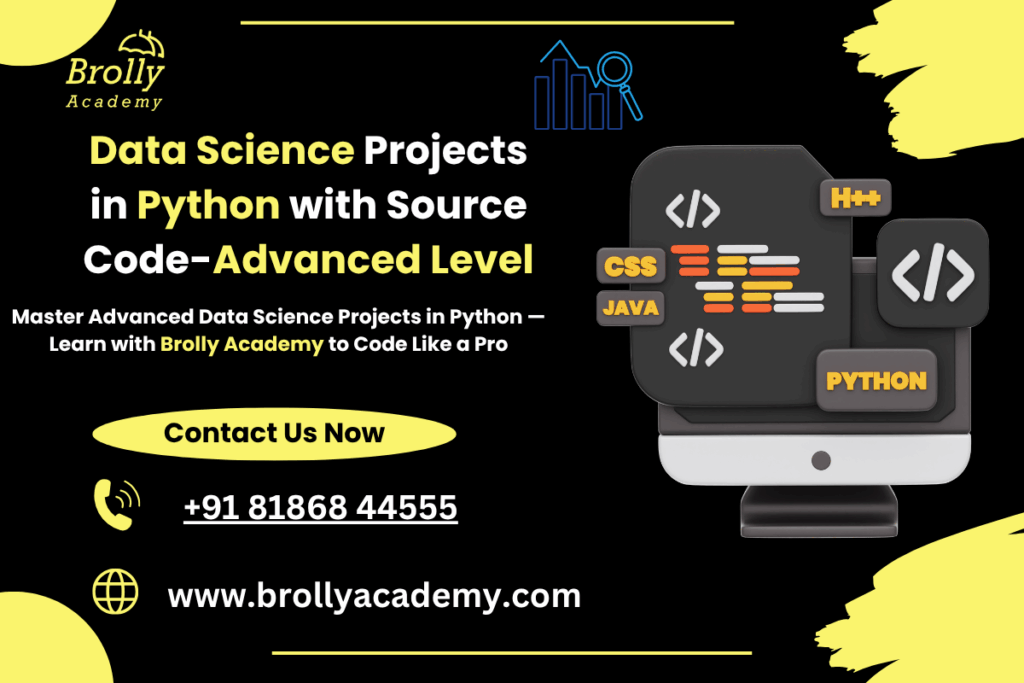
21. Deep Learning for Image Recognition using Python
1. Description
Deep Learning for Image Recognition is an advanced Python data science project that focuses on training neural networks to identify and classify images accurately.
This project simulates real-world applications like facial recognition, medical imaging diagnostics, object detection, and autonomous vehicle vision systems.
Goal:
To implement Convolutional Neural Networks (CNNs) for image classification, optimize model performance, and deploy it for real-time prediction.
Gaining exposure to feature extraction, preprocessing, model architecture design, training, evaluation, and deployment, covering the full deep learning workflow is more important.
2. Project Workflow
Step 1: Data Collection
- Collect datasets suitable for image classification:
- MNIST (handwritten digits)
- CIFAR-10/CIFAR-100 (object classification)
- Medical imaging datasets (X-rays, MRI scans)
- MNIST (handwritten digits)
- Ensure dataset has labels for supervised learning.
from tensorflow.keras.datasets import mnist
(X_train, y_train), (X_test, y_test) = mnist.load_data()
Step 2: Data Preprocessing & Feature Engineering
Normalize pixel values between 0 and 1.
Reshape images for CNN input.
One-hot encode labels for classification.
Apply data augmentation to improve model generalization:
Rotation, scaling, flipping, brightness adjustments.
from tensorflow.keras.utils import to_categorical
X_train = X_train.reshape(-1, 28, 28, 1)/255.0
X_test = X_test.reshape(-1, 28, 28, 1)/255.0
y_train = to_categorical(y_train, 10)
y_test = to_categorical(y_test, 10)
Feature Engineering Insight:
Unlike tabular data, CNNs automatically extract spatial features; however, augmentation enhances learning for real-world variations.
Step 3: Model Architecture & Training
Build a Convolutional Neural Network using Keras/TensorFlow:
from tensorflow.keras.models import Sequential
from tensorflow.keras.layers import Conv2D, MaxPooling2D, Flatten, Dense
model = Sequential([
Conv2D(32, kernel_size=(3,3), activation=’relu’, input_shape=(28,28,1)),
MaxPooling2D(pool_size=(2,2)),
Conv2D(64, kernel_size=(3,3), activation=’relu’),
MaxPooling2D(pool_size=(2,2)),
Flatten(),
Dense(128, activation=’relu’),
Dense(10, activation=’softmax’)
])
model.compile(optimizer=’adam’, loss=’categorical_crossentropy’, metrics=[‘accuracy’])
model.fit(X_train, y_train, validation_data=(X_test, y_test), epochs=10, batch_size=128)
Users expect end-to-end understanding of CNN layers, activation functions, and pooling operations.
Step 4: Model Evaluation
Evaluate model performance on test data:
loss, accuracy = model.evaluate(X_test, y_test)
print(“Test Accuracy:”, accuracy)
Use confusion matrix, precision, recall, and F1-score for deeper analysis.
Statistical Analysis Insight:
Users look for quantitative evaluation and visualizations of misclassifications to understand model weaknesses.
Step 5: Deployment
Export model and deploy as a web application or API for real-time image classification.
Tools: Flask/Django + Docker + Heroku for deployment.
Example: User uploads an image → model predicts class → returns prediction.
model.save(‘image_recognition_model.h5’)
3. Tools & Technologies Used
Python Libraries: NumPy, Pandas, Matplotlib (EDA & visualization)
Deep Learning Frameworks: TensorFlow, Keras, PyTorch
Deployment Tools: Flask, Docker, Heroku
4. GitHub Code Reference
Github Link: Deep Learning Image Recognition Project
5. Suggested Image for Blog
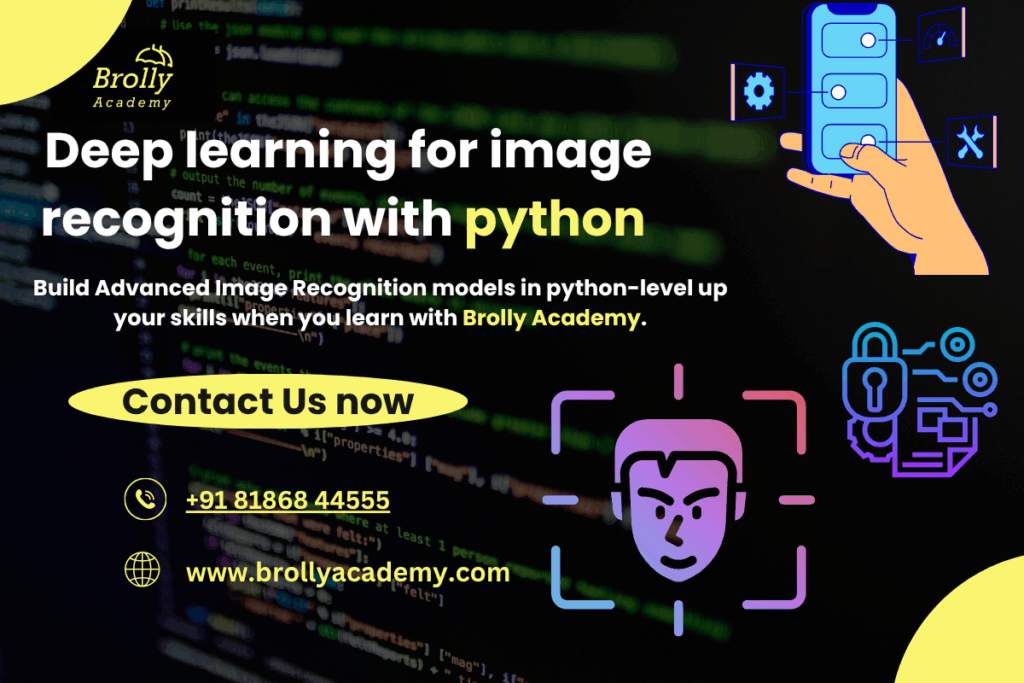
6.Conclusion
Deep Learning for Image Recognition is an advanced Python data science project that bridges machine learning, computer vision, and deep learning.
It fulfills user intent by covering full project workflow: data collection, preprocessing, feature engineering, model design, training, evaluation, and deployment.
This project not only enhances technical expertise in CNNs but also provides practical exposure to real-world applications, making it a critical addition to a data scientist or ML engineer’s portfolio.
7.Youtube Link:
Deep Learning Image Recognition Project
- This video explains how to make a powerful deep learning model for 38 different classes of image recognition.
22. Reinforcement Learning for Game Playing using Python
1. Description
Reinforcement Learning (RL) for Game Playing is an advanced Python data science project where an agent learns to make decisions by interacting with an environment.
Unlike supervised learning, the model learns via rewards and penalties, simulating real-world decision-making processes.
Goal:
To develop an RL agent that can play games optimally, such as Tic-Tac-Toe, Chess, CartPole, or Atari games, using algorithms like Q-Learning, Deep Q-Networks (DQN), or Policy Gradient Methods.
2. Project Workflow
Step 1: Environment Setup
Use OpenAI Gym for standard game environments:
import gym
env = gym.make(‘CartPole-v1’)
state = env.reset()
- The environment defines states, actions, and rewards.
User Intent Insight:
Users want ready-to-use game environments for practical experimentation without designing games from scratch.
Step 2: Data Representation & Feature Engineering
States: Represent the current situation of the game (e.g., cart position, velocity).
Actions: Possible moves the agent can make (e.g., left/right, jump).
Reward Function: Defines success/failure feedback (e.g., +1 for staying balanced, -1 for falling).
Feature Engineering Insight:
RL relies heavily on state representation to capture environment information efficiently.
Complex environments may require state preprocessing, normalization, or feature extraction for neural networks.
Step 3: Choose Reinforcement Learning Algorithm
Q-Learning (Tabular RL): Simple discrete action spaces.
Deep Q-Network (DQN): Uses neural networks for high-dimensional state spaces like images.
Policy Gradient / Actor-Critic: Useful for continuous action spaces.
Example: Simple Q-Learning
import numpy as np
q_table = np.zeros([env.observation_space.n, env.action_space.n])
alpha = 0.1 # learning rate
gamma = 0.99 # discount factor
for episode in range(1000):
state = env.reset()
done = False
while not done:
action = np.argmax(q_table[state,:])
next_state, reward, done, _ = env.step(action)
q_table[state, action] = q_table[state, action] + alpha * (reward + gamma * np.max(q_table[next_state,:]) – q_table[state, action])
state = next_state
Step 4: Training & Evaluation
Train the agent over multiple episodes until cumulative reward stabilizes.
Metrics to track:
Average cumulative reward per episode
Number of steps survived or points scored
Convergence of policy or value function
Statistical Analysis Insight:
Plot reward curves over episodes to visualize learning progress.
Compare different algorithms to evaluate efficiency and stability.
Step 5: Deployment & Simulation
Deploy RL agent to simulate games in real-time.
Optional: Use GUI frameworks (like Pygame) to visualize agent performance.
Export trained model using TensorFlow/PyTorch for later inference:
import torch
torch.save(model.state_dict(), ‘dqn_cartpole.pth’)
User Intent Insight:
Users aim to see autonomous learning in action, understanding both decision-making and model behavior in interactive simulations.
3. Tools & Technologies Used
Python Libraries: NumPy, Pandas, Matplotlib (data representation & visualization)
RL & Deep Learning Frameworks: TensorFlow, PyTorch, Keras-RL
Environment Simulation: OpenAI Gym
Deployment Tools: Flask, Docker (optional for interactive web apps)
4. GitHub Code Reference
GitHub Code Example: Reinforcement Learning Game Playing
5.Conclusion
Reinforcement Learning for Game Playing is a high-impact advanced Python project that allows learners to understand autonomous decision-making and AI behavior.
It fulfills user intent by covering end-to-end workflow: environment design, state representation, feature engineering, RL algorithm implementation, model evaluation, and deployment.
This project not only strengthens deep learning and Python skills, but also provides practical exposure to real-world AI applications, making it a must-have portfolio project for data scientists and AI enthusiasts.
6.Youtube Link:
Reinforcement Learning Game Playing
- This video will take you through all of the fundamentals required to get started with reinforcement learning with Python, OpenAI Gym and Stable Baselines. You’ll be able to build deep learning powered agents to solve a varying number of RL problems including CartPole, Breakout and CarRacing as well as learning how to build your very own environment.
23. Generative Adversarial Networks (GANs) using Python
1. Description
Generative Adversarial Networks (GANs) are an advanced deep learning technique used to generate realistic data, such as images, text, or audio, by training two neural networks in opposition: the Generator and the Discriminator.
Goal:
To create a GAN that can generate realistic images, art, or synthetic data.
Users gain experience with complex neural network architectures, training dynamics, and adversarial learning.
These are crucial for real-world applications like image synthesis, data augmentation, and creative AI.
2. Project Workflow
Step 1: Data Collection
Use datasets suitable for GAN training:
MNIST (handwritten digits)
CIFAR-10 (natural images)
CelebA (faces)
Ensure images are normalized and properly formatted for the neural network input.
from tensorflow.keras.datasets import mnist
(X_train, _), (_, _) = mnist.load_data()
X_train = X_train / 127.5 – 1.0 # Normalize to [-1, 1]
X_train = X_train.reshape(-1, 28, 28, 1)
Step 2: Generator & Discriminator Design
Generator: Creates fake images from random noise.
Discriminator: Evaluates whether an image is real or generated.
Both networks train simultaneously in an adversarial manner.
from tensorflow.keras.models import Sequential
from tensorflow.keras.layers import Dense, Reshape, Flatten, Conv2D, Conv2DTranspose, LeakyReLU
# Generator
generator = Sequential([
Dense(256, input_dim=100),
LeakyReLU(alpha=0.2),
Dense(512),
LeakyReLU(alpha=0.2),
Dense(28*28*1, activation=’tanh’),
Reshape((28,28,1))
])
# Discriminator
discriminator = Sequential([
Flatten(input_shape=(28,28,1)),
Dense(512),
LeakyReLU(alpha=0.2),
Dense(256),
LeakyReLU(alpha=0.2),
Dense(1, activation=’sigmoid’)
])
Feature Engineering Insight:
GANs rely on high-quality, normalized input data.
Users expect guidance on preprocessing images and designing latent space representations.
Step 3: Adversarial Training
Combine Generator and Discriminator in a GAN model.
Train Discriminator on real and fake images.
Train Generator to fool the Discriminator.
# GAN training loop (simplified)
for epoch in range(epochs):
# Select a batch of real images
# Generate fake images using Generator
# Train Discriminator
# Train Generator through adversarial loss
Statistical Analysis Insight:
Track loss curves for both networks.
Evaluate quality of generated samples over epochs.
Step 4: Model Evaluation
Qualitative: Visual inspection of generated images.
Quantitative: Use metrics like Inception Score (IS) or Fréchet Inception Distance (FID).
Visualize progression of generator outputs during training to understand convergence.
.
Step 5: Deployment
Save Generator model for image synthesis applications:
generator.save(‘gan_generator.h5’)
Deploy as a web app where users can input random noise and generate new images.
User Intent Insight:
Users expect hands-on implementation showing how GANs can generate realistic data for applications in research, AI art, or data augmentation.
3. Tools & Technologies Used
Python Libraries: NumPy, Pandas, Matplotlib (data manipulation & visualization)
Deep Learning Frameworks: TensorFlow, Keras, PyTorch
Deployment Tools: Flask, Docker, Heroku (optional for interactive web apps)
4. GitHub Code Reference
5.Conclusion
Generative Adversarial Networks (GANs) are a cutting-edge Python data science project enabling learners to generate realistic synthetic data.
This project meets user intent by covering full workflow: dataset preparation, feature engineering, adversarial network design, training, evaluation, and deployment.
GAN projects not only enhance deep learning skills but also provide hands-on experience with real-world AI challenges, making it an essential advanced portfolio project for aspiring data scientists and AI engineers.
6.Youtube Link:
Generative Adversarial Networks (GANs) using Python
- This video tell you about Generative Adversarial Networks (GANs) pit two different deep learning models against each other in a game.This video explains how this competition between the generator and discriminator can be utilized to both create and detect.

24. Advanced NLP with Transformers using Python
1. Description
Advanced NLP with Transformers involves using state-of-the-art deep learning models like BERT, GPT, RoBERTa, and T5 to perform natural language understanding and generation tasks.
Transformers leverage attention mechanisms to capture contextual relationships in text, outperforming traditional RNNs and LSTMs.
Goal:
To implement NLP applications such as text classification, sentiment analysis, question answering, and text summarization using transformer-based models in Python.
2. Project Workflow
Step 1: Data Collection & Preprocessing
Use publicly available datasets:
IMDB Reviews (Sentiment Analysis)
SQuAD (Question Answering)
CNN/DailyMail (Text Summarization)
Preprocess text for transformers:
Tokenization using HuggingFace Tokenizers
Padding and truncation for fixed-length sequences
Encoding labels for classification tasks
from transformers import AutoTokenizer
tokenizer = AutoTokenizer.from_pretrained(“bert-base-uncased”)
inputs = tokenizer(“Hello world!”, padding=”max_length”, truncation=True, return_tensors=”pt”)
Feature Engineering Insight:
Transformers require contextual embeddings, so preprocessing focuses on token IDs, attention masks, and segment IDs instead of classical numerical features.
Step 2: Model Selection
Pre-trained transformer models from HuggingFace Transformers:
BERT: Bidirectional text representation for classification & QA
GPT: Text generation & completion
RoBERTa: Robust optimization of BERT for better performance
T5: Text-to-text tasks like summarization
from transformers import AutoModelForSequenceClassification
model = AutoModelForSequenceClassification.from_pretrained(“bert-base-uncased”, num_labels=2)
User Intent Insight:
Users expect ready-to-use pre-trained models for quick experimentation and fine-tuning on specific datasets.
Step 3: Training & Fine-Tuning
Fine-tune pre-trained models on task-specific datasets.
Use transformer-specific optimizers (AdamW) and learning rate schedulers.
Monitor metrics like accuracy, F1-score, or BLEU score (for generation tasks).
from transformers import Trainer, TrainingArguments
training_args = TrainingArguments(output_dir=”./results”, num_train_epochs=3, per_device_train_batch_size=16)
trainer = Trainer(model=model, args=training_args, train_dataset=train_dataset, eval_dataset=eval_dataset)
trainer.train()
Statistical Analysis Insight:
Track loss curves, evaluation metrics, and attention visualization to understand model learning.
Feature engineering involves embedding layers and tokenization strategies for best performance.
Step 4: Evaluation
Evaluate on validation/test set using task-specific metrics:
Classification: Accuracy, F1-score
QA: Exact match (EM), F1-score
Summarization/Generation: ROUGE, BLEU
Optionally, visualize attention maps to interpret model predictions.
Step 5: Deployment
Deploy transformers in web apps, chatbots, or APIs using Flask or FastAPI.
Optionally, containerize with Docker for scalability.
from transformers import pipeline
classifier = pipeline(“sentiment-analysis”, model=”bert-base-uncased”)
print(classifier(“Python NLP projects are amazing!”))
User Intent Insight:
Users expect end-to-end demonstration: from data preprocessing to fine-tuning, evaluation, and deployment.
3. Tools & Technologies Used
Python Libraries: NumPy, Pandas, Matplotlib (data handling & visualization)
Transformer Frameworks: HuggingFace Transformers, PyTorch, TensorFlow
Deployment Tools: Flask, FastAPI, Docker, Streamlit
4. GitHub Code Reference
GitHub Code Example: Hugging Face NLP Projects
5. Suggested Image for Blog
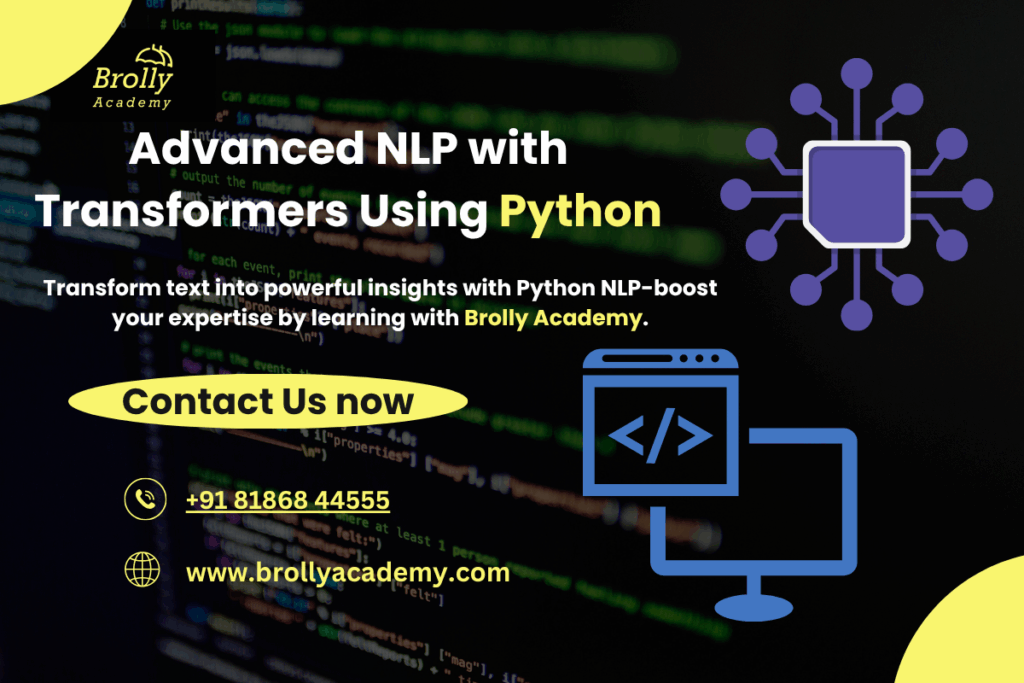
6.Conclusion
Advanced NLP with Transformers is a crucial Python data science project for learners aiming to master state-of-the-art NLP techniques.
This project addresses user intent by covering full workflow: dataset preprocessing, feature engineering, model fine-tuning, evaluation, and deployment.
Completing this project equips learners with real-world skills in AI-powered language applications, making it a high-impact portfolio project for data scientists, machine learning engineers, and NLP enthusiasts.
7.Youtube Link:
- In this video, we’ll walk you through how to easily integrate Hugging Face models into your Python projects. Whether you’re working with computer vision or natural language processing (NLP), Hugging Face makes it simple to leverage powerful AI models with just a few lines of code.
25. Autonomous Vehicle Simulation using Python
1. Description
Autonomous Vehicle Simulation focuses on developing and testing self-driving car models using Python and simulation environments.
This project combines computer vision, sensor fusion, reinforcement learning, and control algorithms to simulate real-world driving scenarios.
Goal:
To create a simulation where a virtual vehicle can perceive its environment, make decisions, and navigate safely.
Users gain experience with AI pipelines for autonomous systems, data preprocessing, feature engineering, and reinforcement learning.
2. Project Workflow
Step 1: Environment Setup
’s autonomous vehicle simulator)
Set up Python API to control vehicle, sensors, and environment.
import carla
client = carla.Client(‘localhost’, 2000)
world = client.get_world()
User Intent Insight:
Users expect hands-on experience with realistic driving scenarios and not just theoretical algorithms.
Step 2: Data Collection & Sensors
Integrate simulated sensors:
Cameras (RGB, depth)
LiDAR (3D point clouds)
Radar and GPS
Collect data for training perception and control models.
Feature Engineering Insight:
Preprocess sensor data:
Image normalization and resizing for CNNs
Point cloud processing for LiDAR
Noise filtering and calibration for sensor fusion
Step 3: Perception & Computer Vision
Implement object detection and lane detection using deep learning models:
YOLO or SSD for real-time object detection
CNNs and OpenCV for lane detection
Transform sensor data into actionable features for navigation.
# import Lane detect cv2on example
edges = cv2.Canny(frame, 50, 150)
User Intent Insight:
Users want practical CV implementation for real-time driving tasks.
Step 4: Decision Making & Reinforcement Learning
Apply reinforcement learning algorithms (DQN, PPO) for decision-making:
Steering, acceleration, braking
Obstacle avoidance and lane keeping
Reward design based on safe navigation, speed, and traffic rules.
# Pseudo-code for RL reward
reward = -1 if collision else +1 for maintaining lane
Statistical Analysis Insight:
Analyze reward curves, policy convergence, and driving performance metrics.
Step 5: Simulation Testing & Evaluation
Test models in various weather, traffic, and road conditions.
Evaluate performance using:
Collision rates
Lane-keeping accuracy
Route completion time
User Intent Insight:
Users expect realistic evaluation metrics and scenario testing for autonomous driving.
Step 6: Deployment & Visualization
Visualize simulation in real-time with dashboard metrics:
Vehicle speed, sensor outputs, and route paths
Optionally, deploy trained models in CARLA or AirSim for continuous testing.
# Real-time visualization
world.debug.draw_string(vehicle.get_location(), ‘Vehicle’, draw_shadow=True)
3. Tools & Technologies Used
Python Libraries: NumPy, Pandas, OpenCV (data handling & CV)
Simulation Platforms: CARLA, AirSim
Deep Learning Frameworks: TensorFlow, PyTorch, Keras
Reinforcement Learning Libraries: Stable Baselines3, RLlib
Deployment Tools: Flask, Docker (for dashboards & model APIs)
4. GitHub Code Reference
Github Link: Autonomous Vehicle Simulation using python
5.Conclusion
Autonomous Vehicle Simulation is a high-impact advanced Python data science project that addresses user intent by covering end-to-end workflow: sensor data collection, feature engineering, perception, decision-making with reinforcement learning, evaluation, and deployment.
This project equips learners with practical skills in AI for self-driving cars, deep learning, and reinforcement learning, making it an essential portfolio project for aspiring AI engineers and data scientists focusing on real-world autonomous systems.
6.Youtube Link:
Autonomous vehicle simulation using python.
- In this video you will see simulated and visualized an autonomously navigating robot in python
first, here explaining autonomous navigation of mobile robots and explain the python implementation where we use the python module in visualizing this project

26. Real-Time Data Processing with Apache Spark using Python
1. Description
Real-Time Data Processing with Apache Spark focuses on handling high-velocity data streams using PySpark Structured Streaming.
The project enables learners to ingest, process, and analyze live data streams for insights in finance, IoT, social media, or e-commerce platforms.
Goal:
To build a real-time analytics pipeline in Python, performing data cleansing, transformation, feature engineering, and visualization on streaming datasets.
2. Project Workflow
Step 1: Environment Setup
Install PySpark and set up Python environment.
Configure SparkSession to handle structured streaming.
from pyspark.sql import SparkSession
spark = SparkSession.builder \
.appName(“RealTimeDataProcessing”) \
.getOrCreate()
User Intent Insight:
Users want quick setup for processing streaming data without extensive cluster setup.
Step 2: Data Ingestion
Stream data from sources such as:
Kafka (real-time messaging)
Socket streams (IoT sensor data)
CSV/JSON files in a monitored directory
df = spark.readStream.format(“kafka”) \
.option(“kafka.bootstrap.servers”, “localhost:9092”) \
.option(“subscribe”, “topic_name”).load()
Feature Engineering Insight:
Real-time pipelines require transformations like timestamp parsing, aggregations, and derived features.
Step 3: Data Processing & Transformation
Perform real-time processing:
Filter, aggregate, and join streaming data
Apply window functions for rolling statistics
Convert raw data into features for ML models
from pyspark.sql.functions import col, window
agg_df = df.groupBy(window(col(“timestamp”), “1 minute”), col(“category”)) \
.count()
User Intent Insight:
Users expect high-performance transformations to generate actionable insights quickly.
Step 4: Real-Time Analytics & Machine Learning
Implement streaming ML pipelines for:
Anomaly detection
Predictive scoring
Trend analysis
Use Spark MLlib for scalable ML processing.
from pyspark.ml.classification import LogisticRegression
lr = LogisticRegression(featuresCol=”features”, labelCol=”label”)
model = lr.fit(training_df)
predictions = model.transform(streaming_df)
Statistical Analysis Insight:
Feature engineering for streaming data involves real-time aggregation, normalization, and encoding.
Step 5: Output & Visualization
Stream processed data to:
Console (for testing)
Databases (e.g., Cassandra, PostgreSQL)
Visualization dashboards (e.g., Plotly, Grafana)
query = agg_df.writeStream \
.outputMode(“complete”) \
.format(“console”) \
.start()
query.awaitTermination()
User Intent Insight:
Users expect real-time monitoring and visualization of insights as the data flows.
3. Tools & Technologies Used
Python Libraries: Pandas, NumPy (pre/post-processing)
Streaming Frameworks: PySpark Structured Streaming, Spark SQL
Machine Learning: Spark MLlib for real-time ML
Messaging/Streaming Sources: Apache Kafka, Socket Streams
Visualization: Plotly, Grafana, Matplotlib
4. GitHub Code Reference
GitHub Code Example: Real-Time Data Processing with Apache Spark using Python.
5. Suggested Image for Blog
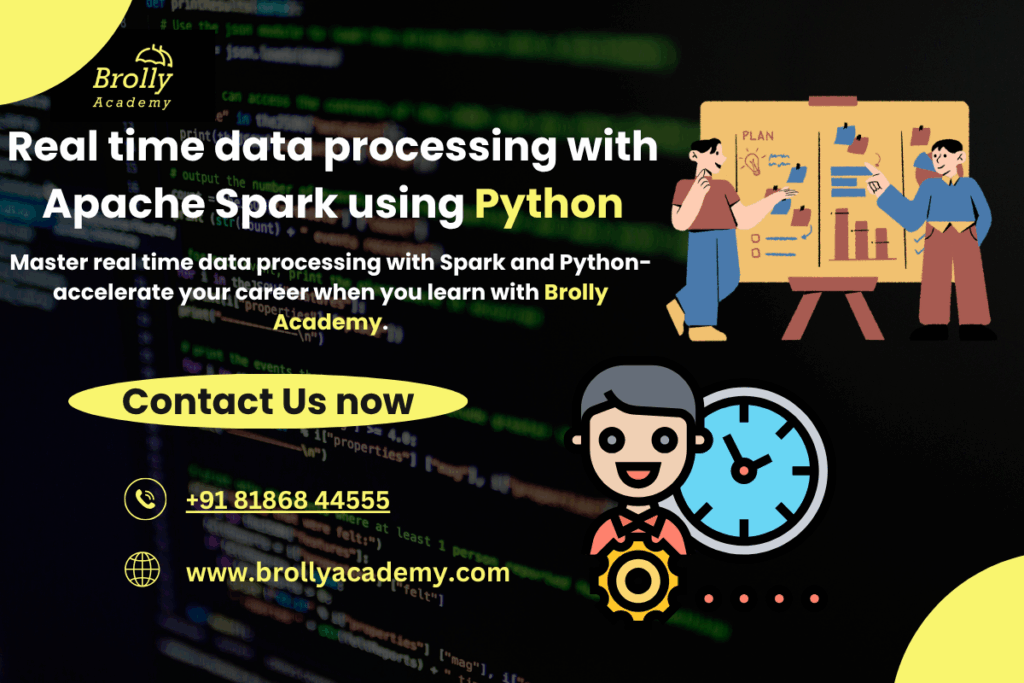
6.Conclusion
Real-Time Data Processing with Apache Spark is an advanced Python data science project that addresses user intent by covering the full data workflow: ingestion, feature engineering, real-time transformation, ML analysis, and visualization.
Completing this project equips learners with industry-relevant skills for streaming analytics, scalable pipelines, and Python-powered big data solutions, making it a high-value portfolio project for aspiring data engineers and data scientists.
7.Youtube Link:
Real-Time Data Processing with Apache Spark using Python.
- Here in this video all examples has been explained please go through this.
27. Blockchain Data Analysis using Python
1. Description
Blockchain Data Analysis focuses on extracting, processing, and analyzing data from blockchain networks like Bitcoin or Ethereum.
The project involves working with transaction data, blocks, wallets, and smart contracts to detect patterns, anomalies, and insights.
Goal:
To develop Python-based tools and pipelines for understanding blockchain behavior, visualizing transaction networks, and predicting trends.
2. Project Workflow
Step 1: Data Collection
Extract blockchain data from:
Blockchain explorers (e.g., Etherscan, Blockchain.com API)
Public datasets on Kaggle or Google BigQuery
Focus on blocks, transactions, wallet addresses, smart contracts
import requests
url = “https://api.blockchain.info/charts/transactions-per-second?timespan=30days&format=json”
data = requests.get(url).json()
User Intent Insight:
Users want ready-to-use, authentic blockchain data for analysis without needing a full node setup.
Step 2: Data Preprocessing & Feature Engineering
Clean transaction datasets:
Remove duplicates, missing values, and irrelevant fields
Engineer features such as:
Transaction amounts and frequency
Wallet activity patterns
Transaction fees and timestamps
Network centrality measures for wallets
import pandas as pd
df[‘transaction_amount_usd’] = df[‘transaction_amount’] * df[‘exchange_rate’]
Feature Engineering Insight:
Users are searching for practical methods to convert raw blockchain data into actionable features.
Step 3: Data Analysis & Visualization
Perform statistical analysis:
Average transaction amounts
Frequency distributions
Active wallets vs dormant wallets
Visualize blockchain network using network graphs:
Identify clusters, high-volume nodes, and transaction patterns
import networkx as nx
import matplotlib.pyplot as plt
G = nx.from_pandas_edgelist(df, ‘sender’, ‘receiver’, edge_attr=’amount’)
nx.draw(G, node_size=50)
plt.show()
User Intent Insight:
Users expect graphical insights and network visualization to understand blockchain interactions.
Step 4: Machine Learning & Predictive Modeling
Apply ML models for:
Fraud detection (anomalous transactions)
Transaction prediction (predicting next transaction volumes)
Wallet classification (active, dormant, or suspicious)
from sklearn.ensemble import RandomForestClassifier
model = RandomForestClassifier()
model.fit(X_train, y_train)
predictions = model.predict(X_test)
Statistical Analysis Insight:
Blockchain projects emphasize pattern recognition, anomaly detection, and predictive modeling on financial datasets.
Step 5: Deployment & Dashboarding
Deploy results using Flask or Dash:
Real-time transaction monitoring dashboards
Alerts for suspicious activity
Optional cloud deployment with Heroku or Docker for interactive dashboards
from flask import Flask, render_template
app = Flask(__name__)
User Intent Insight:
Users expect actionable insights through interactive dashboards and real-time analysis.
3. Tools & Technologies Used
Python Libraries: Pandas, NumPy (data processing), Matplotlib, Seaborn (visualization)
Graph & Network Analysis: NetworkX, Plotly
Machine Learning: Scikit-learn, XGBoost
APIs: Blockchain.info, Etherscan, Kaggle datasets
Deployment Tools: Flask, Dash, Docker, Heroku
4. GitHub Code Reference
5.Conclusion
Blockchain Data Analysis is an advanced Python project addressing user intent by combining data extraction, feature engineering, statistical analysis, machine learning.
Learners gain practical experience in financial and decentralized networks, preparing them for roles in blockchain analytics, fintech, and data-driven decision-making.
This project offers real-world applicability, portfolio-ready results, and deep technical skills in Python-powered data science.
6.Youtube Link:
Blockchain data analysis project
- This video is all about basics of decentralized technology, cryptocurrency, and smart contract development.

28. Social Media Sentiment Analysis using Python
1. Description
Social Media Sentiment Analysis focuses on extracting opinions, emotions, and public sentiment from platforms like Twitter, Facebook, Reddit, or Instagram.
Using Python, this project involves text preprocessing, feature extraction, machine learning modeling, and visualization to understand trends and insights from social media data.
Goal:
To build a Python-based sentiment analysis pipeline that can classify social media content as positive, negative, or neutral, providing insights for marketing, brand monitoring, or public opinion analysis.
2. Project Workflow
Step 1: Data Collection
Gather data using:
APIs: Twitter API, Reddit API, Facebook Graph API
Public datasets on Kaggle (e.g., Twitter sentiment datasets)
Focus on posts, comments, hashtags, timestamps, and user metadata
import tweepy
client = tweepy.Client(bearer_token=’YOUR_BEARER_TOKEN’)
tweets = client.search_recent_tweets(“data science”, max_results=100)
User Intent Insight:
Users want clean, relevant social media datasets without scraping legal issues or manual collection.
Step 2: Data Preprocessing
Clean textual data:
Remove URLs, mentions, emojis, and special characters
Convert text to lowercase
Apply tokenization and lemmatization
Transform text to numerical features using:
TF-IDF Vectorizer
Word Embeddings (Word2Vec, GloVe, or BERT embeddings)
from sklearn.feature_extraction.text import TfidfVectorizer
vectorizer = TfidfVectorizer(max_features=5000)
X = vectorizer.fit_transform(df[‘cleaned_text’])
Feature Engineering Insight:
Users are searching for practical ways to convert raw text into meaningful features.
Step 3: Machine Learning Modeling
Apply ML models for sentiment classification:
Logistic Regression, Random Forest, XGBoost for traditional ML
LSTM, GRU, or Transformers (BERT, RoBERTa) for deep learning
from sklearn.model_selection import train_test_split
from sklearn.ensemble import RandomForestClassifier
X_train, X_test, y_train, y_test = train_test_split(X, y, test_size=0.2)
model = RandomForestClassifier()
model.fit(X_train, y_train)
predictions = model.predict(X_test)
Statistical Analysis Insight:
Users expect high accuracy with feature selection, cross-validation, and performance metrics (precision, recall, F1-score).
Step 4: Visualization & Insights
Visualize sentiment trends:
Sentiment distribution pie charts
Word clouds for most frequent terms
Temporal trends of sentiment over time
import matplotlib.pyplot as plt
import seaborn as sns
sns.countplot(x=’sentiment’, data=df)
plt.show()
User Intent Insight:
Users want actionable insights in an intuitive format to understand public opinions.
Step 5: Deployment
Build an interactive dashboard with:
Streamlit, Dash, or Flask
Real-time analysis for streaming social media data
Deploy dashboards using Heroku or Docker for accessibility
import streamlit as st
st.title(“Social Media Sentiment Dashboard”)
st.bar_chart(df[‘sentiment’].value_counts())
3. Tools & Technologies Used
Python Libraries: Pandas, NumPy, Matplotlib, Seaborn
NLP Libraries: NLTK, SpaCy, TextBlob, HuggingFace Transformers
Machine Learning: Scikit-learn, XGBoost, TensorFlow, PyTorch
APIs: Twitter API, Reddit API
Deployment Tools: Flask, Streamlit, Dash, Docker, Heroku
4. GitHub Code Reference
Github Link: Social media sentiment analysis using python
5. Suggested Image for Blog
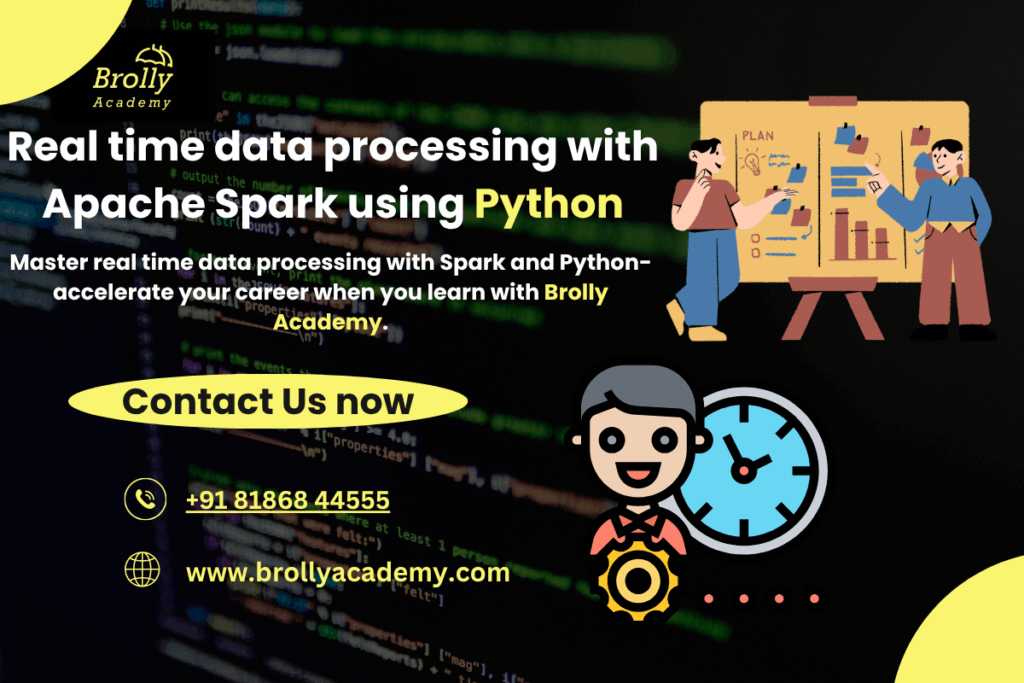
6.Conclusion
Social Media Sentiment Analysis is an advanced Python data science project designed to meet user intent by combining real-world social media data, NLP feature engineering, ML modeling, and dashboard deployment.
Completing this project provides learners with industry-ready skills in text analytics, sentiment prediction, and social media insights, making it a high-value portfolio project for data scientists, marketing analysts, and social media strategists.
7.Youtube Link:
Social media sentiment analysis using python
- In this video you will go through a Natural Language Processing Python Project creating a Sentiment Analysis classifier with NLTK’s VADER and Huggingface Roberta Transformers
29. Predictive Analytics for Business Intelligence
1. Description
- Predictive Analytics for Business Intelligence (BI) is a powerful data science application where businesses use historical data, statistical modeling, and machine learning to forecast future outcomes such as sales, customer churn, or demand trends.
- The purpose of this project is to build predictive models in Python that help organizations make data-driven strategic decisions — reducing uncertainty and improving performance.
3. Project Workflow
Step 1: Data Collection
Use publicly available or organizational datasets, such as:
- Sales data (e.g., Kaggle Retail Sales Forecasting)
- Customer transaction logs
- Marketing campaign performance data
import pandas as pd
df = pd.read_csv(‘sales_data.csv’)
print(df.head())
User Expectation:
They expect to see how raw business data (sales, customers, marketing metrics) can be transformed into actionable insights.
Step 2: Data Cleaning and Preprocessing
- Handle missing values and outliers
- Convert categorical data into numerical form using One-Hot Encoding
- Apply time-series transformations for date-based forecasting
df[‘Date’] = pd.to_datetime(df[‘Date’])
df = df.fillna(method=’ffill’)
Why This Matters:
Users want to understand real-world data irregularities and how to prepare it for predictive modeling — a vital skill in business intelligence.
Step 3: Feature Engineering
- Generate features like:
- Moving averages (7-day or 30-day)
- Seasonal trends
- Promotional effects (discounts, campaigns)
- Moving averages (7-day or 30-day)
- Apply correlation analysis to identify key business drivers.
df[‘7_day_avg’] = df[‘Sales’].rolling(window=7).mean()
User Intent:
They are looking to learn how to extract meaningful signals from raw business data to improve forecast accuracy.
Step 4: Model Building (Predictive Modeling)
- Use ML algorithms for forecasting or classification:
- Linear Regression / XGBoost (for sales forecasting)
- Random Forest / Gradient Boosting (for customer churn prediction)
- ARIMA / LSTM (for time-series business predictions)
- Linear Regression / XGBoost (for sales forecasting)
Example (using Random Forest for prediction):
from sklearn.model_selection import train_test_split
from sklearn.ensemble import RandomForestRegressor
X = df[[‘Marketing_Spend’, ‘Price’, ‘7_day_avg’]]
y = df[‘Sales’]
X_train, X_test, y_train, y_test = train_test_split(X, y, test_size=0.2)
model = RandomForestRegressor()
model.fit(X_train, y_train)
pred = model.predict(X_test)
User Expectation:
They want hands-on coding examples and real-world forecasting accuracy demonstration.
Step 5: Model Evaluation
Use evaluation metrics relevant to business KPIs:
- R² Score, MAPE, RMSE for forecasting
- Confusion Matrix, ROC-AUC for classification
from sklearn.metrics import mean_absolute_error, r2_score
print(“R2:”, r2_score(y_test, pred))
print(“MAE:”, mean_absolute_error(y_test, pred))
Intent Note:
Users are eager to understand how accuracy is measured in business impact terms, not just numeric output.
Step 6: Integration with BI Tools
Visualize and report insights using:
- Matplotlib / Seaborn for model result plots
- Power BI or Tableau for business dashboards
- Flask or Streamlit for interactive web applications
import matplotlib.pyplot as plt
plt.plot(y_test.values, label=”Actual Sales”)
plt.plot(pred, label=”Predicted Sales”)
plt.legend()
plt.show()
User Expectation:
They expect to learn how Python outputs can integrate with BI dashboards, enabling real-time executive decision-making.
5. Tools & Technologies Used
- Core Python: Pandas, NumPy, Matplotlib, Seaborn
- Machine Learning: Scikit-learn, XGBoost, TensorFlow (optional)
- Visualization & Deployment: Streamlit, Flask, Power BI, Tableau
.
6. GitHub Code Reference
Github Link: Predictive Analytics for Business Intelligence
7.Conclusion
- Predictive Analytics for Business Intelligence is an essential advanced project for Python data scientists aiming to bridge data modeling with actionable business strategy.
- It helps learners develop quantitative thinking, forecasting accuracy, and BI integration skills — all of which are critical in data-driven industries like finance, retail,and healthcare.
- Through feature engineering, statistical analysis, and model deployment, this project equips users to transform data into future-ready insights.
8.Youtube Link:
Predictive Analytics for Business Intelligence
- This video explains about sophisticated predictive analytics tools and models,
30. Custom Machine Learning Algorithms using Python
1. Description
Custom Machine Learning Algorithms involve building ML models from scratch rather than relying solely on pre-built libraries like scikit-learn or TensorFlow.
This project is aimed at understanding the core principles of algorithms, implementing them in Python, and applying them to real-world datasets.
Goal:
To design and implement custom ML models (e.g., Linear Regression, Decision Trees, K-Nearest Neighbors, Gradient Boosting) from the ground up, and compare their performance against standard libraries.
2. Project Workflow
Step 1: Dataset Selection
Choose datasets suitable for ML algorithms:
Regression: Boston Housing, Insurance Dataset
Classification: Iris, Titanic Survival, MNIST
Focus on clean, well-structured datasets to test your algorithms
import pandas as pd
df = pd.read_csv(‘titanic.csv’)
X = df[[‘Pclass’, ‘Age’, ‘Fare’]].fillna(0)
y = df[‘Survived’]
User Intent Insight:
Users want to see how ML algorithms perform on realistic datasets and not just theoretical examples.
Step 2: Data Preprocessing & Feature Engineering
Handle missing values, normalize or scale features
Create new features based on domain knowledge (e.g., family size in Titanic dataset)
Split data into training and testing sets
from sklearn.model_selection import train_test_split
X_train, X_test, y_train, y_test = train_test_split(X, y, test_size=0.2)
Feature Engineering Insight:
Users are looking for practical approaches to transform raw data into algorithm-ready features.
Step 3: Implement Custom Algorithms
Linear Regression from scratch:
import numpy as np
class LinearRegressionCustom:
def __init__(self, lr=0.01, epochs=1000):
self.lr = lr
self.epochs = epochs
def fit(self, X, y):
self.weights = np.zeros(X.shape[1])
self.bias = 0
for _ in range(self.epochs):
y_pred = np.dot(X, self.weights) + self.bias
dw = (1/len(y)) * np.dot(X.T, (y_pred – y))
db = (1/len(y)) * np.sum(y_pred – y)
self.weights -= self.lr * dw
self.bias -= self.lr * db
def predict(self, X):
return np.dot(X, self.weights) + self.bias
Extend to Decision Trees, KNN, or Gradient Boosting using Python and NumPy
User Intent Insight:
Users want hands-on experience with the algorithm mechanics and not just black-box implementation.
Step 4: Model Evaluation
Evaluate custom models using:
Regression: MSE, RMSE, R² score
Classification: Accuracy, Precision, Recall, F1-score
from sklearn.metrics import accuracy_score
y_pred = custom_model.predict(X_test)
accuracy = accuracy_score(y_test, y_pred.round())
User Intent Insight:
Users are interested in benchmarking their custom models against standard libraries and analyzing their performance differences.
.
Step 5: Comparison with Standard Libraries
Compare your custom model with scikit-learn or TensorFlow models
Identify performance differences and gain insights into algorithm efficiency
from sklearn.linear_model import LinearRegression
model = LinearRegression()
model.fit(X_train, y_train)
sklearn_pred = model.predict(X_test)
3. Tools & Technologies Used
Python Libraries: NumPy, Pandas, Matplotlib, Seaborn
Machine Learning Libraries (for benchmarking): Scikit-learn
Optional for Deployment: Flask, Streamlit, Docker
4. GitHub Code Reference
Github Link: Custom Machine Learning Algorithms using Python
5.Conclusion
Custom Machine Learning Algorithms in Python provide learners with deep insights into ML mechanics, feature engineering, and model evaluation.
By implementing models from scratch, analyzing results, and comparing with standard libraries, users can demonstrate strong technical expertise and develop advanced problem-solving skills.
Making this project a high-value portfolio addition for aspiring data scientists, AI engineers, and machine learning enthusiasts.
6.Youtube Link:
Custom Machine Learning Algorithms using Python
- In this video we will learn how to train your first ML model with the data

Overview Of Data Science
Understanding Data Science And Its Impact:
- Data science is a multidisciplinary field that combines statistics, programming, and domain knowledge to extract meaningful insights from raw data.
- Over the last decade, Python has emerged as the most preferred language for data science, thanks to its simplicity, vast library ecosystem, and flexibility to integrate with AI, machine learning, and big data technologies.
At its core, data science involves five key stages:
- Data Collection – gathering data from multiple sources such as APIs, sensors, and databases.
- Data Cleaning and Preprocessing—removing inconsistencies, missing values, and noise to ensure quality data.
- Exploratory Data Analysis (EDA)—understanding patterns, correlations, and trends through visualizations.
- Model Building and Evaluation – applying algorithms like regression, classification, clustering, and neural networks.
- Deployment and Monitoring—integrating models into real-world systems and tracking performance over time.
Importance of Python in Data Science
- Python has become the heartbeat of modern Data Science, revolutionizing the way organizations handle, process, and interpret data.
- Its simplicity, flexibility, and immense library support make it the most preferred language for data analysis, machine learning, and AI-driven problem solving.
- Unlike other programming languages, Python allows data scientists to move rapidly from idea to implementation, reducing development time while maintaining accuracy and performance.
- Its clear syntax makes it accessible for beginners, yet powerful enough for advanced professionals handling complex algorithms and predictive modeling.
- Python’s open-source nature and active global community further accelerate innovation — ensuring continuous updates, support, and integration with the latest technologies in AI and big data analytics.
Additional Considerations
Domain-Specific Projects
- Data science projects in Python can be tailored to specific domains like Healthcare, Finance, and Retail by focusing on domain-relevant datasets, analytical methods, and predictive modeling.
- In Healthcare, Python can be used to develop disease prediction models using patient medical records, lab results, or imaging data.
- Key steps include data preprocessing, feature selection (symptoms, age, test results), model training (logistic regression, random forest, or deep learning), and validation to predict disease likelihood or severity.
- In Finance, Python enables stock market prediction by leveraging historical price data, trading volumes, and market indicators.
- Implementing these projects involves time series analysis, statistical modeling, feature engineering (moving averages, volatility indices), and predictive algorithms (ARIMA, LSTM, or regression models) to forecast stock trends and make data-driven investment decisions.
- For Retail, sales forecasting projects help businesses optimize inventory and marketing strategies.
- The workflow includes collecting transactional and seasonal data, preprocessing, identifying key features (product categories, promotions, holidays), applying regression or machine learning models, and visualizing trends to predict future sales accurately.
- Across all domains, the implementation roadmap follows: data collection → cleaning & preprocessing → feature engineering → model selection & training → evaluation → deployment & visualization, ensuring that projects provide actionable insights, domain-specific relevance, and end-to-end analytics experience for learners and professionals alike.
Healthcare: Disease Prediction Models
Stepwise Implementation:
- Data Collection:
- Use datasets from Kaggle (Heart Disease, Diabetes, or COVID-19 datasets) or public healthcare APIs.
- Use datasets from Kaggle (Heart Disease, Diabetes, or COVID-19 datasets) or public healthcare APIs.
- Data Preprocessing:
- Handle missing values, normalize lab results, encode categorical data (e.g., gender, symptoms).
- Handle missing values, normalize lab results, encode categorical data (e.g., gender, symptoms).
- Feature Engineering:
- Select relevant features: age, blood pressure, cholesterol, medical history.
- Create derived features such as BMI, risk scores, or symptom severity indexes.
- Select relevant features: age, blood pressure, cholesterol, medical history.
- Model Selection & Training:
- Apply models like Logistic Regression, Random Forest, XGBoost, or Neural Networks.
- Use cross-validation to ensure robustness.
- Apply models like Logistic Regression, Random Forest, XGBoost, or Neural Networks.
- Evaluation:
- Metrics: accuracy, precision, recall, F1-score, ROC-AUC.
- Metrics: accuracy, precision, recall, F1-score, ROC-AUC.
- Deployment & Visualization:
- Visualize predictions using Matplotlib or Seaborn.
- Deploy via Flask/Django API or Streamlit dashboards for doctors or healthcare professionals.
- Visualize predictions using Matplotlib or Seaborn.
Suggested Libraries: Pandas, NumPy, Scikit-learn, XGBoost, TensorFlow/Keras, Matplotlib, Seaborn, Streamlit
Example Dataset: Heart Disease UCI Dataset
2. Finance: Stock Market Prediction
Stepwise Implementation:
- Data Collection:
- Fetch stock data using Yahoo Finance API, Alpha Vantage API, or Kaggle datasets.
- Fetch stock data using Yahoo Finance API, Alpha Vantage API, or Kaggle datasets.
- Data Preprocessing:
- Handle missing values, convert dates to datetime objects, adjust for stock splits.
- Handle missing values, convert dates to datetime objects, adjust for stock splits.
- Feature Engineering:
- Calculate moving averages, RSI, MACD, volatility indices, and trading volumes.
- Create lag features for time series forecasting.
- Calculate moving averages, RSI, MACD, volatility indices, and trading volumes.
- Model Selection & Training:
- Apply ARIMA, Prophet, Random Forest, or LSTM/GRU for deep learning.
- Split data into train and test sets considering temporal order.
- Apply ARIMA, Prophet, Random Forest, or LSTM/GRU for deep learning.
- Evaluation:
- Metrics: RMSE, MAPE, R² score for regression-based predictions.
- Metrics: RMSE, MAPE, R² score for regression-based predictions.
- Deployment & Visualization:
- Plot predictions vs actual prices using Matplotlib or Plotly.
- Build dashboards for trend monitoring and forecasting alerts.
- Plot predictions vs actual prices using Matplotlib or Plotly.
Suggested Libraries: Pandas, NumPy, Scikit-learn, Statsmodels, TensorFlow/Keras, Prophet, Matplotlib, Plotly
Example Dataset: S&P 500 Historical Data on Kaggle
3. Retail: Sales Forecasting
Stepwise Implementation:
- Data Collection:
- Use transactional datasets from Kaggle (Walmart Sales, Rossmann Store Data) or internal sales data.
- Use transactional datasets from Kaggle (Walmart Sales, Rossmann Store Data) or internal sales data.
- Data Preprocessing:
- Handle missing values, encode categorical features (store type, product categories), and standardize numerical features.
- Handle missing values, encode categorical features (store type, product categories), and standardize numerical features.
- Feature Engineering:
- Identify key features: day-of-week, promotions, holidays, seasonal trends.
- Create lag features and rolling averages for time series analysis.
- Identify key features: day-of-week, promotions, holidays, seasonal trends.
- Model Selection & Training:
- Apply Linear Regression, Random Forest, XGBoost, or LSTM models for forecasting.
- Use cross-validation and time-series split.
- Apply Linear Regression, Random Forest, XGBoost, or LSTM models for forecasting.
- Evaluation:
- Metrics: RMSE, MAPE, MAE to evaluate prediction accuracy.
- Metrics: RMSE, MAPE, MAE to evaluate prediction accuracy.
- Deployment & Visualization:
- Visualize sales forecasts with Seaborn, Matplotlib, or Plotly.
- Build dashboards for inventory planning and decision-making using Streamlit or Dash.
- Visualize sales forecasts with Seaborn, Matplotlib, or Plotly.
Suggested Libraries: Pandas, NumPy, Scikit-learn, XGBoost, TensorFlow/Keras, Matplotlib, Seaborn, Plotly, Streamlit
Example Dataset: Walmart Sales Forecasting
Tools & Libraries to Master for Python Data Science Projects
1. Python Libraries: Pandas, NumPy, Matplotlib, Scikit-learn
Pandas:
- Purpose: Pandas is a powerful Python library for data manipulation and analysis. It allows users to handle structured data efficiently using DataFrames and Series, making tasks like filtering, grouping, merging, and aggregating data seamless.
- Use in Data Science Projects: In any Python data science project, Pandas is the go-to tool for loading datasets, cleaning missing values, performing feature engineering, and preparing data for modeling.
- Keyword Examples: “Python library for data analysis”, “Pandas tutorial”
NumPy:
- Purpose: NumPy is the fundamental library for numerical computing in Python. It supports multidimensional arrays, matrix operations, and mathematical functions efficiently.
- Use in Data Science Projects: It underpins most Python libraries, enabling vectorized operations, linear algebra calculations, and high-performance numerical computations crucial for ML algorithms and data preprocessing.
- Keyword Examples: “NumPy array operations Python”, “Numerical computing in Python”
Matplotlib:
- Purpose: Matplotlib is a visualization library that allows developers to create plots, charts, and graphs to interpret data.
- Use in Data Science Projects: It is used for exploratory data analysis (EDA), trend visualization, and plotting model results. For example, plotting sentiment distributions, stock trends, or sales forecasting graphs.
- Keyword Examples: “Data visualization Python Matplotlib”, “Plotting graphs with Python”
Scikit-learn:
- Purpose: Scikit-learn is a machine learning library for Python that provides a wide array of algorithms for classification, regression, clustering, and preprocessing tools.
- Use in Data Science Projects: It enables training, testing, and evaluating ML models efficiently, including tasks like cross-validation, hyperparameter tuning, and performance metrics calculation.
Keyword Examples: “Machine learning frameworks Python”, “Scikit-learn tutorial”
2. Frameworks: TensorFlow, Keras, PyTorch
TensorFlow:
- Purpose: TensorFlow is a deep learning framework developed by Google for creating and training neural networks. It supports large-scale computation and GPU acceleration.
- Use in Data Science Projects: TensorFlow is used for image recognition, NLP, time series forecasting, and reinforcement learning, offering flexibility in building custom neural network architectures.
- Keyword Examples: “TensorFlow vs PyTorch”, “Deep learning Python TensorFlow”
Keras:
- Purpose: Keras is a high-level neural network API that runs on top of TensorFlow. It simplifies model creation with concise syntax.
- Use in Data Science Projects: Ideal for beginners and intermediates to quickly prototype neural networks, perform hyperparameter tuning, and deploy models efficiently.
- Keyword Examples: “Keras tutorial Python”, “Neural networks Python Keras”These are the examples of Data science projects in python using source code
PyTorch:
- Purpose: PyTorch is an open-source deep learning library widely used in research and industry. It provides dynamic computation graphs for flexibility.
- Use in Data Science Projects: PyTorch is preferred for custom model development, NLP projects, and experimentation with advanced deep learning techniques, especially in academic or research settings.
Keyword Examples: “PyTorch deep learning tutorial”, “TensorFlow vs PyTorch Python”
3. Deployment Tools: Flask, Docker, Heroku
Flask:
- Purpose: Flask is a lightweight Python web framework used to build web applications and APIs.
- Use in Data Science Projects: It allows developers to deploy machine learning models as REST APIs, enabling real-time predictions and interaction with end-users.
- Keyword Examples: “Deploying Flask app with Docker”, “Flask Python tutorial”
Docker:
- Purpose: Docker is a containerization platform that packages applications and their dependencies into portable containers, ensuring consistent environments across systems.
- Use in Data Science Projects: It helps deploy Python data science projects seamlessly, eliminating environment conflicts and enabling scalable deployment on cloud servers.
- Keyword Examples: “Docker Python deployment”, “Containerizing ML models”
Heroku:
- Purpose: Heroku is a cloud platform as a service (PaaS) for deploying web applications.
- Use in Data Science Projects: It is commonly used to host Flask/Django apps integrated with ML models, making projects accessible over the internet without managing infrastructure.
Keyword Examples: “Deploy ML model on Heroku”, “Heroku Python app deployment”.These are the examples of Data Science projects in python using source code
FAQs
Data Science Projects in Python with Source code
1. What are Data Science Projects in Python?
Data science projects in Python involve using libraries like Pandas, NumPy, Scikit-learn, and TensorFlow to collect, analyze, visualize, and model data to solve real-world problems.
2. Why is Python preferred for data science projects?Item #2
Python is easy to learn, supports powerful libraries, and offers flexibility for machine learning, data visualization, and statistical analysis—making it ideal for end-to-end data workflows.
3. What are some good beginner-level data science projects in Python?
Beginner projects include Titanic Survival Prediction, Movie Recommendation System, Data Cleaning with Pandas, and Weather Data Analysis
4. What are some intermediate-level data science projects in Python?
Intermediate projects include A/B Testing, Interactive Data Dashboards, Web Applications for Visualization, and Recommendation Systems using Collaborative Filtering..
5. What are advanced-level data science projects in Python?
Advanced projects cover Deep Learning for Image Recognition, Reinforcement Learning for Games, Predictive Analytics for BI, and Generative Adversarial Networks (GANs).
6. How do I start a data science project in Python?
Start by defining a problem, collecting data, cleaning and exploring it, applying statistical analysis and feature engineering, building models, and evaluating performance.
7. Which Python libraries are essential for data science?
The most common ones include Pandas, NumPy, Matplotlib, Seaborn, Scikit-learn, TensorFlow, and PyTorch.
8. What is the role of feature engineering in data science projects?
Feature engineering improves model accuracy by creating meaningful features from raw data, such as aggregations, time-based metrics, or encoded categorical variables.
9. What tools are used for model deployment in Python?
Deployment tools include Flask, Streamlit, Docker, and Heroku, enabling you to turn models into real-world web applications or APIs..
10. What is the difference between data analysis and data science projects?
Data analysis focuses on insights from existing data, while data science involves predictive modeling, statistical testing, and automation to make data-driven decisions.
11. How does machine learning fit into data science projects?
Machine learning provides the algorithms that data scientists use to train models on historical data to predict or classify future outcomes.
12. How important is statistical analysis in Python projects?
It’s critical. Statistical tests validate assumptions, measure relationships, and help interpret patterns in data, forming the foundation for model accuracy.
13. Can I use Python for real-time data processing?
Yes, with frameworks like Apache Spark, Kafka, or Dask, you can handle streaming and large-scale real-time data in Python efficiently.
14. How does Python help in business intelligence projects?
Python enables predictive analytics, trend forecasting, and integration with BI tools like Power BI or Tableau to drive strategic decision-making.
15. What is A/B testing in data science?
A/B testing evaluates the performance of two variants (like marketing campaigns or website layouts) to determine which performs better statistically.
16. How can I implement a Recommendation System using Python?
You can use Collaborative Filtering or Content-Based Filtering algorithms in Python with libraries like Scikit-learn, Surprise, or TensorFlow Recommenders.
17. What is the purpose of an Interactive Data Dashboard?
Interactive dashboards allow users to visualize trends and metrics dynamically, using tools like Plotly Dash or Streamlit.
18. How does Deep Learning help in image recognition projects?
Deep Learning models like CNNs (Convolutional Neural Networks) detect patterns in images and classify objects, enabling applications in healthcare, security, and automation.
19. What is Reinforcement Learning in Python?
Reinforcement Learning involves agents learning by interacting with environments to maximize cumulative rewards—commonly used in game AI and robotics.
20. What are Generative Adversarial Networks (GANs)?
GANs consist of two neural networks—a generator and a discriminator—that compete to produce realistic synthetic data, such as human faces or artworks.
21. What are transformers in NLP projects?
Transformers like BERT and GPT revolutionize NLP by understanding context and semantics in text, enhancing tasks like sentiment analysis and summarization.
22. How does Predictive Analytics work in business intelligence?
Predictive Analytics uses past data to forecast trends, sales, or churn through machine learning models, driving proactive business decisions.
23. What are Domain-Specific Projects in Data Science?
They are projects tailored for industries like Healthcare (disease prediction), Finance (stock forecasting), and Retail (sales prediction).
24. How can I use data science in healthcare?
By building predictive models that detect diseases early, monitor patient vitals, and optimize hospital resource allocation using real-time analytics.
25. How does data science help in finance?
It helps analyze market trends, predict stock prices, detect fraud, and assess investment risks using quantitative models and machine learning algorithms.
.
26. How is data science applied in retail?
Retailers use data science for sales forecasting, inventory optimization, customer segmentation, and personalized marketing recommendations.
27. What are the best frameworks for Deep Learning in Python?
TensorFlow, Keras, and PyTorch are the top frameworks, each offering flexibility for building and training neural networks.These sre the major topics in Data Science projects in python using source code
28. How can I deploy a Python model online?
You can deploy models using Flask APIs, Streamlit web apps, or containerization tools like Docker, and host them on Heroku or AWS.
29. What are some real-world applications of data science projects?
Applications include fraud detection, self-driving cars, speech recognition, recommendation systems, medical diagnosis, and social media analytics.
30. How can I build a portfolio with Python data science projects?
Start with beginner projects, gradually move to domain-specific and advanced ones, host your code on GitHub, and deploy models to showcase real-world problem-solving skills.
