Autocad Training Institute in Hyderabad Batch Details
| Trainer Name | Mr. Dinesh Reddyvari (Certified Trainer) |
| Trainer Experience | 15+ Years |
| Next Batch Date | 18-09-2025 (8:00PM IST) |
| Training Modes: | Online Training (Instructor Led) |
| Course Duration: | 30 Days |
| Call us at: | +91 81868 44555 |
| Email Us at: | brollyacademy@gmail.com |
| Demo Class Details: | ENROLL FOR FREE DEMO CLASS |
Key Features Of AutoCAD Training
- Well Experienced Faculty
- Advanced AutoCAD course curriculum
- Real-World & Project-Based Learning
- Training based on live practical examples
- 24/7 customer support
- Free AutoCAD demo class
- Placement assistance support
- Free study material + LMS
- Doubt clarification class
- Personal attention and guidance
- Industry standards course modules
- Mock Interview Sessions
AutoCAD Course Curriculum
- Autocad Environment
- Screen layout
- Cascading menu
- Ribbon
- Drawing Area
- UCS Icon
- Command Line
- Model space and Layout tabs
- Drawing aids
- Workspaces
- 2d drafting and annotation
- 3d modelling
- Autocad classic
- Basic construction elements
- Point
- Line
- Circle
- Arc
- Rectangle
- Basic Editing/Modify commands
- Copy
- Rotate
- Scale
- Trim
- Extend
- Offset
- Mirror
- Fillet
- Basic view commands
- Zoom
- Pan
- Regen
- Selection methods
- Window
- Crossing
- Accurate drawing methods
- Ortho command
- Osnap command
- Grips
- Setting Units
- Snap
- Grid
- Cartesian coordinate system
- Geometric Data Entry
- Accurate drawing methods
- Area
- Distance
- ID
- Radius
- Angle
- Volume
- Mass properties
- Polygon
- Ellipse
- Chamfer
- Limits
- Save
- Layers, Colors and Properties
- What are layers?
- Why use them?
- Creating and deleting layers
- Making a layer current layer
- Assigning colors to layers
- Freezing / Thawing layers
- Locking / unlocking layers
- Linetypes and Properties
- Introduction to line types
- Loading linetype box and choosing line types
- Properties and matching properties
- Text, Mtext, Editing and Style
- Text
- Properties and Application of text
- Editing all types of text
- Mtext,Style
- Spell Check,Nearest Osnap
- Hatch patterns
- Hatch fundamentals
- Picking patterns
- Picking area or objects to hatch
- Adjusting scale and orientation
- Working with hatch patterns
- Gap tolerance
- Gradients and solid fill
- Dimensions
- Linear dimensions
- Aligned dimensions
- Radius dimensions
- Diameter dimensions
- Angular dimensions
- Continuous dimensions
- Baseline dimensions
- Leader and Multi leader dimensions
- Arc Length dimensions
- Ordinate dimensions
- Jogged dimensions
- Dimension Units
- Dimension font
- Dimension Arrow heads
- Dimension overall size
- Blocks, Wblocks, Purge
- Creating and working with blocks
- Retain, convert and delete options
- Redefining blocks
- Inserting blocks
- Purge
- Creating and working with Wblocks
- Arrays
- Creating Rectangular arrays
- Polar arrays
- Path arrays
- Plotting and Printing
- What printer or plotter to use
- What paper size to use
- What area to plot
- What scale to plot
- What pen settings to use
- What orientation to use
- What offset to use
- Page set up manager
- Advanced Line work
- Introduction
- Pline (Polyline), Pedit
- Xline (Construction Line)
- Ray
- Spline
- Mline (Multi Line), Mlstyle, Mledit
- Sketch
- Advanced Layers Advanced dimensions
- Introduction
- Dimension style manager
- Introduction to constraints
- Geometric Constraints
- Dimensional constraints
- Dimension driven design
- Project
- Options, shortcuts, CUI, Design Center and Express tools
- Shortcuts,Customize User interface
- Design center,Express tools
- Advanced design and file management tools
- Align,Audit and Recover
- Blend,Break and join
- Cad Standards,Calculator,Def points
- Divide and point style,Donut,Draw Order
- E transmit,Filter,Hyper Link,Lengthen
- Object Tracking,Overkill,Point and Node
- Publish,Raster,Revcloud
- Sheet sets,Selection sheets,Selection methods
- Stretch,System Variables,Tables,Tool Palette
- UCS and cross hair rotation,Window tiling,Wipe out
- Importing and Exporting Data
- Introduction
- AutoCAD and MS Word
- AutoCAD and MS Excel
- AutoCAD and MS PowerPoint
- AutoCAD and JPGs
- AutoCAD, PDFs, and screen shots
- AutoCAD and other CAD software
- Exporting and Save As
- Importing and OLE
- External References
- The primary reasons for using xrefs
- Loading xrefs
- Unloading xrefs
- Binding xrefs
- Updating and editing xrefs
- Layers in xrefs
- Multiple xrefs
- Attributes
- Introduction
- Text in isometric
- 3D Basics
- Introduction
- Axes, planes, and faces
- 3D Workspace Ribbon, toolbars, a
- The purpose of attributes
- Defining attributes
- Editing attributes and properties
- Extracting data from attributes
- Invisible attributes
- Advanced output pen settings
- Introduction
- ctb files and their purpose
- Editing line weights
- Screening
- The lwt option
- Isometric drawing
- Introduction
- What isometric perspective is
- When to use it
- When not to use it
- Setting isometric perspective
- Changing planes (F5)
- Ellipses in isometricnd options
- Entering and exiting 3D
- Projecting into 3D
- 3D dynamic views
- Extrude
- Visual Styles
- ViewCube and Navigation Bar
- Primitives
- Introduction,Box
- Wedge,Cone,Sphere
- Cylinder,Torus,Pyramid
- Object Manipulation
- Introduction,Rotate3D
- 3D rotate (gizmo),Mirror3D
- 3D array: polar and rectangular
- 3D scale,3Dmove,Fillets and chamfers in 3D
- Boolean Operations
- Introduction,Union
- Subtract,Intersect
- Solid Modelling
- Introduction,Revolve,Shell
- Taper,Loft,Path extrusion
- Sweep
About AutoCAD Training in Hyderabad
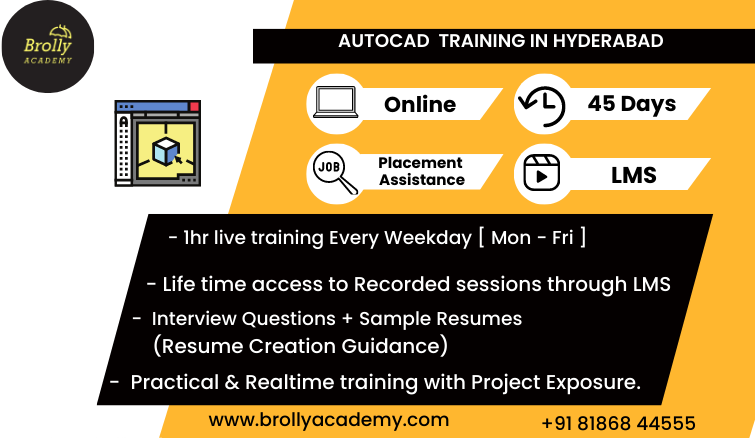
AutoCAD supports the entire design process, from initial conceptualization to final construction. With its powerful features and customizable interface, AutoCAD is used by industries around the world from aerospace and architecture to manufacturing engineering and Disney Imagineering.
AutoCAD is a computer-aided drafting (CAD) program. It has many features and this book will introduce some of them. AutoCAD is used for designing physical objects like buildings and machines, as well as making maps or other kinds of drawings.
AutoCAD drawings are saved using the DWG extension, and this has become a standard format for exchanging technical drawings.
Brolly Academy offers the best Autocad Training Institute in Hyderabad . In this course, all sessions are taught with real-life examples, as well as hands-on experience.
We are providing placement assistance and real-time guidance on how to approach the job market, AutoCAD Resume preparation, Portfolio making guidance, Interview point of preparation and solutions for problems in projects that helps with landing a job.
Our trainers are highly experienced professionals in AutoCAD technology who will help you to develop the skills required to become a proficient AutoCAD expert so that you can begin working immediately upon your course completion.
We are dedicated to providing a high-quality education that is also affordable. We offer online AutoCAD training, classroom AutoCAD training and AutoCAD Self-paced Video course in Hyderabad.
Our curriculum includes recordings of class sessions as well as supplementary materials such as sample resumes and everything students need to learn AutoCAD right away.
Upon successful completion of the course and an assessment examination, a certificate will be issued. The training program is designed by our team of industry experts as a way for students to get the best possible exposure.
Brolly Academy’s complete AutoCAD training certification program will help you make the most out of the rising career opportunities in this domain.
Enrolled into our Brolly Academy for AutoCAD training in Hyderabad.
Modes of Autocad Training Institute in Hyderabad
AutoCAD Classroom Training
We offer expert training for individuals or groups in the AutoCAD software. Our classroom training sessions are held at our Training Center located in Ameerpet and KPHB, Hyderabad, and all classes are taught by experienced industry professionals.
AutoCAD Online Training
The AutoCAD online training program provides a unique learning experience that works with students' schedules. Our online training classes will be delivered through e-learning platforms and include live tutorials from experts in the AutoCAD fields. Our online course curriculum covers all the skills students will need to master AutoCAD.
AutoCAD Self-paced Video course
AutoCAD Video Course is a curriculum of instructional live recordings supplemented with additional resources. In addition to these learning materials, you can engage directly with your instructor through discussions in our virtual classroom. The training program consists of a series of lessons that help students develop the core skills required in AutoCAD.
Why choose Brolly Academy for AutoCAD Training in Hyderabad?
We are the leading AutoCAD Training Institute in Hyderabad, with our training method being highly regarded by many. Our expert trainers have over 15+ years of experience in the AutoCAD Industry and they will prepare you for to build a lucrative career in the field of AutoCAD.
Our training is designed for both the freshers and professionals who want to pursue a career in this industry. Our AutoCAD Training course will help you gain in-depth knowledge of the subject, which will enable you to get jobs with companies such as Architecture, Interior Design, Drafting, Civil Engineering ect.
Our AutoCAD Course will help you to get the best possible preparation for your mock interviews, resume creation and question-and-answer sessions. Here are some reasons why you should enroll in our AutoCAD Training course in Hyderabad:
Excellent Tutors
Our AutoCAD instructors are experts in the field. They impart their knowledge to you, giving everyone an opportunity to master key concepts of our technology. Our trainers are experienced professionals who have worked in the AutoCAd industry for years and are experts at training students.
Beginner friendly syllabus
Our AutoCAD course is designed to teach both beginners and working professionals who wants to develop their skill in the field. It’s perfect for professionals as well as people who are simply interested in learning more about this Design Software.
Brolly 24/7 Student Support Cell
Brollt Academy’s support cell is available 24/7 in a week to answer students’ questions about class schedules and registration fees etc…
Case Studies
At Brolly Academy, students are presented with real-world case studies and projects that enable them to apply what they learn in a practical training sessions. Instructors guide students through these scenarios so that concepts become easier for them to grasp.
Flexible Time Schedule
Online and in-person learning opportunities, along with flexible scheduling options for classes, allow students to make their education fit into their personal schedule.
AutoCAD Certification
Brolly Academy’s AutoCAD course will prepare you for the certification exam, allowing you to achieve your dream of becoming an AutoCAD-certified professional and this certificate provided by Brolly Academy is recognized by top companies around the world.
Placement Support
Brolly Academy’s placement support team will help you to find a job that’s right for your talents, and negotiate salary and benefits with employers on your behalf.
Portfolio Making Training
Through our portfolio-building workshops, students learn what modern employers and recruiters are looking for.
Mock Interview Sessions
Our Mock Interviews give students the chance to practice answering interview questions. Whether it’s in person or via Skype, these interviews help candidates review what they’d normally say during a real-life job interview and evaluate their answers accordingly.
Testimonials of AutoCAD Training in Hyderabad
Certification in AutoCAD
This AutoCAD training course is designed for clearing Brolly Academy’s AutoCAD certification.
The entire course content is in line with this certification and prepares you to tackle it easily, getting the best jobs at top companies across the world.
By enrolling in this AutoCAD Training, you will receive access to real-world industry scenarios and projects that are directly tied to your success as an employee.
Upon the successful completion of project work in AutoCAD provided by Brolly Academy will award them with a AutoCAD course completion certificate.
Advantages of Learning AutoCAD course
- AutoCAD is a popular design program that is used all over the world.
- It is one of the most effective industrial design programs.
- Having a thorough understanding of AutoCAD enhances one's portfolio.
- AutoCAD enhance your work performance.
- It helps to demonstrate your knowledge.
- It's simple to make drafting.
- AutoCAD helps to correct and reduces errors.
Employment possibilities in AutoCAD
- AutoCAD programmer
- Administrator of AutoCAD
- Architect with AutoCAD
- AutoCAD Drafter
- Civil AutoCAd Designer
- Jr. 3D MAX Designer etc…
Skills developed after the completion of the AutoCAD course
- Knowledge in Basics of AutoCAD.
- You will have instant access to the most often used tools and functions in AutoCAD, making it simple and straightforward.
- Get in-depth knowledge in Layers, Colors and Properties.
- Knowledge on Line command, Types of Arrays.
- 3D array: polar and rectangular and many more…
Prerequisites to Learn AutoCAD
- One should have a basic knowledge of Autodesk settings.
FAQ's
What is the salary of AutoCAD Designer?
How much is the highest salary for an AutoCAD Engineer?
Which fields use AutoCAD for drafting and doing project work?
What purpose AutoCAD is mainly used for?
What are the major applications of AutoCAD?
Will I Be provided Sufficient Practical Training In AutoCAD at Brolly Academy?
Will I get a free demo before enrolling in Brolly Academy’s AutoCAD Training?
What if I miss any AutoCAD topic at Brolly Academy?
Do you offer placements in the AutoCAD Training Course?
How long would it take to master AutoCAD course?
What are the tools covered in this AutoCAD Course at Brolly Academy Hyderabad?
● Circle.
● Rectangle.
● Polyline.
● Trim.
● Extend.
● Copy.
● Mirror.
