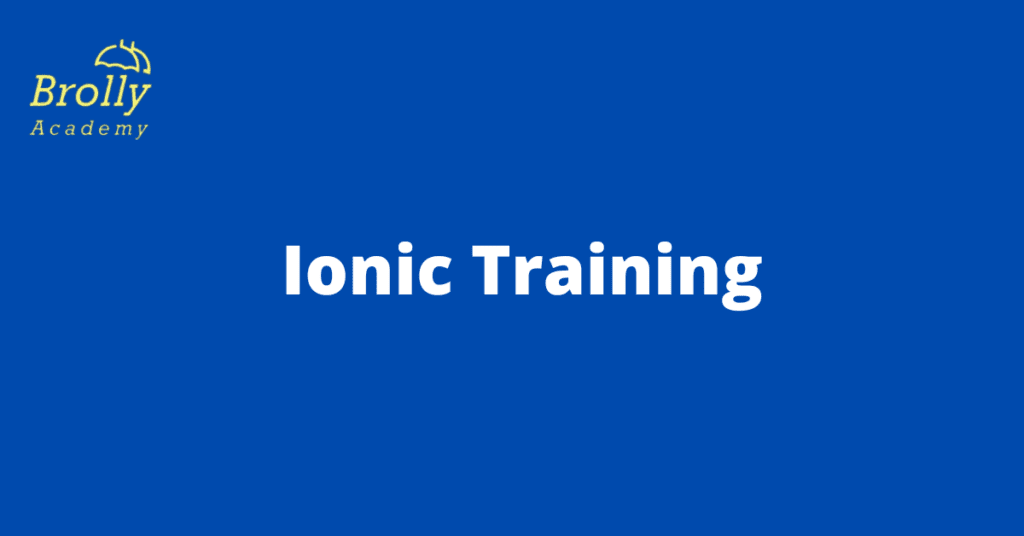Android Training in Hyderabad Online Batch
| Trainer Name | Mr. Dinesh Reddyvari (Certified Trainer) |
| Trainer Experience | 15+ Years |
| Next Batch Date | 19-01-2025 (8:00PM IST) |
| Training Modes: | Online Training (Instructor Led) |
| Course Duration: | 30 Days |
| Call us at: | +91 81868 44555 |
| Email Us at: | brollyacademy@gmail.com |
| Demo Class Details: | ENROLL FOR FREE DEMO CLASS |
Android Training in Hyderabad Course Curriculum
- Overview of Android
- Java Editions and comparison with Android
- Android Apps – Design, Vendor, Behavioral Classification
- Android Architecture
- Application Frameworks
- Android Libraries, Run time, Dalvik Virtual Machine
- System Requirements
- Java, Eclipse and Android SDK Installation
- Android SDK and Tools
- Android Virtual Devices & Device Definitions
- Android Application Design
- Using PhotoShop for Graphic Designing
- Android Application Wireframes (screens)
- Creating Android Application
- Creating Configurations
- Testing the app: AVD, Active Device
- Android Project Structure and Manifest file
- Release process and Release build of Android Application
- Signing the .apk file
- Preparing the Store Listing page
- Content Rating
- Distributing the Application
- Merchant Registration for Paid Applications
- About XML – approach to design layouts
- Views and Layouts
- View properties
- Linear Layout vs. Relative Layout vs. Frame Layout vs. Absolute Layout
- Localization of UI
- Best practices for targeting various form factors: phone, tablet, TV
- Best practices when working designing Android UI
- Creating a Test Project for Android project
- Working with Test Packages
- Writing test cases
- Designing fragments
- Fragments life cycle
- Fragment management and integration
- Creating the Activity
- XML versus Java UI
- Selection Widgets, Using fonts
- Common UI components
- Handling UI events: a bit about listeners
- Adapters
- Complex UI components
- Menus and Dialogs
- Tabbed Activities
- Navigation Drawer
- Animations
- Create activity layouts programmatically
- Testing and optimizing UI
- What is material ?
- Material properties and Styling / Animations
- Material Patterns
- Overview of Android Resources
- Creating Resources
- Using Resources
- Drawable Resources
- Animation Resources
- Broadcast receiver usage patterns: when and why to use them
- Implementing a broadcast receiver
- Registering a broadcast receiver via the manifest file and Programmatically
- Overview of Android services
- Service lifecycle
- Declaring a service
- Registering a service
- Starting and stopping a service
- Threads and other concurrency considerations with services
- Bound versus unbound services
- Remote versus local services
- Working with Intents
- Explicit and implicit intents
- Using Intents as messaging objects
- Intents to start components expecting results
- Storage Model selection criteria
- Shared preferences
- Internal Storage – Files
- External Storage – SD Card
- Testing the created files, tools
- Introducing SQLite
- SQLiteOpenHelper and creating a database
- Opening and closing a database
- Working with cursors
- Inserts, updates, and deletes
- Content provider types
- Searching for content
- Adding, changing, and removing content
- Native Android Content Providers
- Accessing Contact Book, Calendar
- Custom Content Provider classes
- Publishing content providers
- Understanding Web Services
- Web Services Architecture
- Building Server side components
- Publishing web services
- REST based web services
- Accessing Web Services
- Integrating Web Services with mobile client
- Overview of networking
- Checking the network status and web service status
- Working with HTTP to access the web services
- Document Object Model ( DOM )
- Simple API for XML ( SAX )
- JavaScript Object Notation ( JSON )
- Parsing XML and JSON
- Using Location Manager, Location Provider
- GPS and Network based tracking
- Testing the application using KML files
- Simulation of the locations on the active device
- Location Listeners and Proximity Alerts
- API Version 2 of Google Maps
- User Interface – MapFragments
- API key generation
- Registrations in the manifest file
- Google Map, Camera Positions
- Adding Markers, Circles, Polylines
- Google Maps Directions API
- Telephony background
- Accessing telephony information
- Monitoring data activity and connectivity
- Working with messaging SMS
- Playing Audio & Video
- Recording Audio & Video
- Customizing Camera & Capturing Photos
- Voice Recognition
- Text To Speech
- Controlling local Bluetooth device
- Discovering and bonding with Bluetooth devices
- Managing Bluetooth connections
- Communicating with Bluetooth
- Facebook Integration
- Logcat
- Debugger
- Traceview
- HierarchyViewer
- Monkey Runner
- UIAutomator
Key Features Of Android Training in Hyderabad
01
Join our advanced interactive training on Android course online with live instructor-led sessions
02
300+ students have been trained and certified, with 190+ being placed by Brolly Academy in the last 6 months
03
Get high quality training on Android from 10+ years of industrial expert trainers
04
Learn the design and implementation of Android application for mobile devices with our expert guidance
05
Get trained on how to develop an app from scratch with a basic knowledge of Java
06
Learn how to set up Android studio from our experts, and work on various activities and create simple user interfaces to make your apps run smoothly
07
Learn about various tools, concepts, principles and patterns required to develop an Android app, how to use different Layouts and Widgets etc.
08
Get knowledge on how to build your very own apps using Android SDK
09
Get expert advice on Interview preparation, mock interviews, and career guidance to frame more job opportunities with our placement support program
10
Get lifetime access to our Android training learning management system
11
Get 24/7 free access to self-paced video with one-on-one doubt resolution sessions
12
Attend a 3-day free Android demo class before enrollment
What is Android ?

Android is an operating system for mobile computing devices, based on the Linux kernel and designed primarily for touchscreen mobile devices such as smartphones and tablets.

It has been used on smartphones since 2008, but it also powers tablets, e-readers, digital cameras and other devices.

It’s the world’s most widely adopted OS, and it powers various industries and applications including mobile phones, fitness wearables, smartwatches and automobiles. Android is available exclusively from Google Play

Android is developed by Google and the Open Handset Alliance, led by Google, and other companies.

It has been used on smartphones since 2008, but it also powers tablets, e-readers, digital cameras and other devices.

It is free to use and modify. It has a large developer community, which means that many apps are available for Android.
What is it used for?
-
Android is an operating system for mobile devices.
You can use it to search the web, send and receive emails, play games and music, or use social networking sites such as Facebook and Twitter from your phone. -
With Android, you can also download and install apps from Google Play.
These apps can do everything from helping you find your local pizza place to tracking your fitness activity or controlling your home appliances -
It is used for devices with touchscreen, such as smartphones and tablet computers.
Android is also available on some devices that have a keyboard but no touch screen, such as some car stereos or smart watches. -
You can do almost anything with an Android device.
It’s easy to use and customize, making it a great choice for beginners or anyone who wants a phone that does more than just make calls -
The real value of Android is in the fact that it’s an open-source operating system. This means that developers can create apps for it and distribute them to anyone who wants them.
It also means that manufacturers don’t need to pay licensing fees or royalties when they use Android, which helps keep costs down for all types of devices.
Who needs it?
-
Any Organisation who wants to improve their productivity can benefit from the Android operating system.
It offers a host of features that make it easy for managers to keep track of employees and their performance levels. -
Android is a great option for anyone who wants a phone that can do more than just make calls.
Whether you’re an avid gamer or just like to stay connected with friends and family, there are hundreds of thousands of apps available for Android devices. -
The idea behind Android is that you can use it on any device, whether it’s a smartphone or tablet.
It’s also used for things like smartwatches, set-top boxes and even cars. -
Android is also great for businesses that need to access critical data in real time.
It’s a popular choice for industries like health care and manufacturing, which rely on accurate information being available at all times. -
You can use the Android operating system to make it easy for employees to access company data, view reports and communicate with each other.
This allows companies to monitor their staff and ensure they are working efficiently.
Who uses Android
Android is used by many businesses and organizations, including:
- Microsoft
- Samsung
Who should learn Android?
-
Android is a great skill to have if you’re interested in pursuing a career in technology, computer science or software development.
It may also be useful if you work in an industry that relies on mobile devices, such as health care or manufacturing. - Anyone Who wants to build their career in technology, computer science or software development. It may also be useful if you work in an industry that relies on mobile devices.
- Anyone who wants to develop new skills, whether it’s designing apps or building websites.
- You can also learn Android if you want to improve your understanding of mobile technology.
- Anyone who has interest in developing Mobile Apps can learn Android.
About Android Training in Hyderabad
Android is the most popular mobile operating system (OS) based on the Linux kernel and is developed by Google recently.
Most organizations across multiple domains are building Android Apps both for enterprise and retail products.
It has a user interface based on direct manipulation and it is primarily designed for mobile devices such as – smartphones and tablets, with specialized user interfaces for Android TV, Android cars, and Android wristwatches.
Android is an open-source operating system which means anyone can customize and modify the operating system.
Java programming language is used in Android to write the code and can run multiple apps at the same time.
Till now, No other software replace the Android platform, it is a powerful mobile operating system in the world till date and no other software replaced this platform.
Brolly Academy is known for its excellent approach to training students by providing practical and technical sessions in Android training in Hyderabad.

Our Android course in Hyderabad is fully immersive, and instructor-led that helps our learners to master the Android ecosystem, with hands-on practical demonstrations.
The syllabus of the Android course online consists of every concept that is necessary to clear the Android certification exam and required for job interviews.
This intensive training helps the students of this course to get in-depth knowledge of intents, activities, messaging APIs, rich user interface creations, Android SDK, and a lot more.
Our Android course syllabus covers the topics –
- Introduction to Android
- Introduction to Android Architecture Overview
- XML
- Basic Android User interface
- Android Views and Widgets
- Main Building Blocks
- Overview of Android Resources
- Data Storage
- Android Media API etc.
We conduct both online and offline to cater to every student’s requirement with convenient class timings and also provide Android training in Hyderabad with placement assistance.
Learners will also be given a course completion certificate after the successful completion of the training.
Learn Android from scratch and master the technology to become a professional in the highly demanding field.
Enroll with us for the Android training institute in Hyderabad with placement assistance from Brolly Academy.
Modes of Android Training Program -
Android Course Online
Our Android Course Online program is conducted via e-learning platforms, so students can learn at their own pace and on the go. Our online courses are comprehensive, providing in-depth coverage of core concepts as well as advanced features of Android architect and its various concepts. This is designed to give students first hand exposure on mastering their knowledge in the applications like Eclipse, Android Studio, DDMS, Drawables, Listeners Screen reader support enabled and more advanced concepts of Android.
Android Classroom Training
We have designed our classroom Android App Development training program to meet the needs of today's student workforce, with courses that revolve around real-world scenarios. As part of our classroom training, we use real-world projects and live scenarios so that students feel confident working independently. Students will be provided with a course guide and study material, as well as access to our online exclusive classes, where they can interact with other students.
Android Video Course
This Android video course is made up of video tutorials giving detailed and step by step proceedings of the Android course syllabus. The Android App Development Video Course offers a hands-on learning experience, allowing you to work with the information through step-by-step videos and exercises. The learning mode is self-paced, so students can move through the material at their own pace. Students can listen to the entire training course at their convenience.
Why Consider Us for Android Training in Hyderabad?
Experienced Trainers
We have certified instructors with more than 10+ years of experience in Android technology. They are well versed in Android technology and know exactly how to guide you get the job done. Whether you’re an experienced professional or you’re just a fresher's, our instructors can help you learn the Advanced Android training concepts from scratch with ease with their expert guidance.
Live Project Assistance
We conduct workshops and assigned our students real-time projects by Industry experts that will help them to gain high-level knowledge in the android technology and its various concepts. We make sure all our students work on live projects and know the day-to-day updates in Android App Development. We test your knowledge and improve your skills by completing daily assignments. This will also help you to enhance your Technical Skill.
Comprehensive Curriculum
We provide you free access to our online learning management system (LMS) upon enrollment. This will include access to our exclusive video recordings, android course content pdf, live training courses, assignments, and case studies of Android training. We expect our students to leave our training with the knowledge and skills required for Android technology and become a skilled professional in the field of Android app development.
Practical Assignments
We provide Advanced Android training online that are conducted via e-learning platforms, and self-paced video courses. You’ll get a chance to master the Android technology from the comfort of your home by enrolling in our remote learning options. You can get access to our online and video learning training modes from anywhere in the world.
Job Placement Assistance
At Brolly academy, we have a dedicated Android placement guidance team that provides post training assistance to our students. We specialize in helping students get the right job and internship through our assistance by fully preparing them for real-time interviews. We are a one-stop solution provider for all your professional career needs, starting from resume preparation to mock interviews, we provide you with everything you need to get ahead in your career.
Certification
We offer a professional training course that will give you the knowledge and skills in learning Android app development technology from scratch to become a professional Android Developer. We help you to master the skills you need to ace the Android certification exam and get certified. By the end of this course students will get a course completion certificate on Android training signed by Brolly Academy which is accredited by top companies world wide.
Learners point of view
Android Training Certification
Android is one of the most South after career options in today’s job market. There is a huge demand for Android developers in the current job market and it is continuously growing.
This Android certification course provides you with developer-level insights into Android technology and its platforms.
Brolly Academy’s Advanced Android training program is curated by top-notch industry experts and is designed to meet the current market standards.
Our Android course syllabus will provide you with an overview of the structure and deployment of Android.
towards the end of the training program, We will provide our trainees with an Android course completion certificate that is verily certified with global acceptance.
You can get this certificate in digital form or as a hard copy based on your requirements.
Some of the top Android certifications include –
- Google Play Store Listing Certificate
- Associate Android Developer
- Tensorflow Developer Certificate
- Professional Cloud Certificate
- Professional Data Engineer
What are they?
- Google Play Store Listing Certificate
- Associate Android Developer
- Tensorflow Developer Certificate
- Professional Cloud Certificate
- Professional Data Engineer
Process to clear the certifications
- Android certification is a process of two steps. First, you need to complete an Android training course and then you can clear the certification exam.
- The process is simple and easy, so you can start your career as an Android app developer. The certification courses are designed by experts and they help you learn the latest technology in a short time. You need to complete the course and pass the exam with a minimum score of 75% marks.
Certification Fee
- The certification fees are not very high. The cost of the exam is $150, while the training course will be approximately $500.
- The Android Developer Certification exam costs $149 USD.
- Certification Code
- Note: There are no Particular codes Available For Android Certification
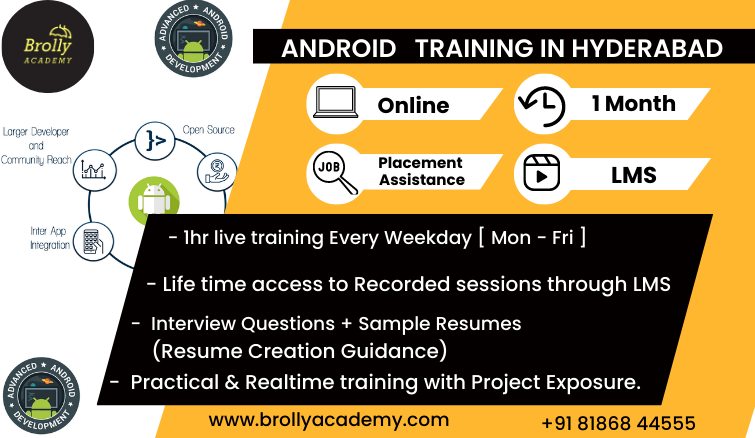
Benefits of learning Android Course Certification
- Android operating system is one of the biggest open-source technology and Linux-based mobile OS.
- Create impressive apps for business with very less investment compared to other development platforms.
- Android has a huge market share.
- It is very easy to learn and has a various job opportunities in the market.
- Android development provides all the flexibility and the ability to work from anywhere you want.
- It holds the market share of 82.8% of all smartphone operating systems.
- Android developers are highly in demand, due to its high use.
Objectives of Android Training Program
- Understanding of the Android Architecture.
- Hands on with basic Android Development tools like - Eclipse, DDMS, Drawables, Listeners etc.
- Use of various Layouts and Widgets in Android Applications.
- Create interactive applications in android with multiple activities including audio, video and notifications.
- Understanding of how to create applications using SQLite database.
- Knowledge on how to publish your App on Google Play.
- Understanding of how to deploy MapView, location services and other built-in features.
- Hands-on with how to package and deploy apps to phones and in google play store.
- Knowledge on how to setting up the IDE to develop and test the Android app
- Knowledge on using XML-based layouts to place buttons, checkboxes and other widgets.
- How to configur and manage smartphone on different screen sizes and rotation.
- Knowledge on manage & accept keyboard inputs, as well as responding to screen touches and swipes.
- How to configure apps to pop-up messages and notifications on locked & unlocked screens.
Prerequisites for Learning Andoraid Training Program
You’ll need to know how to program in Java and C++. If you don’t have that knowledge, it’s worth learning before you start with Android.
You should also be familiar with HTML and CSS. You’ll need to know the basics of these languages before you can start learning Android.

Job Possibilities in Android Course
Approximate Payscale
- The average salary for an Android developer in India is around Rs. 5 lakhs per annum. This can vary depending on your experience and job role.
- The median salary for an Android developer in the US is $109,000 annually.
- Android Engineer: Rs 8-10 LPA
- Mobile Embedded Software Engineer: Rs 5.5 - 6 LPA
- Mobile Architect: Rs 7+Lakhs per annum
Market Trend in Android
01.
The market trend of Android is very clear. According to Statista, Android had a share of more than 85% in the global smartphone market in Q1/2018. It is predicted that by 2023, this percentage will increase to 92%.
02.
The demand for Android developers is increasing day by day. The market trend shows that there will be a shortage of around 2 million ICT professionals in India by 2025.
03.
Mobile app development is one of the most sought-after career options in India. The number of mobile apps users is growing tremendously every day and more developers are needed to meet the increasing demand.
04.
In fact, Android has become one of the most popular operating systems today with millions of users worldwide.